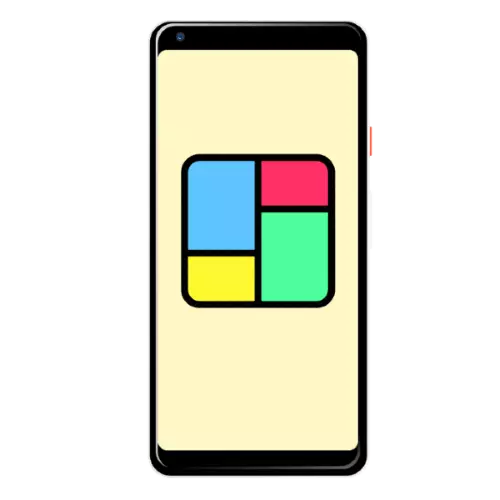
Pixlr.
This application is a completely functional editor with a dedicated option to create and change collages - it is enough to tap on the relevant item of the main menu. Opportunities are rich - you can choose up to 9 shots, arrange them according to one of several templates, set the proportions and color background.
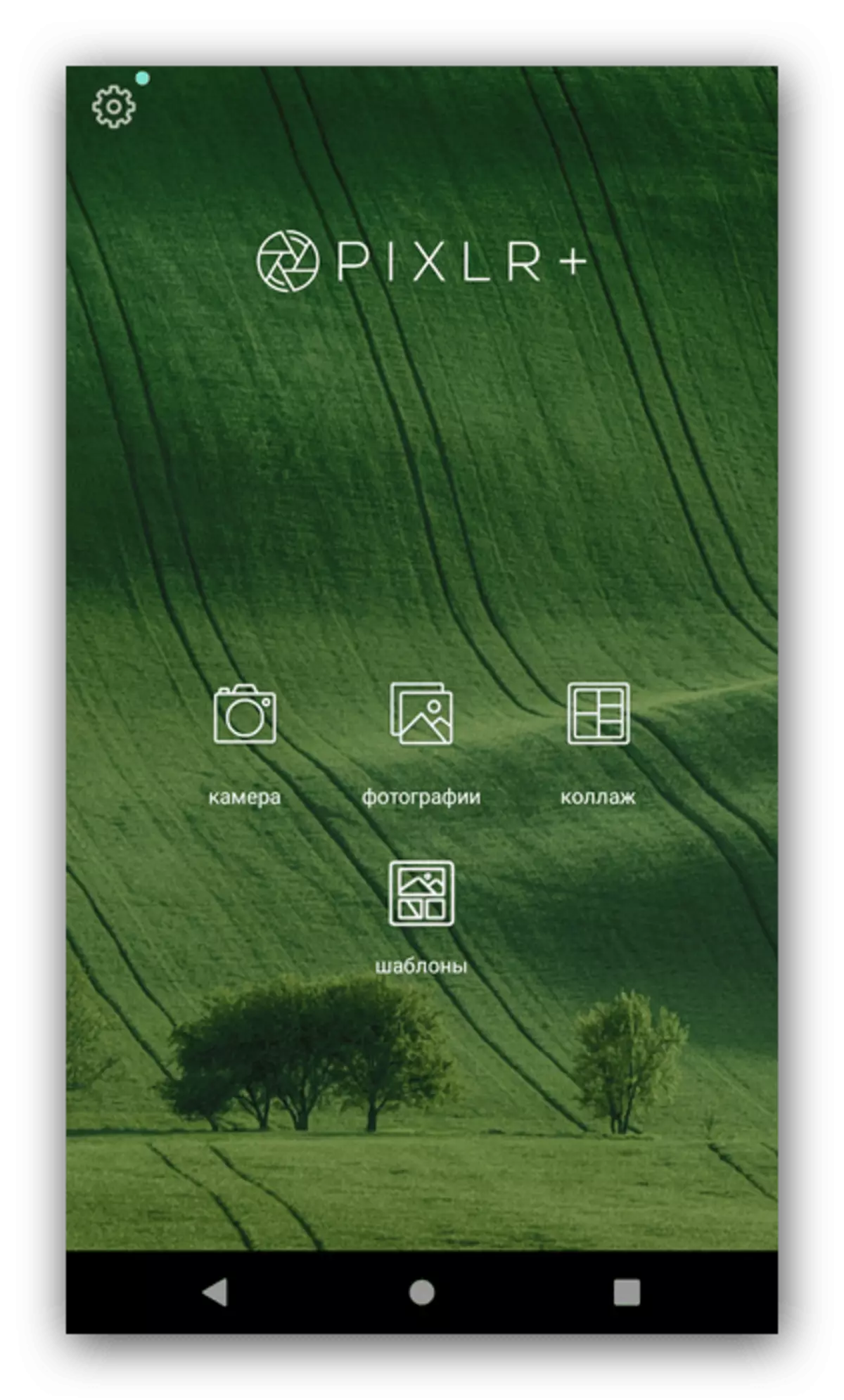
The main pixel is a post-processing of the resulting combination: autocorrection of colors, drawing by those or other brushes, the imposition of effects and inscriptions, which distinguishes this application from most competitors. Not without disadvantages - the program displays advertising and contains paid content.
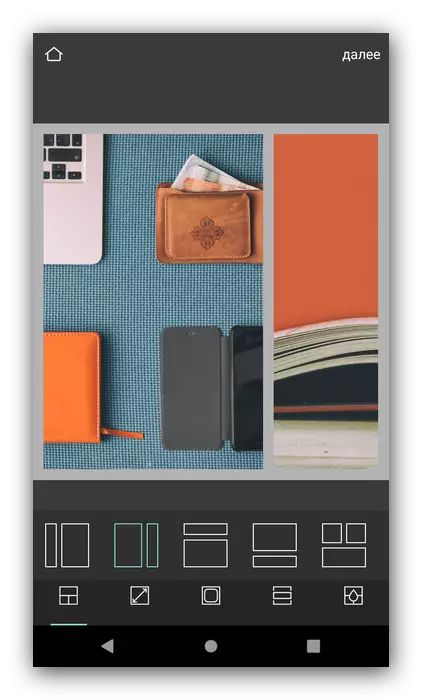
Download Pixlr from Google Play Market
Mixoo COLLAGE PRO.
Another application from our current list is oriented cleanly on creating connected photos. In contrast to the previous solution, in the collage of about you can independently choose the image overlay scheme by the option "Freestyle".
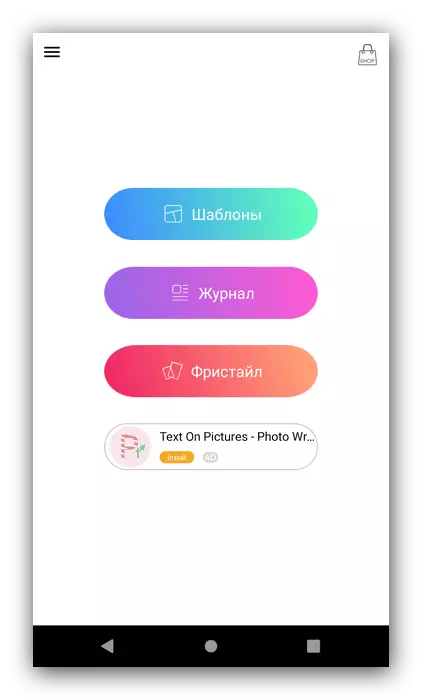
Editing tools are not the richest - there are filters, the imposition of text and stickers, this software is not different from other similar solutions. The minuses include omnipresent advertising and poor quality of localization.
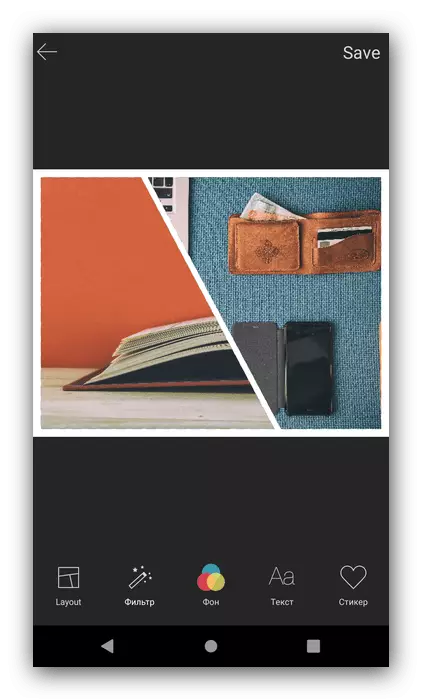
Download Mixoo Collage Pro from Google Play Market
Lidow.
Lidow is a direct competitor PIXLR is a photo editor with the possibility of creating collages. Unlike the opponent, the software under review has a more friendly interface, but the rest is inferior - the post-processing of the result allows you to perform only the imposition of inscriptions and filters.
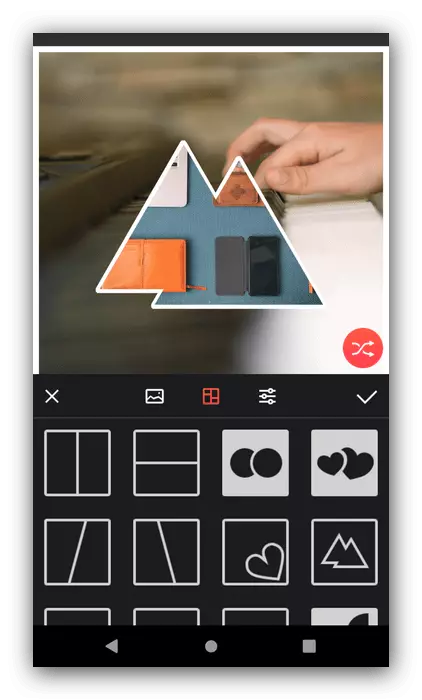
According to the number of available filters, Lydou is bypass not only a competitor, but also other applications from this list with a similar function. But what can not boast, so it is Russian localization. In addition, the program displays simply the proceedable number of advertising, from which you can get rid of the purchase of a paid subscription.
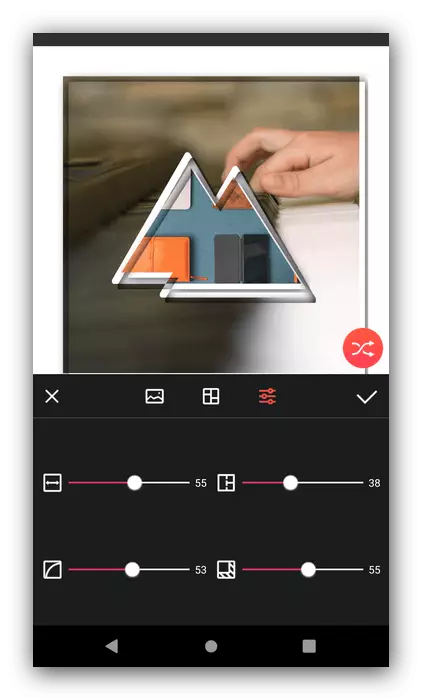
Download Lidow from Google Play Market
Moldiv.
Like most of those considered in this article, MOLDIV is a combined solution from the camera and the photograph editor in which you can make collages. According to the last parameter, the program is comparable to the rest, but only it can be selected as a background pattern one of the photos on the device or make a result as a magazine page.
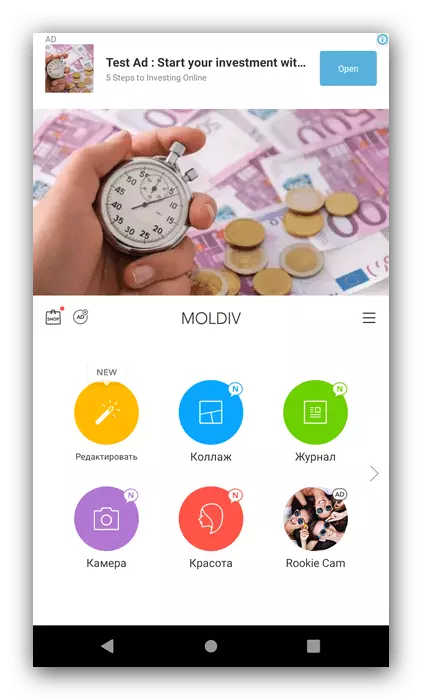
The editing of the finished image is also supported, but only after its creation - it will not work first to process, and only then save how it is implemented in PIXLR. From the disadvantages, we note a large number of advertising and the presence of paid content.
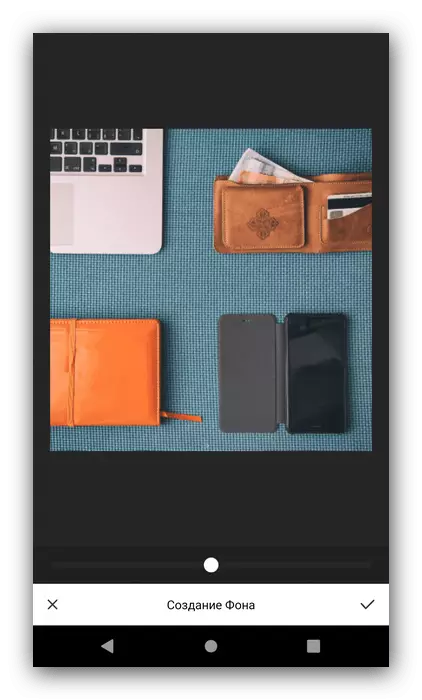
Download Moldiv from Google Play Market
Layout From Instagram.
As it becomes clear from the title, this decision will have to my shower instagram lovers, since it is created by the service developers and is focused on its use. Accordingly, the only Layout feature will be the creation of a combined photo.
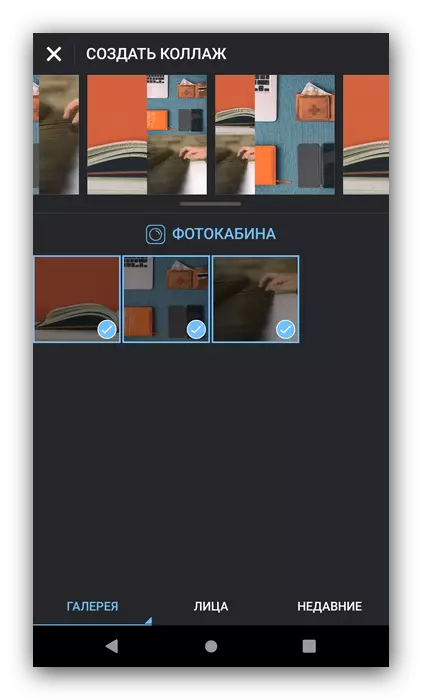
The realization of the capabilities does not shine - the style parameters, vignettes, text overvested and filters are available. Of course, the result of the work can be immediately published in Instagram. There are no special disadvantages from this solution, except that the lack of translation into Russian and relatively poor in comparison with competitors functionality.
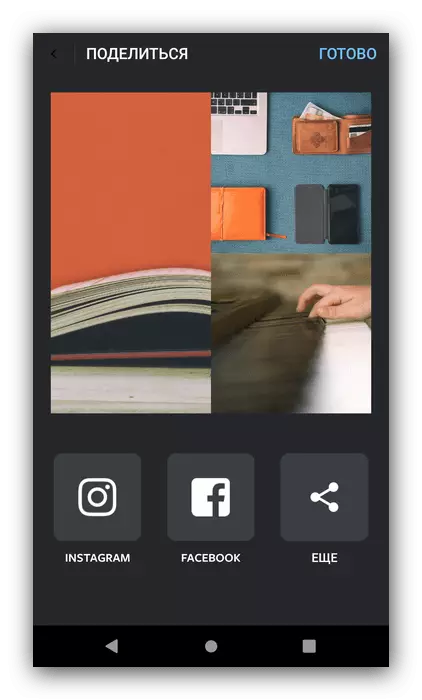
Download Layout From Instagram from Google Play Market
