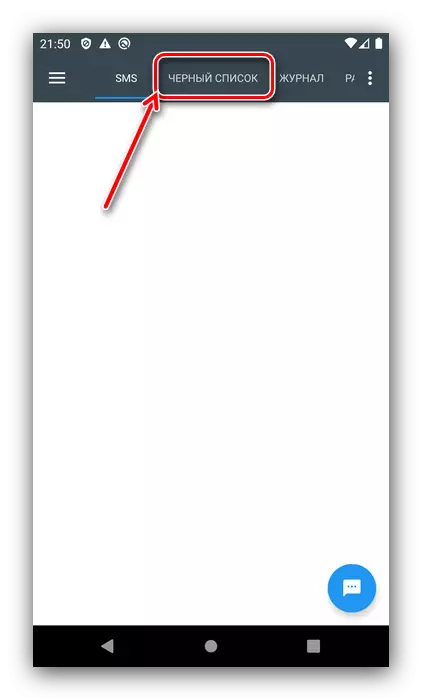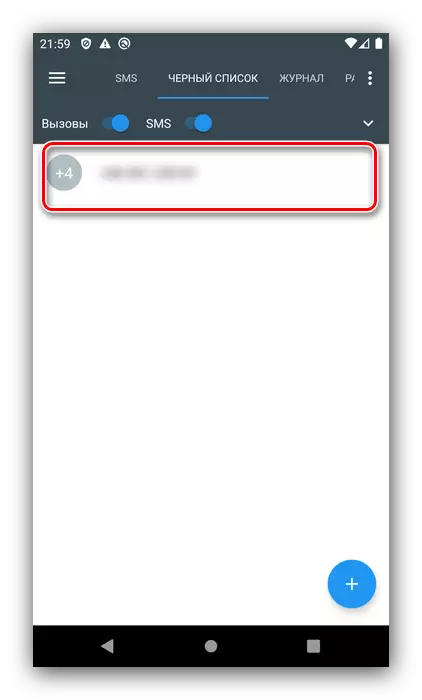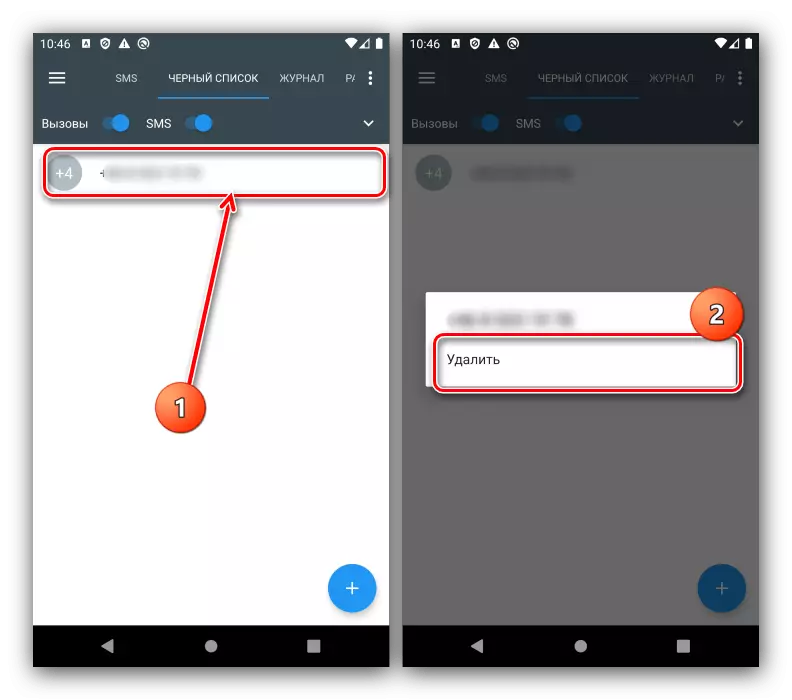Method 1: Systems
The easiest way to solve our today's task is to use system agents. It should be noted that access to the desired option is realized in the Vendon shells, therefore, as an example, consider the procedure for the "clean" Android of the last relevant at the time of writing the article version.
- Open the call to make calls - is meant.
- Tap three points and select "Settings". In the menu that appears, use the Blocked Numbers option.
- You will be opened with a list of numbers entered in the "Black List".
- Managing this list is very simple. For example, to add data to tap the corresponding link and enter them.
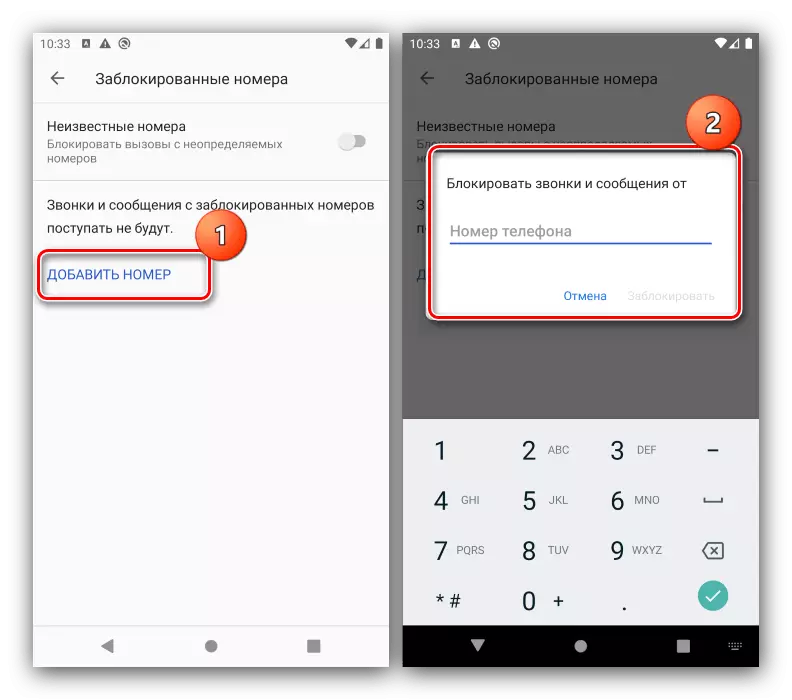
Removal is also elementary - just click on the cross, which is located on the right in the string, then in the pop-up message, tap "Unlock".
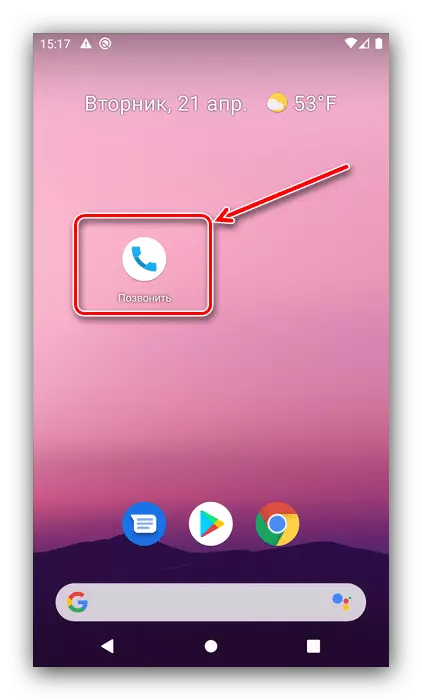
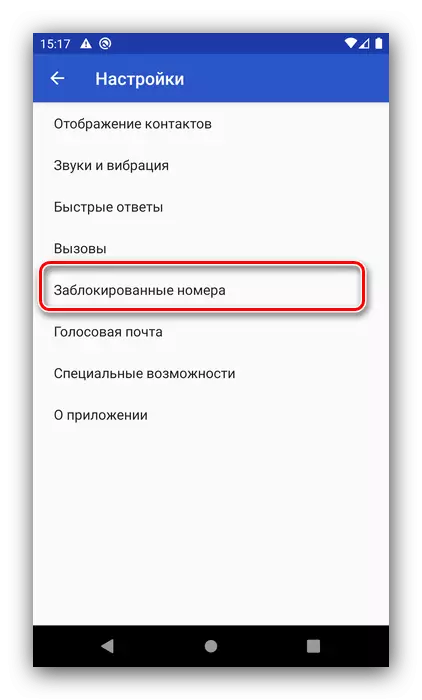
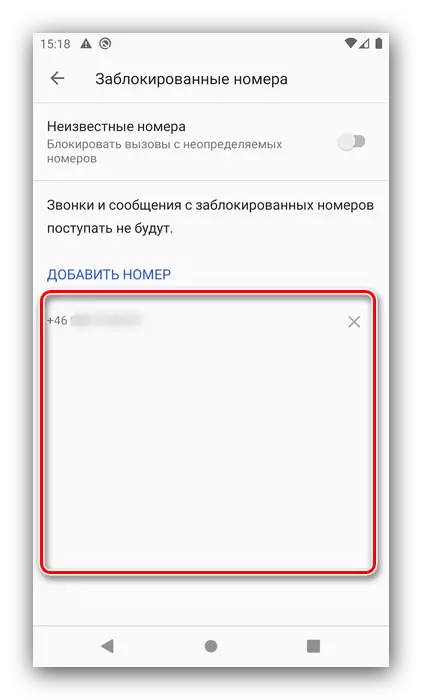
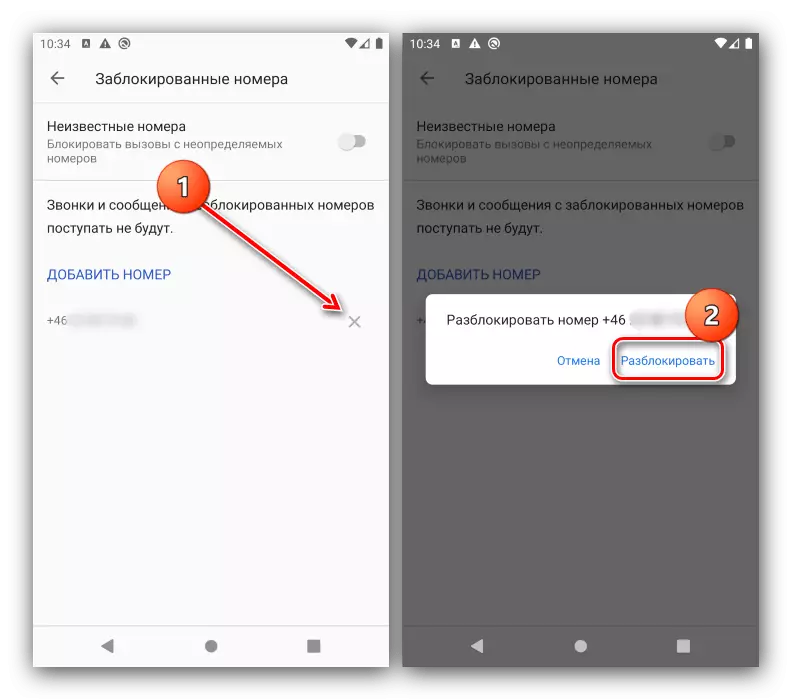
Method 2: Side Application
Not all manufacturers are embedded in their own firmware options for the "black list". In such a situation, you can resort to third-party software - for example, the BlackList application.
Download Blacklist from Google Play Market
- After starting the program, go to the "Black List" tab.
- Here all rooms will be presented from which you do not want to receive calls and messages.
- If you want to add a new value, click on the "+" button and select the source where the number will be taken from.
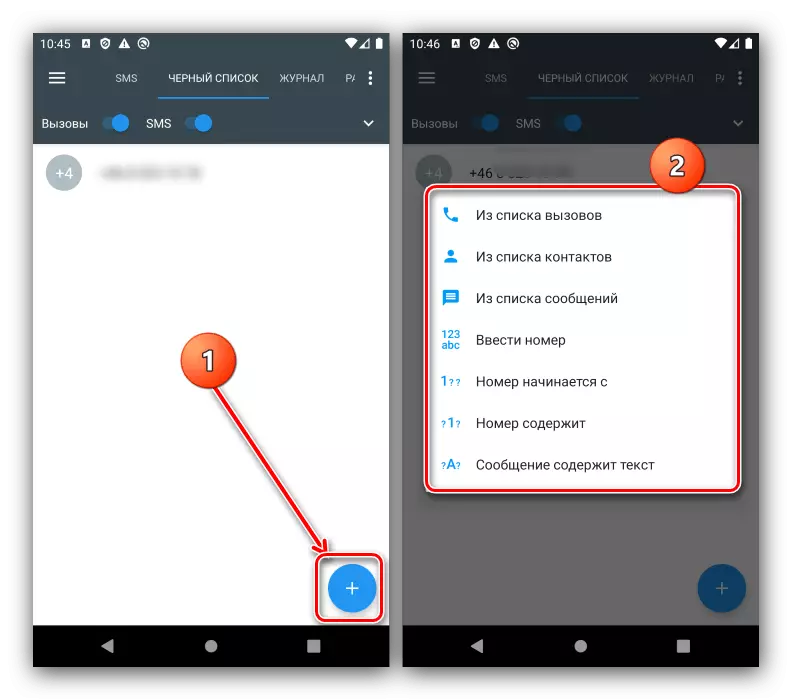
To delete, tap on a more unnecessary recording once and click "Delete".