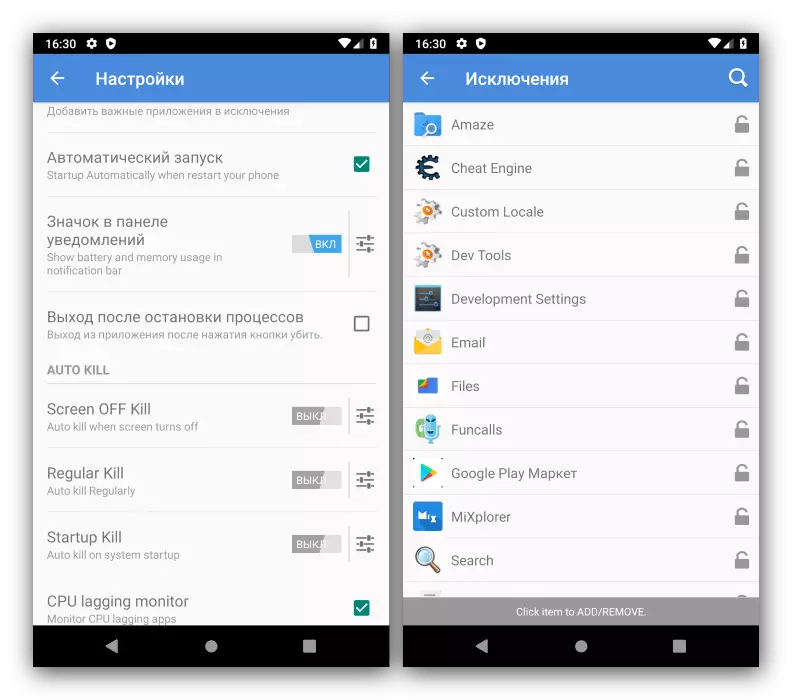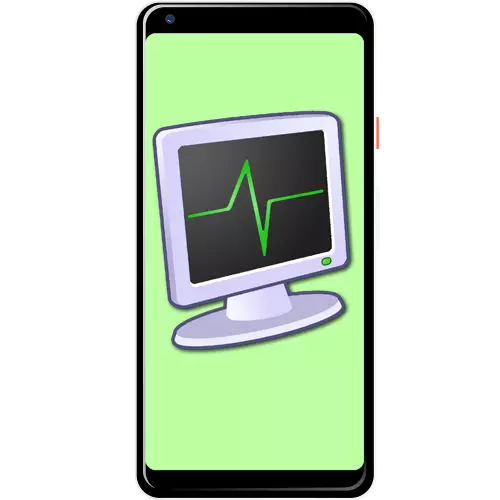
Task Manager (Rhythm Software)
One of the most popular task dispatchers for Android, downloaded more than 5 million times. This application allows you to close one or another process with only one tap: just touch the unnecessary program, and it is unloaded (this function can be disabled in the settings). The creation of a white list of programs called the "ignore list" developers is supported: tasks that do not need to be completed are added to it - it is useful for software that works as background. Also available is the possibility of one touch to close everything running.
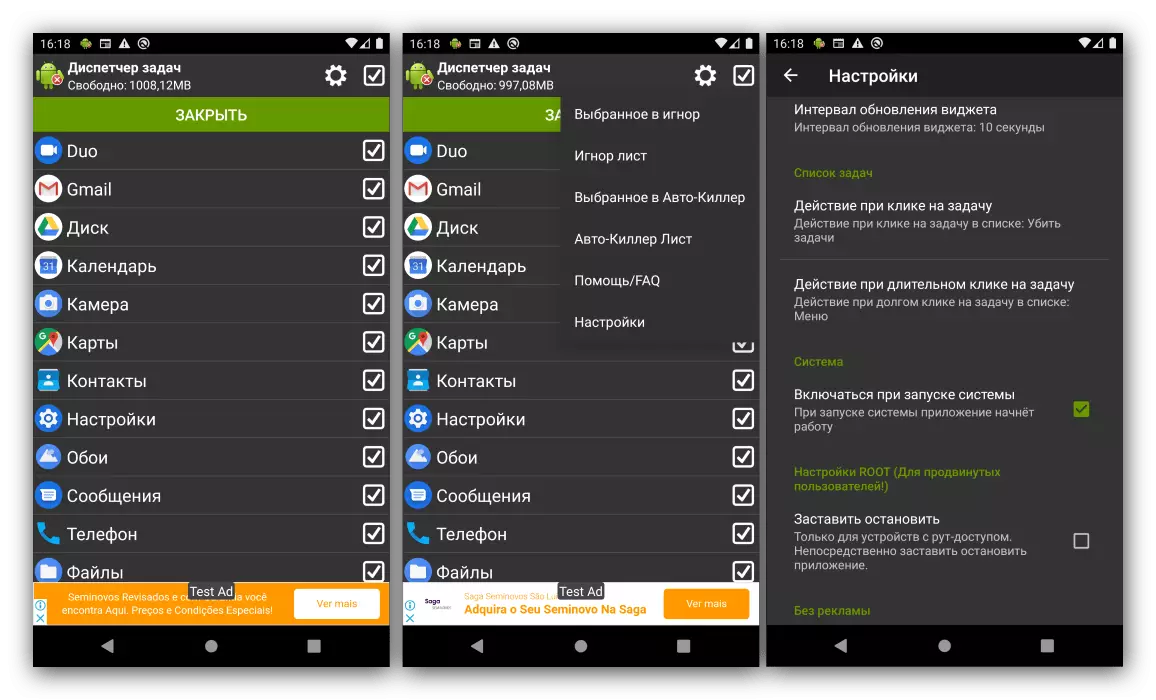
The black list works in the same way, he is the "auto-killer": add service or program to it, and they will be unloaded automatically. The behavior of the Task Manager can be subtly configured in parameters. The application applies to the "frithium" scheme: the main functionality is free, but for additional opportunities, in particular, the disconnection of advertising is will have to pay. Note also not too high-quality localization into Russian.
Download Task Manager (Rhythm Software) from Google Play Market

Assistant for Android
This application is a combined tool, one of whose capabilities is and controlling processes running on your device. In contrast to the previous solution, there is a color sorting tasks for more convenient use: launchers, system services, program widgets are indicated by separate colors. Also, they can also be sorted by CPU power consumption or RAM.
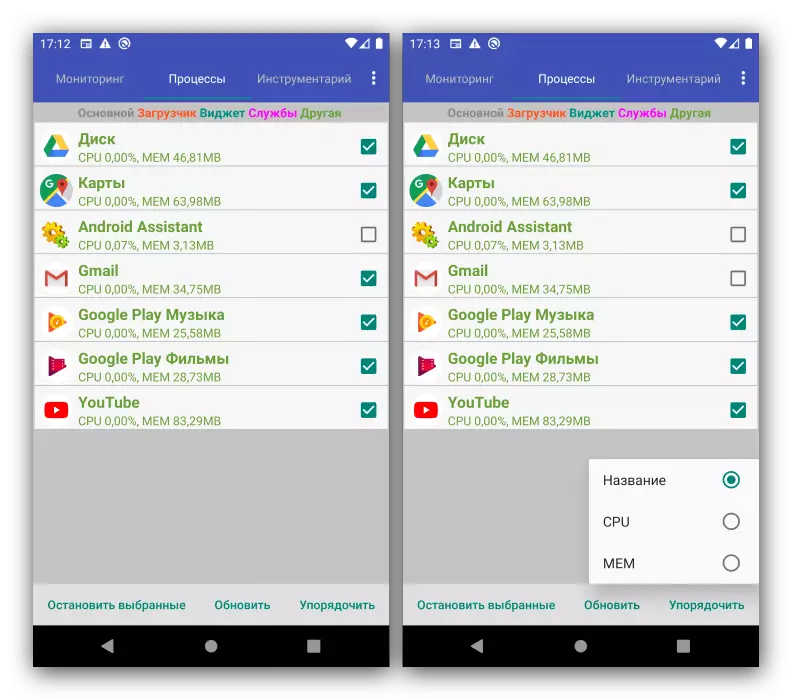
Closing the tap, on the contrary, is missing - the tasks you want to complete, you need to be highlighted manually and then stop pressing the corresponding button. There are no "black" and "white" lists, but this is compensated for additional functionality in the form of a real-time resource consumption monitor. Disadvantages, except for paid advertising, was not detected.
Download Assistant for Android from Google Play Market
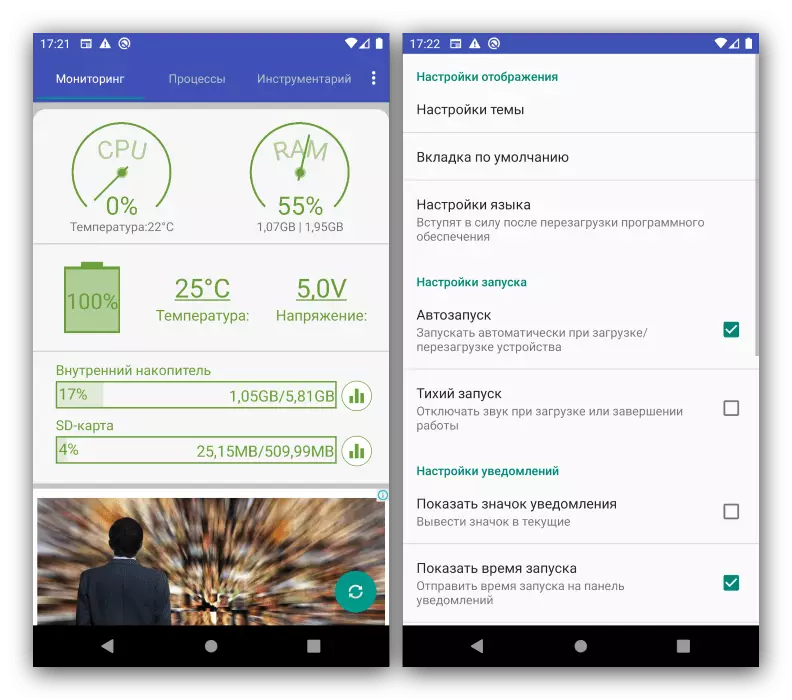
Killapps.
The simplest of the applications under consideration, killapps is intended for the emergency closure of all running programs and services. This happens in one click - just press the button with the start icon or display the appropriate label to the desktop. The program supports the maintenance of the "White List", which will add some processes in exceptions.

The rest of the opportunity imagination does not affect - there is a filter of applications (custom or system), basic setup functions (creating backup copies of parameters and switch between light and dark themes), as well as error logging. From the shortcomings of the program there is only a display of advertising.
Download killapps from Google Play Market
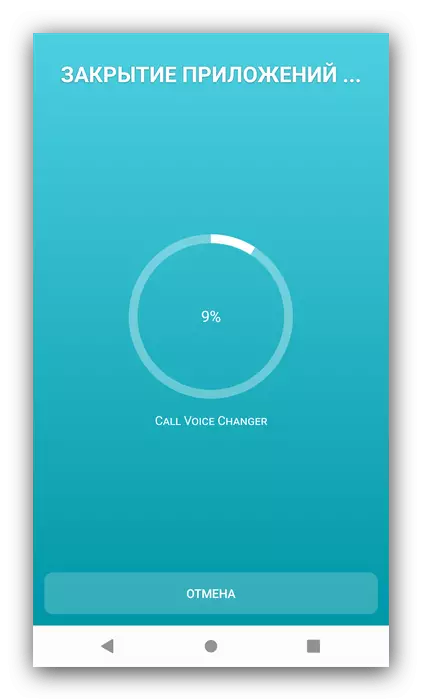
ES Task Manager
The application from the creators of the famous ES conductor is noteworthy in that it is a combine from the following task manager itself, means for cleaning the cache and configure battery consumption, as well as the Android hardware viewer. There is also part of the functionality that is only available after installing the already mentioned conductor.
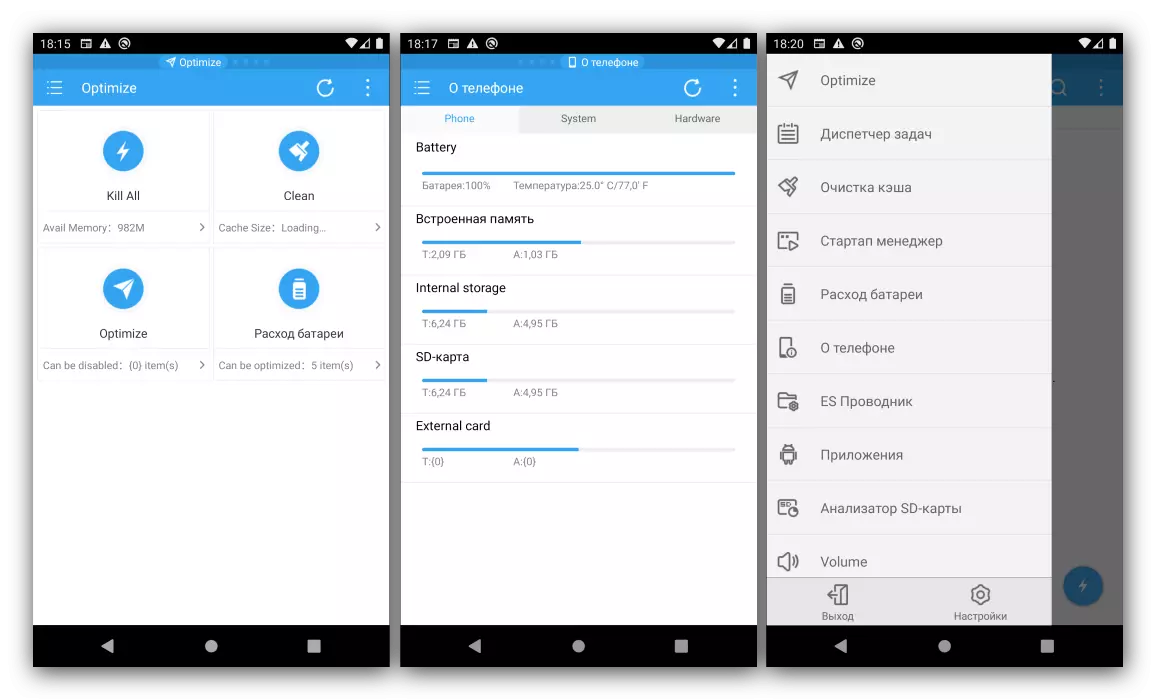
Task Manager Features Like Task Manager - there is sorting resource consumption and name, "black" and "white" application lists, widget output for quick access to multiple functions. EU Feature Task Manager - Automotive All Tasks when locking the screen, which is turned on through the settings. Unfortunately, ES Global's software is no longer available in Play Market, so updates are unlikely foreseen. In addition, the application is not very efficiently translated into Russian.
Download ES Task Manager

Advanced Task Manager.
This application with interest justifies its name - indeed, it represents one of the most advanced market solutions. Advanced Task Manager offers users like unloading all processes in one click and the completion of individual tasks. It goes without saying that with such features there is also an exception list, and a list of applications that can be unloaded before starting.
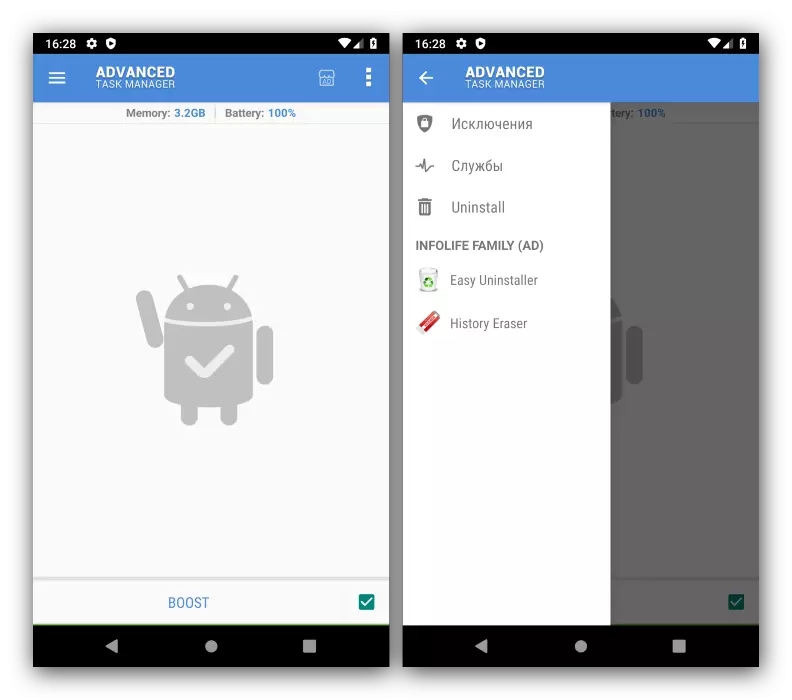
The key feature of the software under consideration is the automatic unloading modes: when starting the program itself, at a specified interval or when the device screen is turned off. There are also other settings - for example, monitoring application resource consumption. The minuses have a bit of this solution: displayed advertising and problems with localization.
Download Advanced Task Manager from Google Play Market