
Cause 1: Service failures
Most often the cause of the inoperability of certain Google Drive service functions, whether it is a website or a mobile application, perform global failures on the developer side. You can use the online service DOWNETECTOR or STATUS Dashboard page from Google.
Google page on Downdetector
Page G Suite Status Dashboard
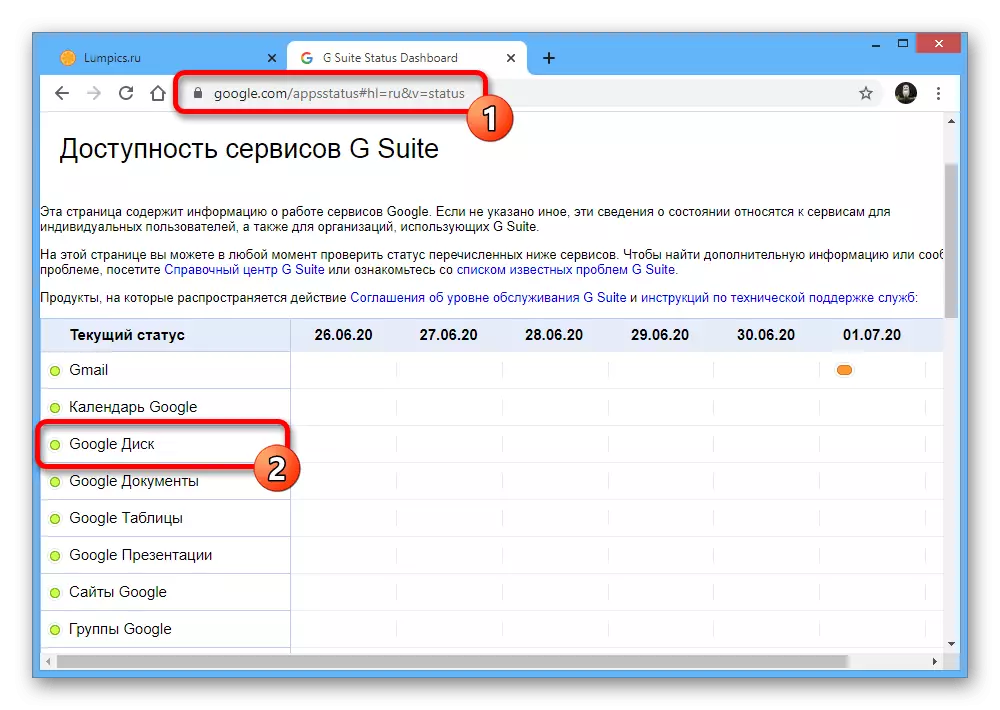
If at the time of visiting you will be noticed problems, it is worth it to wait for the correction of the situation.
Reason 2: Lack of free space
The most obvious reason for the occurrence of problems during downloading files from Google disk is the lack of a capable place in the device's memory, whether it is a computer or telephone. To get rid of errors, you need to perform a cleaning procedure according to one of the following instructions, while considering that there should be a slightly larger than the size of the loadable material.Option 1: Computer
You can check the free space on your computer, simply opening the "Computer" window and paying attention to the local disks data presented in the "Device and Disks" block. If there is much more free space than the size of the document you want to download, you can move to the following reasons.
Read more: How to free up a hard disk space in Windows 7 and Windows 10
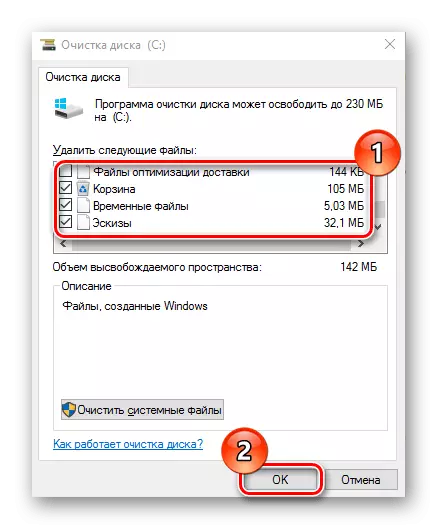
To clean the disk, if necessary, you can resort to self-removing unnecessary files with subsequent cleaning of the basket or use the auxiliary software. This procedure has been described in more detail in separate instructions.
Option 2: Mobile device
On the phones there is more acute the issue of memory shortage, as the default place is fixed and only partly can be extended using a Flash drive. To check whether there is enough free space, you need to open the "Settings" and visit the "Storage" section, as a rule, having the same name in different shells, versions of the OS and even platforms.
Read more: Release of memory on the smartphone
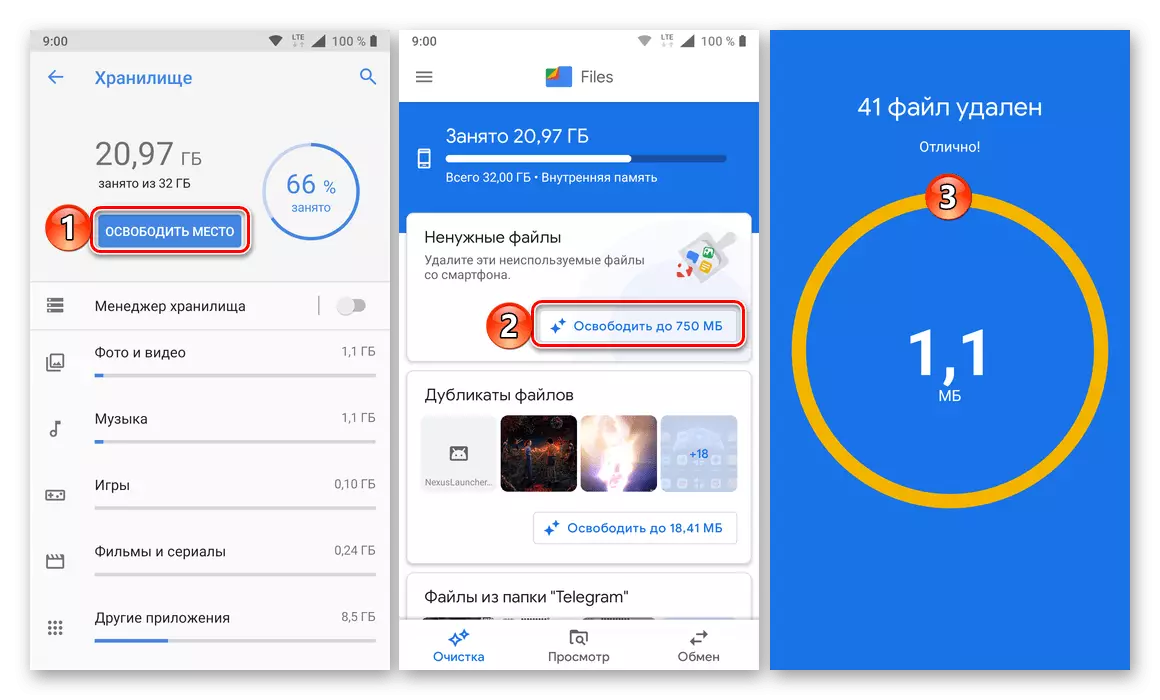
You can clean the location if necessary, as manually, and resorting to standard tools of the system, aimed at mass deletion of data. In addition, uninstalling some applications can also help.
Option 2: Mobile application
- If you fail to download personal files through the Google Drive mobile application, access settings can help. First of all, open the program, tap the three-point icon next to the desired document on the "My Disc" tab and go to the "Open Access" section.
- Click on the "Shared Access" block at the bottom of the screen and click on the "Change" link in the link subsection.
- From the presented options, select "Editor" and after saving new parameters, use the "Copy link" option.
- The resulting URL cannot be opened in the application itself, and therefore any browser will be required. Insert the link from the clipboard to the address bar, in the upper right corner of the page you have opened, tap the icon marked and confirm the download.
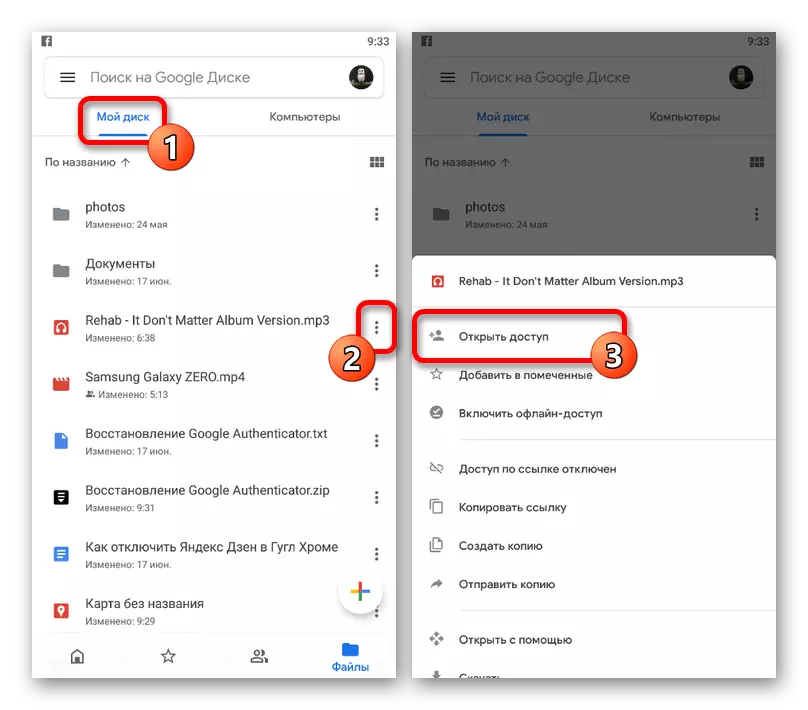
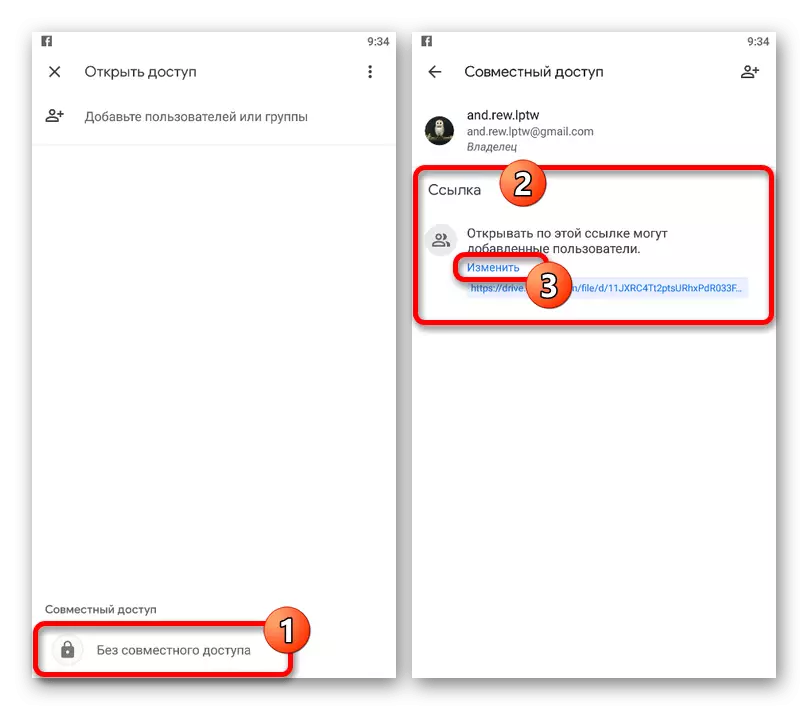
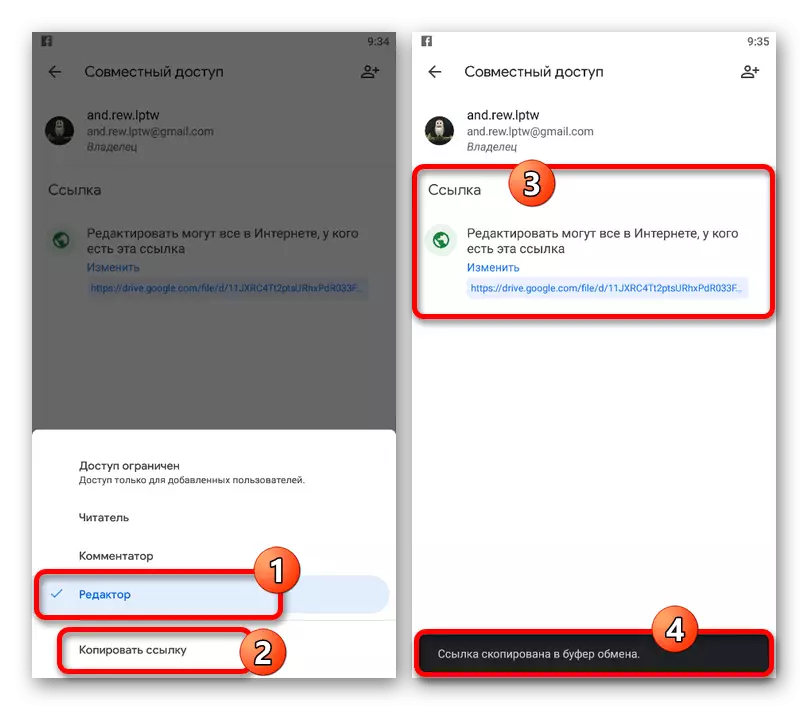
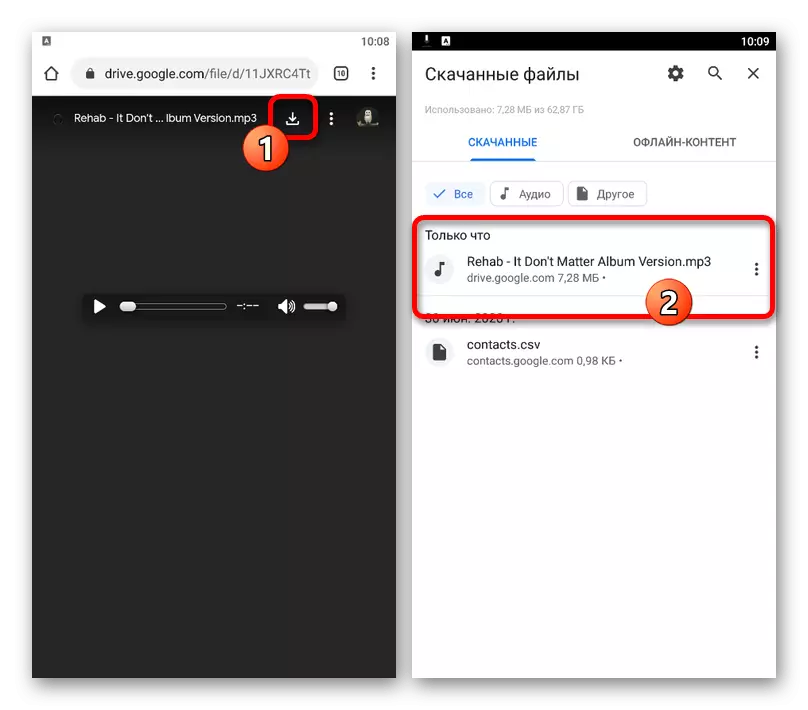
The actions described should be enough to eliminate access with access, if you are the owner and online service at the time of download functioning properly.
Cause 5: Damage to work data
In the process of using Google Drive, the browser and the mobile application on an ongoing basis store data on the operation of the service in order to accelerate the page loading. If the recordable information was damaged on some of the stages, it may also be the cause of the problem under consideration.Option 1: Browser on a computer
Any modern Internet browser on the computer provides a number of parameters that allow you to quickly delete data from sites, including Google Disc. To eliminate file download problems, you must use the specified features described in a separate instruction on the site.
Read more: Cleaning cache in browser on PC

The only alternative to the presented version may also be resetting the browser settings.
Read more: Reset settings in Google Chrome, Opera, Mozilla Firefox, Yandex
Option 2: Mobile application
- When using the Google Drive mobile client, you can clean up the operation data through the system parameters. To do this, open the "Settings" application, go to the Appendix page and select Google Disc.
- On the program page, use the Clear Cache button, if necessary, opening the "Storage" subsection. As a result, the main information will be deleted.
- Additionally, on the same page, tap the "Erase Data" button, sometimes nested in the section "Place Management", and confirm the action through the pop-up window.
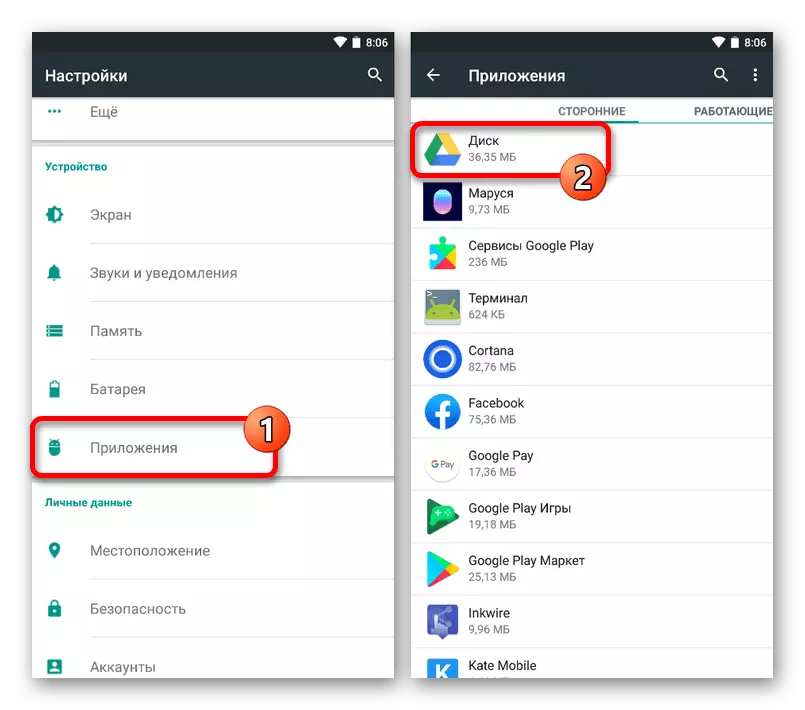

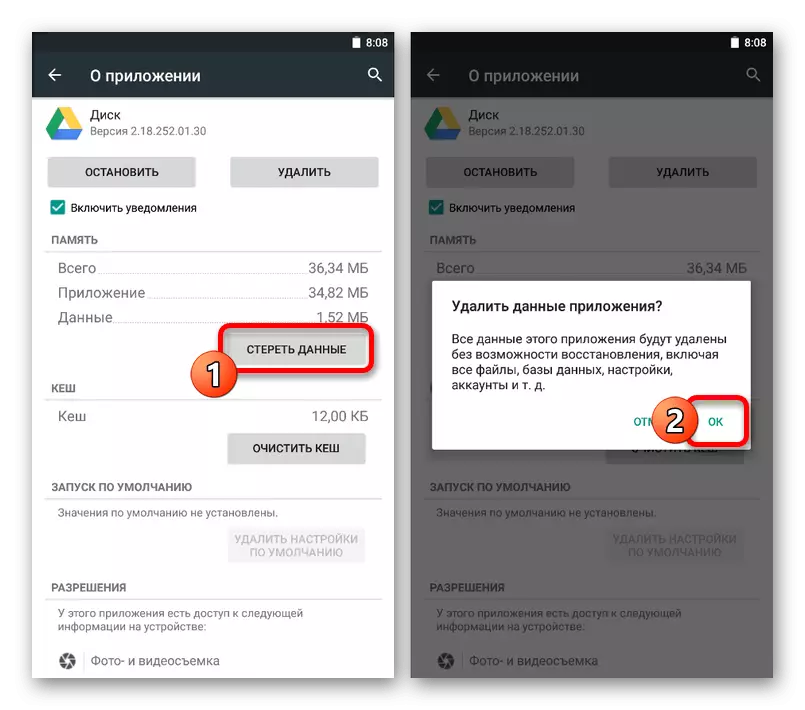
The IOS platform devices do not provide opportunities as on Android, allowing you to spend only global cleaning. We do not recommend using this approach.
In some cases, a temporary synchronization stop using the "Suspension" option and re-launch.
Cause 7: File Lock Antivirus
Actual for PC, the cause is often antivirus programs and, in particular, firewalls blocking download and saving files. To get rid of the problem, check the software installed in the system, which also relates to a standard firewall, restart the PC and then try to download the document again.
Read more: Disable firewall in Windows 7, Windows 8 and Windows 10
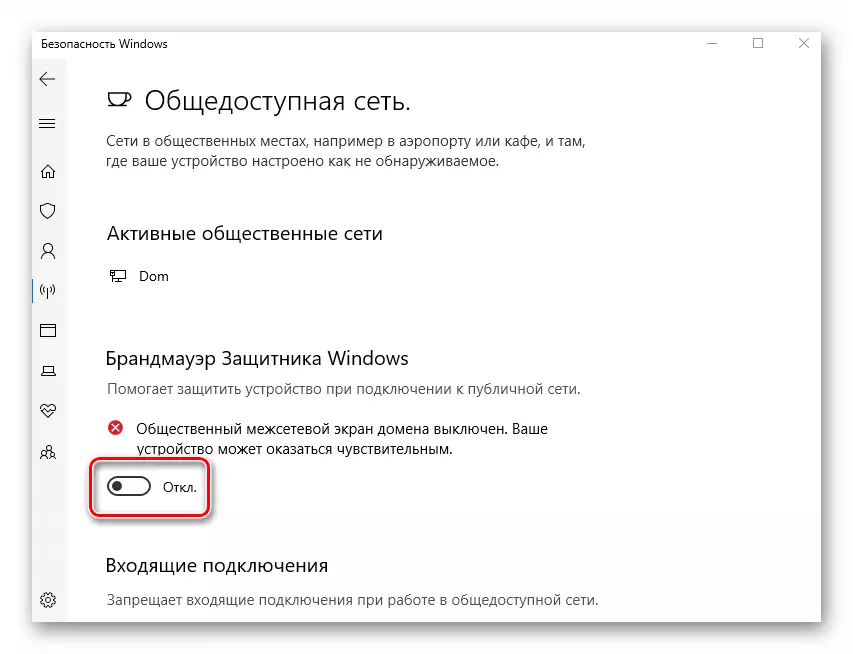
The proper operation of Google disc can be achieved only when using the latest browser version and applications downloaded from official sources. If the actions from the instruction did not give a positive result, but the service will certainly work, you can try to update and even reinstalling programs.
