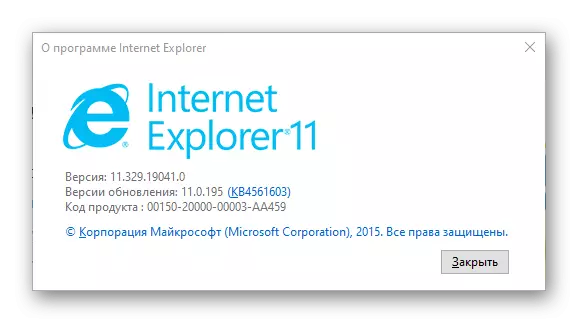Important! If problems with playback video occur only on some separate site, it significantly narrows a list of possible causes and elimination options. About what solutions for the most popular web resources, we have previously written in individual articles, and if this is your case - we recommend first to familiarize yourself with them.
Read more: What to do if the video is not played in Youtube / VKontakte / Odnoklassniki
Google Chrome.
Google Chrome is the most popular browser among users from around the world, and its main drawback is a strong consumption of system resources. Just a shortage of such is quite capable of entailing a different kind of difficulty with video playback and even a complete failure to do. The problem under consideration can also cause the overcrowding of the program temporary data, the incorrect operation of its components or the lack of such, conflict or incorrect extension settings and even viral contamination. Sometimes the culprit can also be the current version - outdated or, on the contrary, new, but containing errors and flaws. More about all possible reasons and how to get rid of them, we have previously written in a separate article.
Read more: What to do if the video does not work in Google Chrome
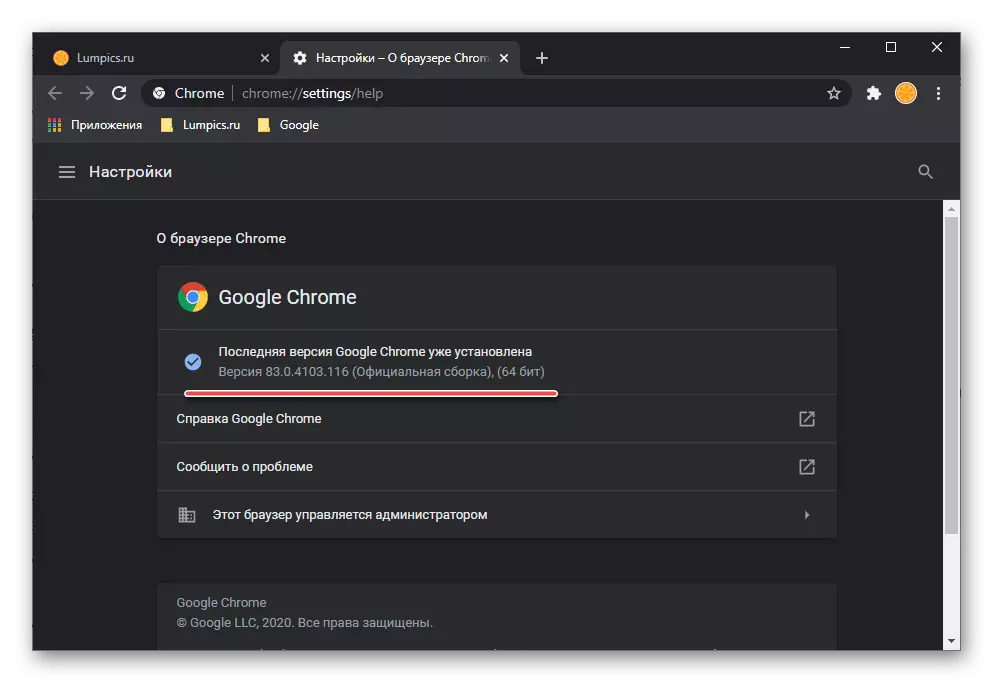
Mozilla Firefox.
Firefox recently has been particularly actively developing, quite often receiving updates with new features and tools. Often it is the innovations that become the cause of certain problems in its work, and braking or complete absence of the ability to reproduce the video may well be one of these. Decisions in this case at least two - wait for the release of the version with corrections or, on the contrary, roll back to the previous and more stable. Often, the rollers in the browser are not launched due to third-party additions or conflict. It is much less likely, but it happens that the reason lies in the viruses whose activity can go beyond the individual program and distributed to the entire operating system. For more information about the problem and possible options for its decisions, we have previously written in a separate article.
Read more: What to do if the video does not work in Mozilla Firefox
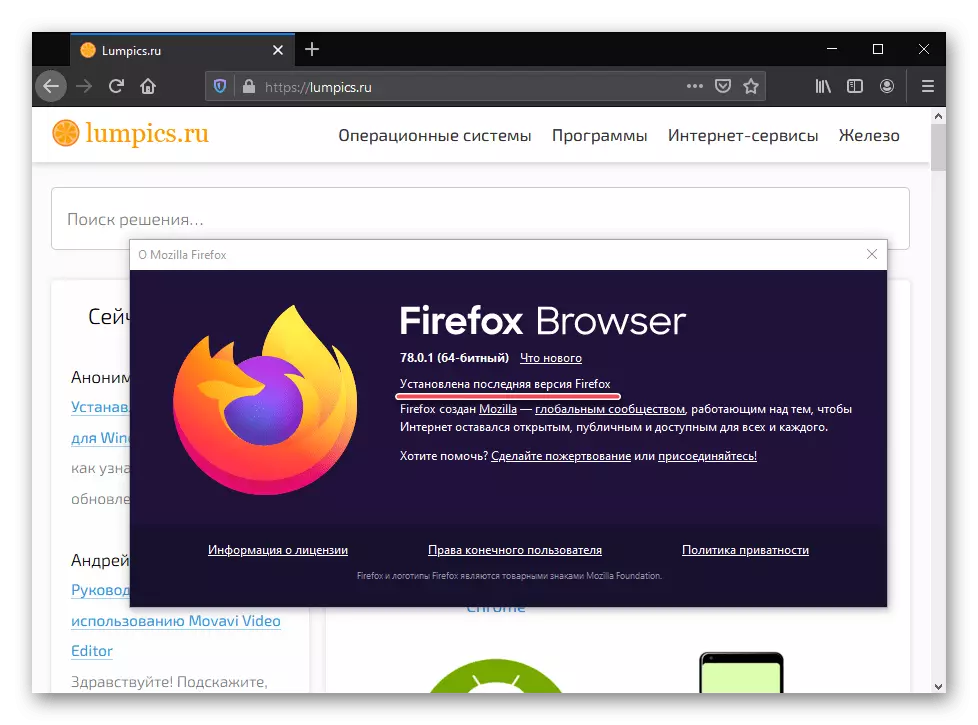
Opera.
As in the case of the Mozilla mentioned above, the video opera may not be played due to the browser version - outdated or, on the contrary, a new, but not stable, containing errors. A possible reason may well be a third-party expansion or incompatibility with similar products, incorrectly specified settings (for example, a function that is responsible for the operation of multimedia content on the web), a crowded cache of a program or viral activity is disabled. To find out what exactly the occurrence of the problem under consideration was provoked and a separate instruction on our website will help to eliminate it.
Read more: What to do if the video does not work in Opera
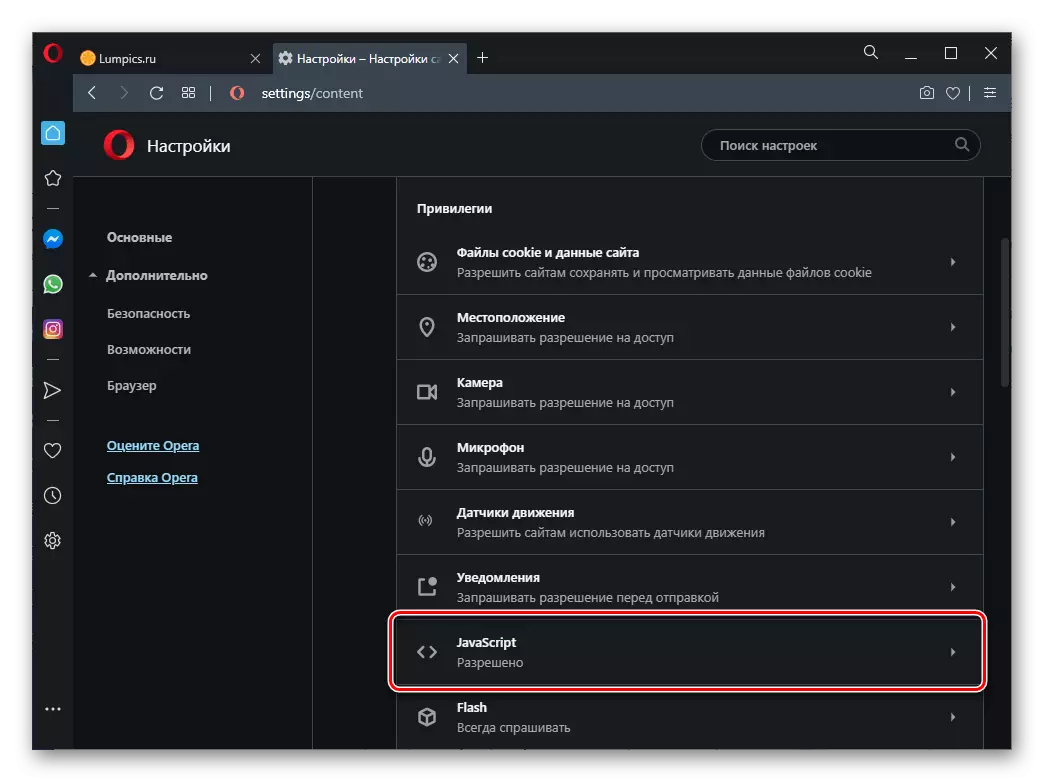
It happens that the video in the opera is reproduced, but with brakes. The obvious reasons for this problem are in the possible browser overload (for example, a lot of tabs are open) or an operating system (heavy software is used), as well as in the low speed of the Internet connection. The culprit of such behavior may well be also the above factors - infection of the program with viruses or overcrowding of its data. Read more about all this.
Read more: What to do if the video slows down in Opera
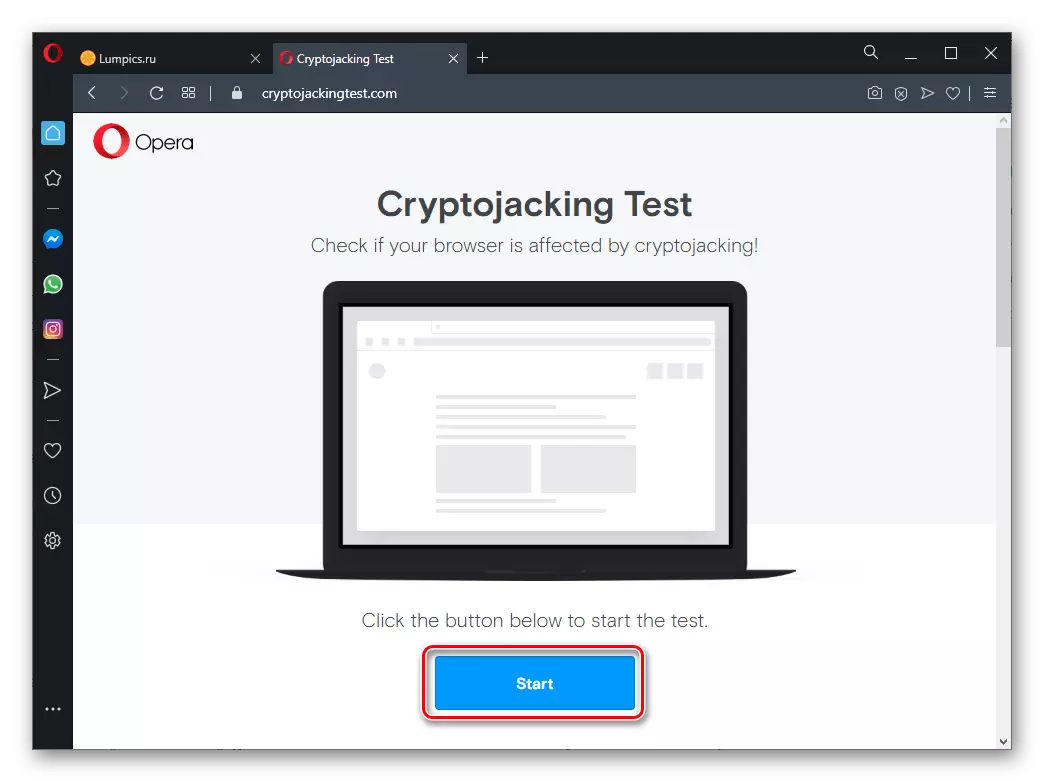
If the video is not reproduced or inhibits only on YouTube, and the rest of the websites work normally, read the next instruction. It is likely that it will be enough to erase the data accumulated by the opera during its use, or to upgrade to the latest version, if this was not previously done.
Read more: Why YouTube does not work in Opera browser
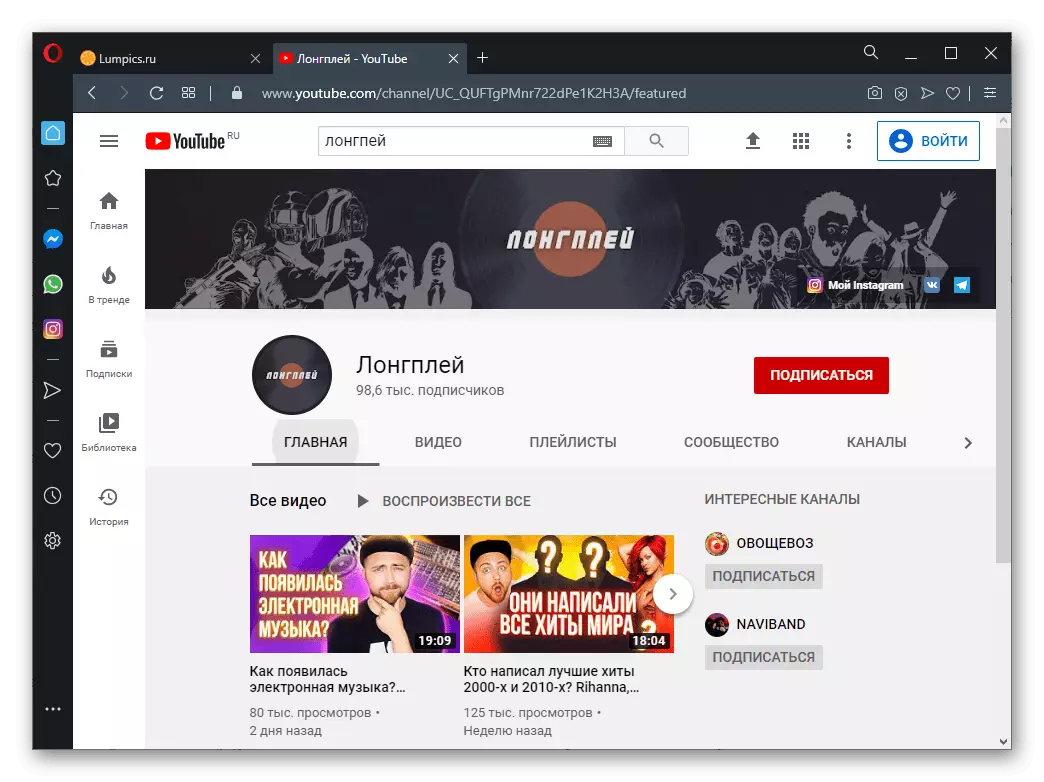
Yandex browser
Despite the fact that Adobe Flash support will be discontinued in the near future, many domestic websites, and along with them and Yandex.Browser, still use this technology to ensure the video. Therefore, the first, most easily detected and eliminating the reason for the problem under consideration can be held in the absence or disconnection of the required plug-in. Perhaps the case in its particular version or, which also cannot be excluded, versions of the web browser itself, since errors may well arise with updates. Do not exclude the established expansions and their conflicts from the list of perpetrators, as well as viruses that often penetrate the system during the installation of additions or dubious software. Find out why the video is not played, and restore its performance, the article presented below will help.
Read more: What to do if the video does not work in Yandex.Browser
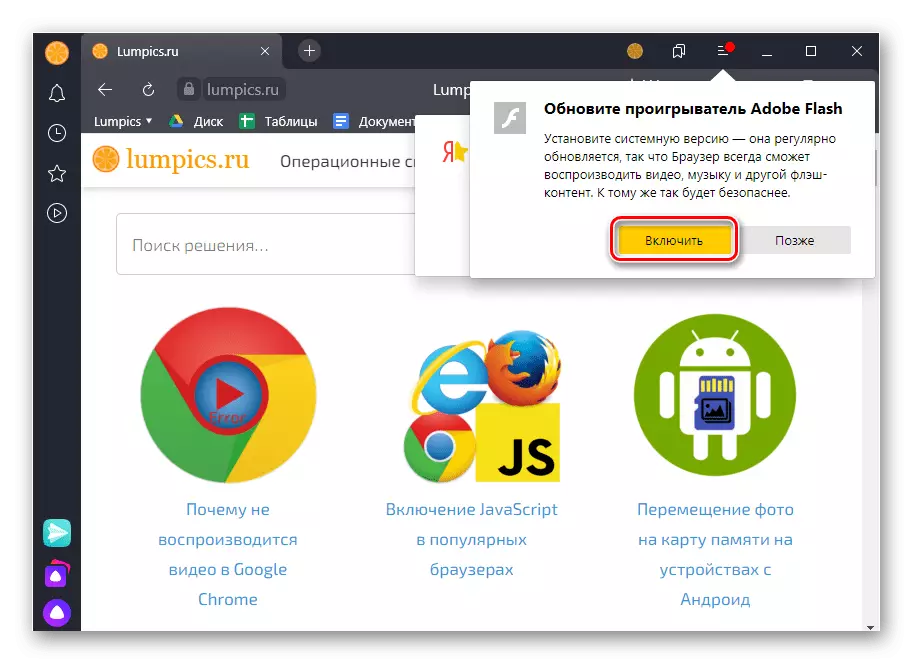
If the video is reproduced, but it hangs, slowly loads or displayed in poor quality, with artifacts, the causes of the problem may be much more apparent. Among those low connecting speed with the Internet, the operation of the operating system or the directly web browser itself, as well as the overcrowding of its memory and / or cache. All this is fairly easy to fix exactly how it is - telling further.
Read more: What to do if the video slows down in Yandex.Browser
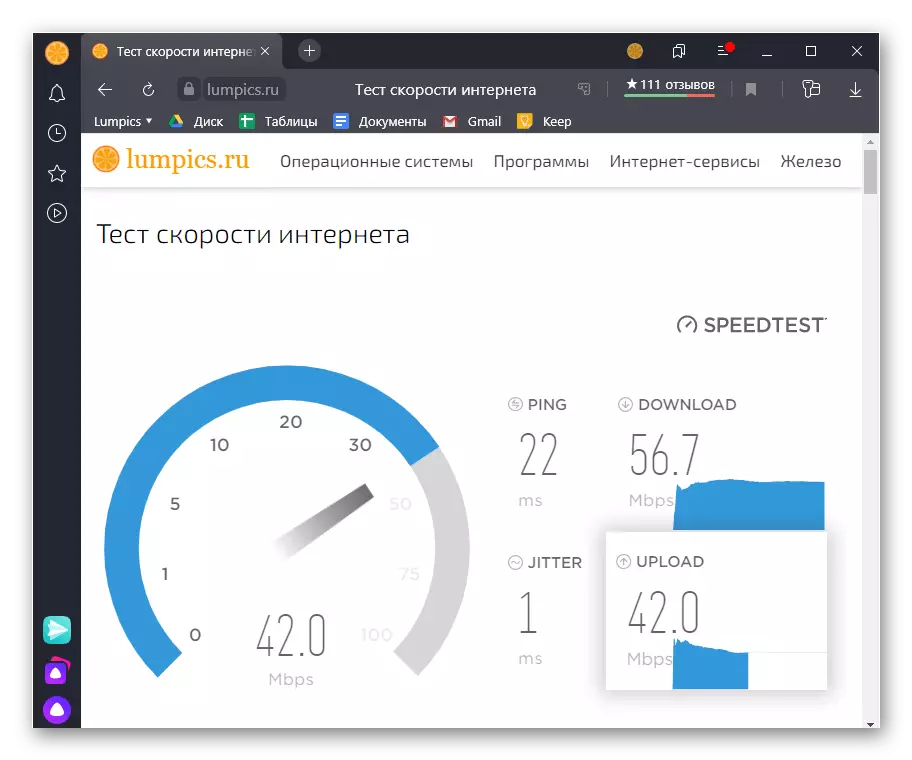
In the same case, if all the video sites work normally, and the problems with playing it in the Yandex web browser is only on YouTube, read the instructions presented according to the following link and execute the recommendations offered in it.
Read more: Why YouTube does not work in Yandex.Browser
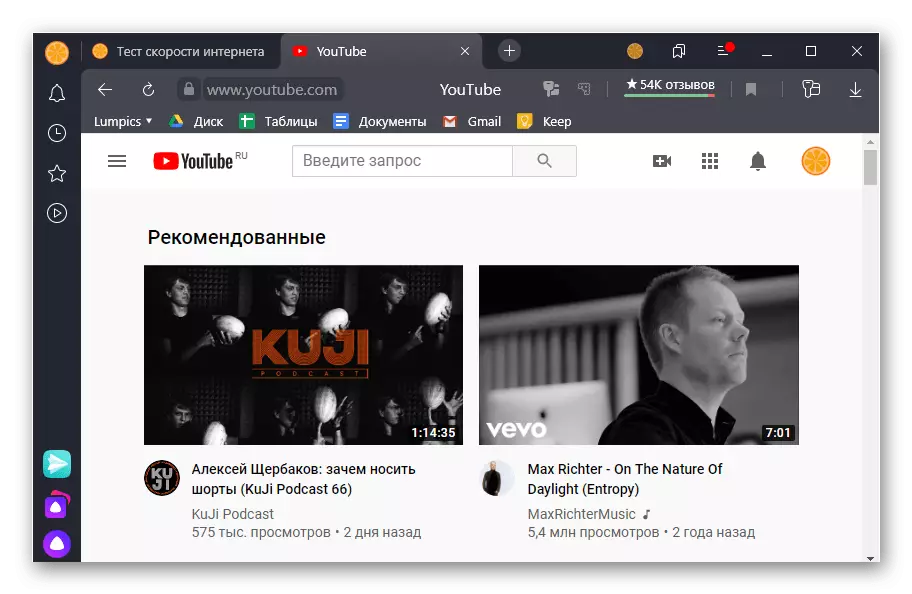
Internet Explorer.
If you are still using a "browser to download other browsers" - Internet Explorer, - and encounter problems when playing video, first of all it is worth checking if it is updated to the latest version. This is especially important to do in Windows 7 and previous versions of the OS, which Microsoft has already ceased to support. The reason may be wounded in the absence or disconnection of some components of the system and / or directly the program itself. About what to do in such situations, we have previously been told in a separate article.
Read more: What to do if the video does not work in Internet Explorer