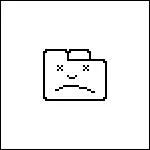
Entering Chrome Chrome: // Crashes to the address line and pressing ENTER, you can find out how often you have failures (provided that failgracing reports on your computer are included). This is one of the hidden useful pages in Google Chrome (I put on my own note: write about all such pages).
Check the availability of conflict programs
Some software on the computer can conflict with the Google Chrome browser, as a result of which - Owls, Failure. Let us turn to another hidden page of the browser displaying a list of conflicting programs - Chrome: // Conflicts. What we will see the result is shown in the picture below.
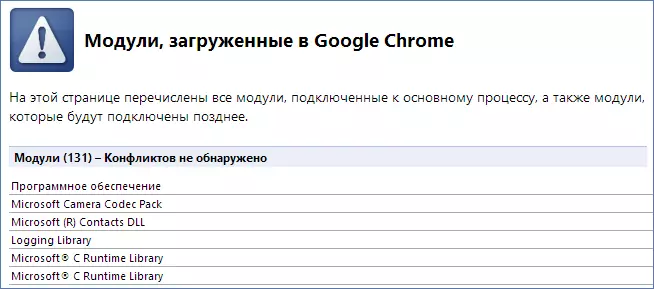
You can also go to the "Google Chrome" programs on the official website of the browser https://support.google.com/chrome/answer/185112?hl=ru. On this page you can also find ways of treating chromium failures, in the case when they are called by one of the listed programs.
Check your computer for viruses and malware
Various kinds of viruses and trojans can also cause regular google chrome failures. If recently, the Owing page has become your most viewed page - do not be lazy to check your computer to viruses with good antivirus. If you have no such, then you can use the trial 30-day version, this will be enough (see free versions of antiviruses). If you have already installed an antivirus, it is possible to check the computer with another antivirus, temporarily removing the old to avoid conflicts.If Chrome crashes when playing Flash
Built in Google Chrome Flash Plugin can cause failures in some cases. In this case, you can turn off the built-in flash in Google Chrome and enable the use of a standard flash plugin that is used in other browsers. See: How to turn off the built-in flash player in Google Chrome
Switch to another profile
Chrome failures and the appearance of the Owing page can be caused by errors in the user profile. You can find out this case by creating a new profile on the browser settings page. Open the settings and click the Add New User button in "Users". After creating the profile, switch to it and see if failures continue.
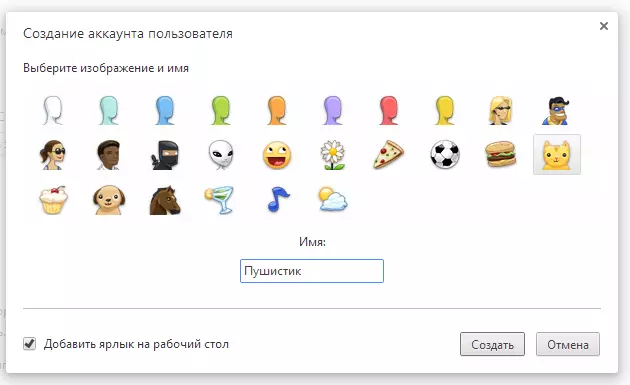
System File Problems
Google recommends running the SFC.exe / ScanNow program, in order to check and correct the errors in the protected Windows system files, which can also cause crashes both in the operating system and in the Google Chrome browser. In order to do this, run the command line mode on behalf of the administrator, enter the above command and press ENTER. Windows will check the system files for errors and correct them in case of detection.

In addition to the above, the reason for failures can also be hardware problems of the computer, in particular the rates of RAM - if nothing, even the net installation of Windows does not allow to get rid of the problem, and this option should be checked.
