
Method 1: OS Parameters
To include a defender integrated into Windows 10, which was not subjected to serious intervention, and also was not damaged, act as follows:
- In any preferred way, open the "Parameters" of the operating system.
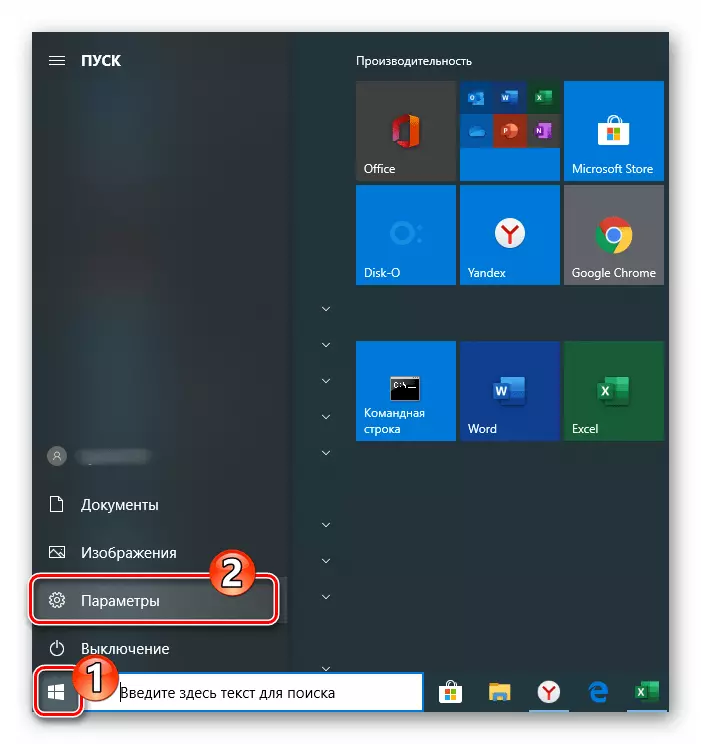
Method 2: Group Policy Change
If it is impossible to start a protector along the above instructions (the on / switches button in the target section are inactive or in the "OS parameters", a message is displayed on the restrictions on the part of your organization) by the solution of the task item voiced in the title title can serve as a change in the parameters of the OS group policy.
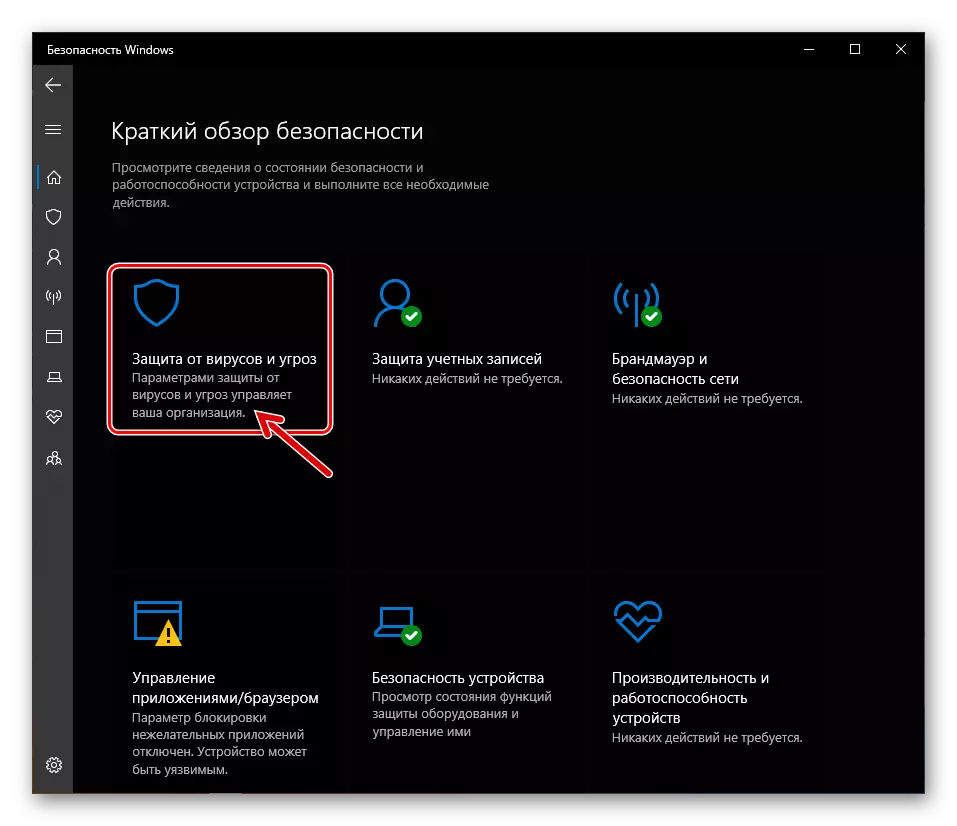
- Open the Windows Group Policy Editor 10. The easiest way to use the search for these purposes, the remaining methods are described in the following reference.
Read more: How to open the Local Group Policy Editor in Windows 10
- Alternately, click on the points located on the left side of the group policy editor window: "Computer Configuration" - "Administrative Templates".
- Expand the Windows Components directory.
- In the above-mentioned step of the directories, which appeared according to the results of the step, click Microsoft Defender Anti-Virus Program.
- Go to the right side of the editor window, double-click the "Turn off the Microsoft Defender antivirus program" element. "
- Move the radio button in the displayed dialog box to the "Disabled" position, and then confirm the change in the parameter by clicking on the OK button.
- In the deployed directory "Microsoft Defender anti-virus program" there is a "Protection in Real-Time" folder - click on its name.
- Double-click the name of the "Turn off real-time protection".
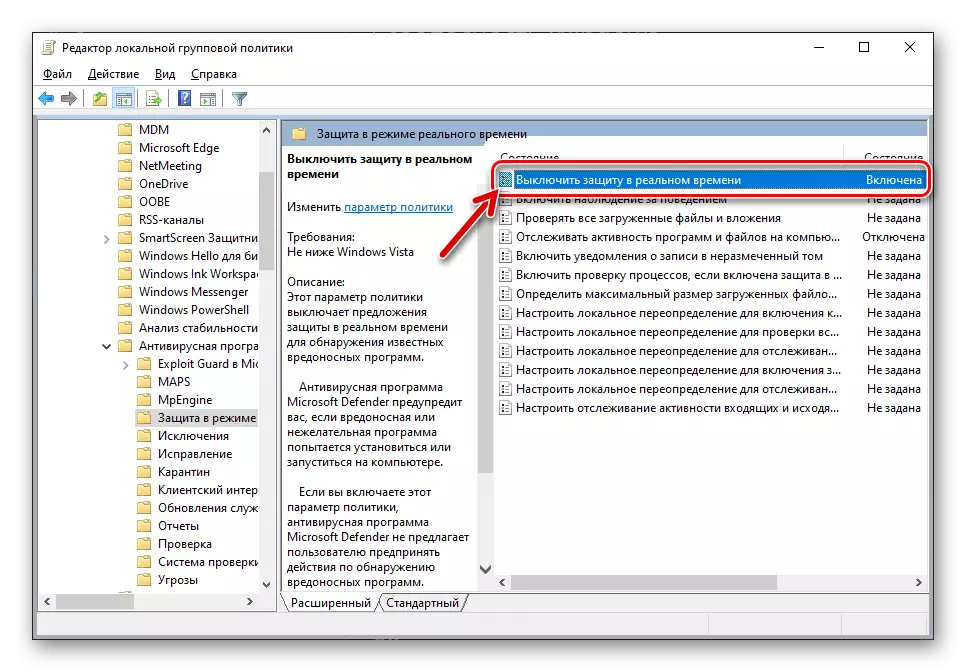
In the dialog box that opens, set the value "disabled" and confirm the Changing Changing on the "OK" button.
- Next, alternately twice with three elements specified in the following screenshot,

In opening dialog boxes, determine the state of the corresponding parameters as "not specified".
- Close the editor and reboot PC. As a result of the manipulation of problems with the launch of the Windows defender described above in the article "Method 1", if they were caused by the settings of group policies, should not occur.

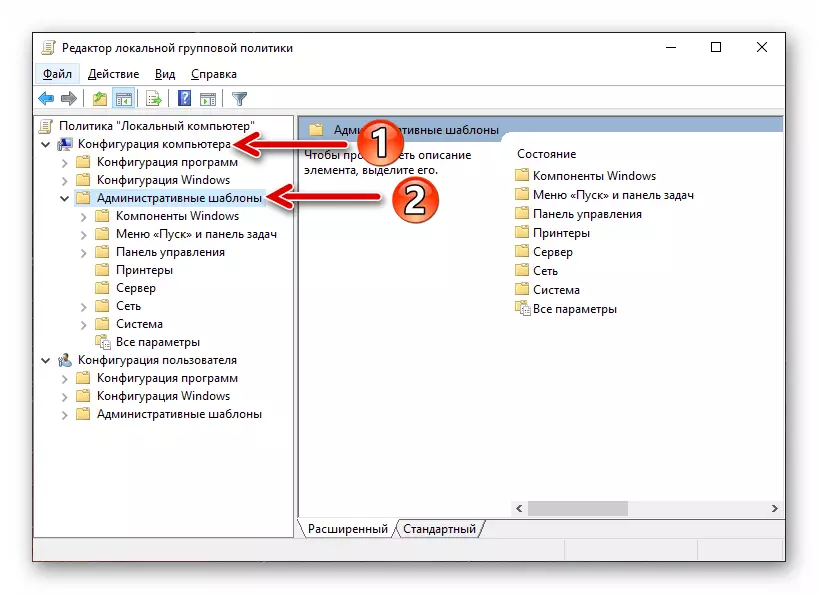
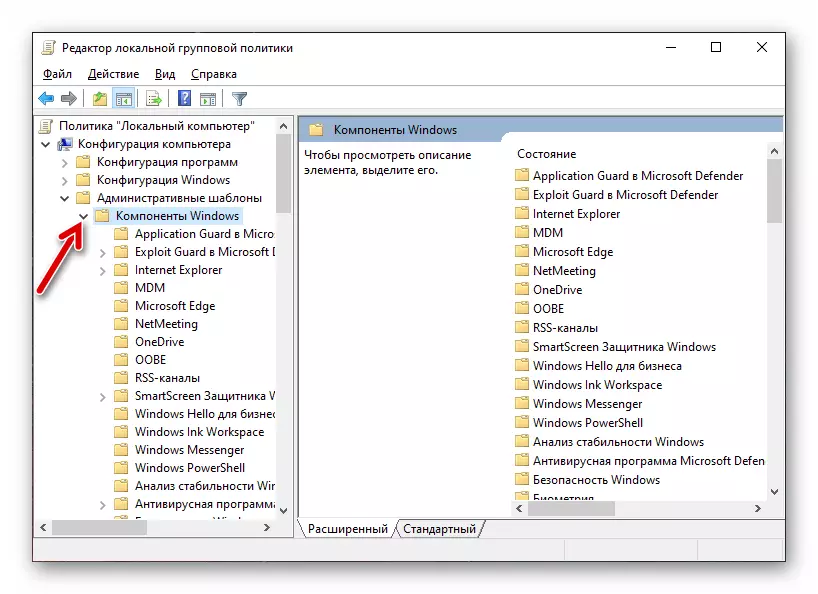
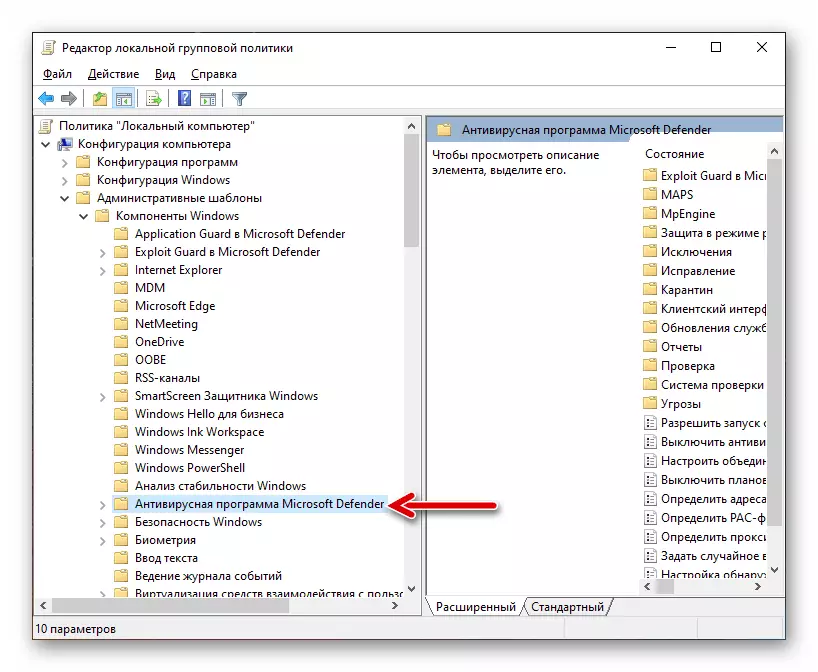
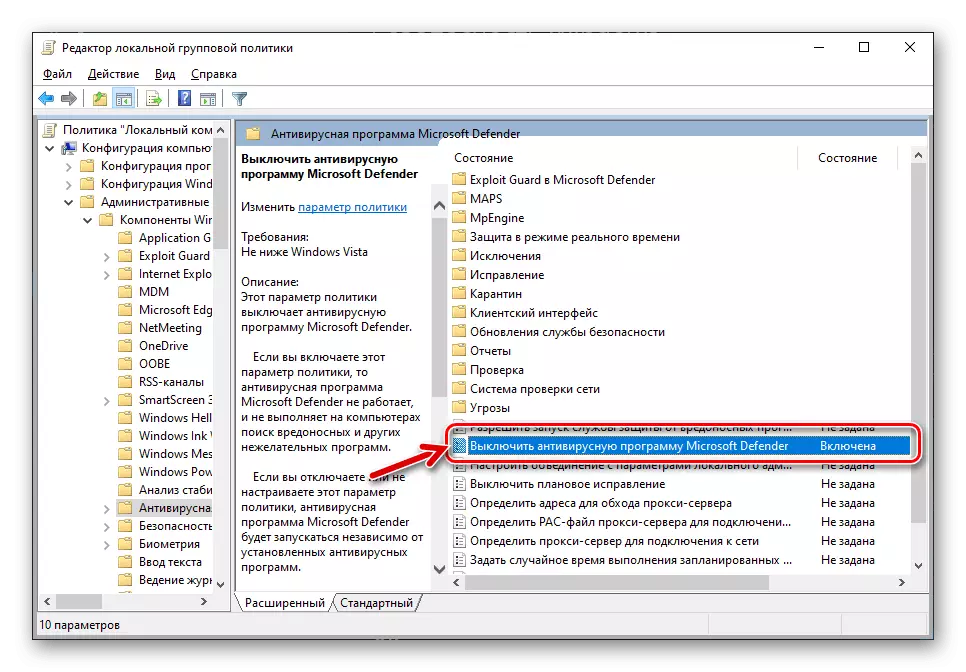

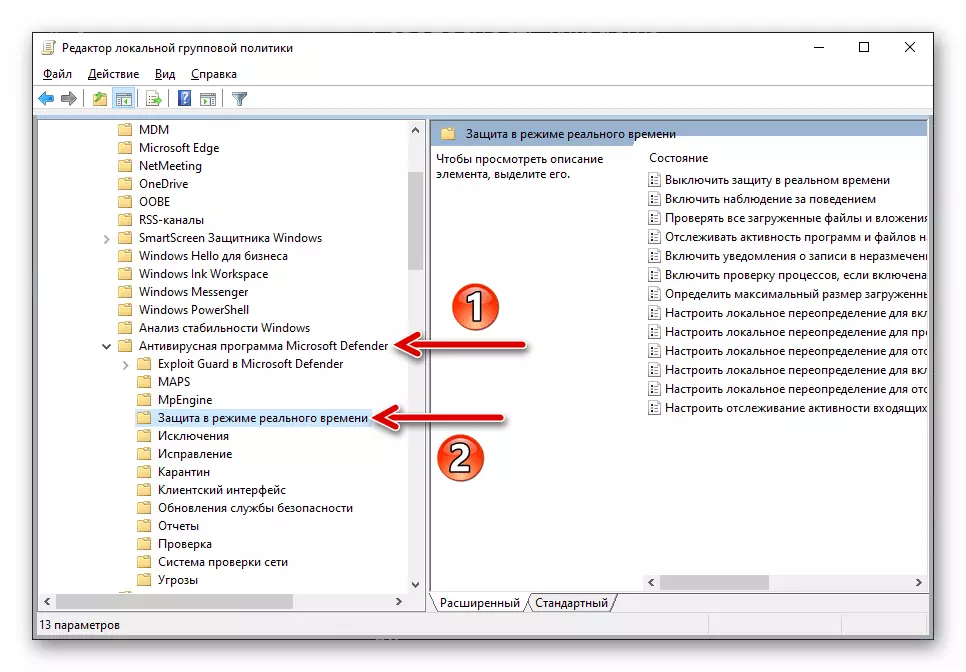
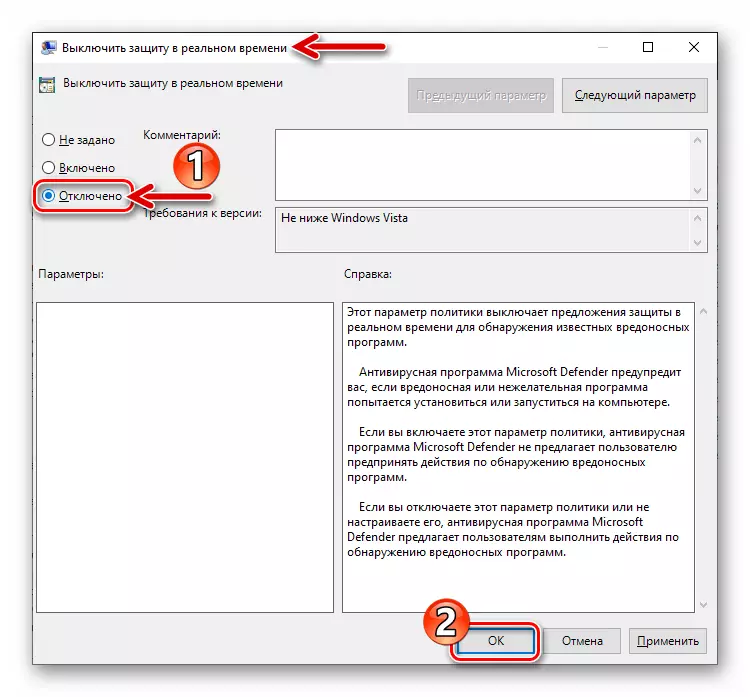
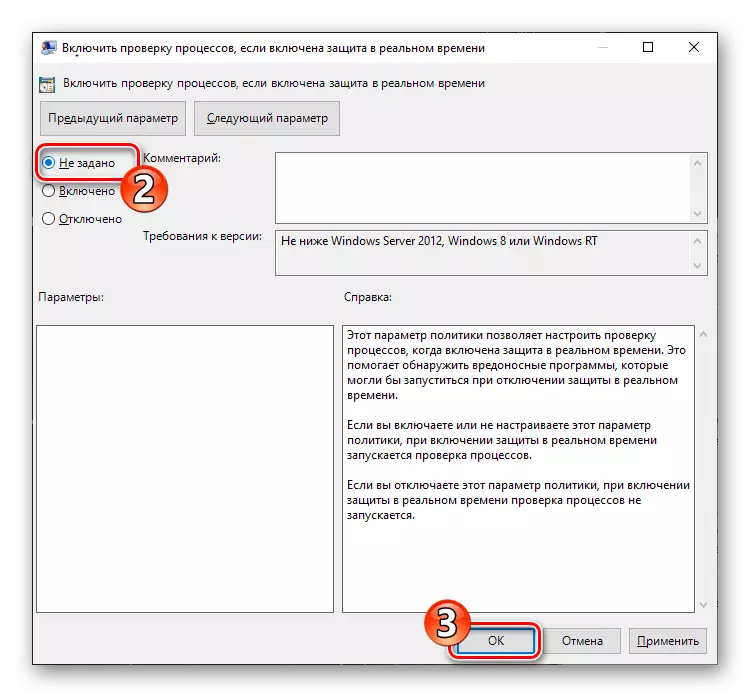
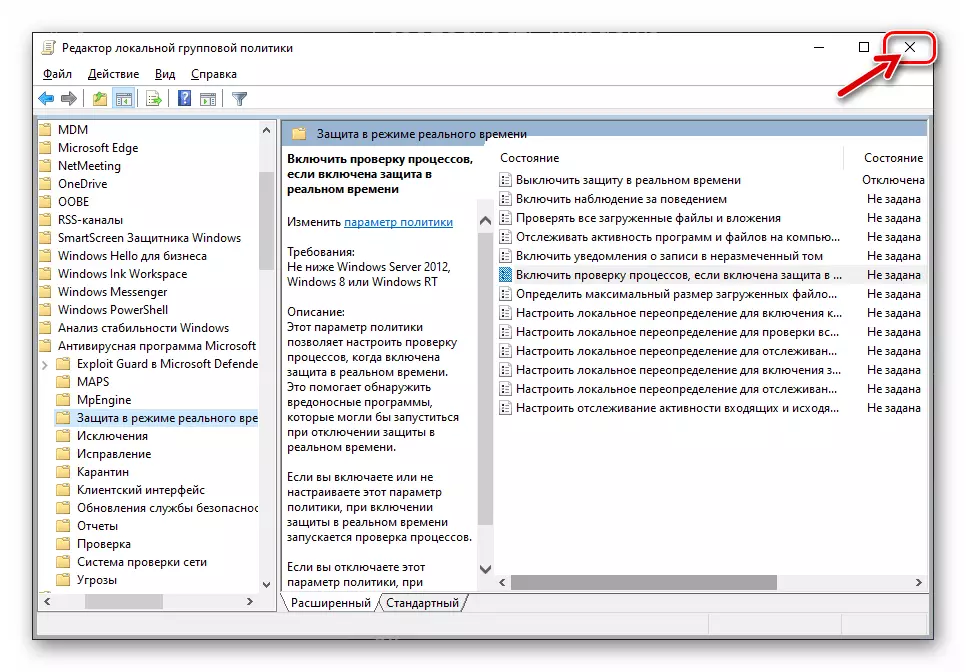
Method 3: System Registry
In cases where the previous way to turn on Windows Defender is unrealized or does not result in a result, the decision of this task may be the introduction of edits to the OS registry from Microsoft.
- Run the Windows registry editor by performing any instruction from the article available at the following link or using the search on the system.
Read more: Run the registry editor in Windows 10
- In front of any manipulations in the system registry, it is strongly recommended to create a backup. Make it by selecting the Export item in the Editor's File menu.

Solving possible problems
If the task in this article is not solved by making the recommendations outlined above, it may be caused by damage to Windows components 10. To eliminate the specified problem, it is most often enough to check and restore the system operating system files, carefully by performing the action items described in the article.
Read more: Check and restore the integrity of system files Windows 10
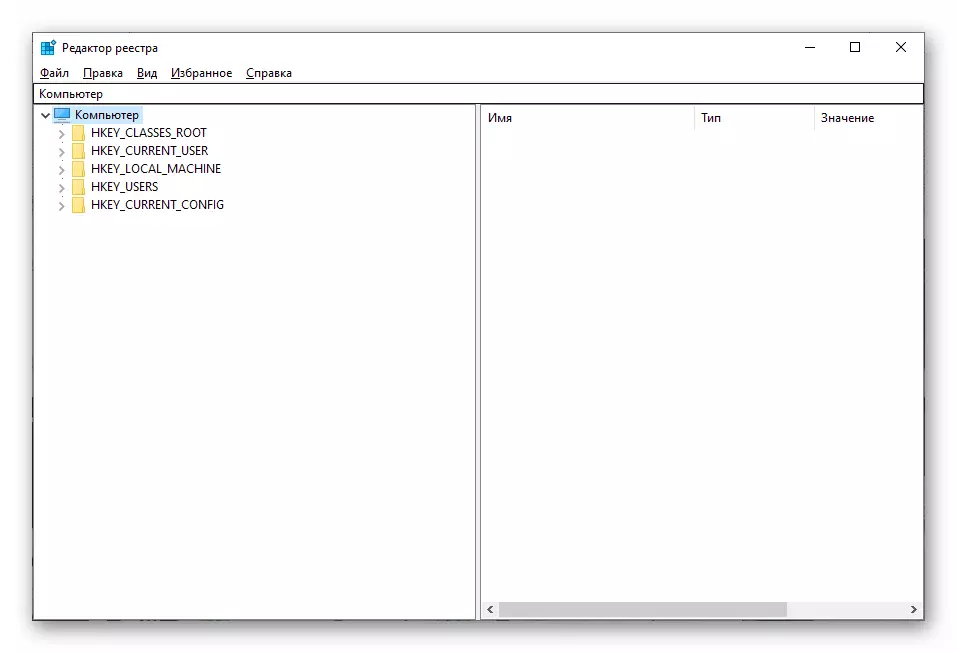
- Open the Windows Group Policy Editor 10. The easiest way to use the search for these purposes, the remaining methods are described in the following reference.
