
Alert to reassign sectors The user receives when the problem has arisen in the stability of the hard disk operation. It does not always indicate a critical situation, however, in order to avoid the loss of important data stored on the device, a number of actions should be taken.
The drive is always divided into sectors - plots, each of which contains a certain amount of information. As a result of long-term operation and negative external factors, some of them may be damaged and become unstable or bits. A single case is usually not a problem, since each HDD has a backup sectors to be forwarded to spoiled. The physically the problem sector does not go anywhere, but in the work of the device it is no longer involved, and under its number there is a backup sector.
Reassigning sectors from modern hard drives that support the technology of diagnostics of their state (it is called s.m.a.r.t.), occurs automatically, without user participation. Statistics on the emergence of different problems and general work is continuously fixed, due to which the HDD holder can find out how "a healthy" device. Including and the number of reassigned sectors is recorded. If you learned about what happened, be sure to remember the number of unstable sectors - it is very important to track the state of the hard drive.
See also: Hard disk checks
Using special checks of S.A.A.R.T. Status, you can also detect the "Real Single Count" item ("Reallocated Event Count"). It denotes the total number of sector reassignment events. Its indicator may differ from the item "The number of reassigned sectors" ("Reallocated Sector Count") for the reason that not all broken sectors are physical. They may be faulty and as a result of software failures, and each such software BED will be taken into account only in reassignment operations.
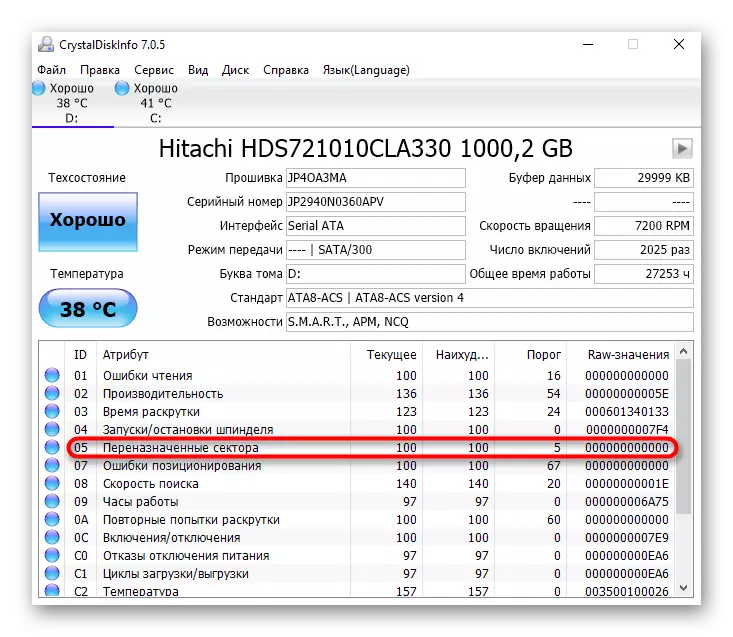
The fact is that quite often the HDD fails gradually. Once at once there are more and more damaged sectors, and the disc itself begins to "refrigerate". Their amount is usually increasing first gradually, so it is enough to check the indicator under consideration every month. If so you notice that the digit is constantly growing, measured by dozens or hundreds, the device is clearly worn out and its replacement is required. As soon as possible, pick up a replacement disc and copy all information.
See also:
Top hard drive manufacturers
Hard disk characteristics
Connect the second hard disk to the computer
How to transfer the operating system to another hard drive
As you already understood, often reassigning sectors occurs automatically. Nevertheless, this procedure can always be launched independently to find all damaged areas. The article on the link below you will find more reference information about what is a broken sector and where it is taken from, and also learn which programs can detect and correct (reassign) it.
Read more: How to check the hard disk on broken sectors
By purchasing a new hard disk, be sure to check its condition: the reassigned sectors should be zero. The same should be done by purchasing a used drive, and it is necessary to do this during the seller.
Do not forget that the hard disk is a very fragile device, and it must be operated as carefully. In our separate manual, there are comprehensive information on how to prevent the occurrence of various problems associated with the Winchester in everyday life.
Read more: Hazardous impact on HDD
In completion, we note that all of the above is not applicable to solid-state drives (SSD), since the sectors are missing there.
