
In each existing time, the browser browser viewing passwords through the page of the page element is equally produced. However, this will require the console itself. There are several different ways to how it can be done. More detailed information on this issue is relevant to all web browsers, you can find in a separate article on our website by reference below.
Read more: Opening the developer console in the browser
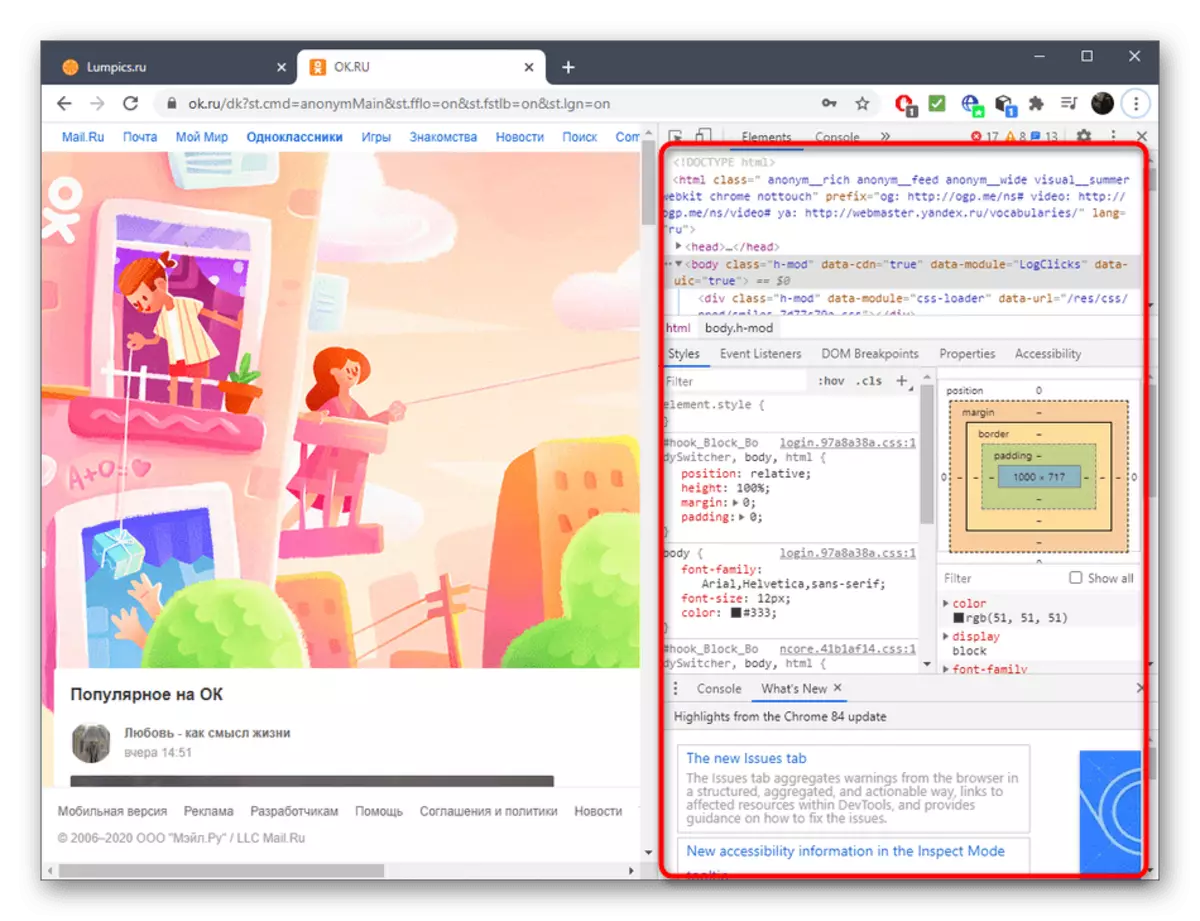
After the discovery of the developer's console, everything became clear, you can move directly to view the password itself, which is initially marked with points or asterisks. We will analyze this process on the example of Google Chrome.
- To begin with, open the page where the target password is located. Highlight it by holding the left mouse button, and then open the developer console to view the page code. If you run it without selection, you will have to spend some time to search for the desired segment of the code.
- There you are interested in a string with the contents of Type = "Password".
- Replace text in quotes on the word Text to display the password in the proper form.
- Now you can familiarize yourself with the security key, which is displayed in normal form.
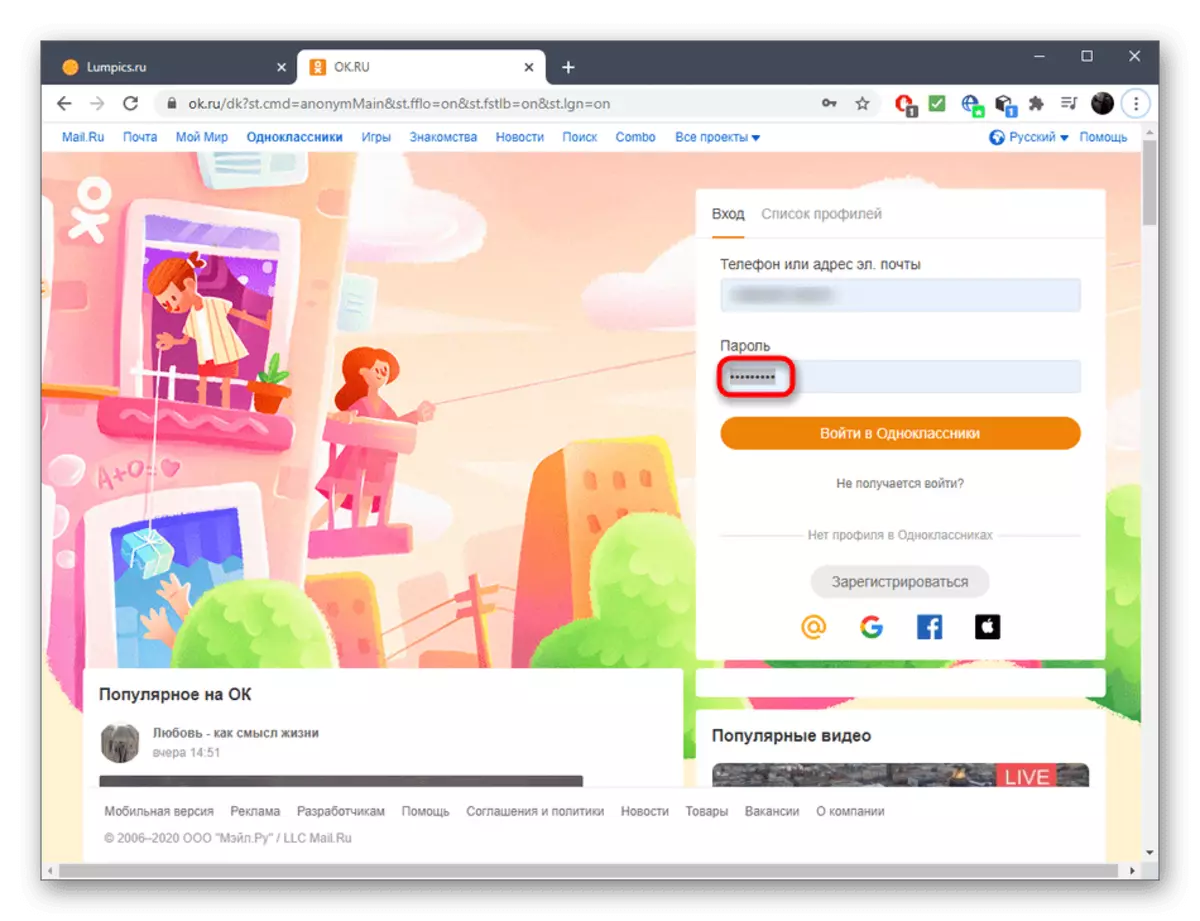
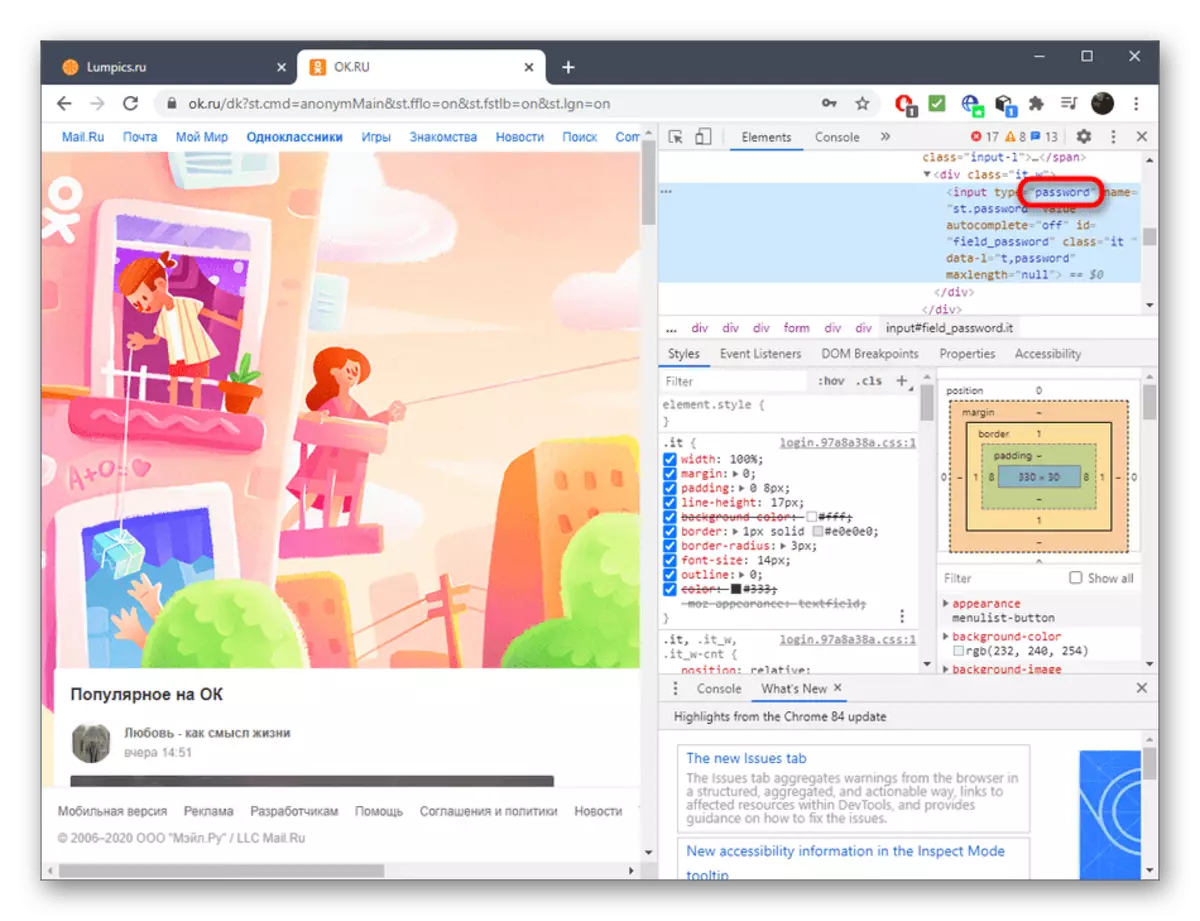
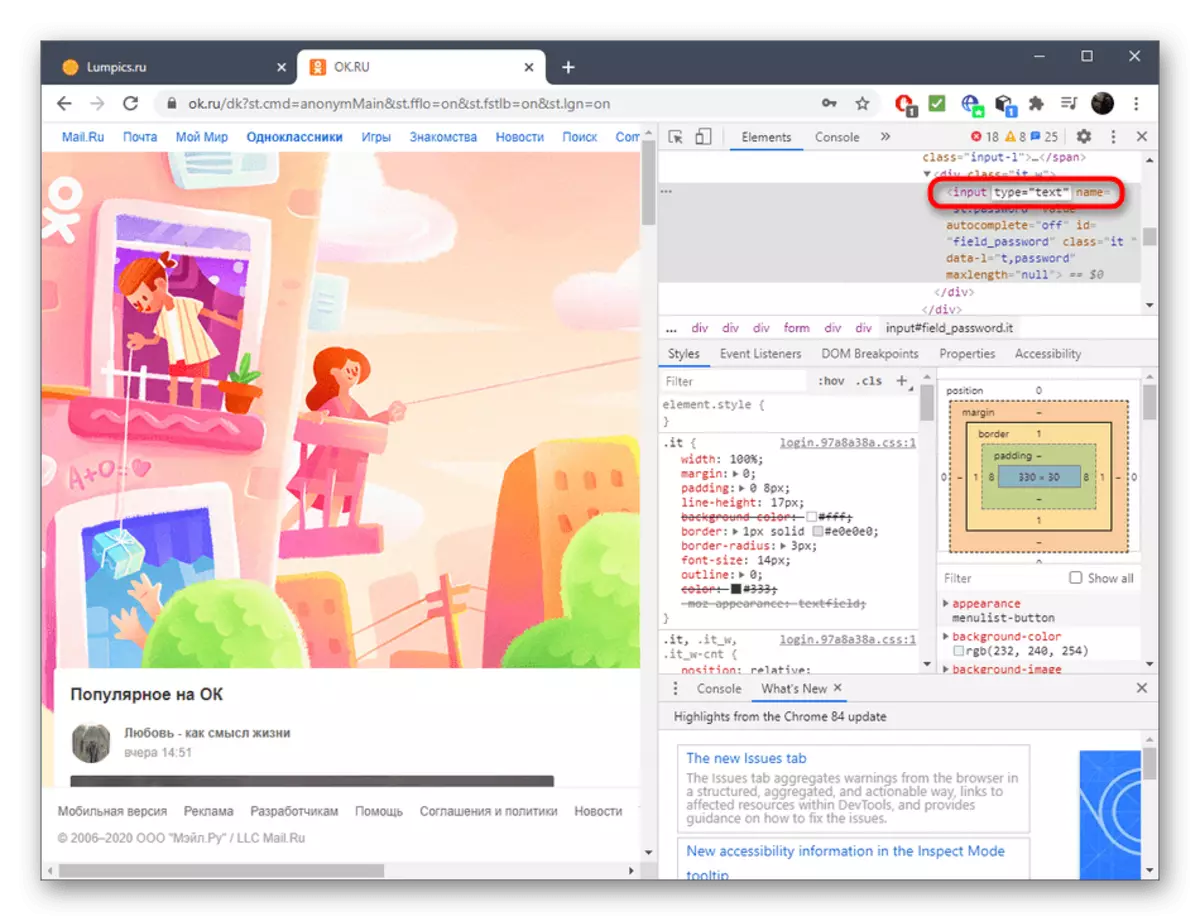
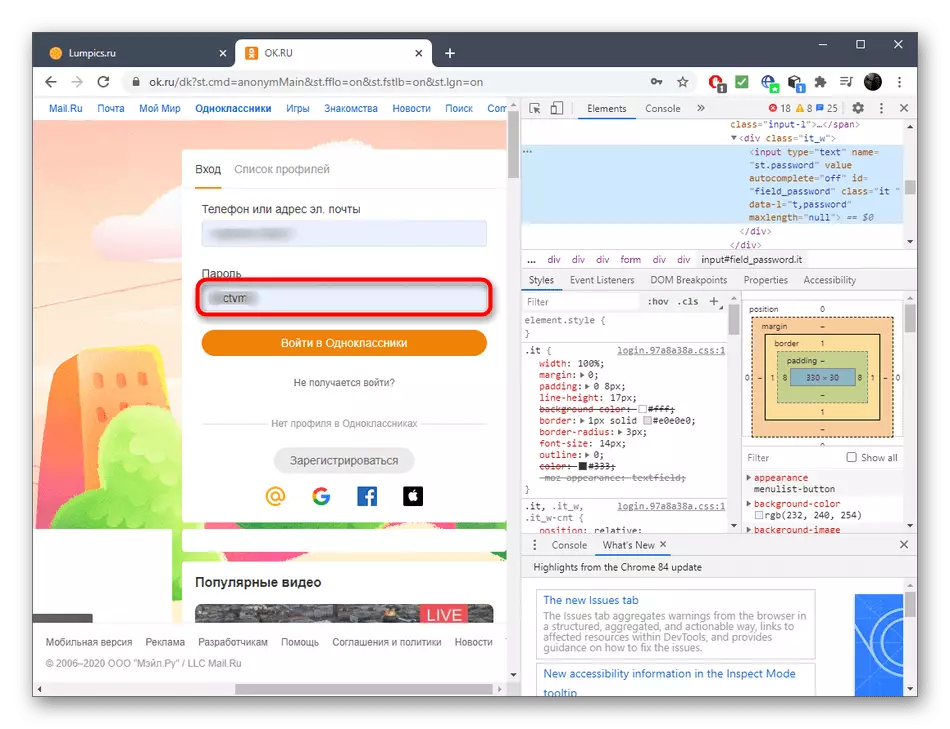
In complete, we note that in most cases it is not necessary to perform such actions, because it will be easier to just enter the web browser settings and see the list of all saved passwords, finding the interest. Deployed instructions on how it is carried out in popular browsers, you will find by clicking on the link below.
Read more: View saved passwords in popular browsers
