
In this manual, it is detailed about why it happened and how to disable the automatic launch of previously executable programs in Windows 10 when entering the system (and even to the input) in several ways. Consider that this is not autoloading programs (prescribed in the registry or specials. Folders, see: Startup programs in Windows 10) and we are not talking about unwanted things, such as described in the manual: the browser is launched with advertising when entering Windows.
- Disable restarting programs when entering the system
- Video instruction
- How to automatically restart programs after switching off Windows 10
- Additional methods of disconnection
Disable restarting programs when entering the system
If you need to disable the automatic launch of open programs when you turn on the computer or laptop with Windows 10, make it very simple:
- Go to Start - Parameters - Accounts (or Press Win + I keys).
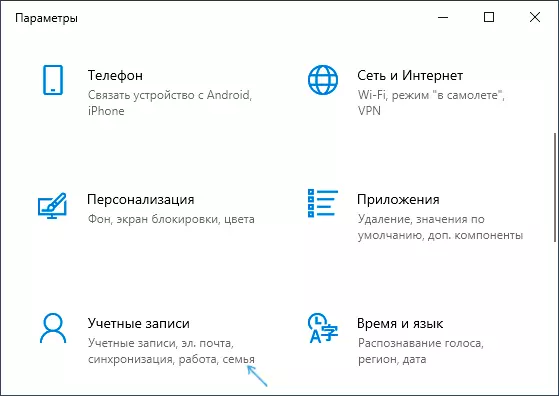
- Open the "Input Options" section, scroll down the list of parameters and in the "Privacy" section Disconnect the "Restart Application" item ( Attention: This item appeared only in the latest version of Windows 10, if you do not have it, just perform steps further).
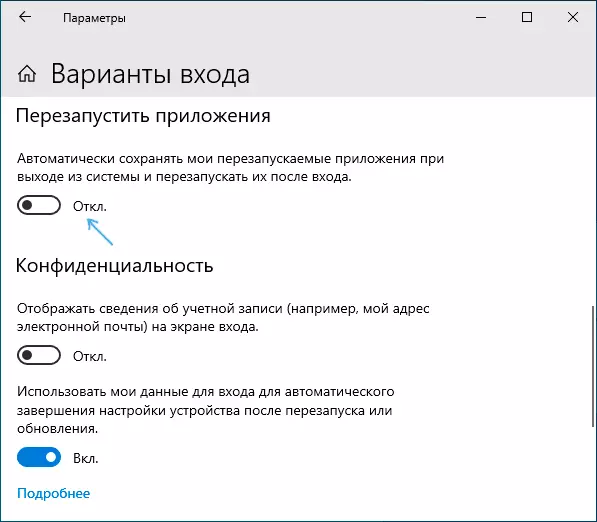
- Turn off the "Use My Data to log in to automatically complete the device setting up and open my applications after restarting or updating".
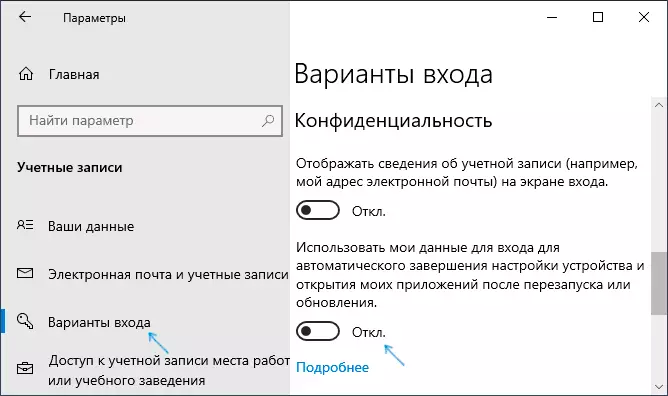
Typically, the changes are sufficient enough to ensure that no closed programs are started again when re-logged in to the system.
Video instruction
How does the automatic start open when program shutdown
Judging by the behavior of the program restarting, the essence of the innovation is reduced to the fact that now the "shutdown" label in the Start menu performs the computer shutdown using the shutdown.exe / SG / Hybrid / T 0 command where the / SG parameter is responsible for restarting applications. Previously, this parameter was not used.Separately, I note that by default, restarted programs can be launched before logging into the system, i.e. while you are on the lock screen, is responsible for what "Use my login details for automatic completion of device settings after a restart or update" (on the parameter - later in the article).
This is usually not a problem (provided that you need a restart), but in some cases it may cause inconvenience: quite recently received a description of such a case in the comments - the previously open browser is restarted, in which there are tabs with automatic playback of audio / video As a result - the content of the content of the content is heard on the lock screen.
Additional ways to disable automatic re-start program
There are several ways to disable the start not closed when you turn off programs when logging in, and sometimes, as described above - even before logging in Windows 10.
- The most obvious (which for some reason is recommended on Microsoft forums) - close all programs before completing the work.
- The second, less obvious, but slightly more convenient - hold the SHIFT key when you click "Shut down" in the Start menu.
- Create your own label to complete the work that will turn off the computer or laptop so that the restart of the programs is not made.
The first two points, I hope, do not require explanations, and the third will describe more. Steps to create such a shortcut will be as follows:
- Press in the empty desktop location with the right mouse button and select the Context menu "Create" - "Label".
- In the field "Enter the location of the object" enter% Windir% \ System32 \ Shutdown.exe / S / Hybrid / T 0

- In the "Name of the Label", enter that you want, for example, "completion of work".
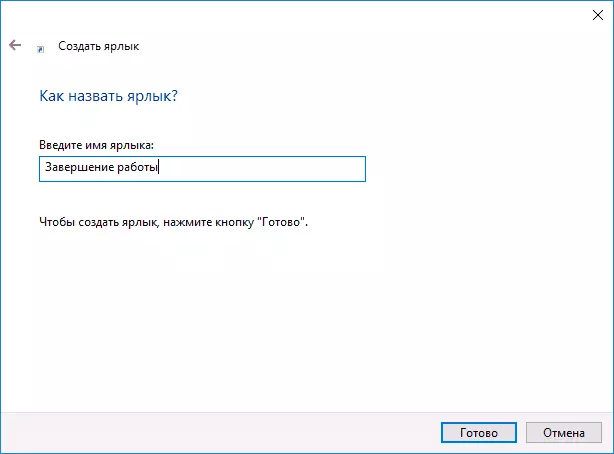
- Right-click on the label and select "Properties". Here I recommend in the "Window" field "Rolled into the icon", as well as click the "Change icon" button and select a more visual icon for a shortcut.
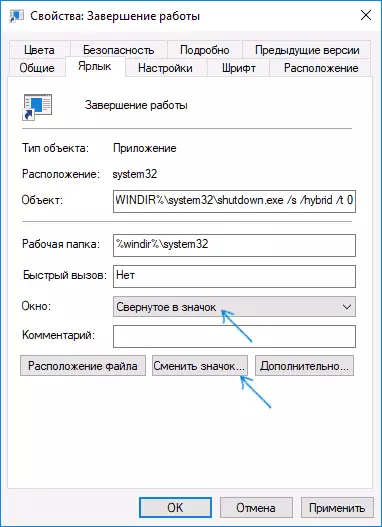
Ready. You can fix this shortcut (through the context menu) in the taskbar, on the "initial screen" in the form of a tile or place in the Start menu, copying it to the% ProgramData% \ Microsoft \ Windows \ Start Menu \ Programs folder (Insert this path In the address bar of the conductor to immediately get to the desired folder).
To ensure that the label is always displayed at the top of the application list of the Start menu, you can set to put any symbol before the name (labels are sorted by alphabetically and the first in this alphabet are the punctuation marks and some other characters).
That's all. I hope the material will be useful.
