
Method 1: Google Documents
Google Documents are one of the online services included in the Google Disk package, and it is designed not only to view text documents, but also for editing them. To start using this tool, you will need to create an account, and then remains only a few simple actions.
Go to Google Documents Online Service
- Once on the main page of the site, click "Open Google Documents".
- A new tab will appear through which empty files are created, select templates or transition to work with recent documents. There you will need to click on the button as a folder to go to download the RTF object.
- Fall a separate window where you move to the "Load" tab.
- Click "Select a file on the device" or drag it to the selected area.
- In the "Explorer" window, find RTF documents and click on it twice for opening.
- Expect the download and automatic transition to the editor.
- Now you can not only view all the contents that is always displayed correctly, but also edit it under yourself, and then save the document on your computer.

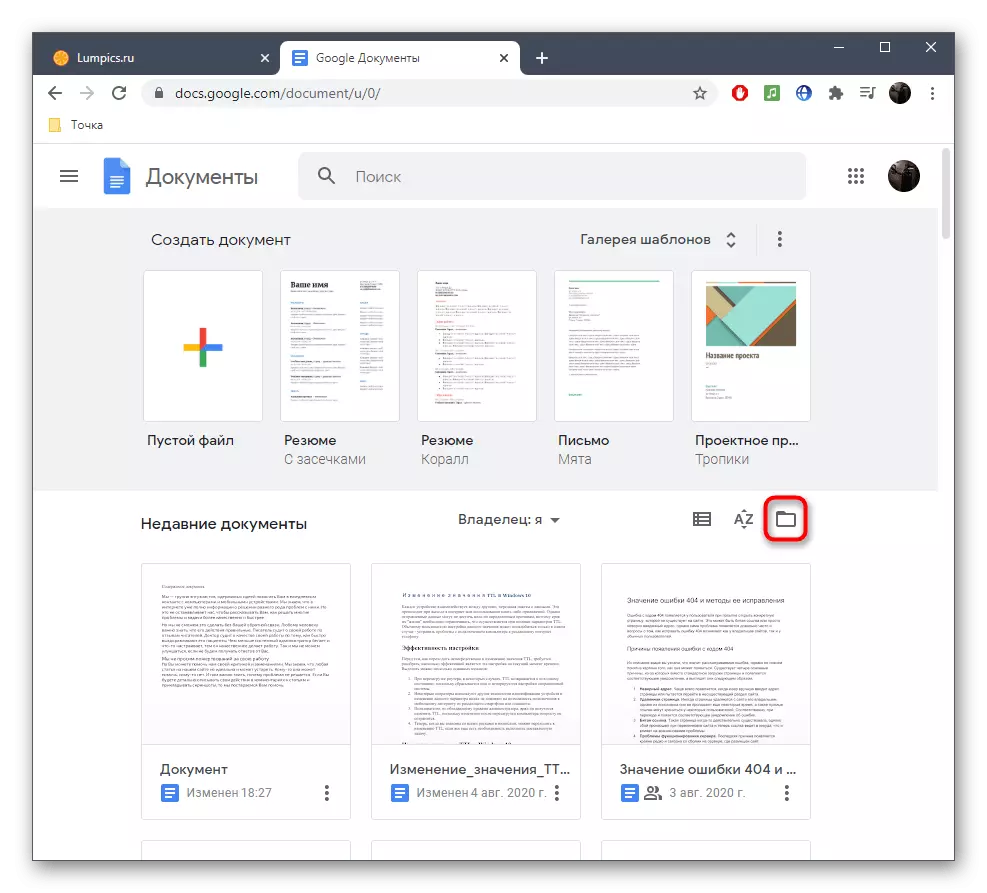




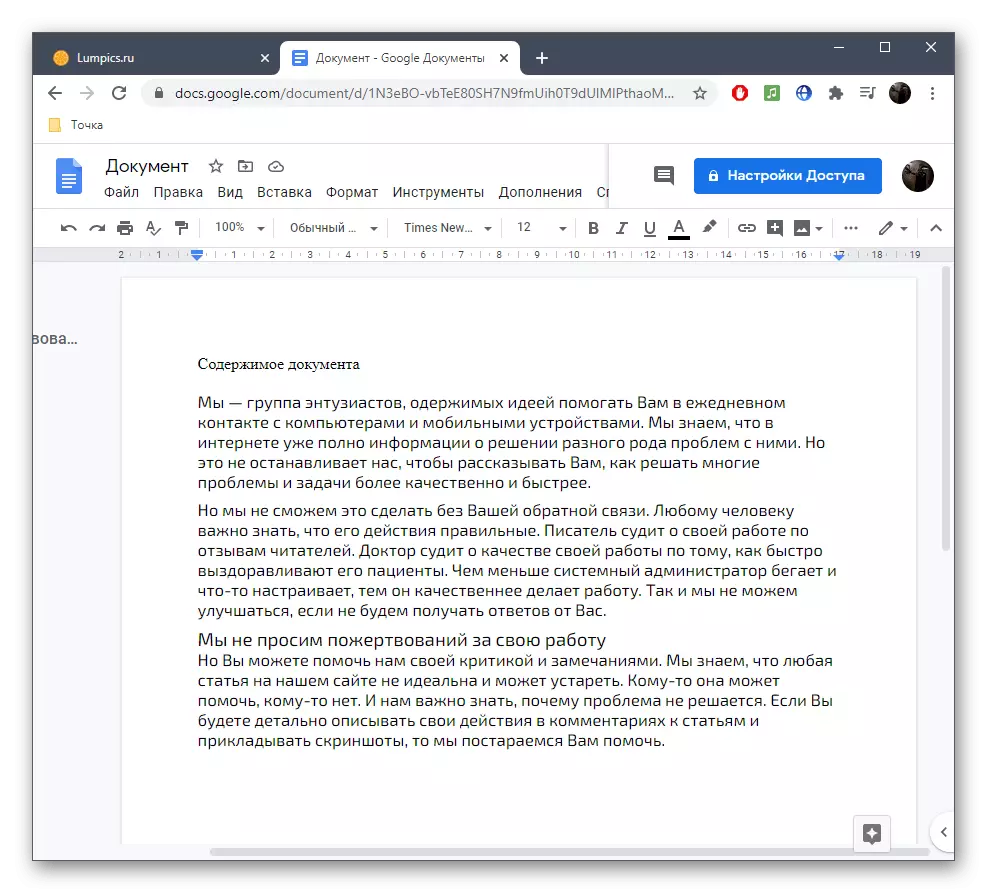
If you are interested in interaction with the online service discussed and want to work with him on an ongoing basis, we recommend reading the relevant instructions on our website by clicking on the links below.
Read more:
How to use Google disk
How to create Google Document
Adding a document in Google Documents
Saving Files in Google Documents
Method 2: RTF Online Reader
By the name of the online service RTF Online Reader can already be understood for which purpose it is intended. The tools embedded in it allow you to easily open the necessary RTF document and get acquainted with its contents, conveniently switching to all existing pages, and this is done like this:
Go to the online service RTF Online Reader
- Use the link above to go to the online service and click on the appropriate button to start the interaction.
- In the "Explorer", find the necessary document and open it.
- Expect the download ending, which will take literally a few seconds.
- Now you see the document in this form in which it was saved.
- Use the toolbar to the right to deploy the contents to the entire screen or change the scaling slightly.
- Additionally, we note that the RTF Online Reader supports the conversion of files into different formats, which is carried out through a separate menu. Use them if you need to make a conversion.




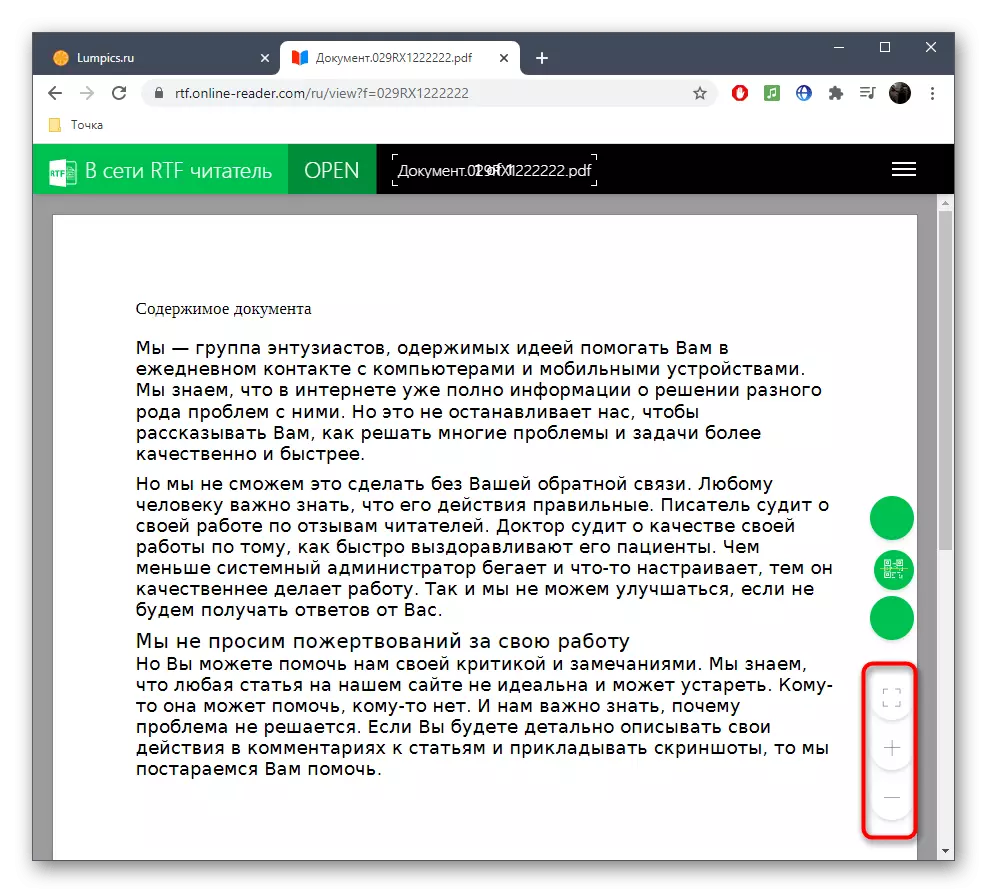
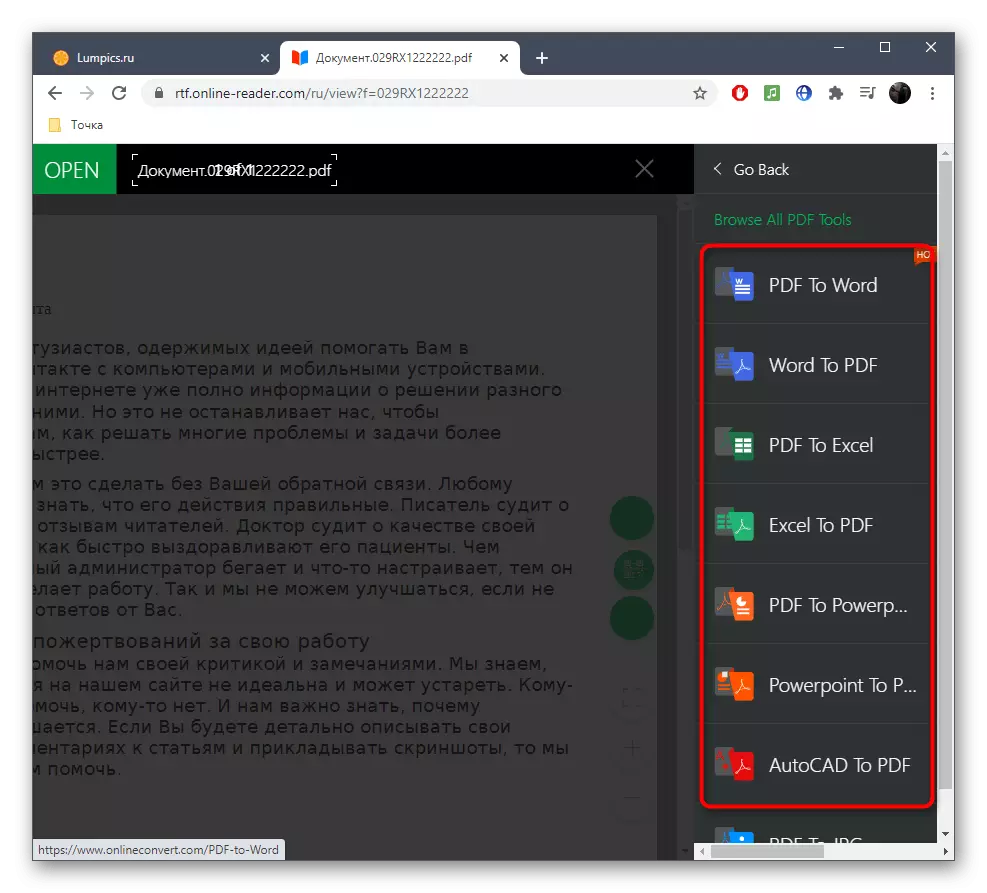
Consider that this online service is intended solely to view the contents of documents and does not allow you to edit them.
Method 3: Online Document Viewer
If for some reason you did not approach the second option, but the file is required to open solely for viewing, we advise you to use the online service called Online Document Viewer, which also copes well with its main task.
Go to Online Document Viewer
- Click on the link below to get to the Main Site Page, where click "Upload File".
- Through the form that appears, select the file.
- The "Explorer" window is displayed, where and find the required file.
- The same form will appear again in which you click "Upload and View".
- Now you can view the document, as well as move between pages, scrolling the mouse wheel or click on the blocks on the left pane.
- Apply scaling, if the text size is initially not satisfied with you.
- Pay attention to the additional tools, because with their help you can turn the contents, use the navigation by the document or send it to print.





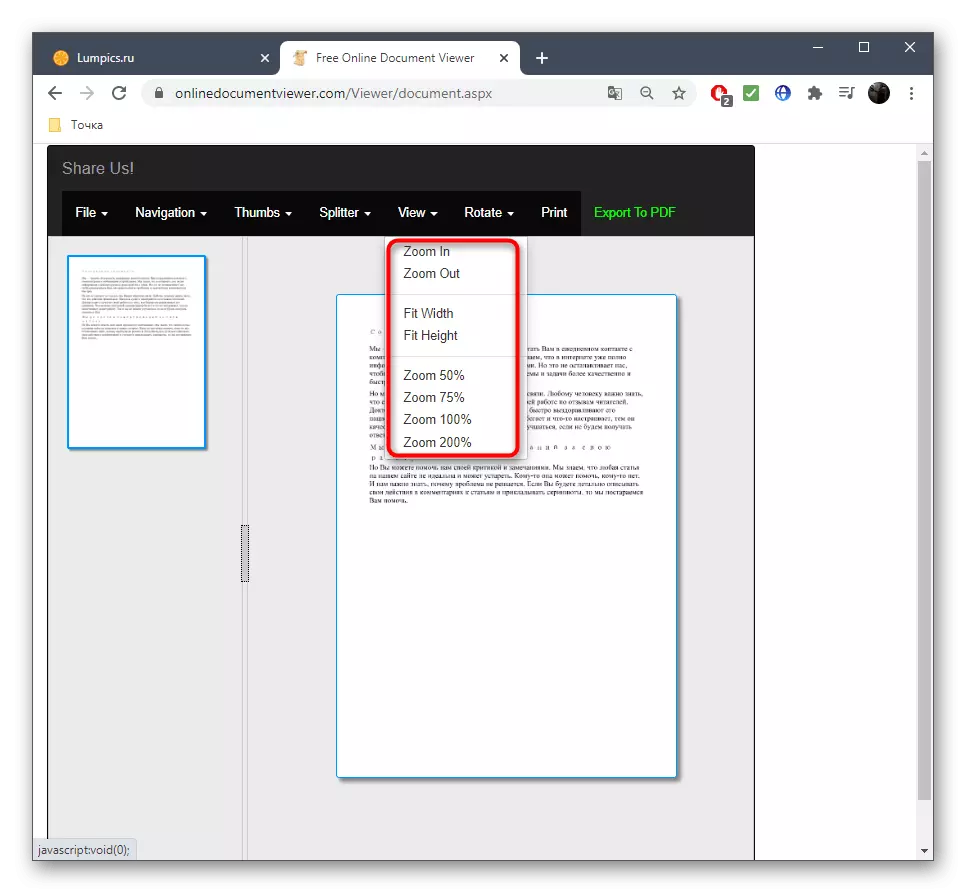
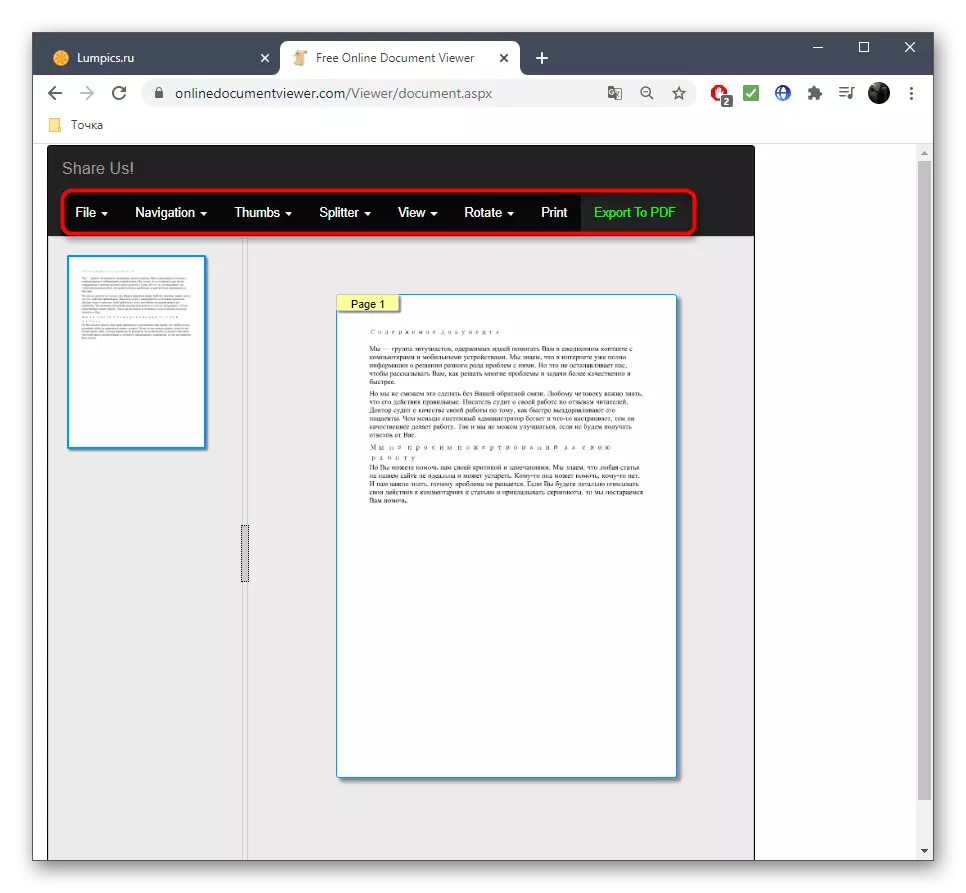
If you need not only to open a document for viewing, but also to edit it, only the first online service described in this article can cope with it. In the case when it is not suitable, it remains to seek help from special programs that read the article below.
Read more: Open RTF format files
