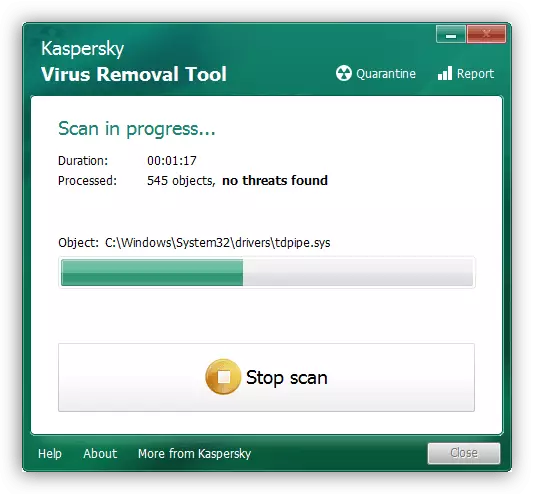Method 1: Setting in the "Service"
One of the main reasons why the error under consideration occurs is incorrect startup parameters of the corresponding service. You can check them and set correctly by means of a systemic snap control by these components.
- Call the Win + R key combination window, enter the Services.msc query in it and click OK.
- Scroll through the list to the "Security Center" position and double-click on it to open properties.
- On the General tab, check the type of service start - the option "Automatically (deferred launch)" must be installed. If this is not the case, select the desired parameter in the drop-down menu, then sequentially press the "Run" buttons, "apply" and "OK".
- It is also recommended to verify the starting options of the components of the "Remote Calling Procedure (RPC)" and "Windows Management Toolbox" - the position "automatically" should be selected there.
- Under normal conditions, these actions will be enough to eliminate the failure under consideration. But if you have encountered problems with problems, activate "Safe Mode" and repeat all the steps above in it.
Read more: How to enable "Safe Mode" in Windows 7

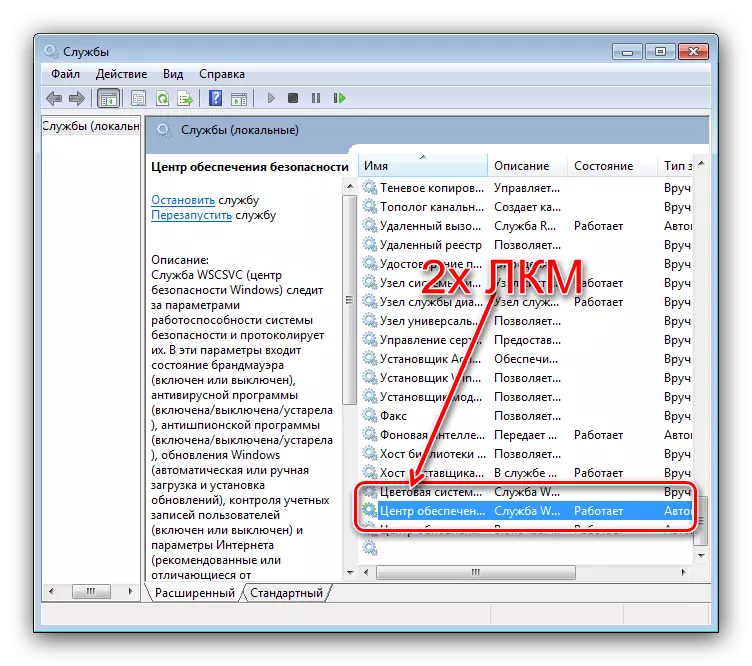
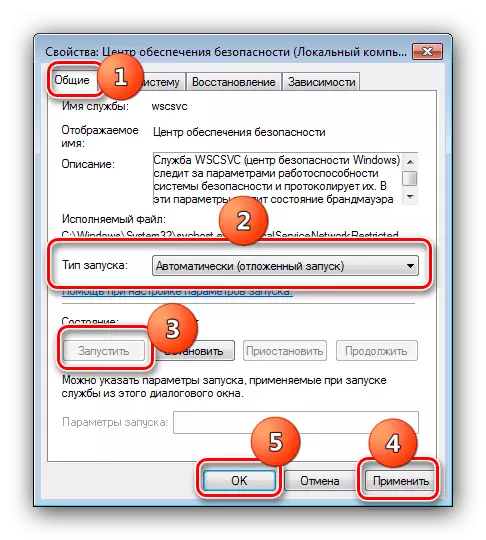

Method 2: Elimination of viral infection
Also, a malicious software that has penetrated the operating system, also has a malware. This is also evidenced by additional problems like spontaneous launch of browsers, poor responsiveness to the input, etc. Usually, the installed antivirus usually does not help, so we recommend reading the article on the link below that will help you get rid of malware. After removing viruses and reboot the system, the required service will start automatically.
Read more: Fighting computer viruses