
Method 1: Touch Configuration
The playback control on the headphones of AIRPODS is carried out by touching a special sensor. Switching tracks, depending on the model, is carried out differently, and therefore consider the available options separately.Important! Before proceeding to perform the instructions outlined below, make sure the airpods are associated with the iPhone (iPad, iPod), and at least one of them is inserted into the ear.
Read more: How to connect Airpods to iPhone
Option 1: Airpods 1st and 2nd Generation
The only control method that support the 1st and 2nd generation AIRPODS is a double touch of a press sensor located on the housing. By default, at the first model, this action causes Siri, in the second - switches the playable track. But it can be independently assigned to one or immediately both headphones.

- Open the "Settings" of the mobile OS.
- Go to the "Bluetooth" section.
- Find your headphones in the list of connected devices and tap on the icon located to the right of their name.
- In the AIRPODS Dual Touch Options block, select "left" or "right", depending on which one you want to assign the action under consideration.
- In the list of available options, select the "Next track", then return "Back".
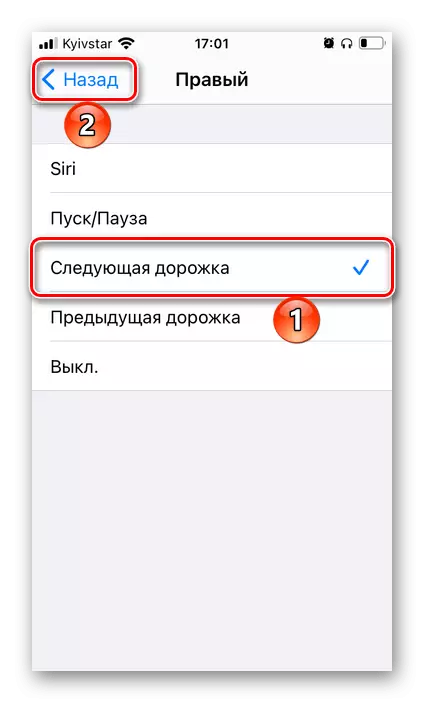
Advice: On another headphone, you can assign the action "Start / Pause" or "Previous Track", which is also the option of switching music.
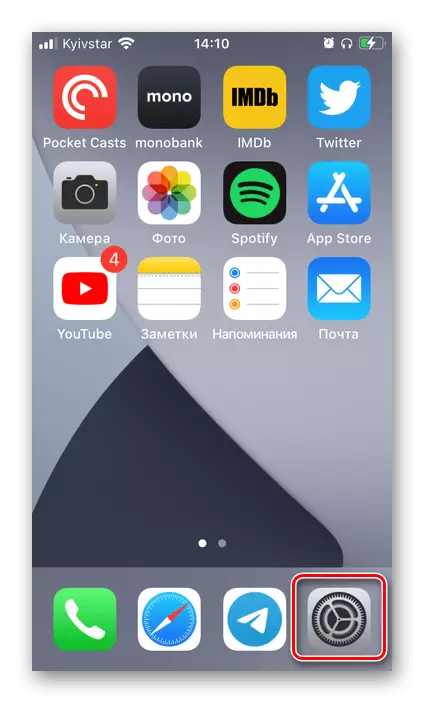
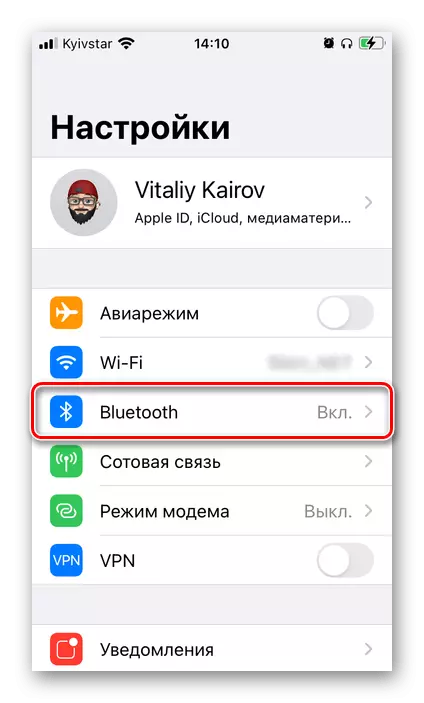
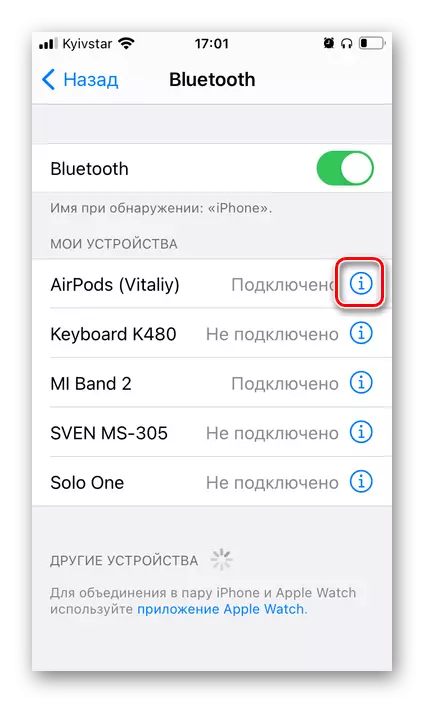
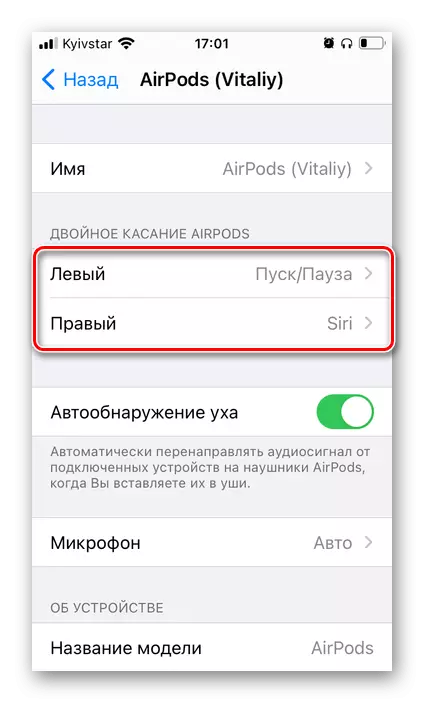
Option 2: Airpods Pro
The playback management on the AIRPODS is carried out somewhat differently than in the models of the first and second generation. So, in order to go to the next composition, you need to touch the press sensor twice. Unlike the "predecessors", this action works by default for each of the headphones and cannot be configured or changed.
Read more: How to switch music on Airpods Pro

Advice: Include the playback of audio and / or put the track on a pause can be single-touch, and return to the previous track - triple.
