
Method 1: Launch of the Installer with Administrator Rights
The most frequently considered error occurs when the installation file cannot access a specific location for data recording, for example, when installing software disk. In such a situation, the opening of the executable file with the admin rights should help: click on it right mouse button, then select the "Startup from the administrator" parameter.

Method 2: Elimination of compatibility issues
Often, the reason for the appearance of an error is to compatibility issues: for example, an installation file, for example, for Windows XP, it starts on Windows 10 last editions. In such a situation, it is worth using built-in compatibility troubleshooting.
- Click the PCM on the installer and select "Properties".
- Click the Compatibility tab and use the link to "run a compatibility troubleshooting tool."
- Wait until the tool selects the settings, then click "Use Recommended Parameters".
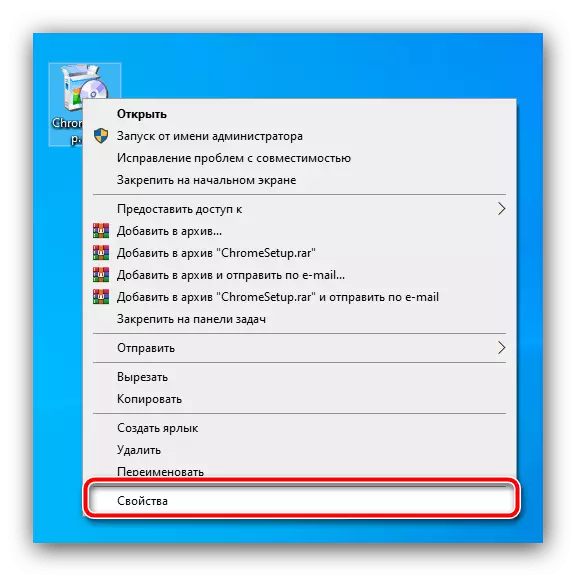
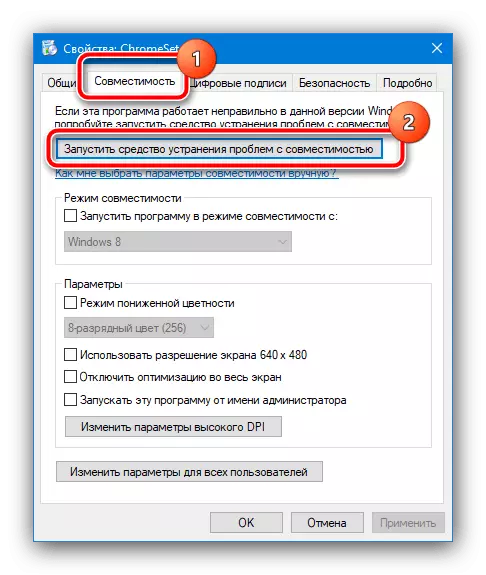

Try to install the application again, this time the problem under consideration will no longer appear.
Method 3: Installing record permits
If the previous methods did not help eliminate the error, it is possible, the case in permissions to change the contents of the target directory. It is recommended to check the existing parameters and change them if necessary, what will be helped by the article on the link below.
Read more: Remove the protection from writing from the folder in Windows 10
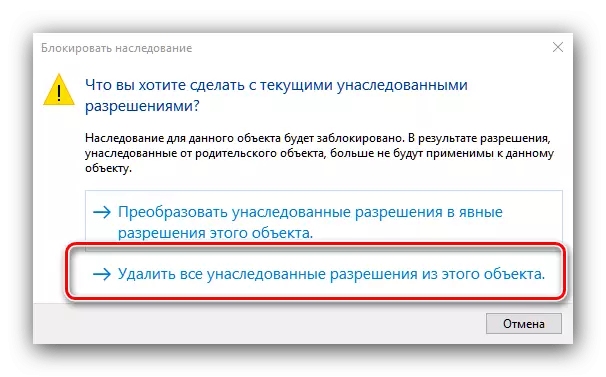
Method 4: Disconnection UAC
Sometimes the cause of the error can be a Windows Account Control System (UAC): due to the bug or failures in the security settings of the installer, changing the file system is prohibited. To solve this problem, you can temporarily disable UAC, set the desired software and activate account control back. On our site there are already instructions for carrying out this procedure, read them.
Read more: How to disable UAC in Windows 10

Method 5: Disable Anti-Virus
It is impossible to exclude the intervention of protective software: Often, some outdated components of installers are marked in their algorithms like unsafe, antivirus blocks them, as a result of which an entry error occurs in a file. To check, you can pause protection and run the problem installer. But it is worth keeping in mind that such a solution is unsafe, and it is better to use it only in case of extreme necessity.Read more: How to stop antivirus
Method 6: Checking the Status of the Hard Disk
The most rare, but the most unpleasant reason for the problem under consideration is the hard disk malfunctions: it is possible that there are bad and / or unstable sectors in it, the entry into which is impossible to sign the system. Therefore, if none of the above methods has brought the proper effect, you should check the drive.
Read more: How to check the HDD status in Windows 10

