
In this review - the interface and opportunities in the utility AppBuster. Other ways to do something that makes this program in the instructions How to remove the native Windows 10 application.
Features O & O AppBuster
O & O AppBuster makes it easy to remove the applications that are included in the standard delivery of Windows 10:
- Useful and not so Microsoft applications (including some hidden).
- Third-party applications.
you can create a restore point, or if any application has been accidentally deleted, reinstall it (only for built-in Microsoft applications) is also directly from the program interface. AppBuster does not require installation on your computer, but for need admin rights.
Despite the fact that the interface is in English, any problems should arise:
- Run the program and on the View tab (View) if necessary, enable show hidden (hidden), system (system), and other applications.
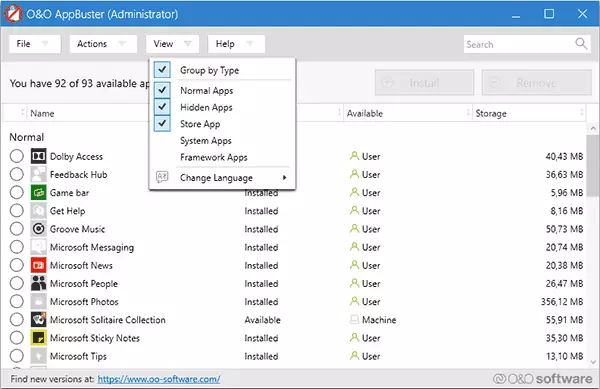
- Paragraph Actions you can create a system restore point (Create a system restore point) in case something goes wrong.
- Note the applications you want to delete and click «Remove», and then wait until the deletion.
Please note that part of the application (eg, system) in the Status column will have a «Unremovable» (n deleted), they are, respectively, will not be deleted.

In turn, the application with the status Available, have still to be installed are already on your computer, but not installed: For the installation is sufficient to note the application and click «Install».
In general, it is all possible, and in some programs, you will find a more extensive set of features. On the other hand, the O & O products a good reputation and they rarely lead to problems with Windows 10, moreover, there is nothing superfluous, so I can well recommend it for beginners.
Download O & O AppBuster from the official website https://www.oo-software.com/en/ooappbuster
