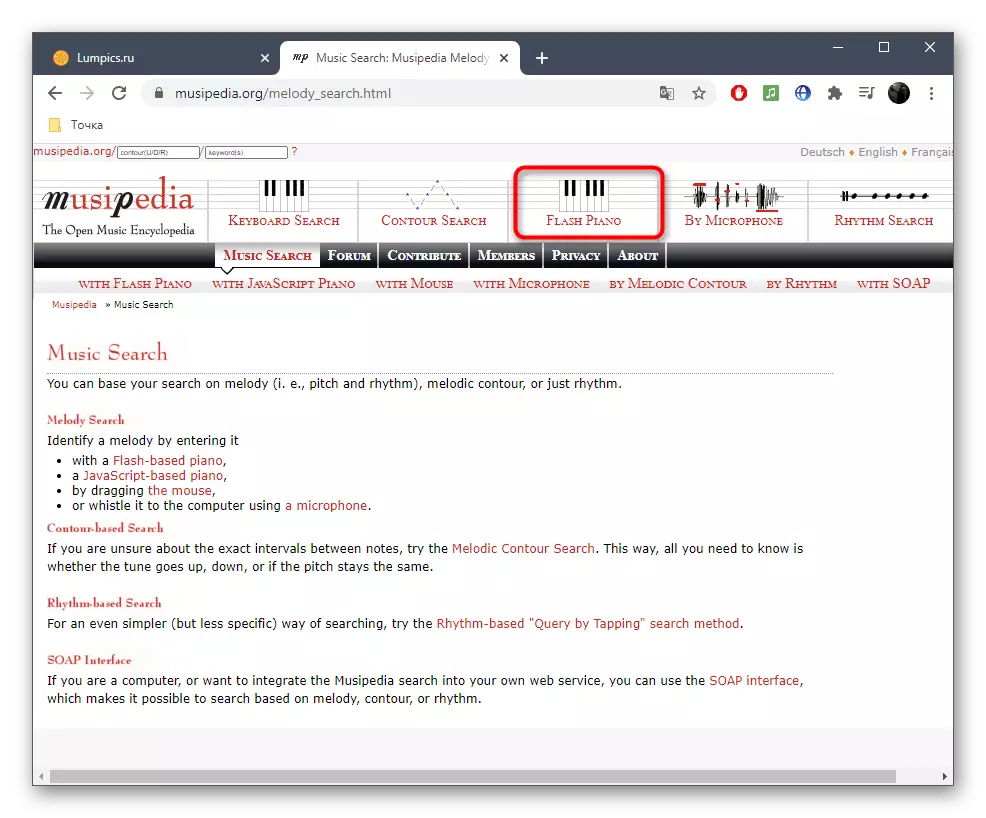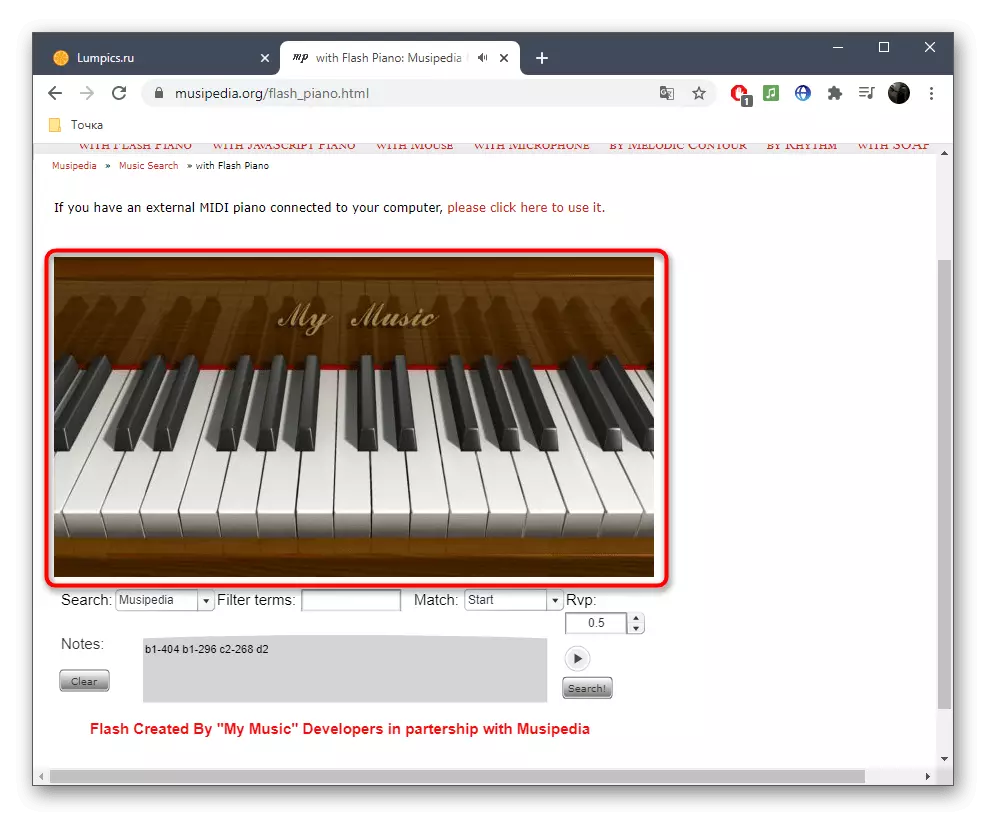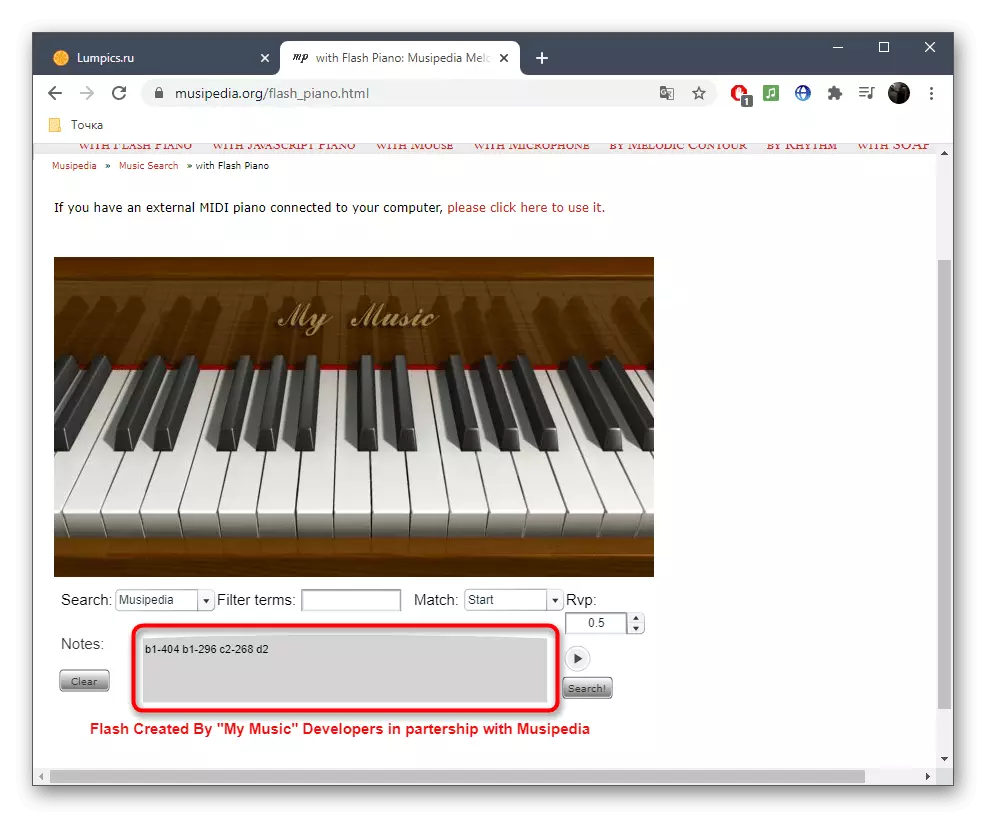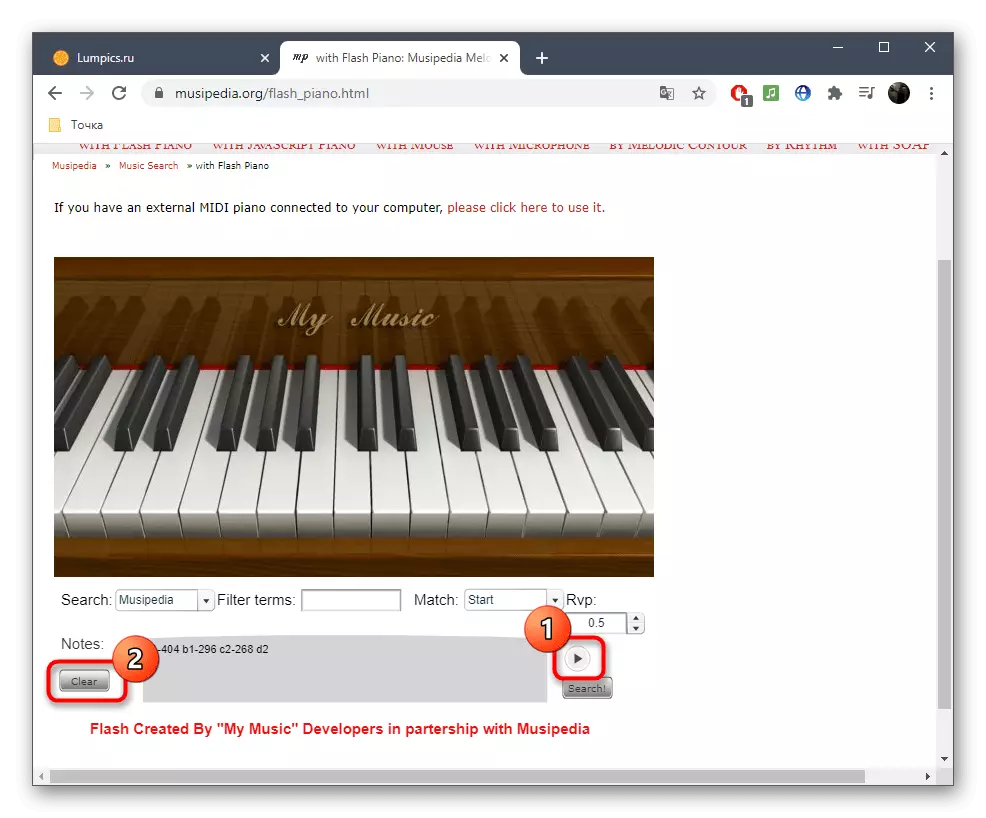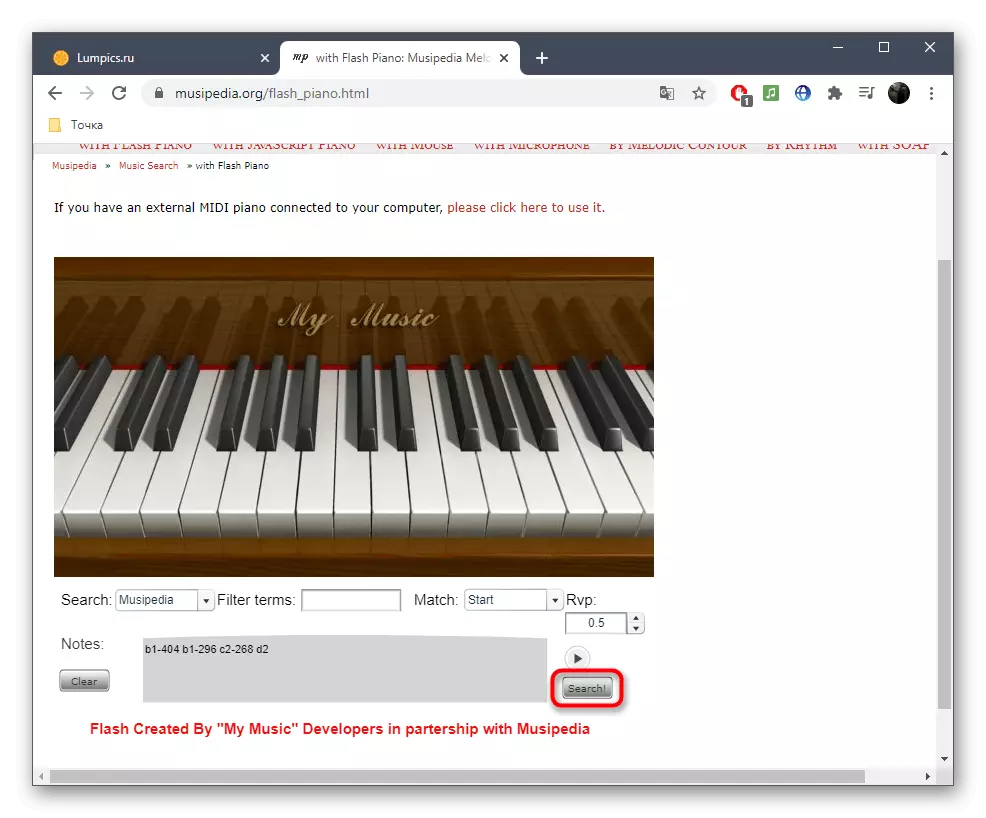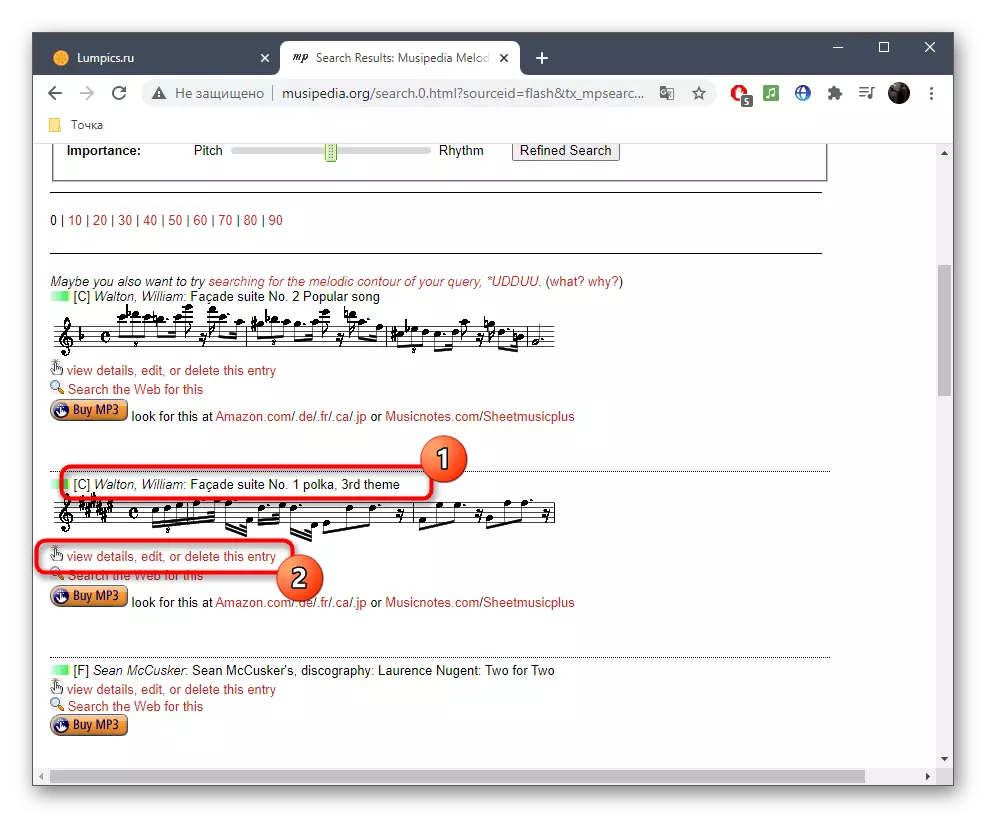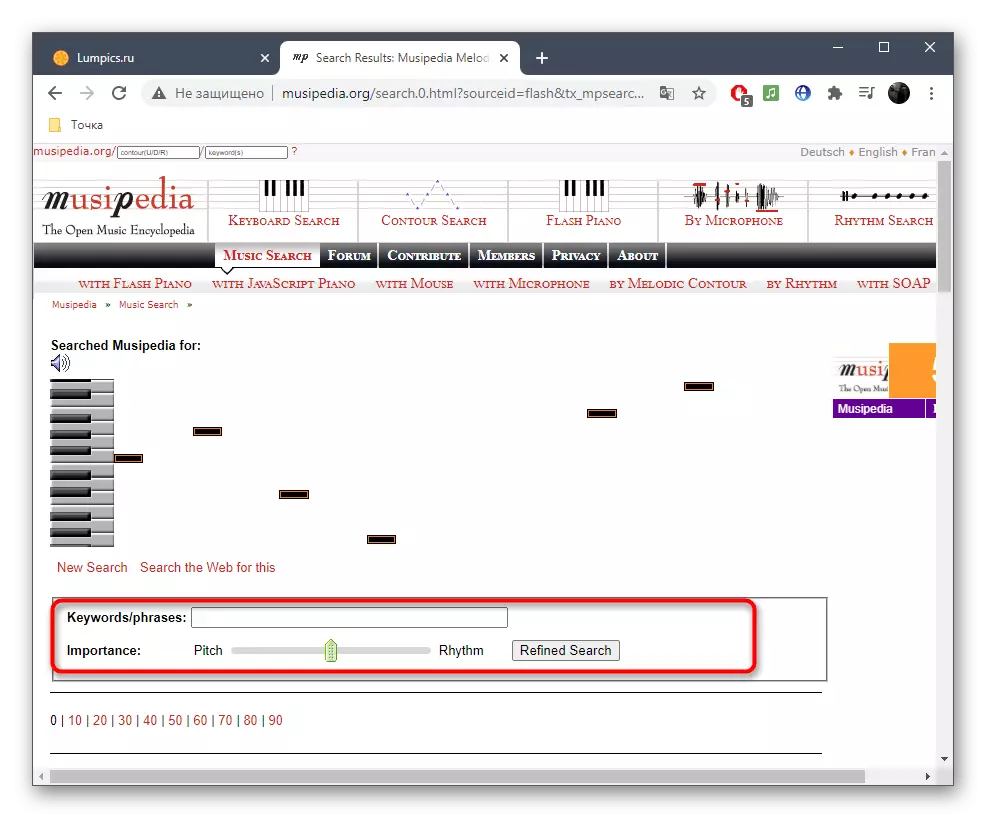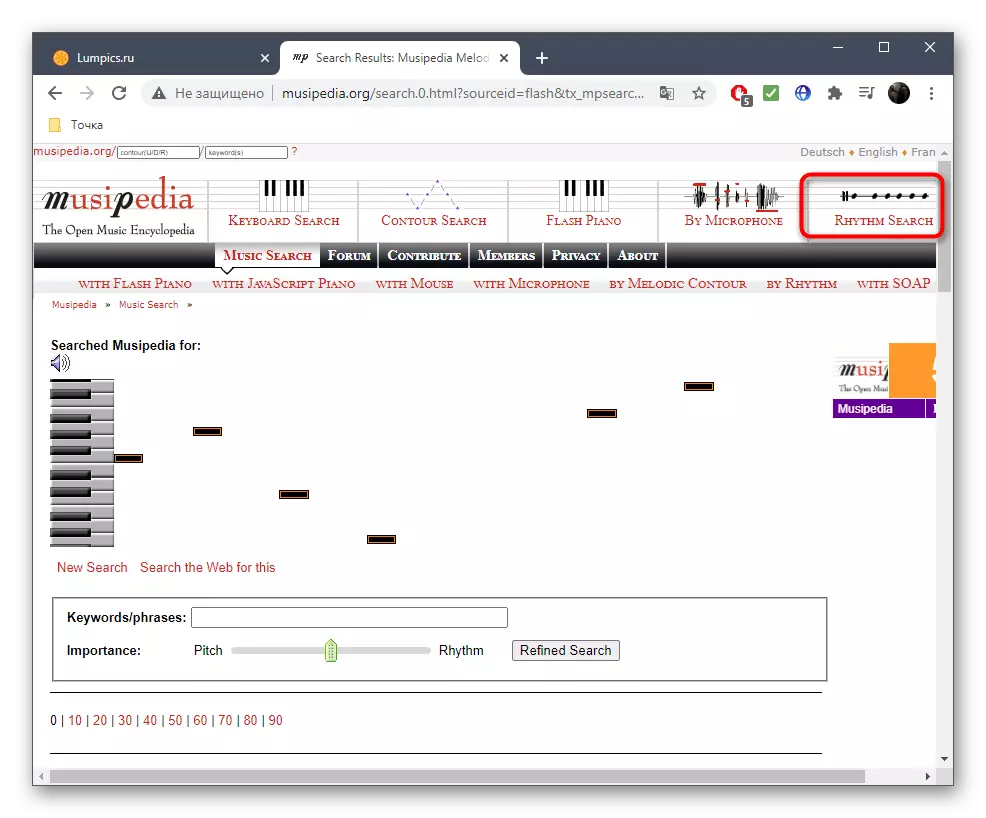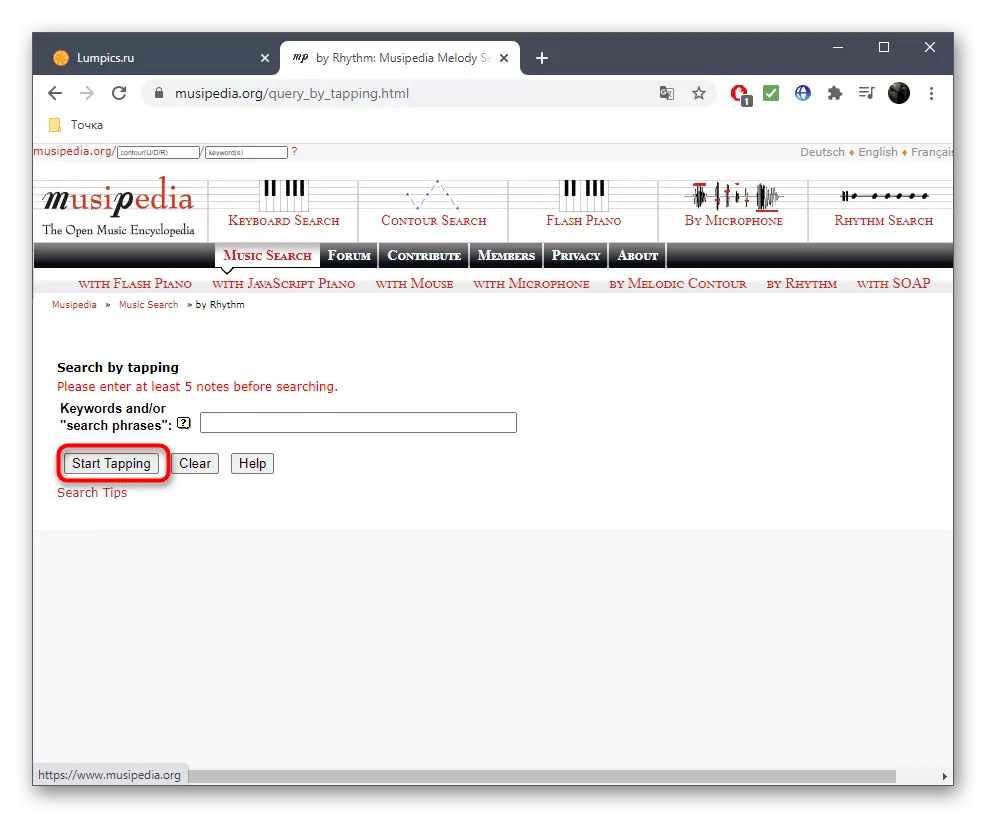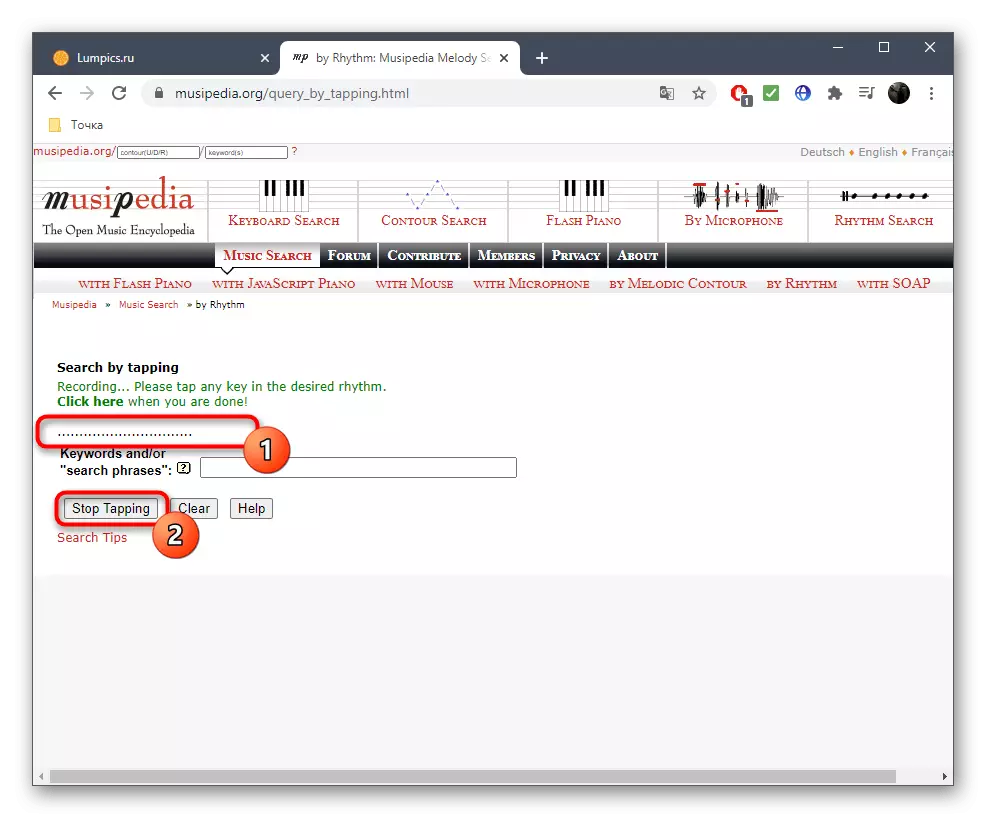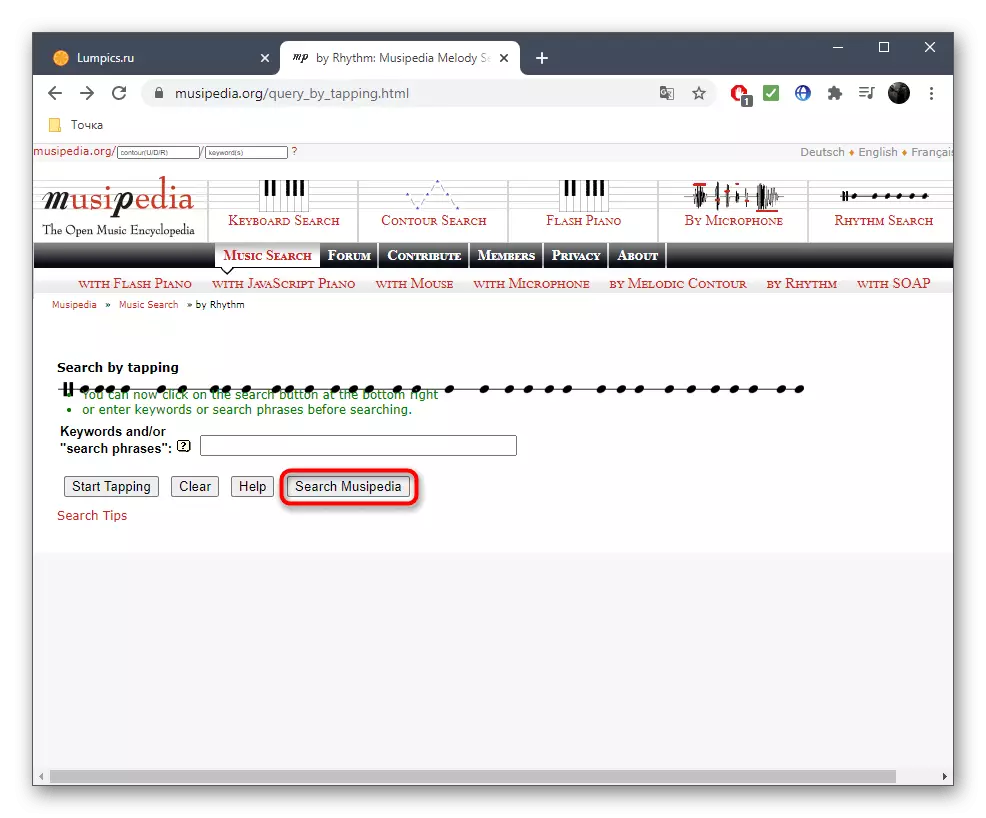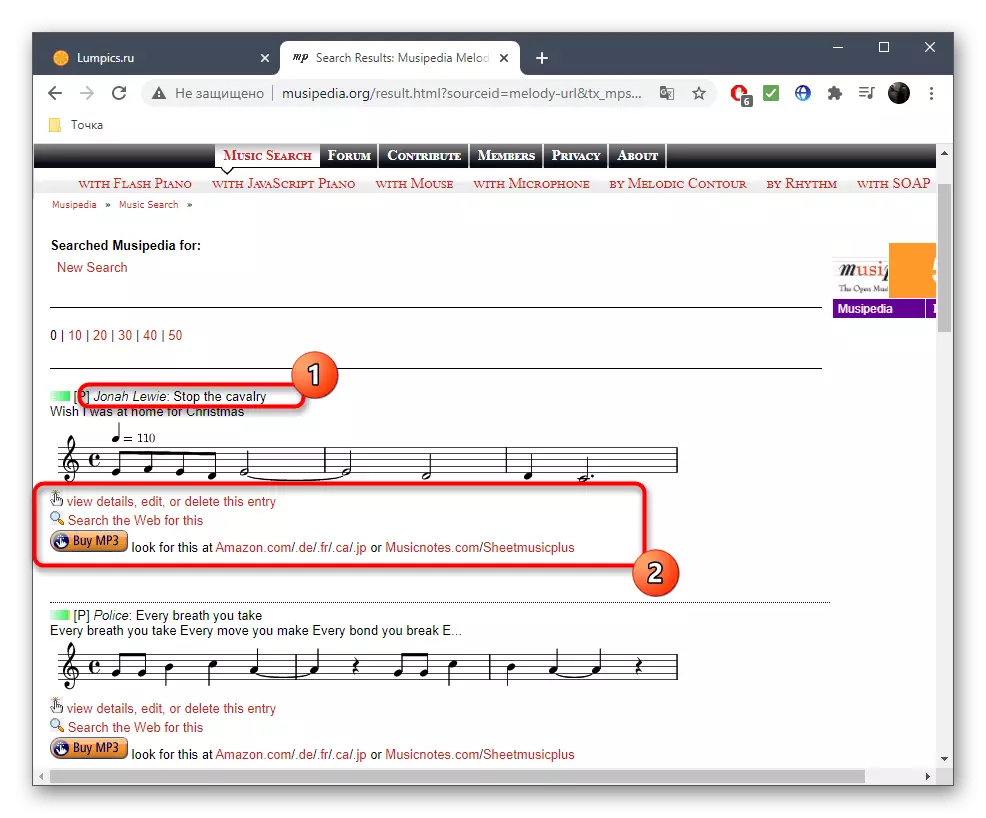Method 1: Midomi
Midomi is the most popular online service that allows additional applications without downloading to recognize music on the entry or the one that plays next. In this case, it is interesting exactly the first option. To implement it, you will need to provide browser access to the microphone and make sure that it works. If you have not yet done this and find it difficult to perform certain settings, seek help for individual thematic materials on our website by clicking on the following links.
Read more:
Microphone Setup in Windows 10
Microphone check in Windows 10
The microphone is connected, but does not work in Windows 10
Turning on the microphone in the browser
As soon as the setup is complete and you are sure that you are ready to start tune, use the functionality of this online service.
Go to online service Midomi
- Click the link above to find yourself on the required page. There is one orange button there, on which you should click to start the capture of singing.
- As soon as the notification will appear, start touching the track and do it until the result appears on the screen, which should happen in a few seconds.
- The track is recognized, which means that you can familiarize yourself with its name and performer.
- Click on the listening button to finally make sure that the online service under consideration is correct.
- If the notification is displayed that the audition was not managed, try again or go to check the microphone.
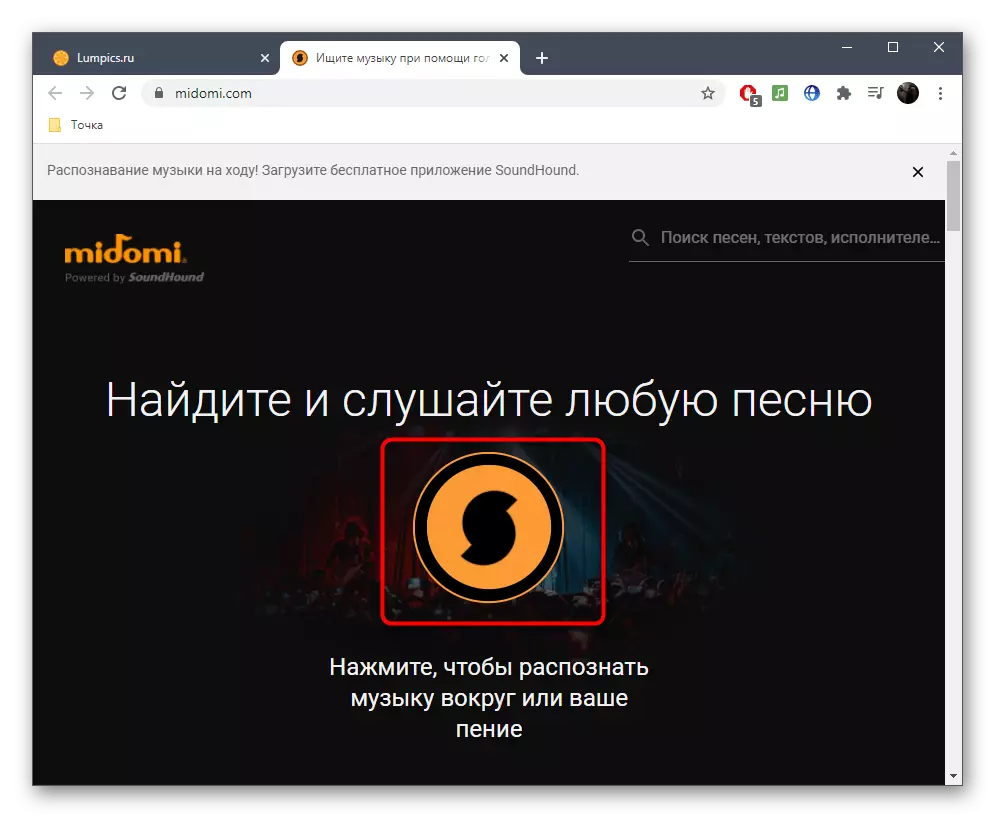
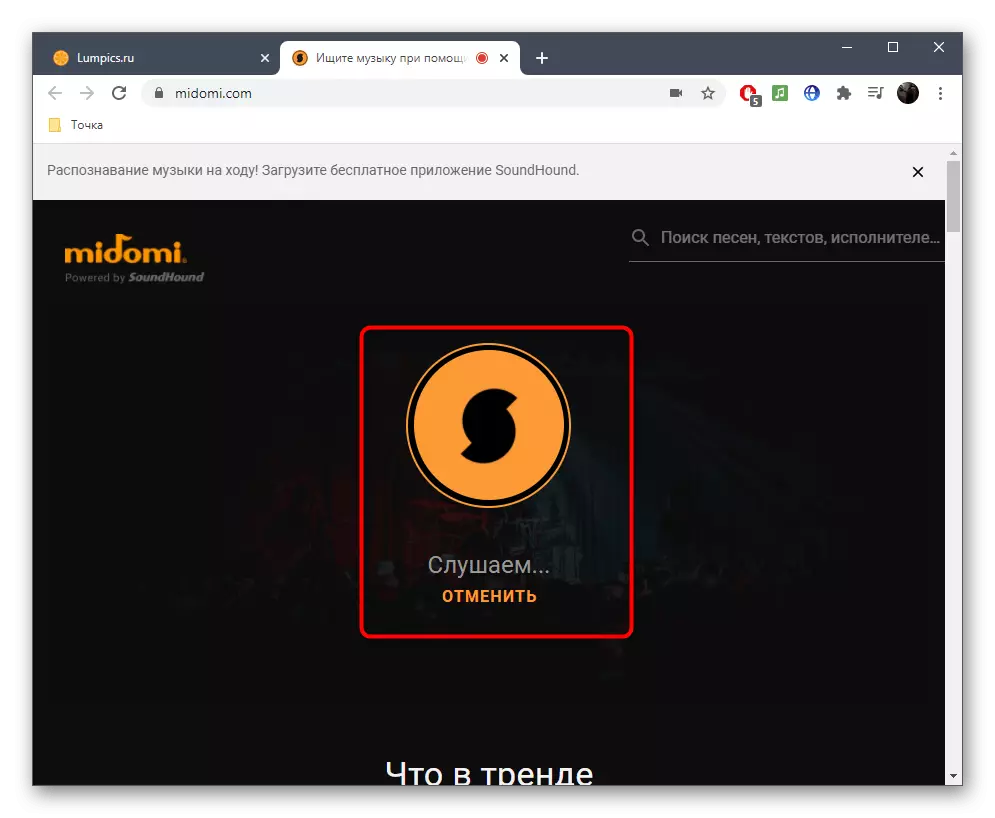
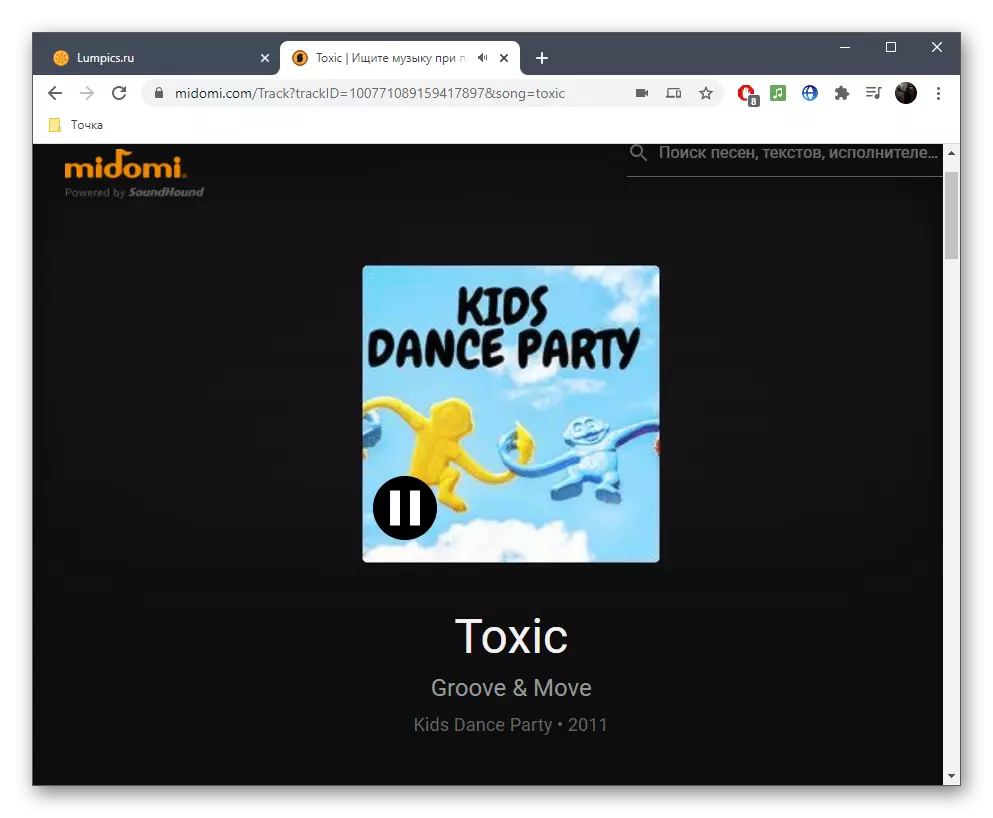
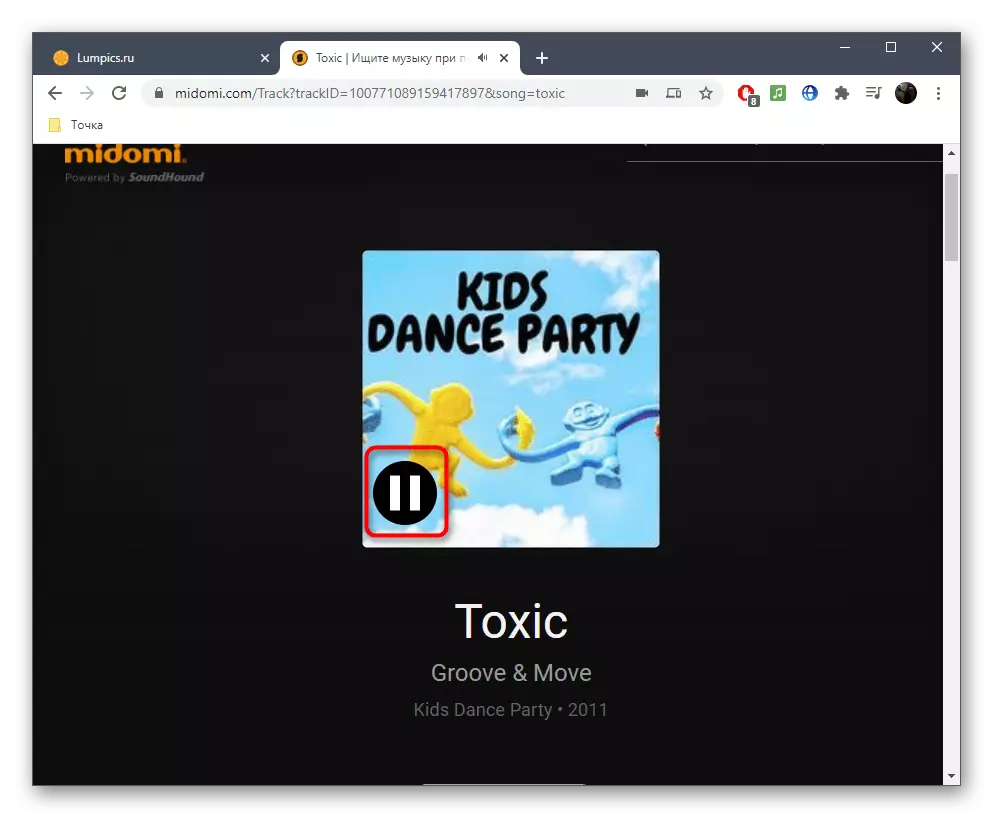
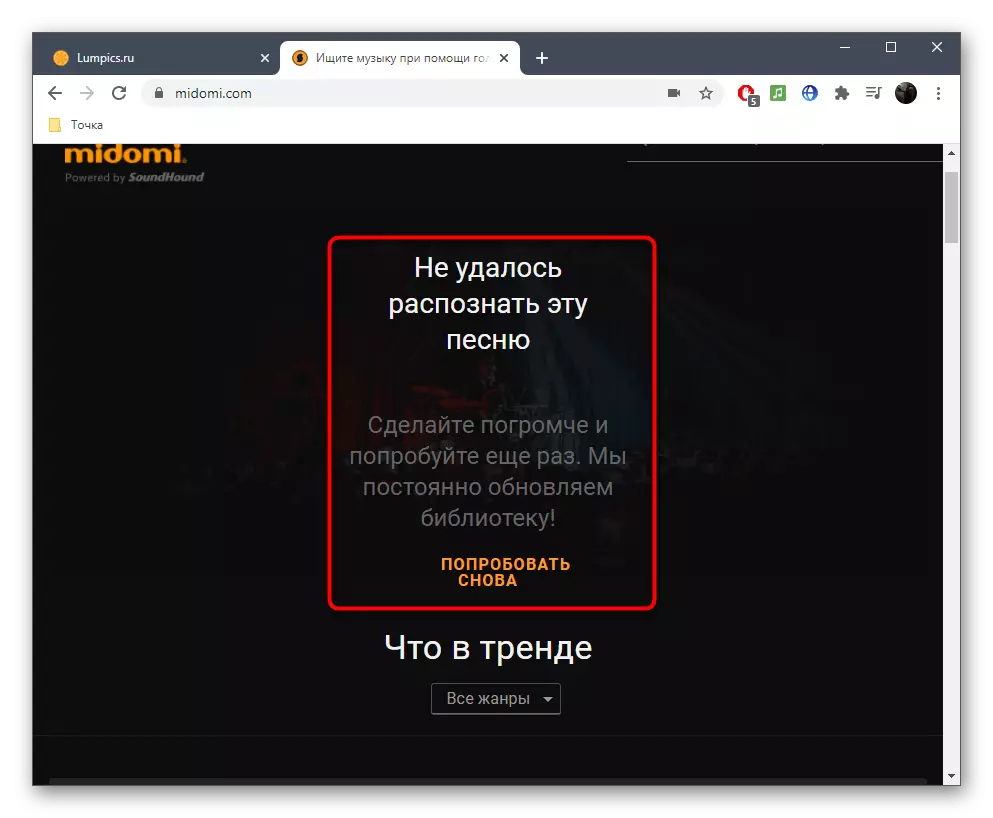
If suddenly, not the track appeared as a result, start the process first or try to sing another passage. Then the Midomi tool should normally cope with its task.
Method 2: Aha Music
The only alternative to the site considered above in the form of an online service is AHA Music. From the user when working with this web resource, you need to perform almost the same actions by running listening and taking the required passage as correct as possible.
Go to the online service Aha Music
- On the main page of the site you are interested in the second "Identify Songs by Humming / Singing" button. Click on it to start listening.
- The process of recording the passage will begin, which will take ten seconds. Do not complete it in advance so as not to complicate the search for site algorithms.
- A notification with the name of the track and the performer will appear on the screen if the search on the entry is successful.
- Click "Click Here to View Detail" to learn more about this composition.
- On the new page, browse the available clip, determine the release date of the track and which album it refers.
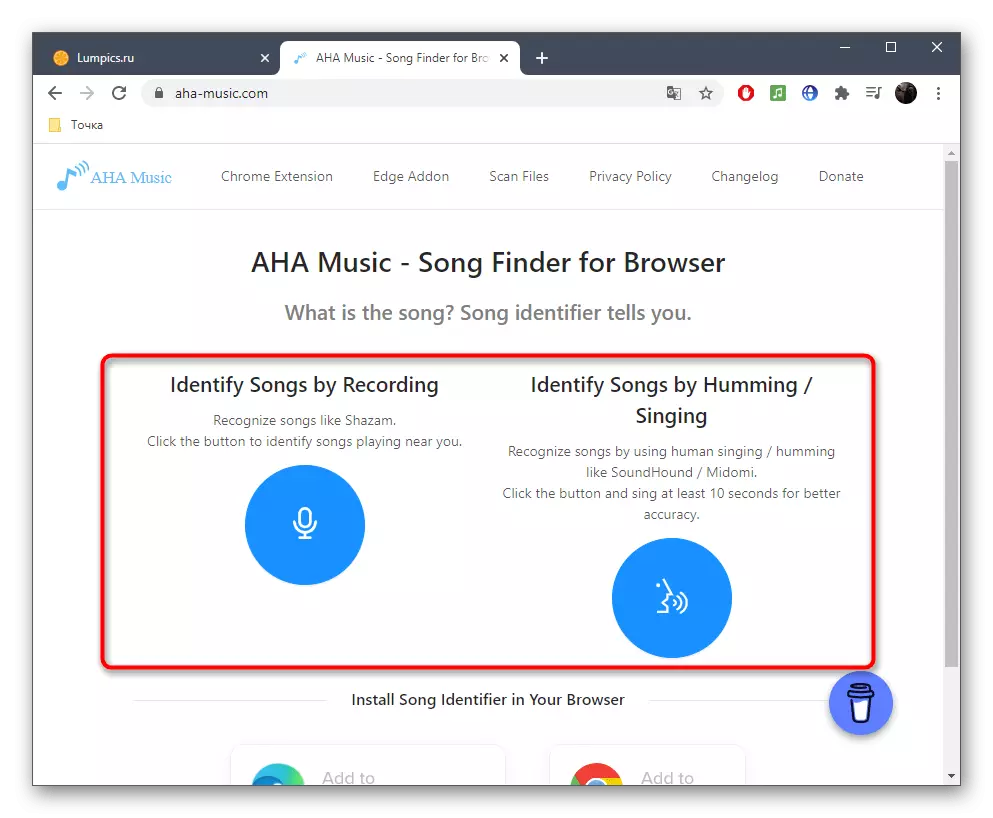
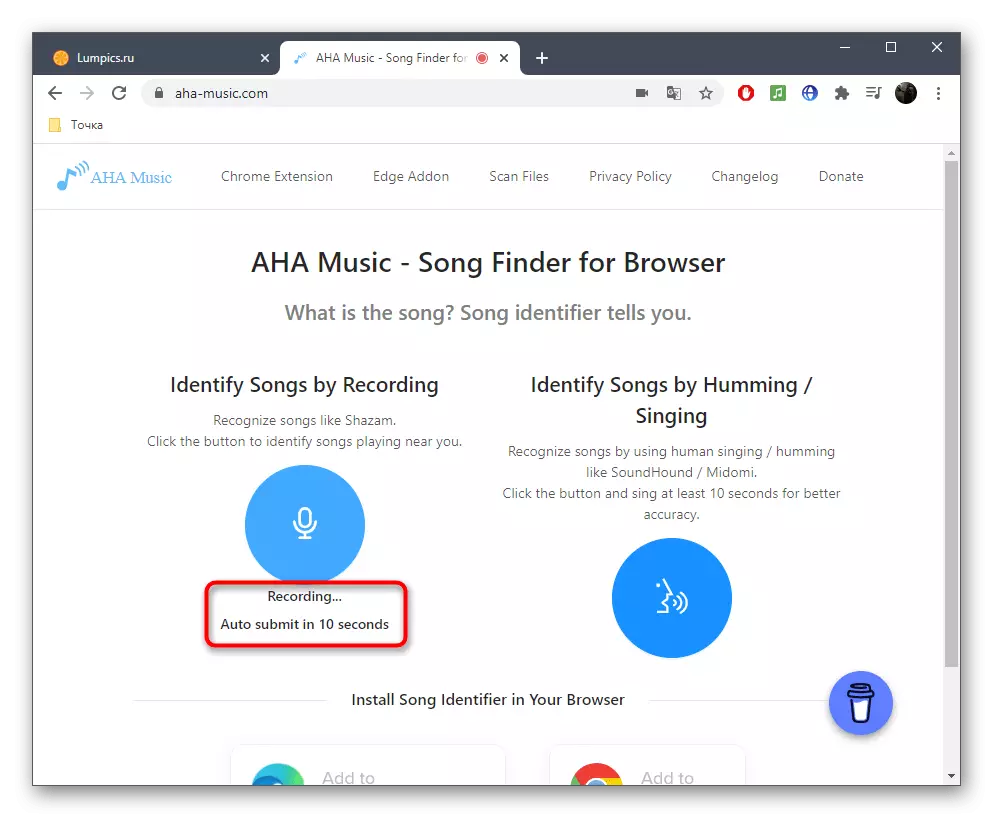
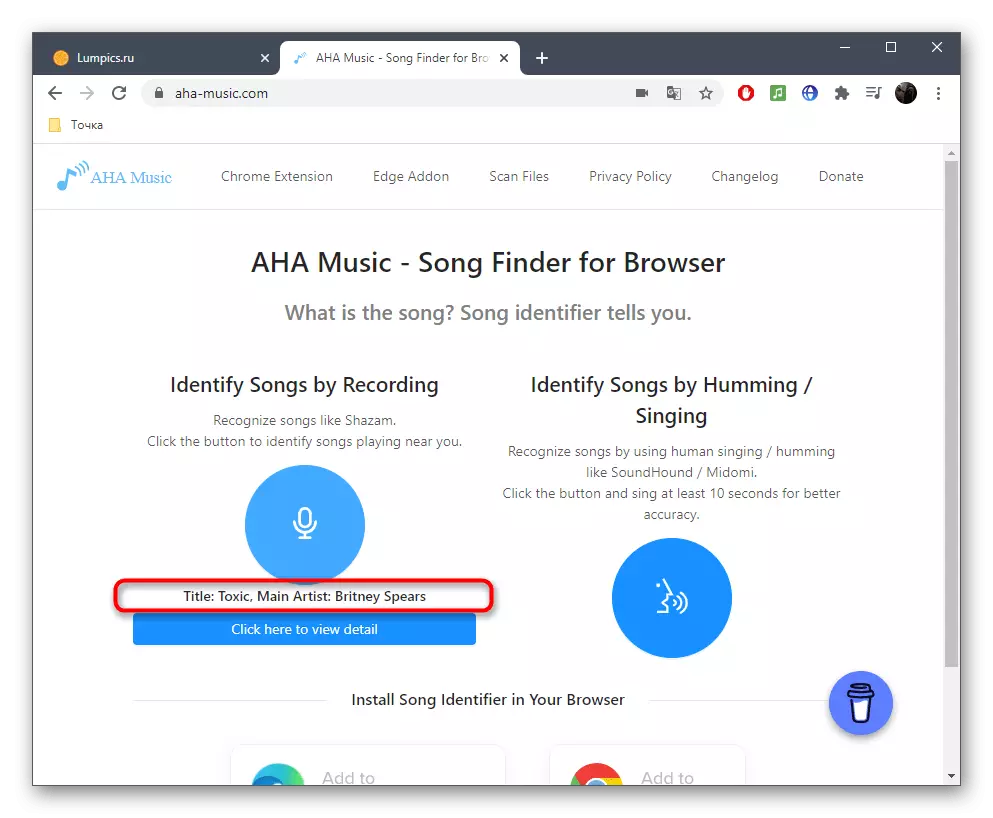
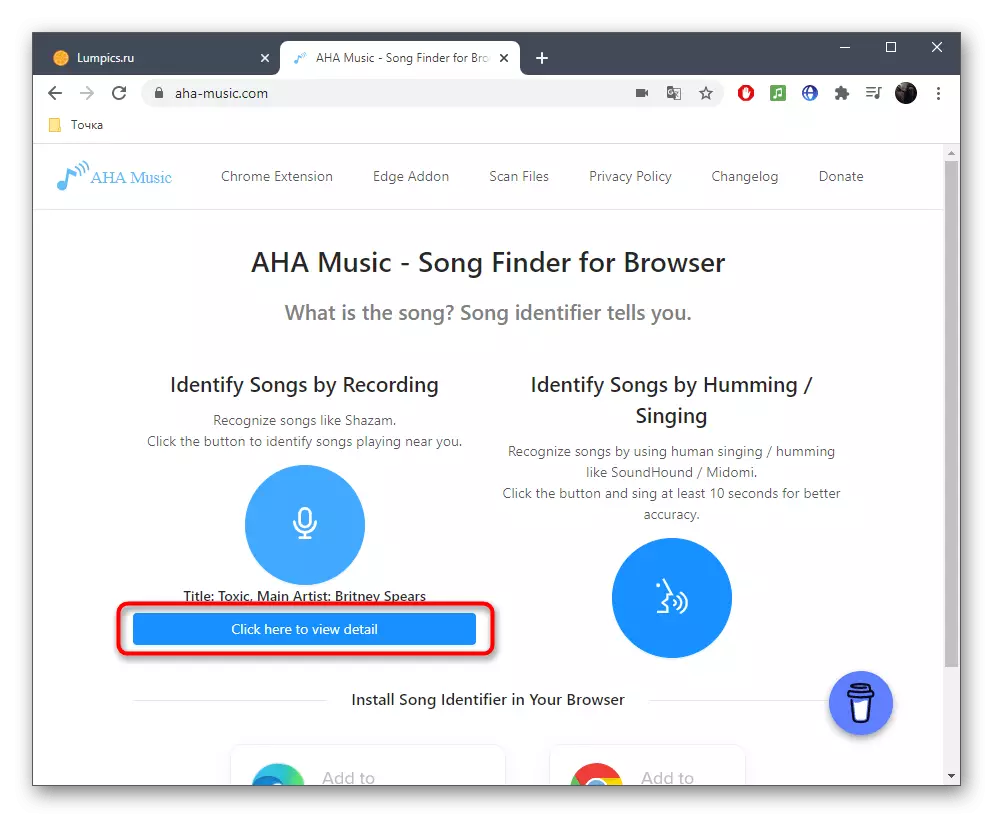
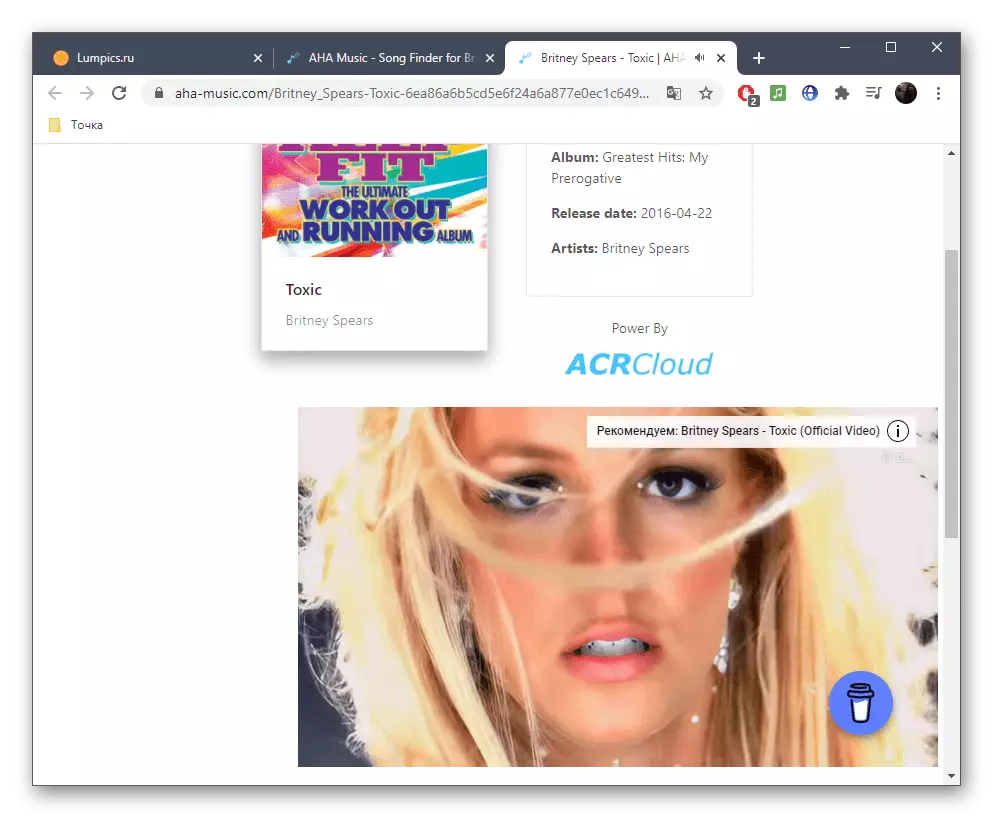
Method 3: MusiPedia
Finally, we will tell about one interesting online service called MusiPedia. Its functionality is not included on the entry, but they can be used if you are able to play the song or repeal its rhythm on the keyboard. This option will suit that users who have problems with the microphone or it is simply absent.
Go to the online service MusiPedia
- The first feature is a game of piano. You need to know at least four sheet music and correctly nigid them so that the Musipedia algorithms coped with the search.
- After switching to this section, start pressing the LCM on the keys in the desired order. At the same time, the rhythm can not be observed because now only the sequence of notes is taken into account.
- All of them are written in the table below.
- Listen to the result and erase it if it does not satisfy you.
- As soon as the excerpt is ready to search for it, click "Search".
- Scroll through the list of coincidences, determine the name of the necessary track, completely listening to it or watching the items.
- If necessary, edit the rhythm to combine two types of search and re-run this process.
- The second method is to search for a rhythm track, for which a separate tool is assigned to the site.
- Going to this page, click "Start Tapping".
- Start in the rhythm to click on any key on the keyboard, and as soon as the excerpt is recorded, click "Stop Tapping".
- It remains only to start the search by calling the "Search MusiPedia" command.
- Similarly, browse the entire list and find the appropriate result there. The longer the fragment is more correctly recorded, the more likely to immediately find the desired track.