
Windows update will save the program and much more
The usual user, not too "boring" about computers, it may be quite reasonably deciding that the update is the best way to install. For example, when updating Windows 7 to Windows 8, the update assistant will properly offer to transfer many of your programs, system settings, files. It seems obvious that it is much more convenient than after installing Window 8 to a computer to search and install all the necessary programs, configure the system, copy various files.

Garbage after Windows update
Theoretically, the system update should help save your time, paying from many actions to set up the operating system after installation. In practice, the update instead of a clean installation often causes a lot of problems. When you perform a clean installation, on your computer, accordingly, a clean Windows operating system appears without any garbage. When you update Windows, the installer must try to save your programs, records in the registry and much more. Thus, at the end of the update, you get a new operating system, on top of which all your old programs and files were recorded. Not only useful. Files that have not been used by you years, registry entry from long remote programs and many other garbage in the new OS. In addition, not all of what will be thoughtfully moved to a new operating system (not necessarily Windows 8, when updating Windows XP to Windows 7, the same rules are valid)) will be able to work normally - reinstalling various programs in any case will need.
How to make a clean Windows installation
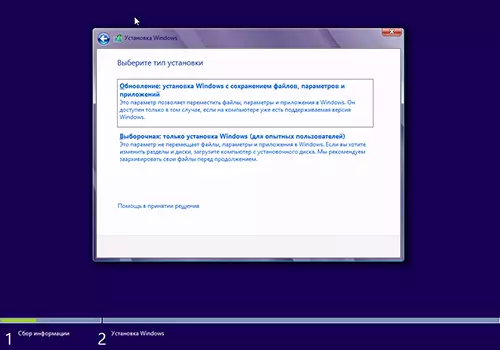
Update or install Windows 8
In detail about the clean installation of Windows 8, I wrote in this instruction. Similarly, Windows 7 is installed in return for Windows XP. During the installation process, you can only specify the installation type - only installing Windows, format the system partition of the hard disk (after saving all the files to another section or disk) and install Windows. The installation process itself is described in other manuals, including on this site. The article is that the net installation is almost always better than Windows Updating with the preservation of old parameters.
