
CamScanner.
One of the most famous and popular scanners applications that exist for the "green robot". Kamcanner is a powerful and advanced tool, in whose arsenal there are thin camera settings for best results, as well as a scan editing agent, is not much inferior to desktop counterparts like ABBYY FineReader, for example, without any problems, it turns out to export the finished scan in PDF format.
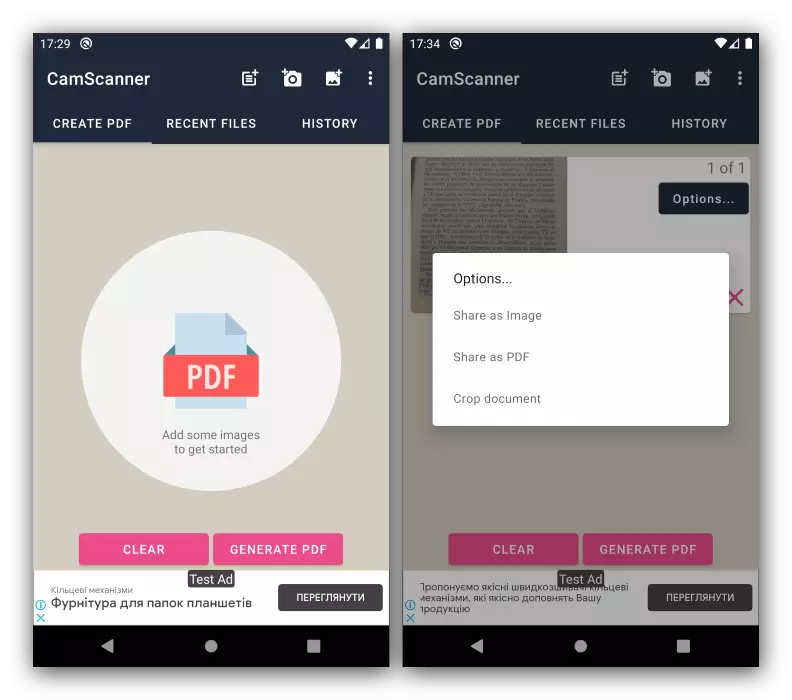
CamScanner allows not only to make a scan copy, but also edit photos taken in another application. The obtained data, except for exporting to the device's memory, can be sent to the cloud storage (a paid subscription is required), as well as print on a compatible printer. Disadvantages, except in places of an uncomfortable interface, was no longer identified, so we can safely recommend this program.
Download CamScanner from Google Play Market

Document Scanner.
How it becomes clear from the name, the application is fully focused on the task under consideration. As mentioned above CamScanner, this decision can boast an extensive set of features. The most interesting among them is worth calling the support of a full OCR with imports of such files both in the desktop software and the scanner document itself, as well as compatibility with the OpenOffice package.
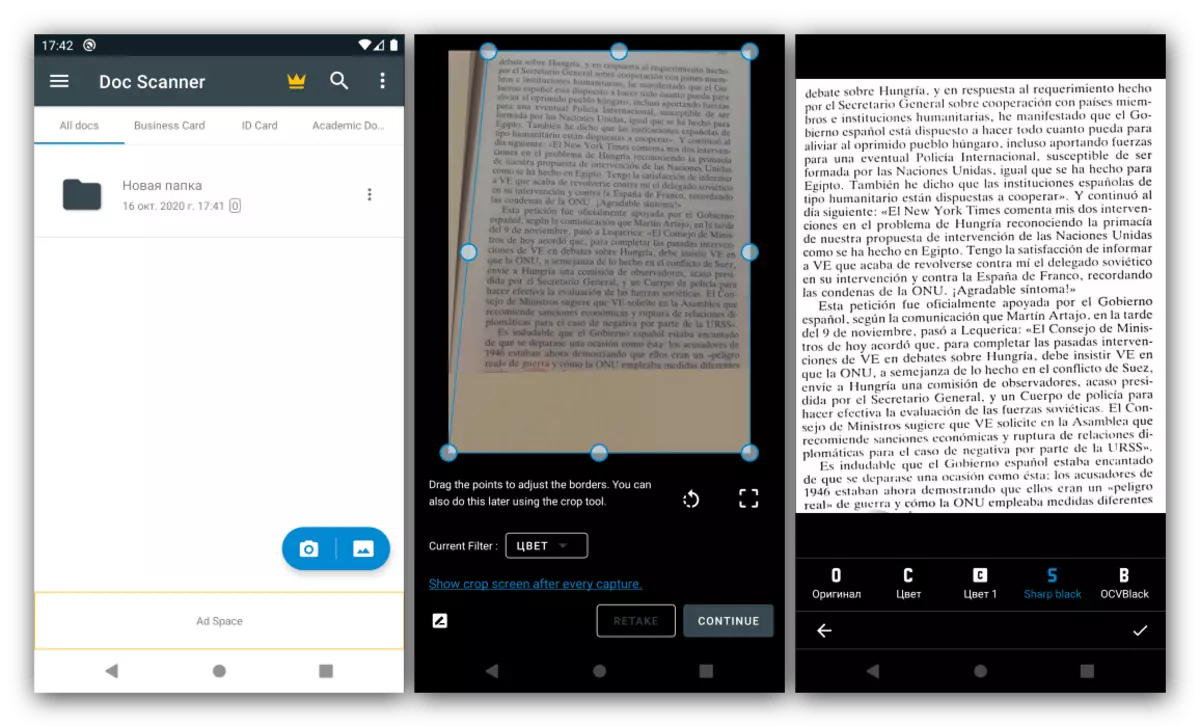
The rest of the functionality is comparable to competitors: a customizable camera, a scan editor with exports of results in PDF, support for the cloud and so on. With a frank disadvantage we can name the absence of a number of functions in the free version and the imposition of a watermark on the pictures made in it, as well as the advertising omnipresent. However, for use from time to time, Document Scanner is perfect.
Download Document Scanner from Google Play Market
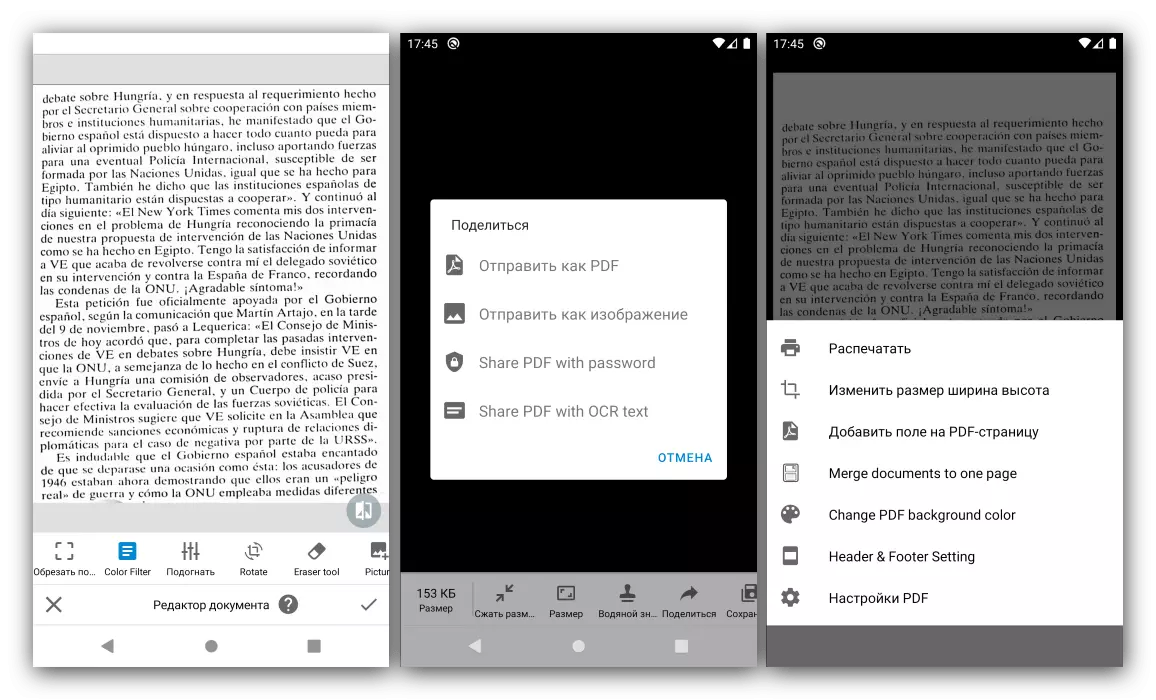
Office Lens.
Microsoft constantly strengthens its position in the Android-software market, in particular, a package of office applications, one of which is the Office Lens solution. It differs from its competitors first of all the ability to scan not only documents, but also objects such as business cards, boards with records and photographs.
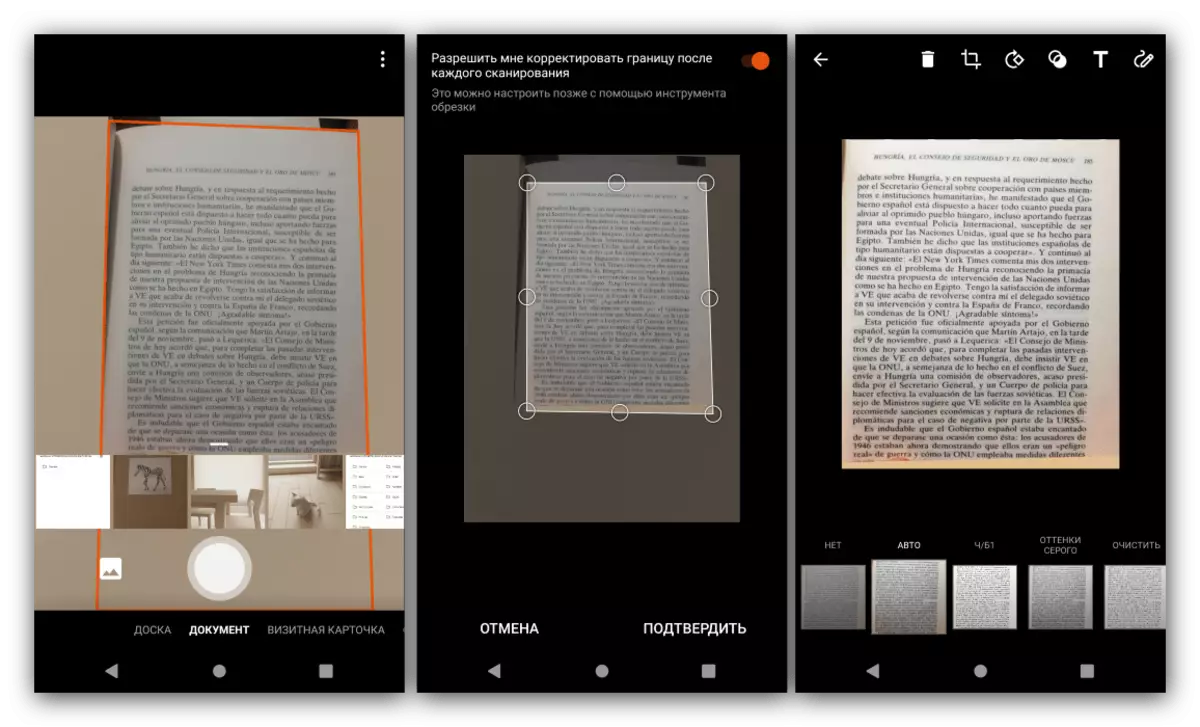
Molded scans can be adjusted using a not too advanced editor. By default, the result of the work of the Lens office will be exported to JPG or PDF, whereas for sending to OneNote and other package applications will require a subscription Office 365. In addition to the last and quite large size, the minuses have no longer revealed.
Download Office Lens from Google Play Market
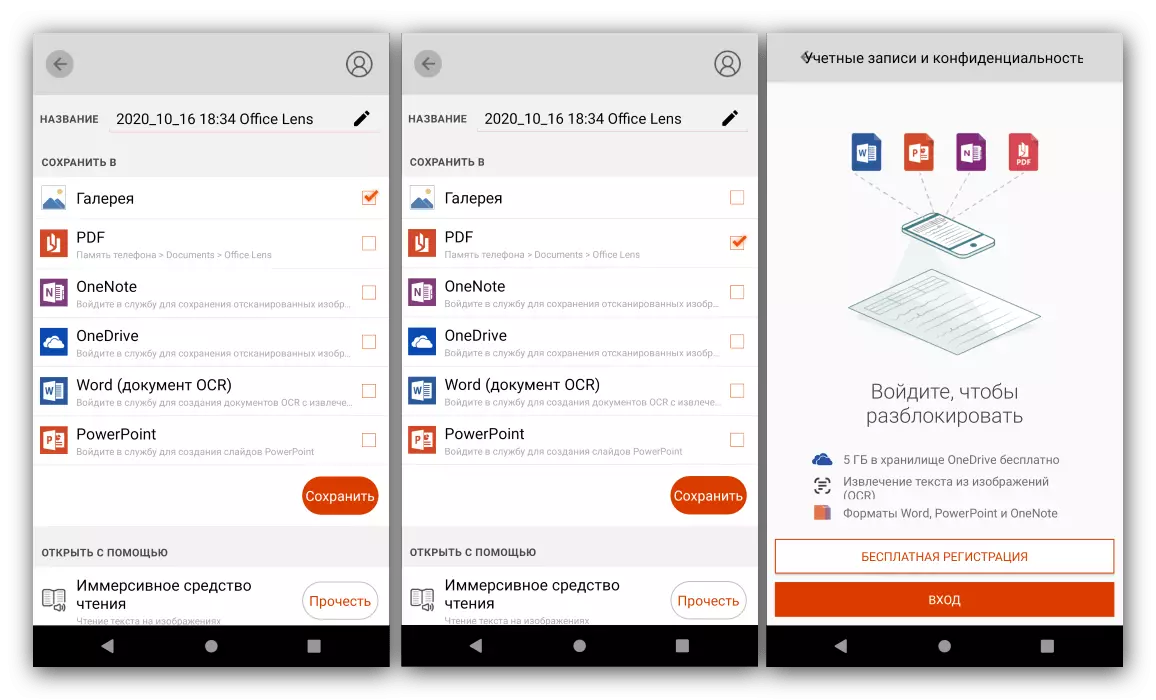
Fast Scanner.
Users who need to scan documents using a smartphone and send the results obtained, we can recommend the Fast Scanner solution. In terms of its capabilities, it is comparable to the Lens office: Fast creation of the scan and its basic editing with an intuitive interface, followed by exports as a JPG image or PDF book in the device's memory or cloud service.
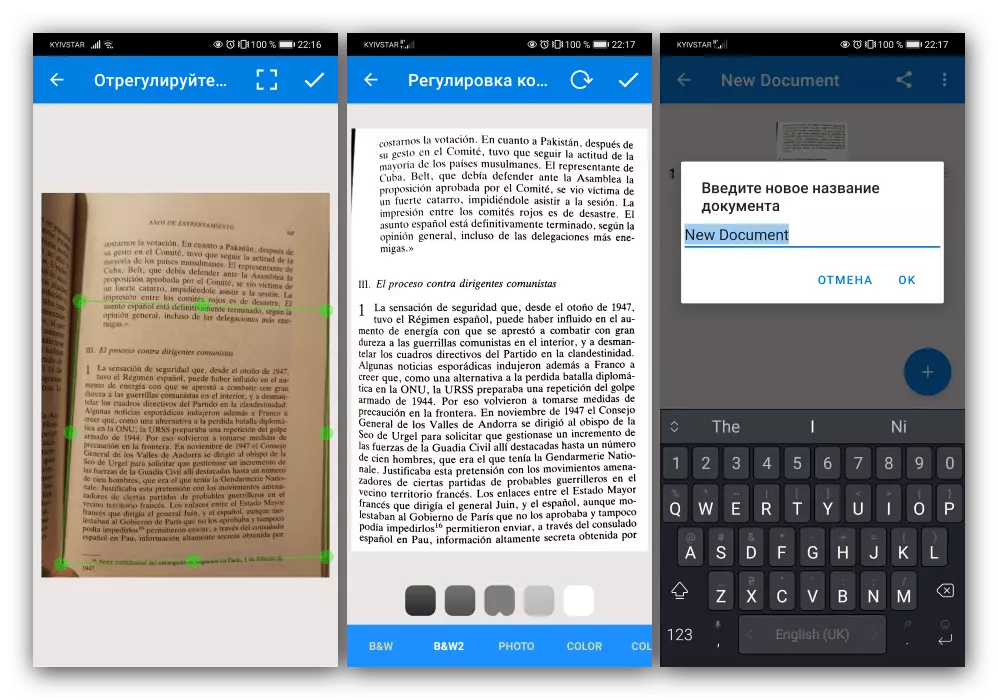
Using the application from developers downloaded separately, you will manage to send ready-made files as a fax or print if necessary. It did not cost, alas, and without minuses - in the free version of the program you can make a limited number of pictures, after which it will be necessary to purchase a full version of the Fast Scanner.
Download Fast Scanner from Google Play Market

Tiny Scanner.
The application fully justifies its name, representing the most lightweight solution from all mentioned above. A small size, however, not a hindrance - secret scanner is a full-featured tool, a little inferior to the same scanner document. As the previously mentioned programs, the considered are pre-configured pictures, which can then be saved as PDF.

But with additional opportunities, everything is not so good - there is support for network storages, but this is free of functionality and is limited. It is possible to send a result for printing, but it requires loading a separate paid tool. An unambiguous minus is quite annoying advertising.
Download Tiny Scanner from Google Play Market

