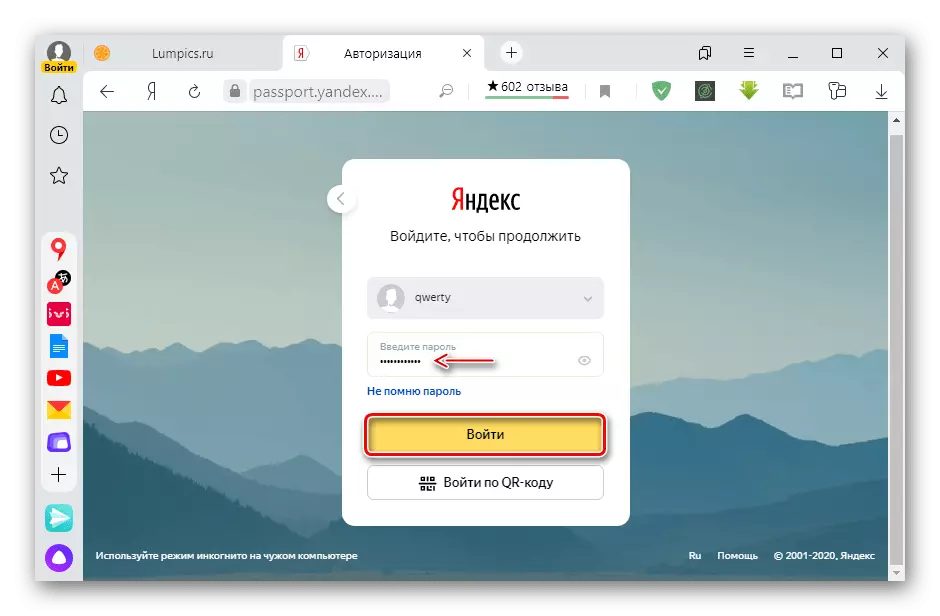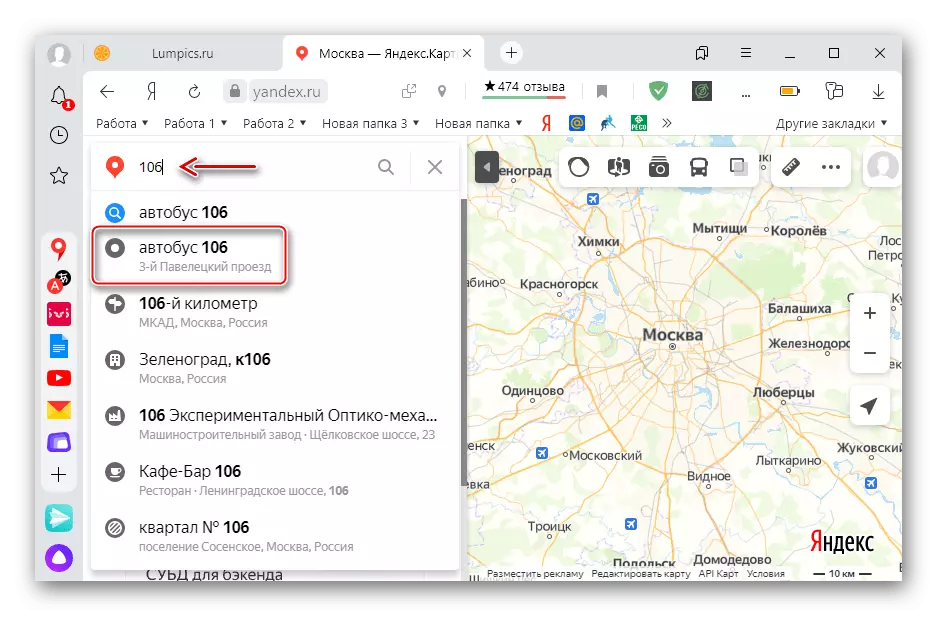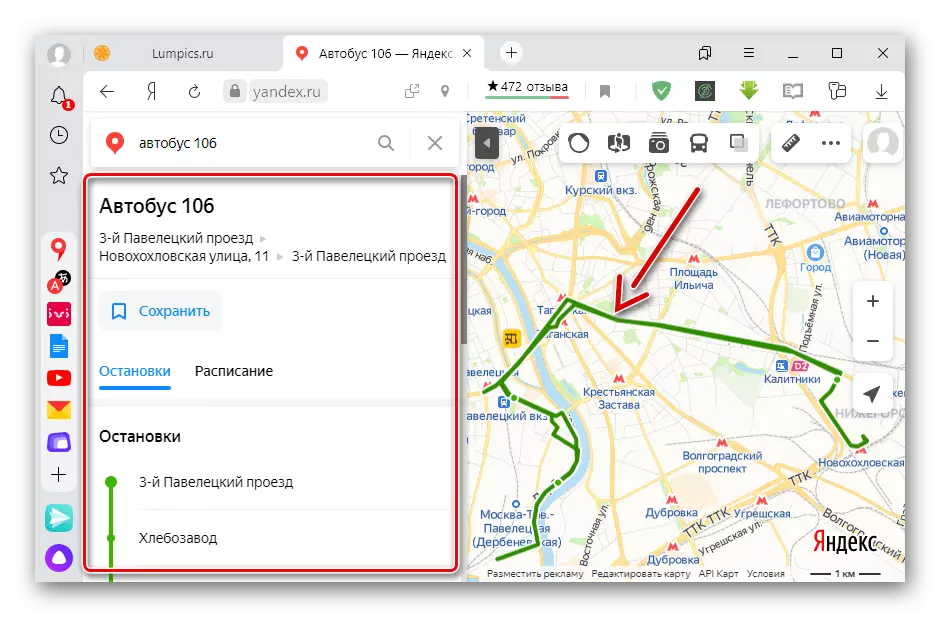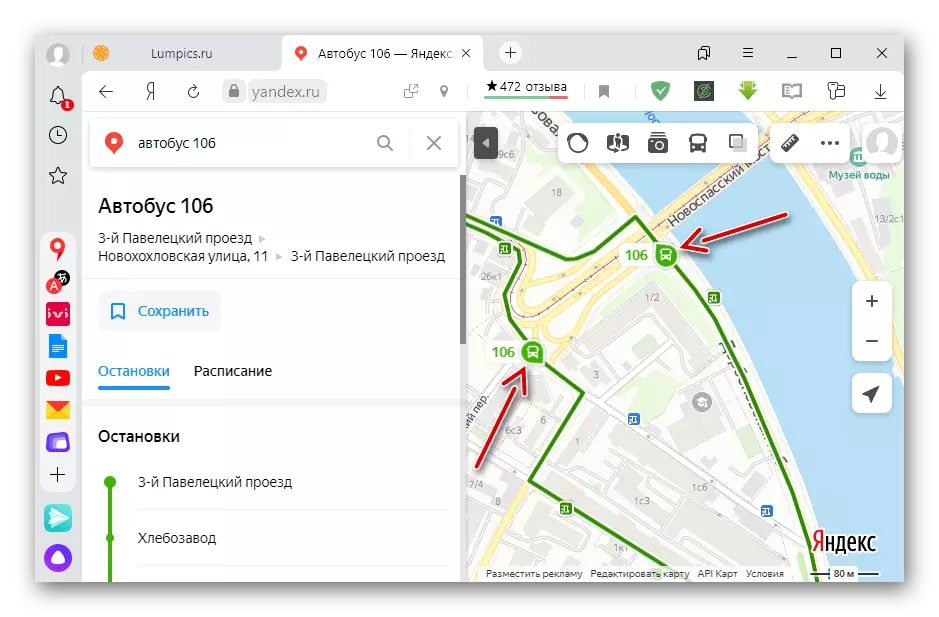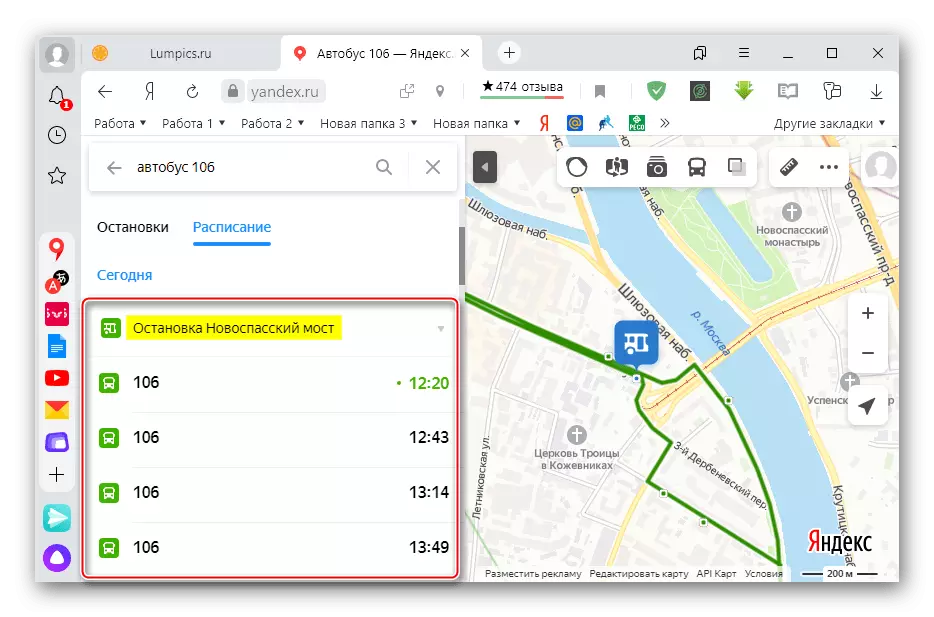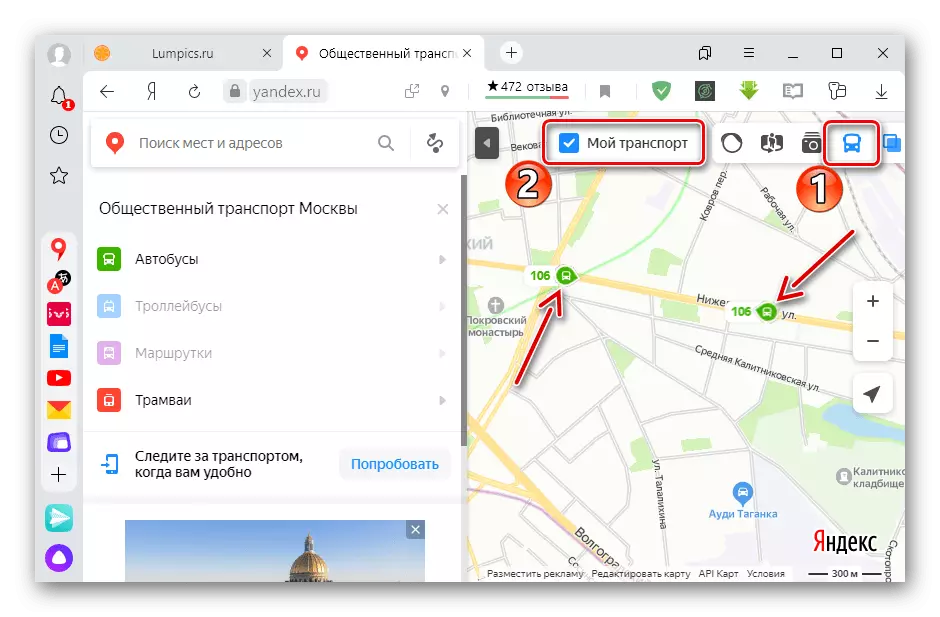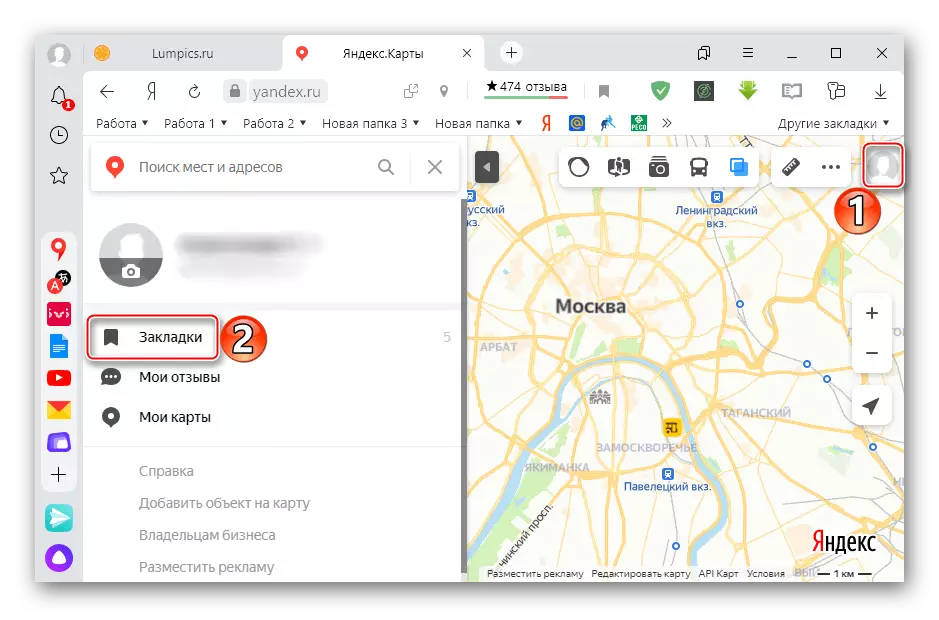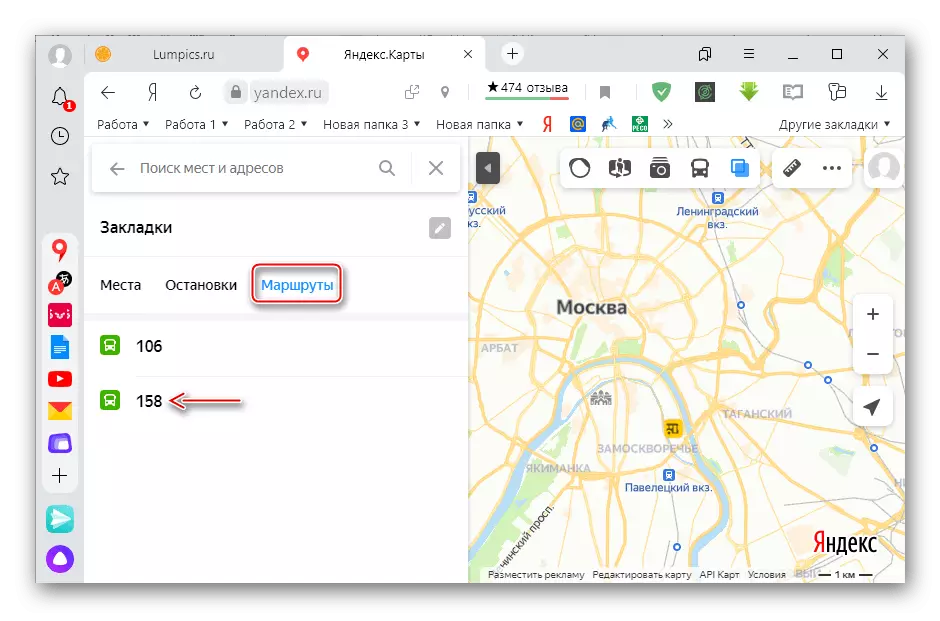Important information
To determine the location of the transport using Yandex cards can be both unauthorized users, but to save selected routes will have to log in. If the account is not yet, detailed instructions on how to register with Yandex, there is in a separate article on our website.
Read more: How to register in Yandex
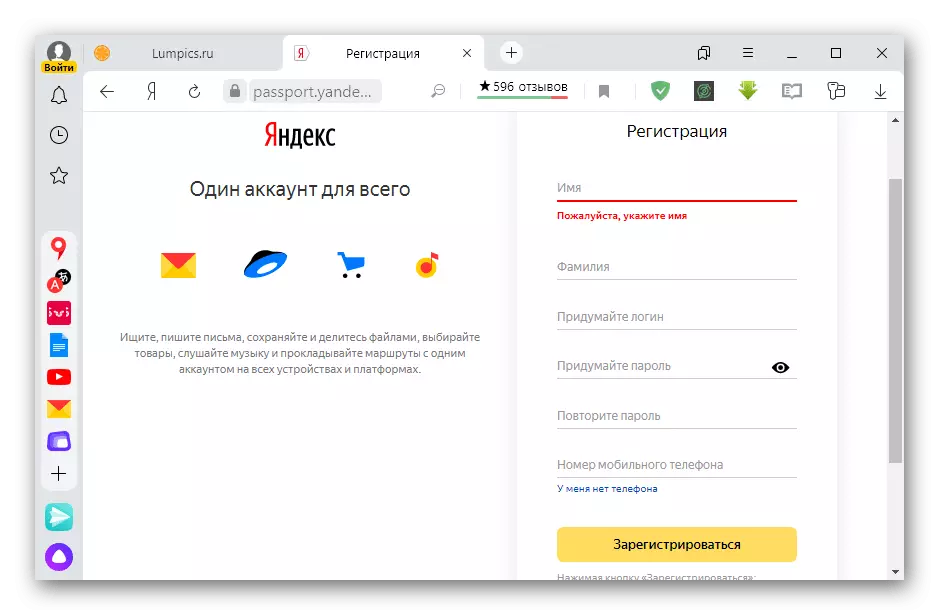
Information on the movement of public transport Yandex is provided by companies that provide passenger transportation. The signal from them arrives every 30 seconds, which allows you to predict the approximate time of arrival of transport at the stop. But uncontrolled events, such as accidents or failures when passing the signal, may affect the accuracy of Yandex.Cart data. In addition, not all carriers are transmitted information, so some buses may not be displayed on the map.
Method 1: Online Service
You can find out where a particular bus is now, you can in the web interface of the Yandex.Maps service, opened with any browser.
Go to the Yandex.Map service page
- If you first need to log in to the service, click the "Menu" icon, and then "Login".
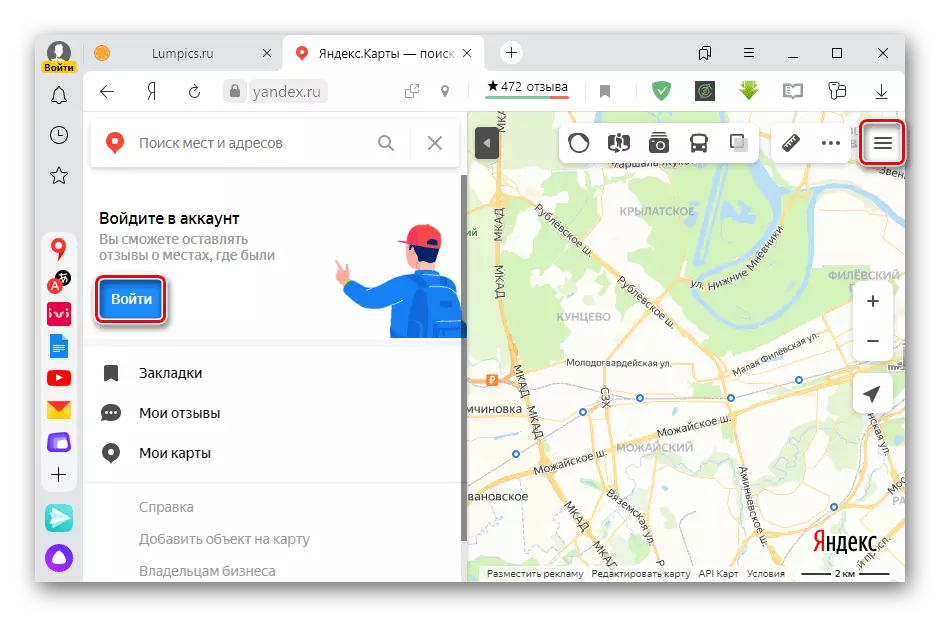
We enter login,
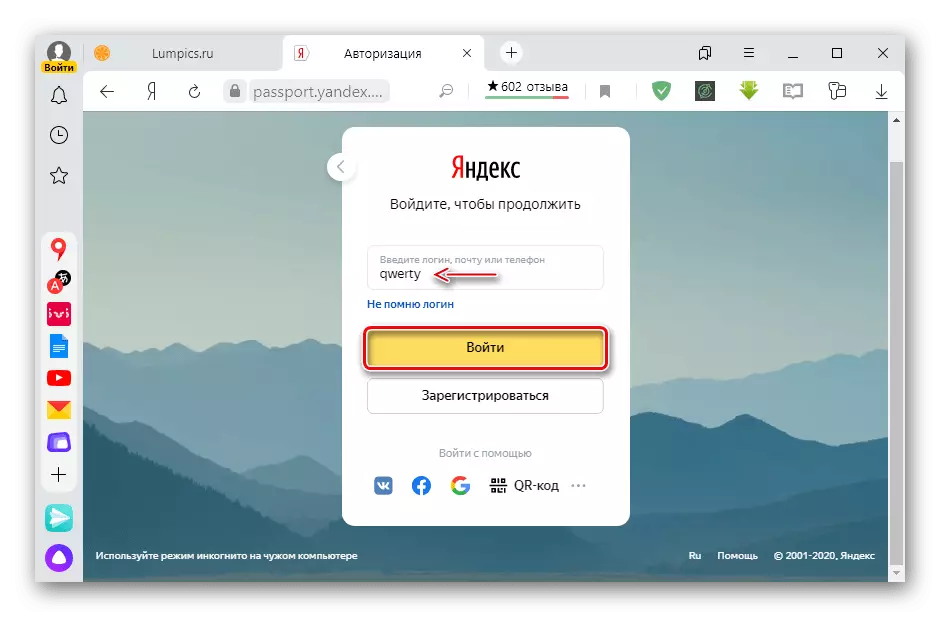
In the next window, password and confirm the entrance.
- We are looking for the right bus using a search string.
- The map of the route will be displayed in green, and its card with stops and schedules will open on the left.
- Now approach the map until the moving green icons appear on the diagram. They imitate the movement of buses.
- If you need to determine when it arrives at a specific stop, open the "Schedule" tab, click the shooter to the right of the default stop,
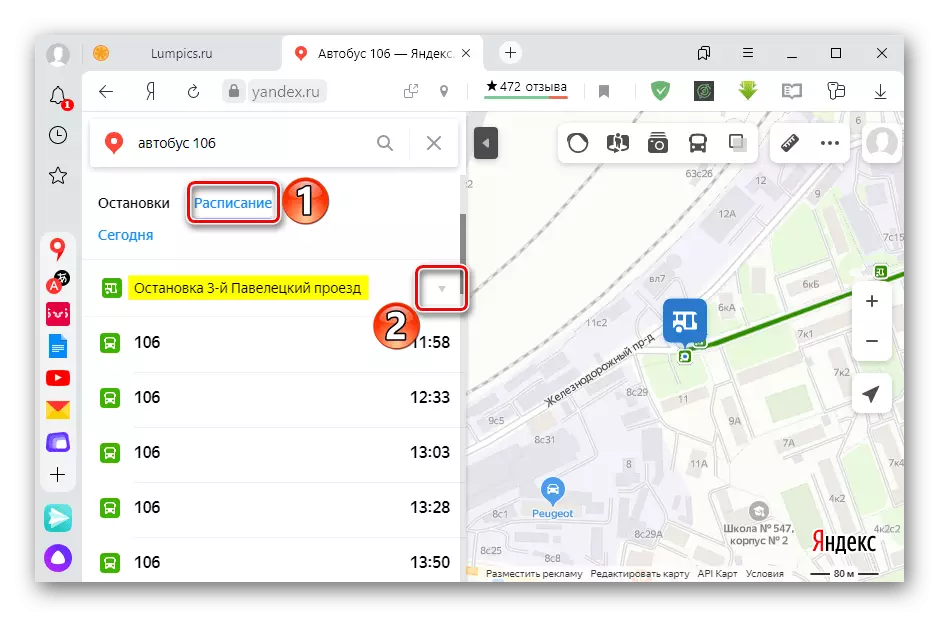
In the list, select the desired and press "ready."
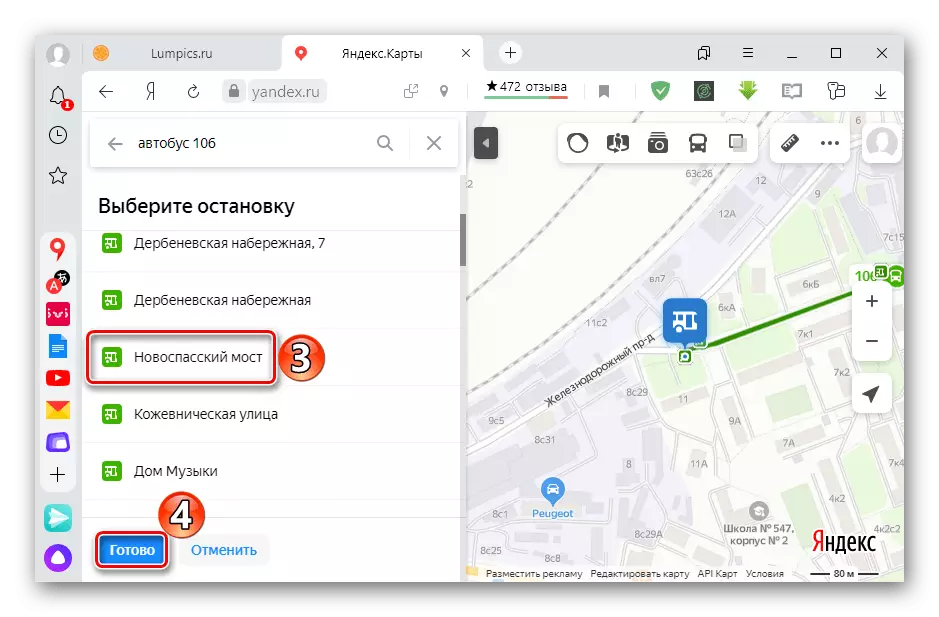
Now you can learn an approximate bus arrival time at this stop all day long.
- To save the route, press the corresponding button.
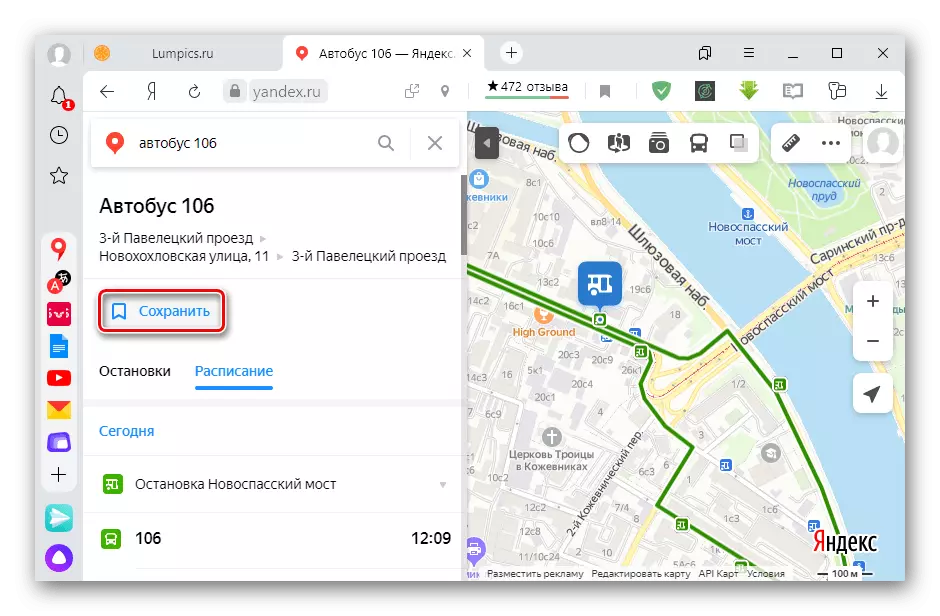
Now, in the next use of Yandex.Cart, we click the "Moving Transport" icon and turn on the "My Transport" option. Favorite routes will be displayed on the map.
- For the service to show only one of the saved routes, click on the user icon and open the "bookmarks".
- Select the route you are interested in in the appropriate tab.