
Method 1: Miui Settings
To shut down the default Xiaomi activated on MIUI smartphones, using the Volte technology support on one or both SIM cards, first of all, you will need to do the following:
- From the desktop or the MIUI quick access cortex, go to the "Settings" of the operating system. Open the entitled "SIM cards and mobile networks" section of the parameters.
- Tap the transition unit to a change in settings of one of the SIM cards installed in the device.
- Deactivate the "Enable Volte" option in the list that opens.
- Repeat the previous items of these recommendations for the second SIM module, if necessary. Then leave the MIUI settings and restart your smartphone.
- Open the phone application and with the dialer, enter a specialized engineering code:
* # * # 86583 # * # *
- As a result of the processing of the above service command, the "Volte Carrier Check Was Disabled" notification will be displayed on the smartphone screen for a short time.
- Next, go to "Settings" OS and execute the first instruction from this article to deactivate the "Enable Volte" option.

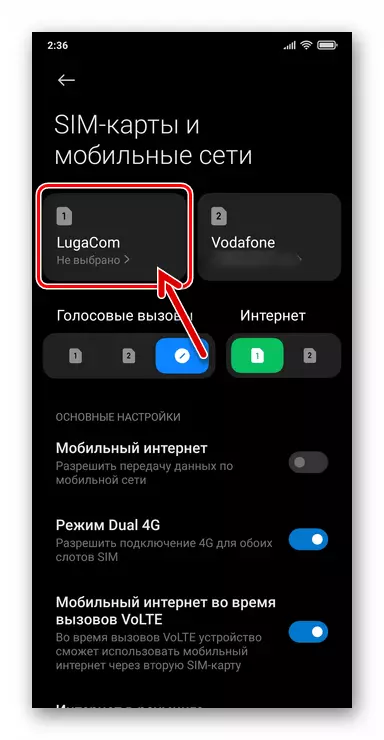


Method 2: Service Code
If the instructions described above turns out to be impracticable due to the lack of (or inactivity) of the "Enable Volte" item in the "MIUI settings", follow the following operation:



