
Option 1: Full version of the site
An account on the Kismia dating site is easiest to remove using a page opened through a browser. In this case, you can use a computer or a mobile device, and the process itself will not change. You will only need access to your personal profile and password knowledge.
Go to the official website of Kismia
- Navigate to the Kismia main page by using the reference above. Click on your avatar on the top panel and in the context menu that appears, select "Settings".
- Open the "Account" section.
- It is interested in the "Delete Profile" button.
- Mark the marker item corresponding to the reason for deleting an account.
- After that, the "Continue" button will appear on the bottom, on which you should click.
- Specify the password to confirm the account removal.
- Click on red inscription "Delete".
- You will be notified of the successful implementation of this operation.
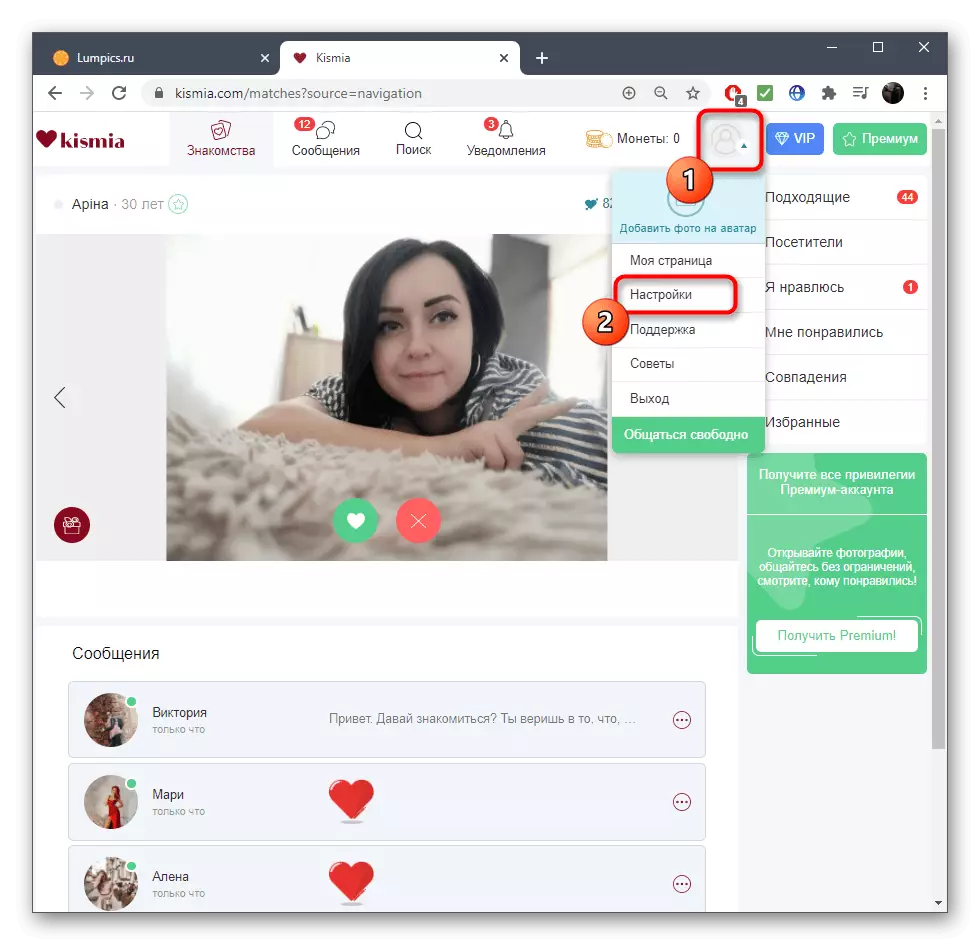
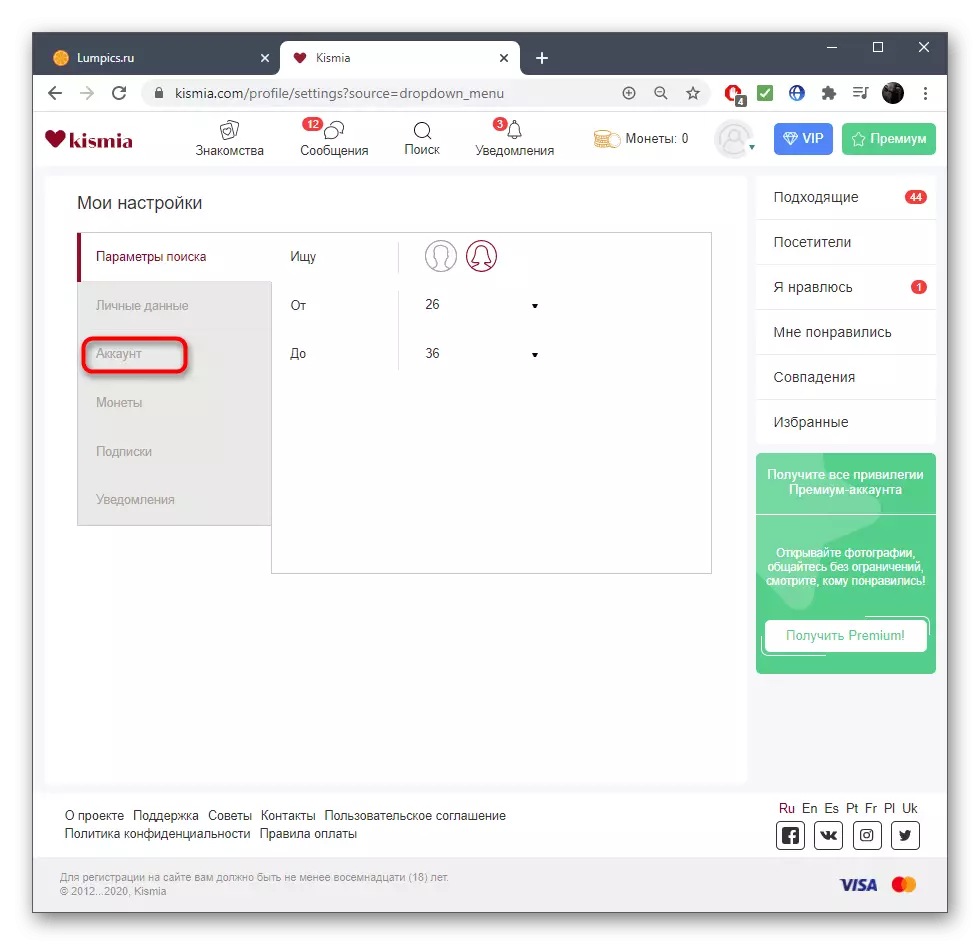
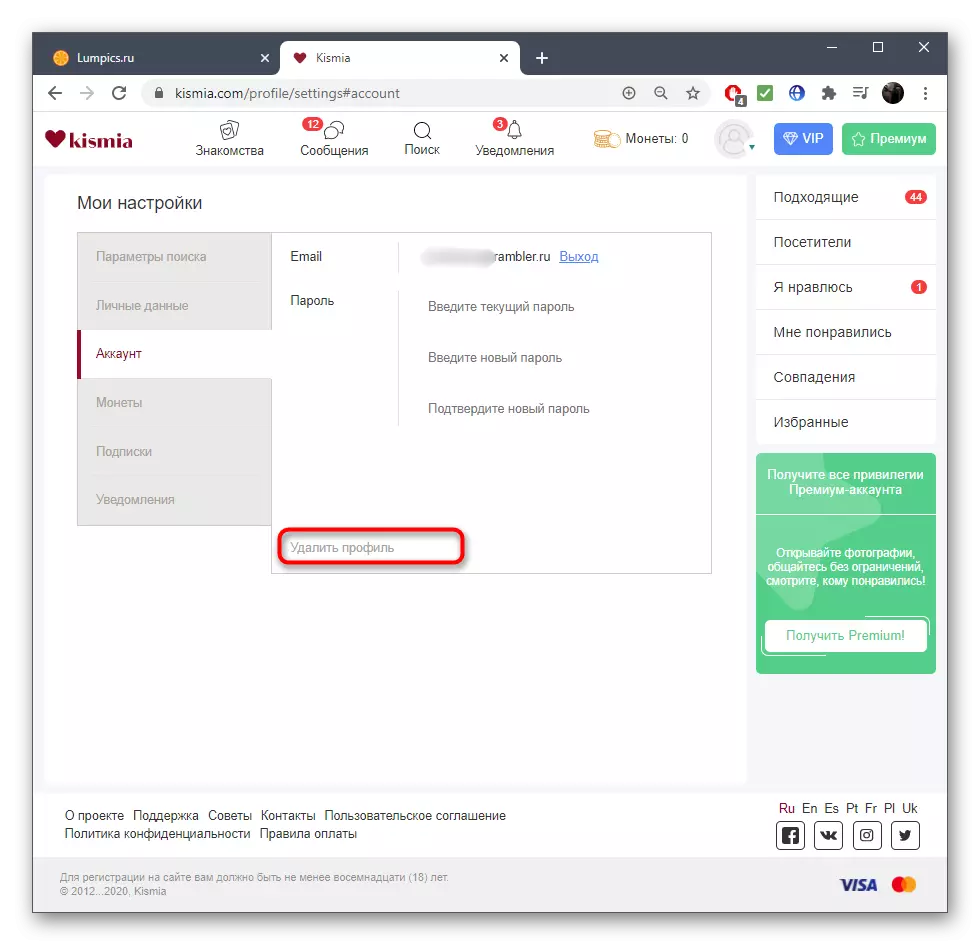
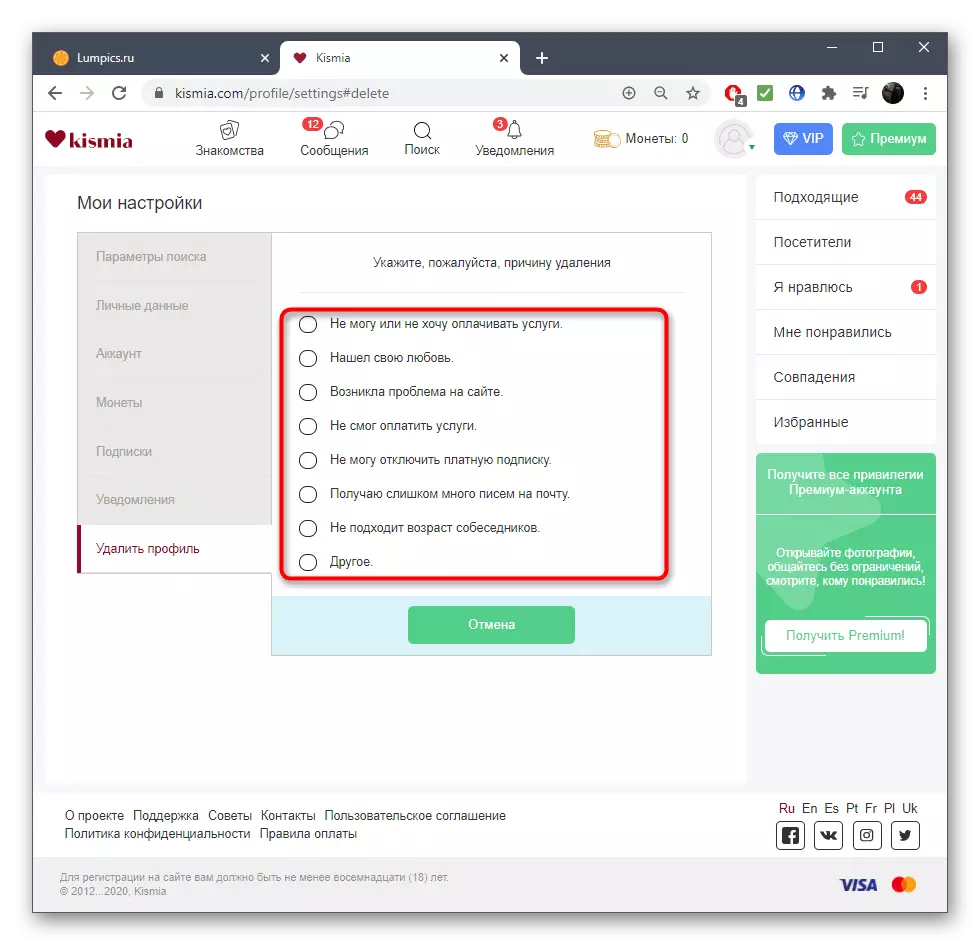
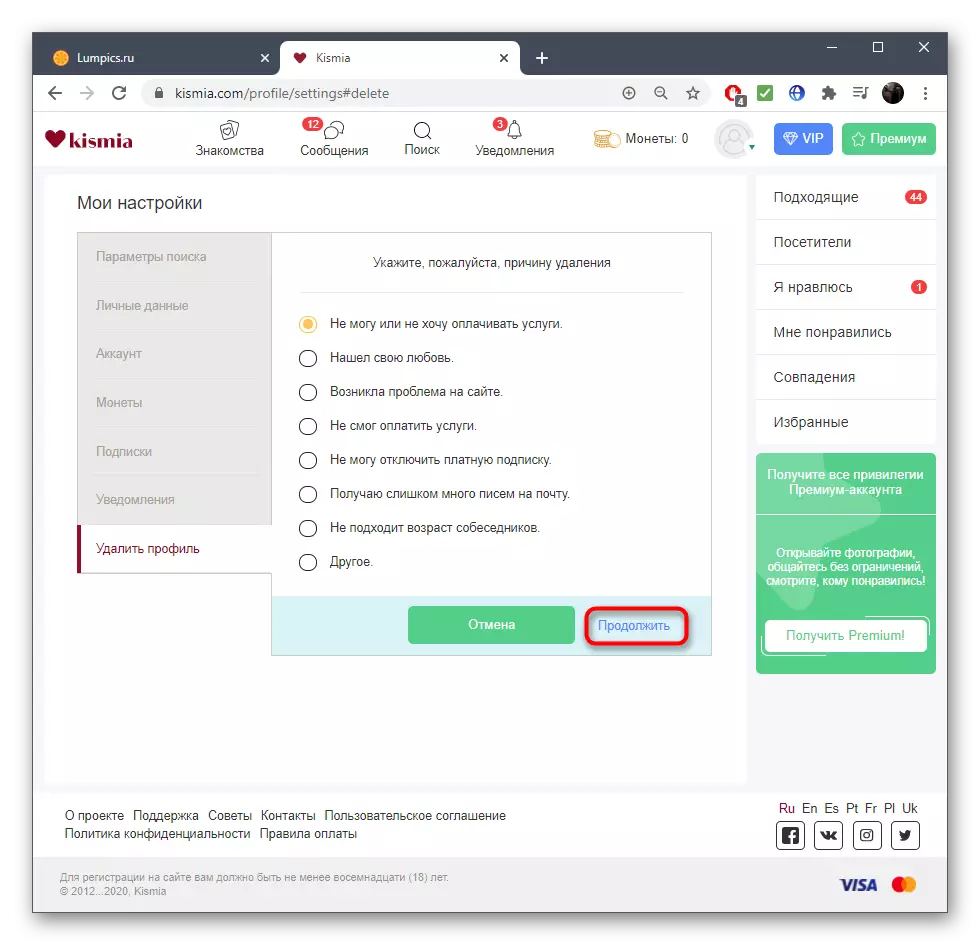
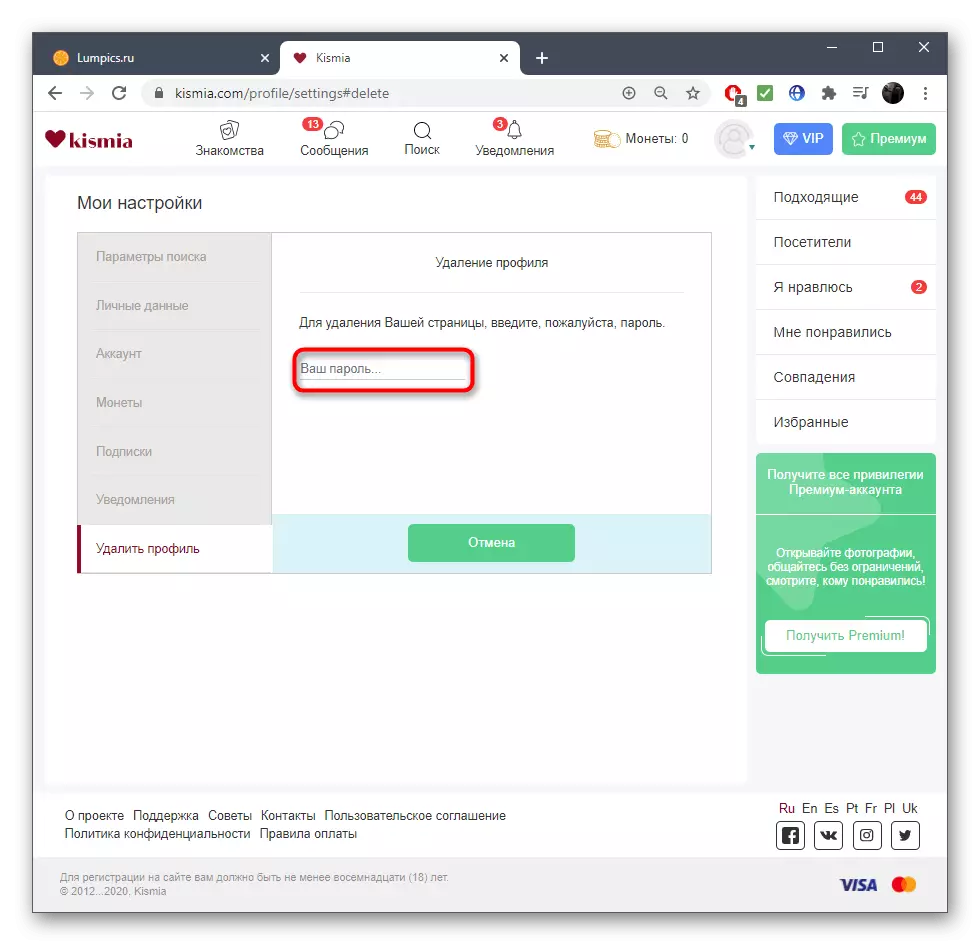
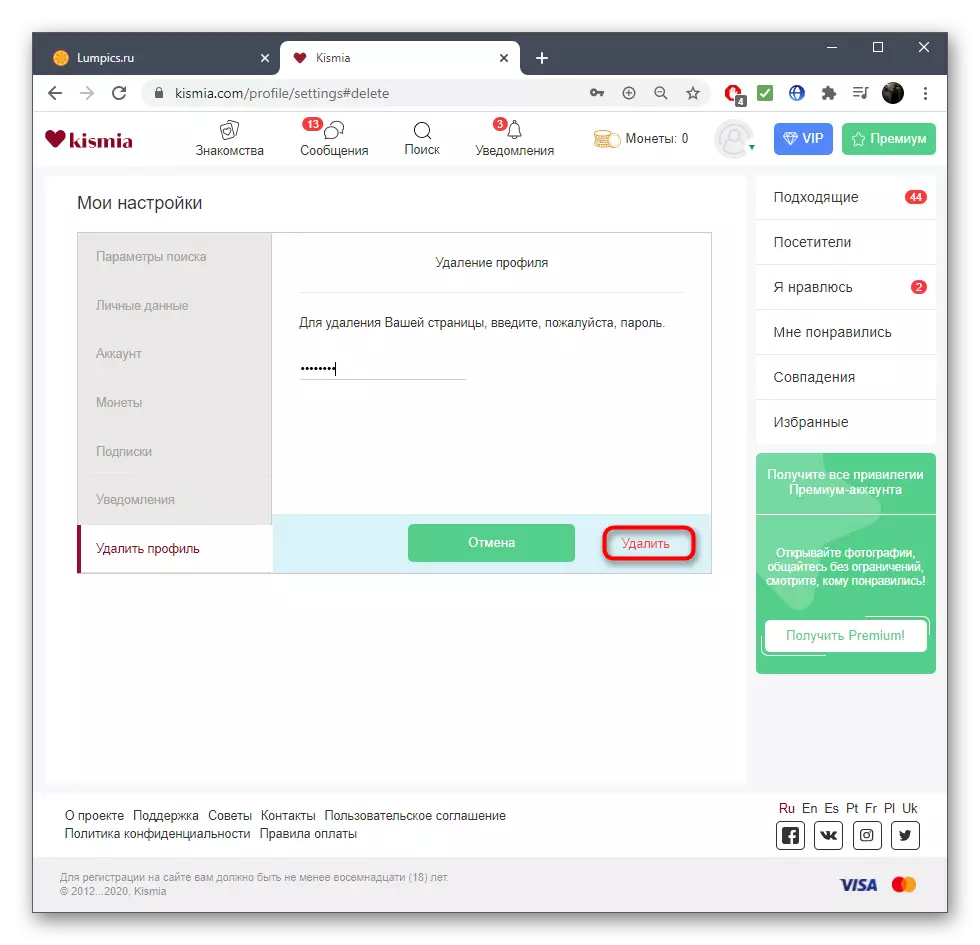
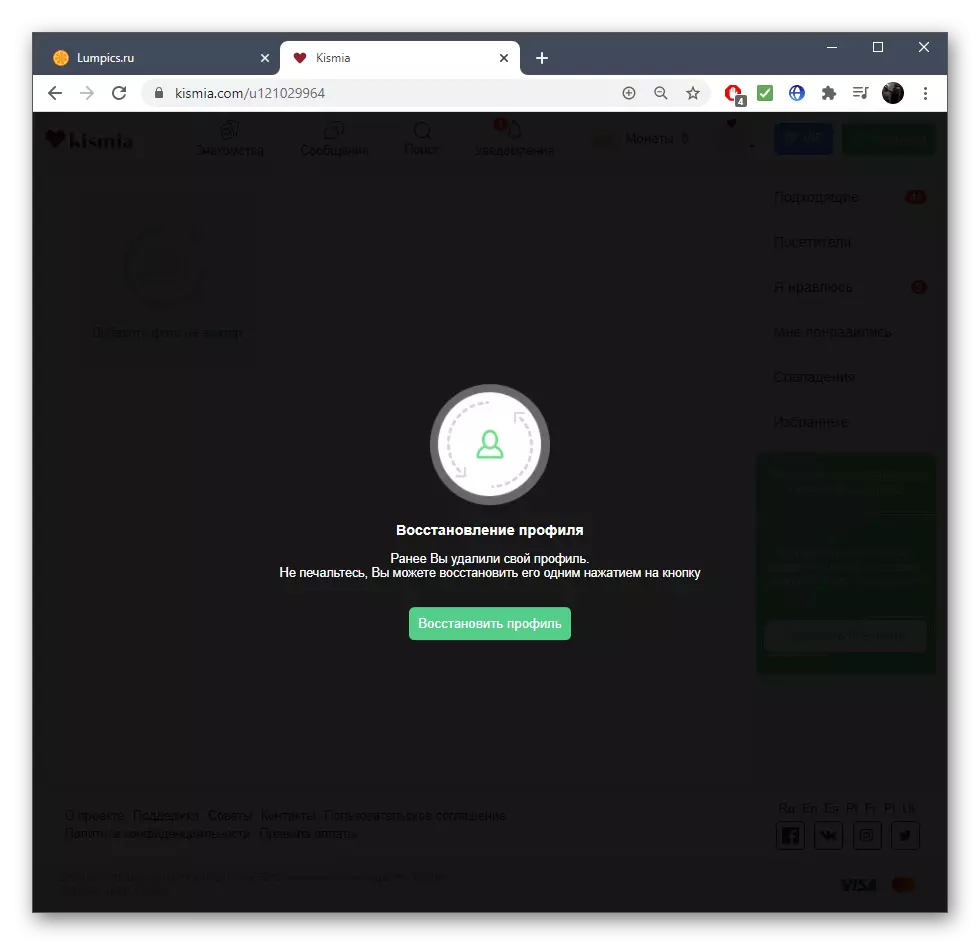
The developers of this dating site go to the tricks, encouraging various reasons for removing the account. So, choosing the item "I can not or do not want to pay for services", you will not be able to continue deletion, and only a list of persons with a proposal will appear on the screen to write them without purchasing premium access. In this case, return to the previous menu and specify another reason (verified is "found my love").
Option 2: Mobile application
Users who downloaded the Kismia mobile app, also face the need to remove your personal profile. To do this, it is necessary to perform about the same algorithm of actions, but taking into account the features of the program interface.
- Run the application and on the bottom panel slide the button with three horizontal lines to open the menu.
- Click on the tile "Settings" to go to this section.
- Select the category "Account".
- On the right at the top there is a translucent inscription "Delete Profile", according to which it should be tapped.
- Check the reason for the deletion to confirm the action.
- If a favorable sentence message appeared instead of information about further removal, return to the previous step and choose another reason.
- In our case, we indicated "found our love", so it remains only to click "Delete Profile".
- Confirm your intentions by entering the current password from the account.
- From below, another button will appear to delete, pressing on which will become the final step, after which the account will not work.
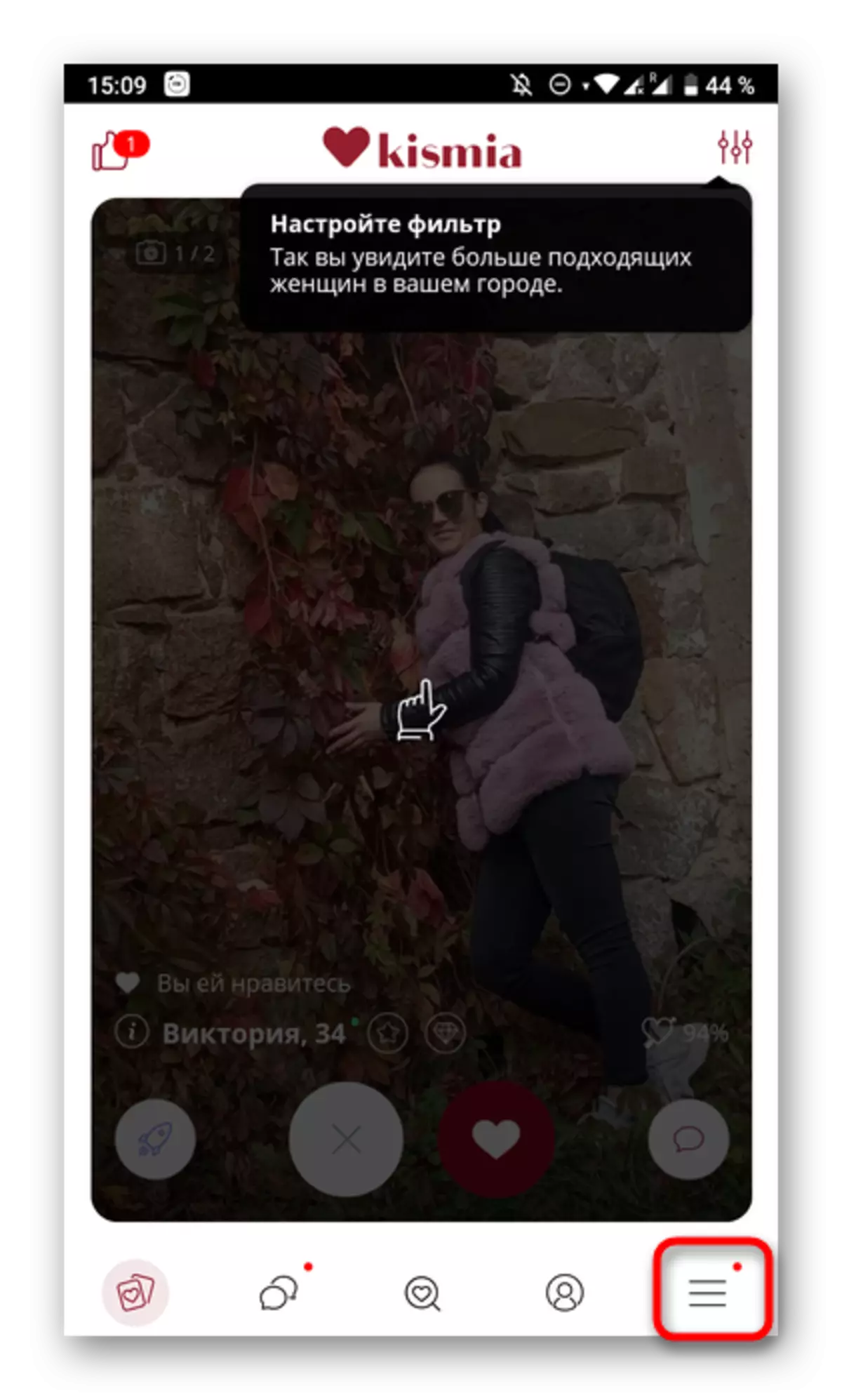
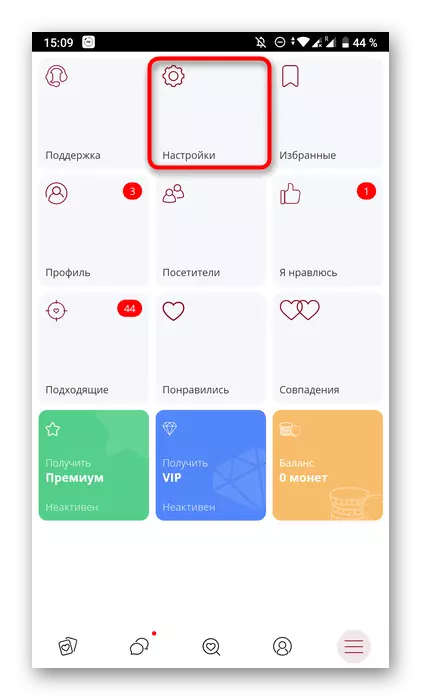
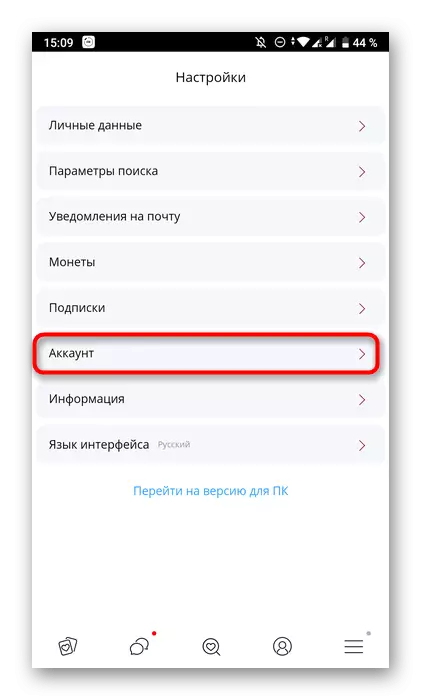
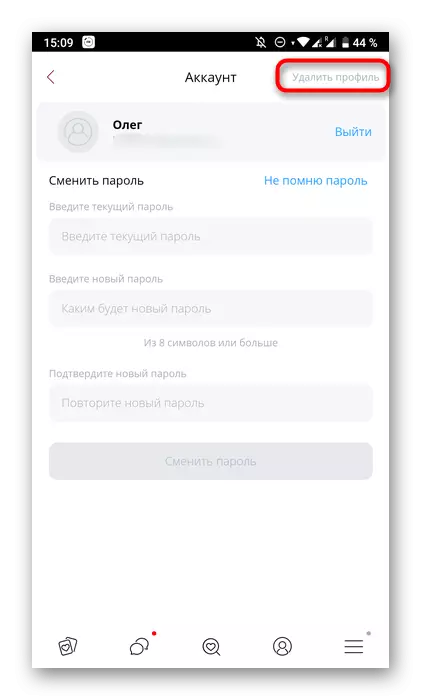
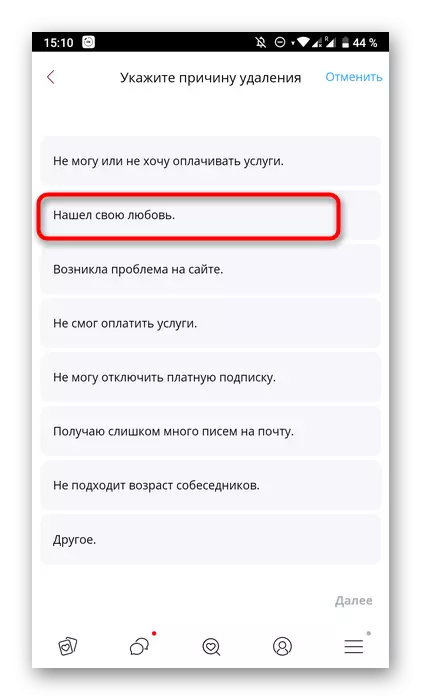
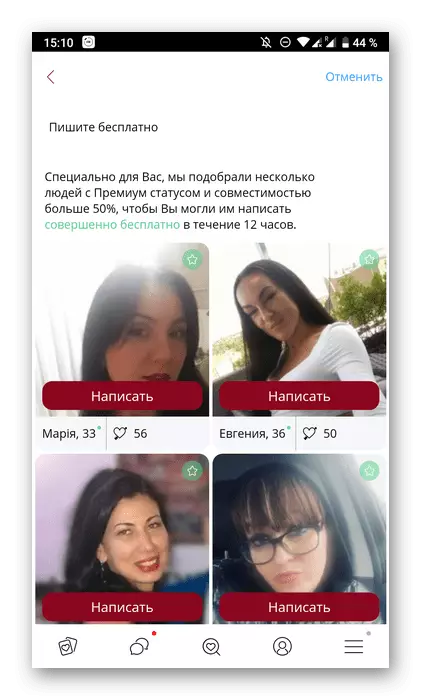
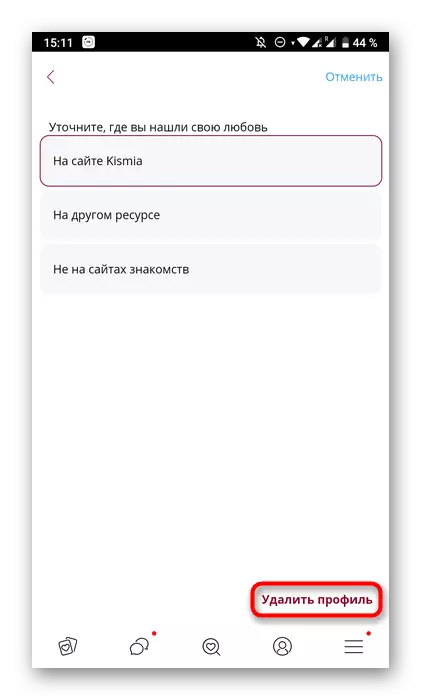
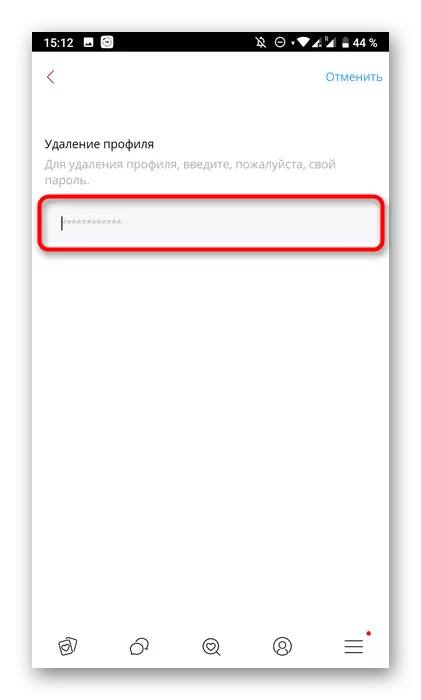
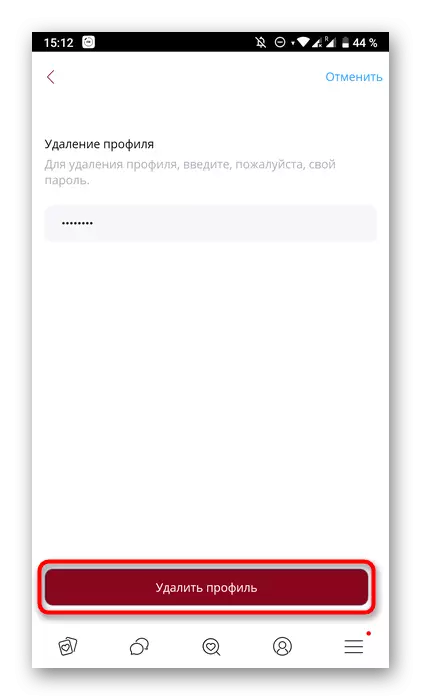
If there are problems with the termination of interaction with the Kismia dating site, make an appeal to technical support by selecting the appropriate option on the site. Explain that you want to delete an account, but you can't do it. Soon the answer will come and you can complete the started.
