
Important! As of November 2020, the choice and display of the topic on the main page of Yandex is no longer supported. This is reported on the official page of the Yandex.Sphan service page available on the link below.
Go to the Yandex.Spatch website
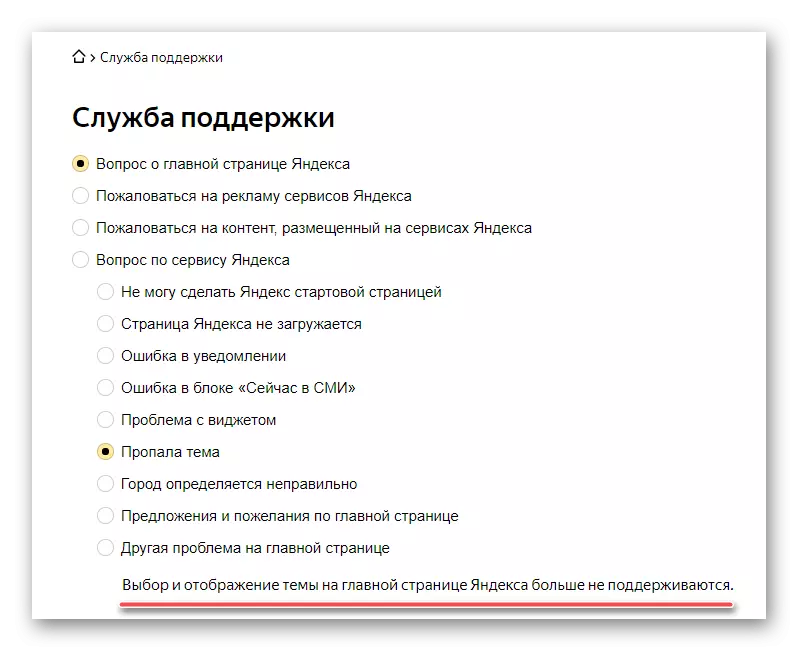
Yandex is known to the abundance of a variety of Internet services, the main of which is the search engine and complementing its homepage, where the main news (by country and region), weather forecast, TV program, poster entertainment, Zen publication and much more. This page is amenable to configuration - you can change the number of displayed widgets and theme design. We were told about the first opportunity earlier, told about the second.
See also: Setting up widgets on the Yandex Homepage
Change the topic on the Yandex Homepage
Previously, the change in the design was performed in the main settings, but at the end of 2019 the corresponding item disappeared from this section. However, the page itself with themes, as well as the possibility of their installation, remains available. Skip them as follows:
Note: As an example, we use Yandex.Browser, but to fulfill the recommendations presented below, you can resort to any other solution, such as Google Chrome or Mozilla Firefox. The algorithm of necessary actions will be identical.
Yandex Homepage
- Go to the following link to the Yandex main page and log in to your account, if this has not been done earlier.
- Click "Log in to Mail."
- Specify the username, the email address or the number of the phone associated with it, then click "Login."
- Enter the password from the account and again use the "Login" button.
- You will be authorized in the mail, but to solve our today's task it is necessary to return to the Yandex homepage
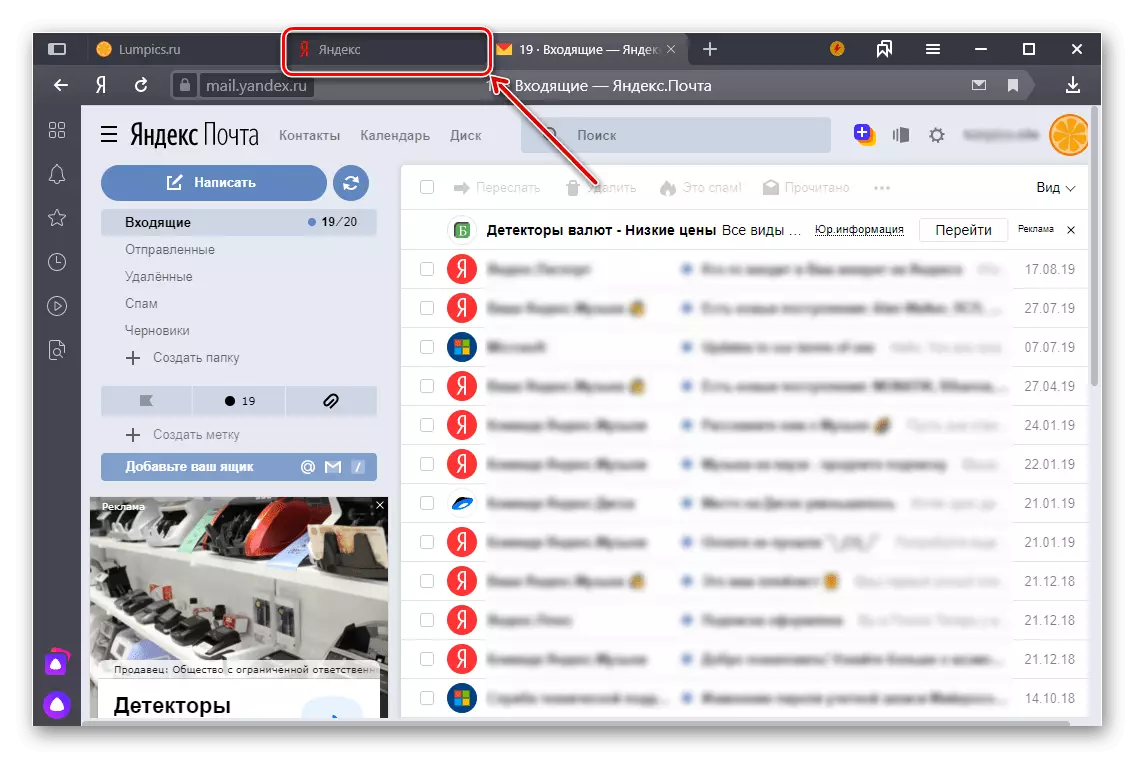
and update it.
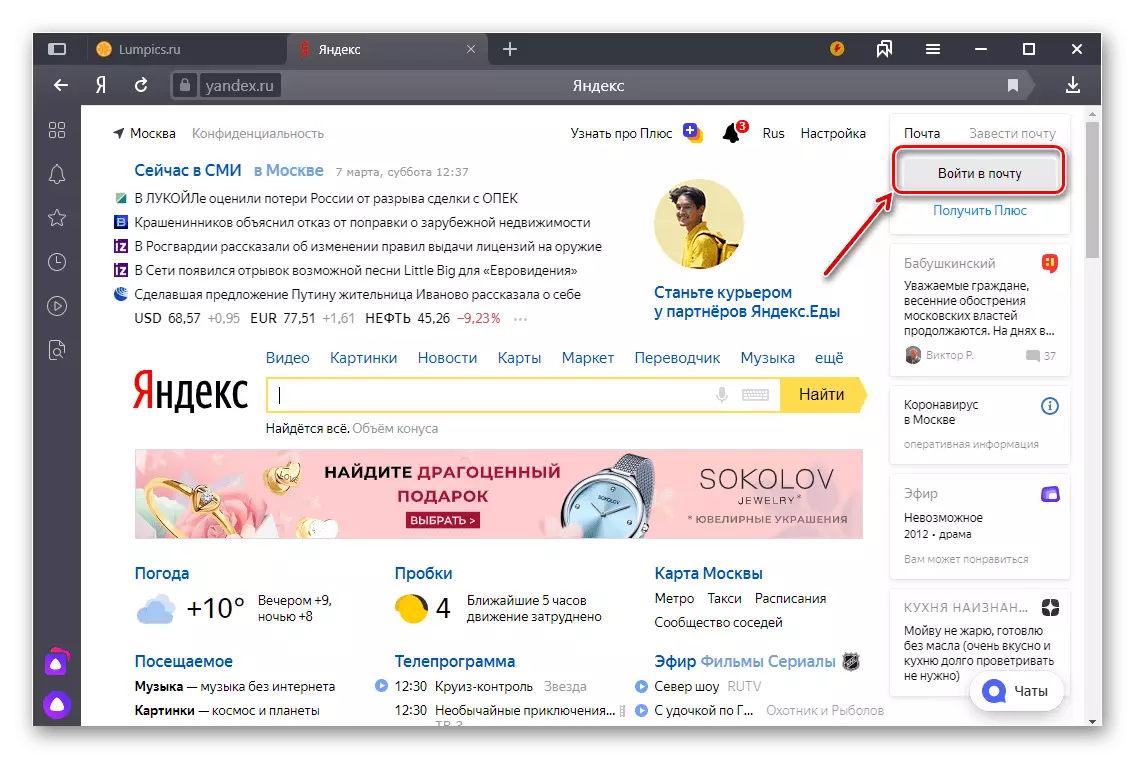
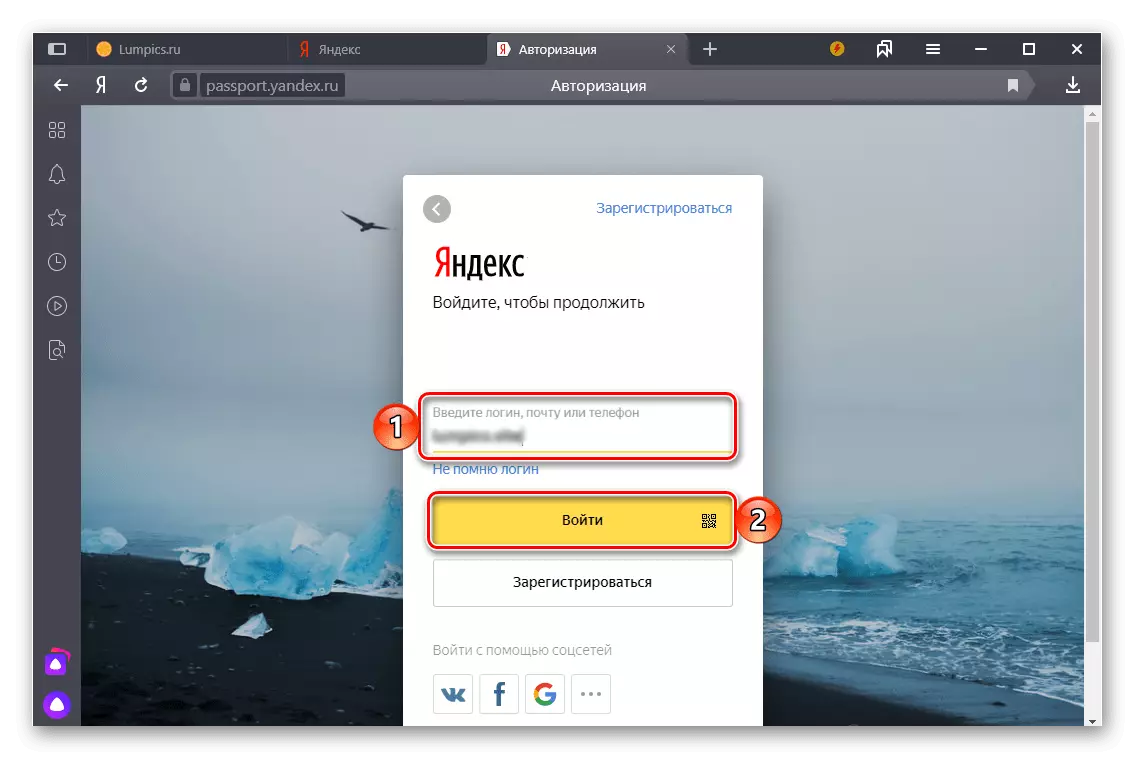
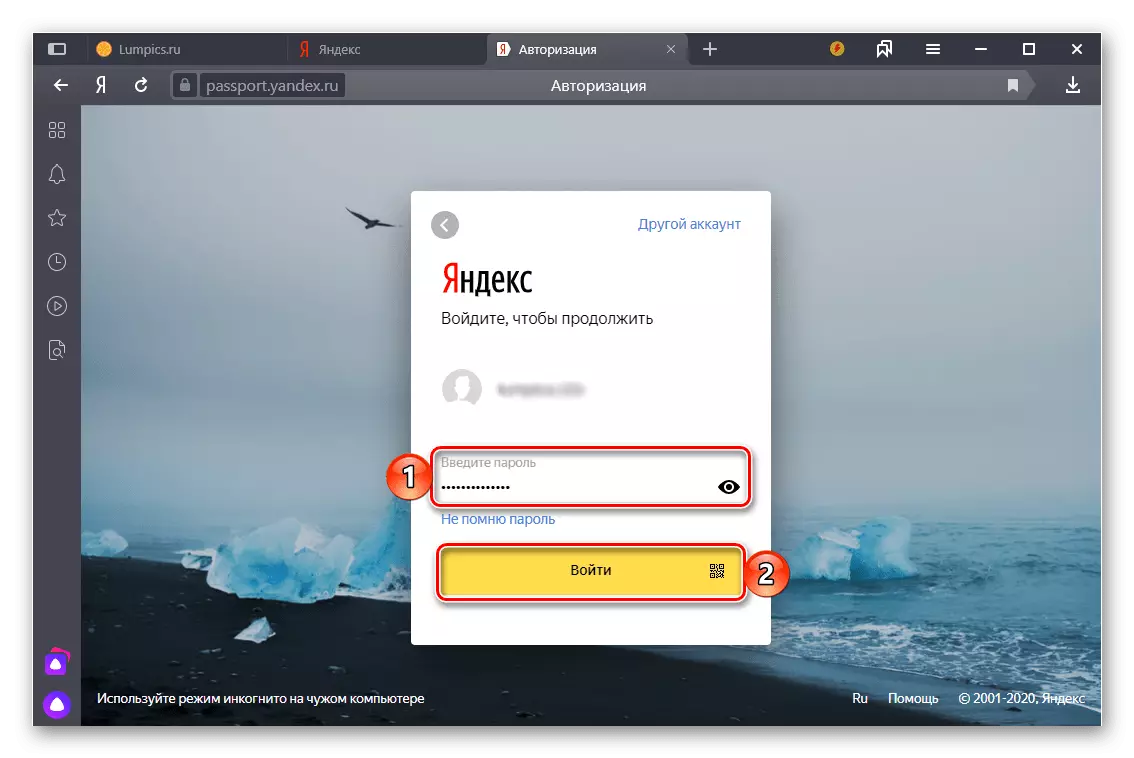
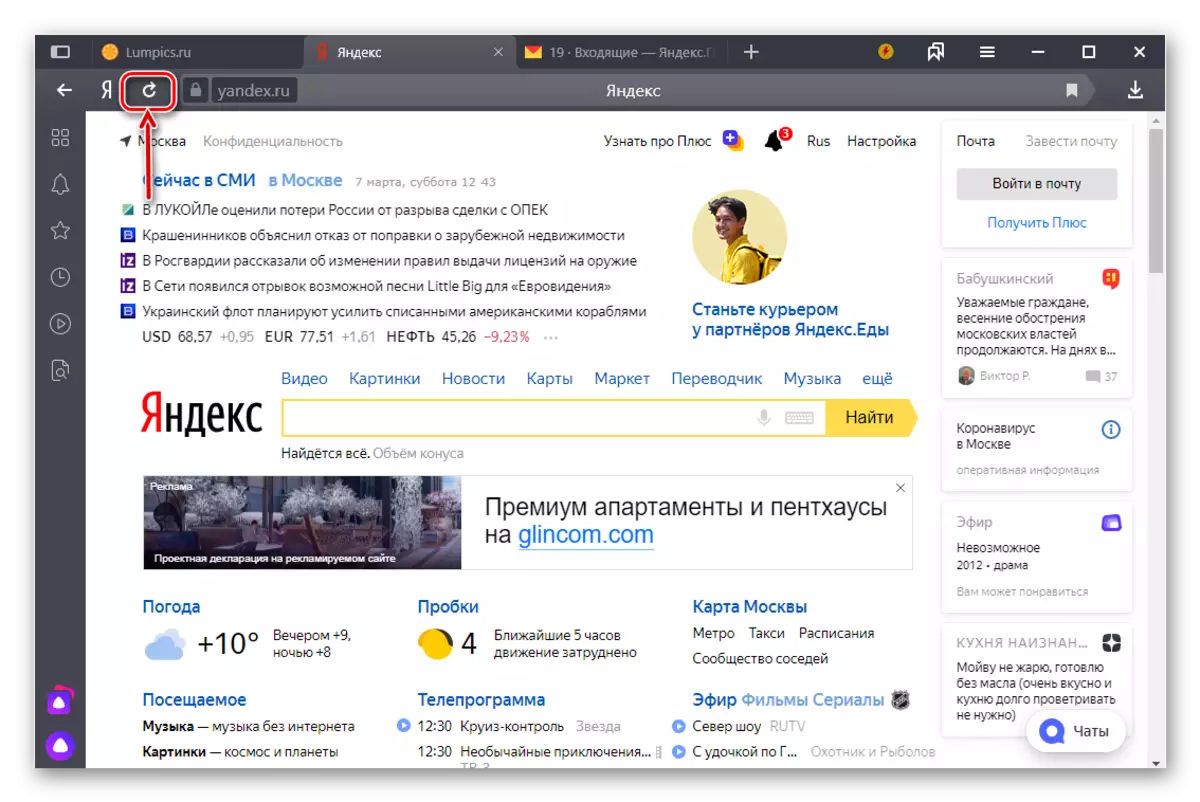
- Copy the following address, highlighting it and pressing "Ctrl + C", and then insert the browser to the address bar ("Ctrl + V"), then press "Enter" to go.
https://yandex.ru/themes.
- Immediately after that you will find yourself on the selection page that you can install as the background of the main page of Yandex. In the upper area of this block there are thematic categories, and lower images are included in them.
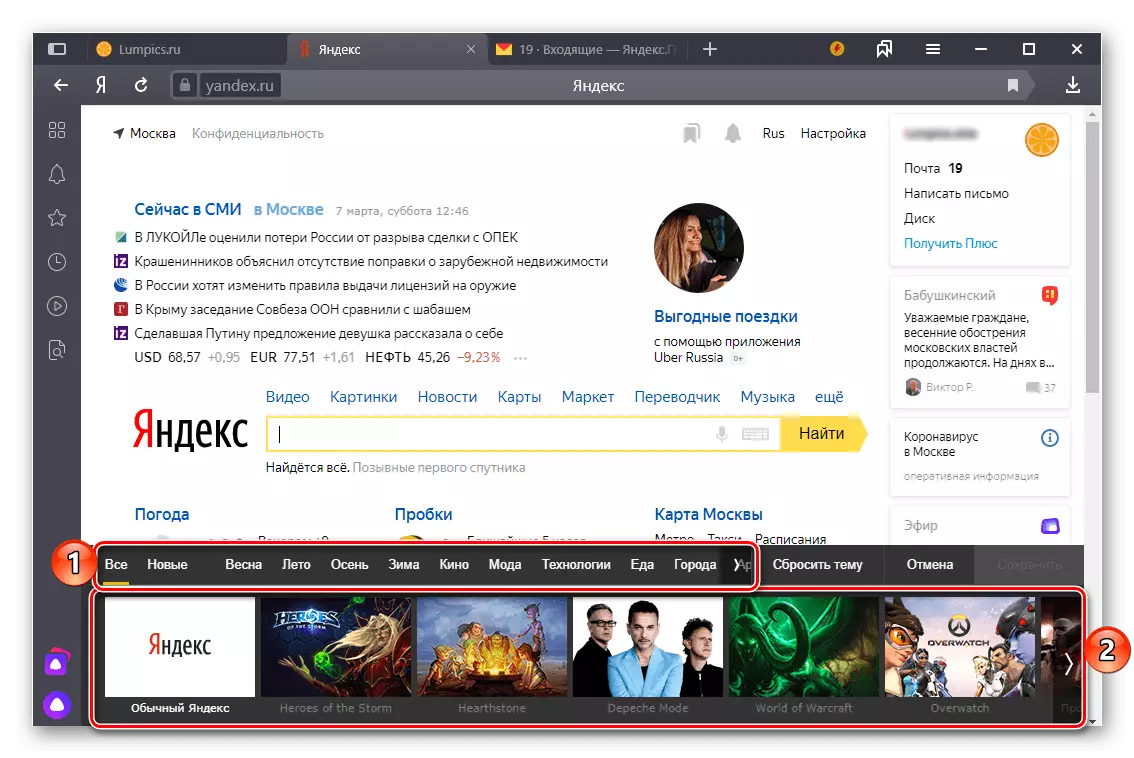
Select what you want to install
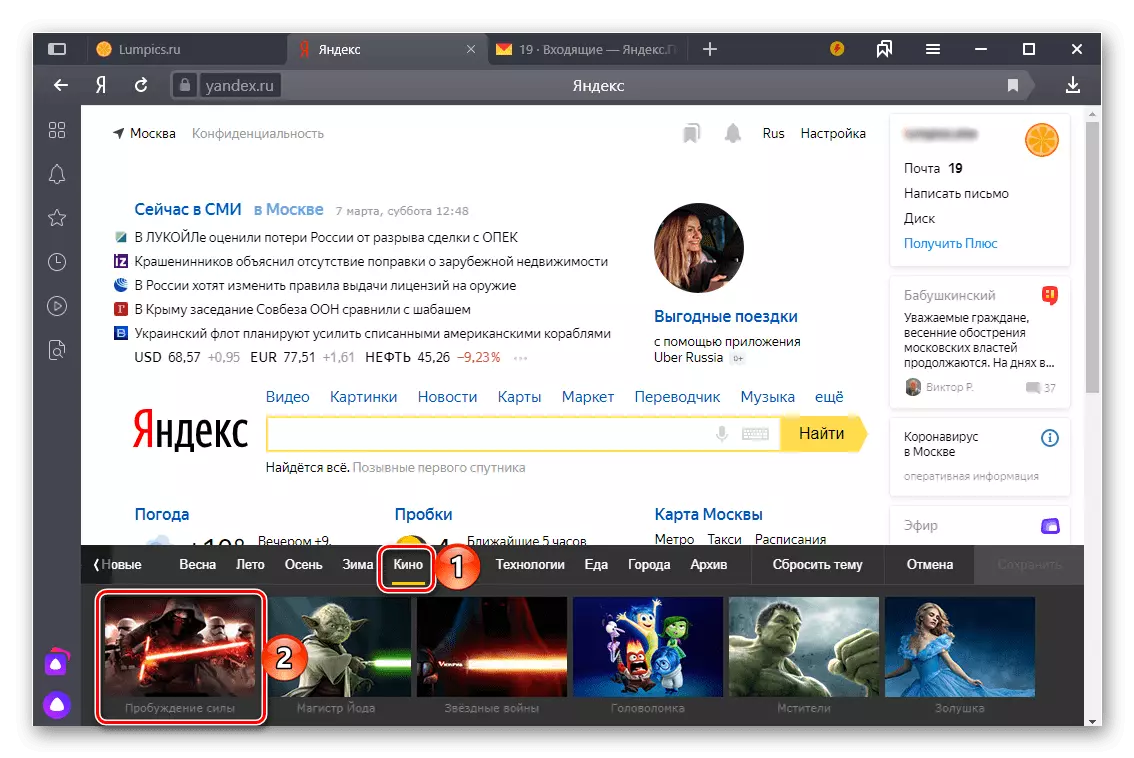
And click on the "Save" button so that the changes you make were applied.
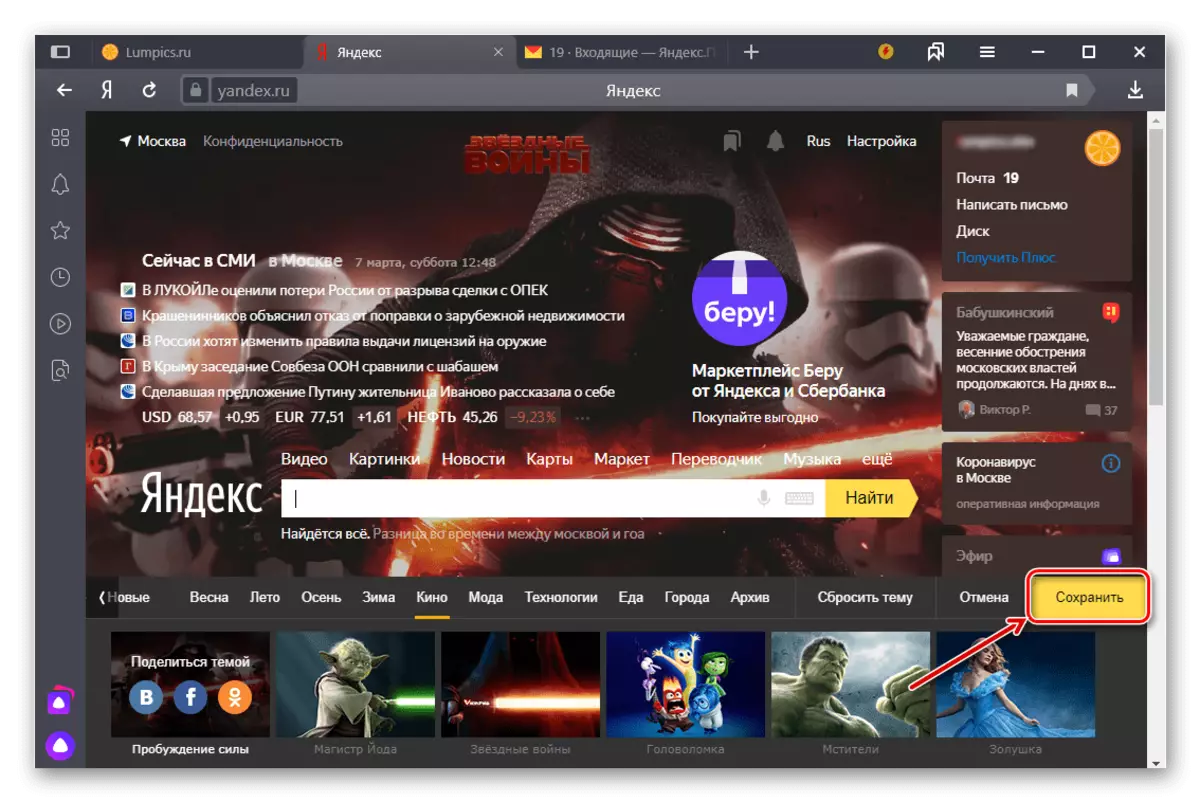
Unfortunately, the ability to add and subsequent installation of your own images to the service developers is not implemented, and therefore will have to be content with the templates available.
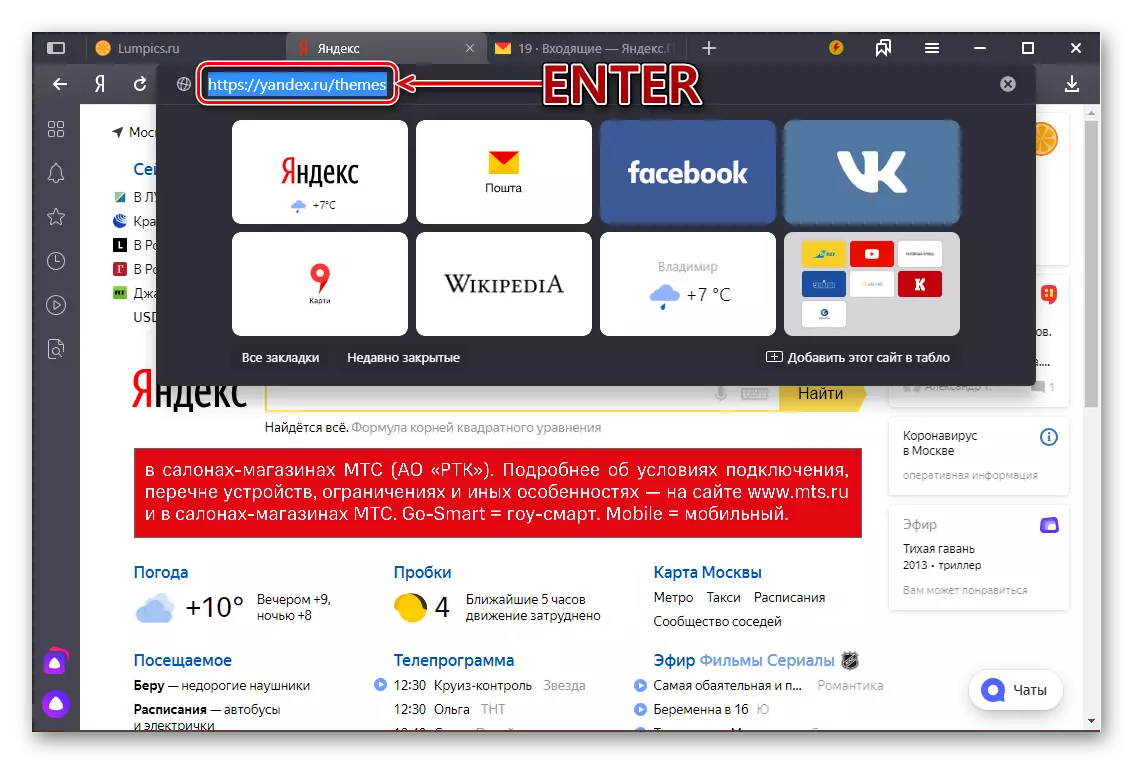
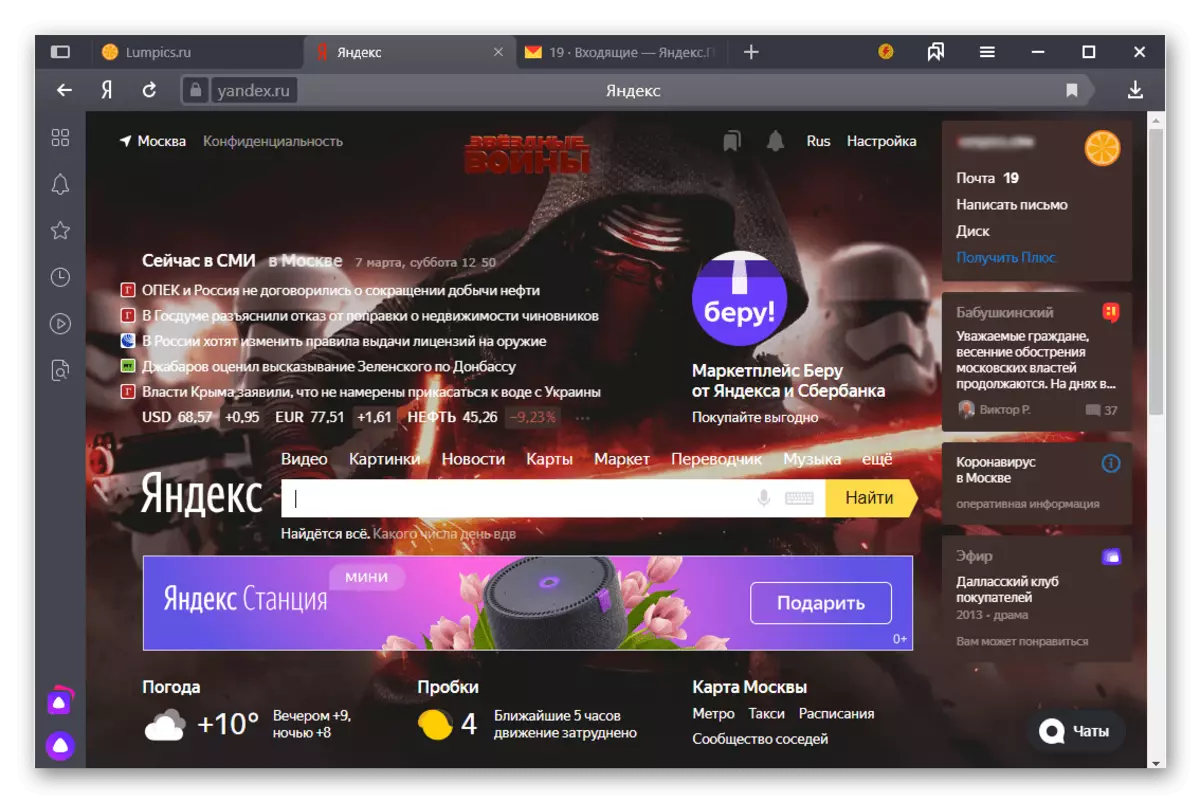
Advice: Since the section cannot be bought from the main Yandex and settings of this page, we recommend saving the address specified in the previous paragraph to bookmarks. To do this, click the button shown in the image below and, if you need, log in to your account to activate the synchronization function in the browser.
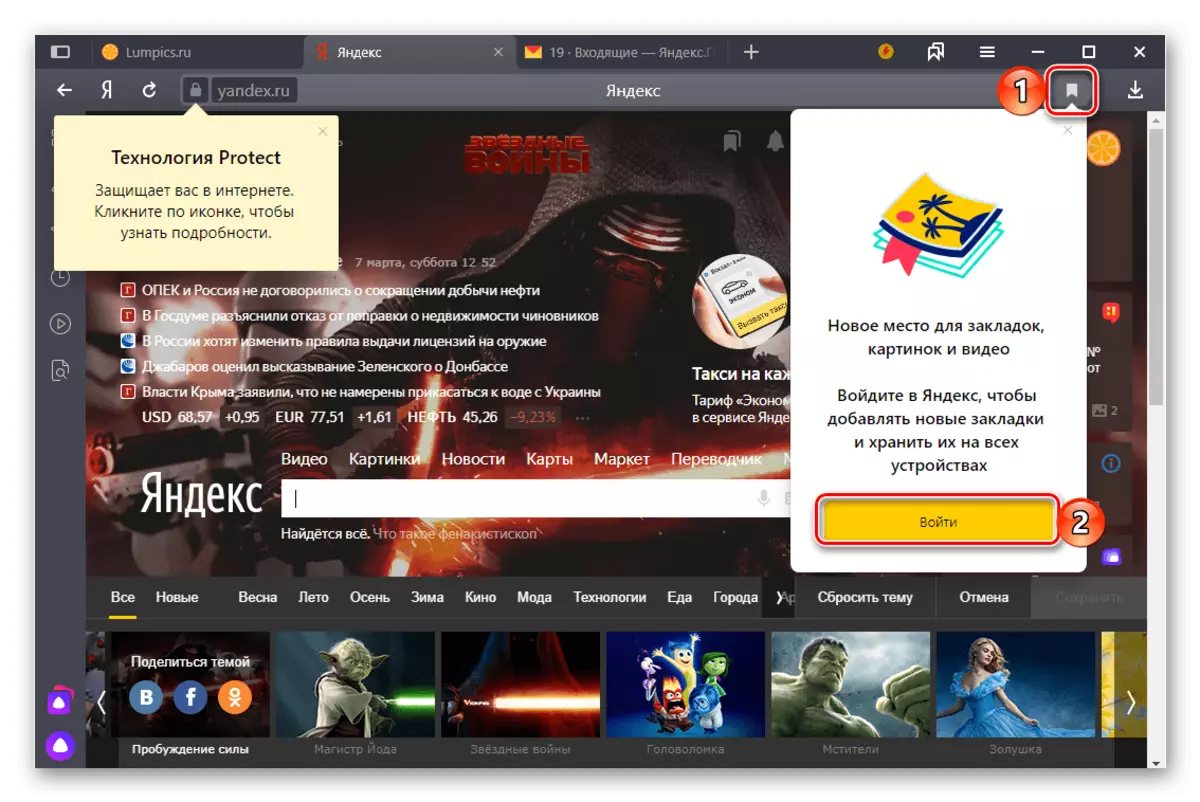
Additionally
- Standard themes that were originally available to install from the "Settings" section of the main, are now in the "Archive" tab.
- You can share your chosen background image with friends on social networks - it will help them learn about seemingly hidden, but still interested in many opportunities.
- If you want to return the main page of Yandex her familiar white background, click on the "Reset theme" button.

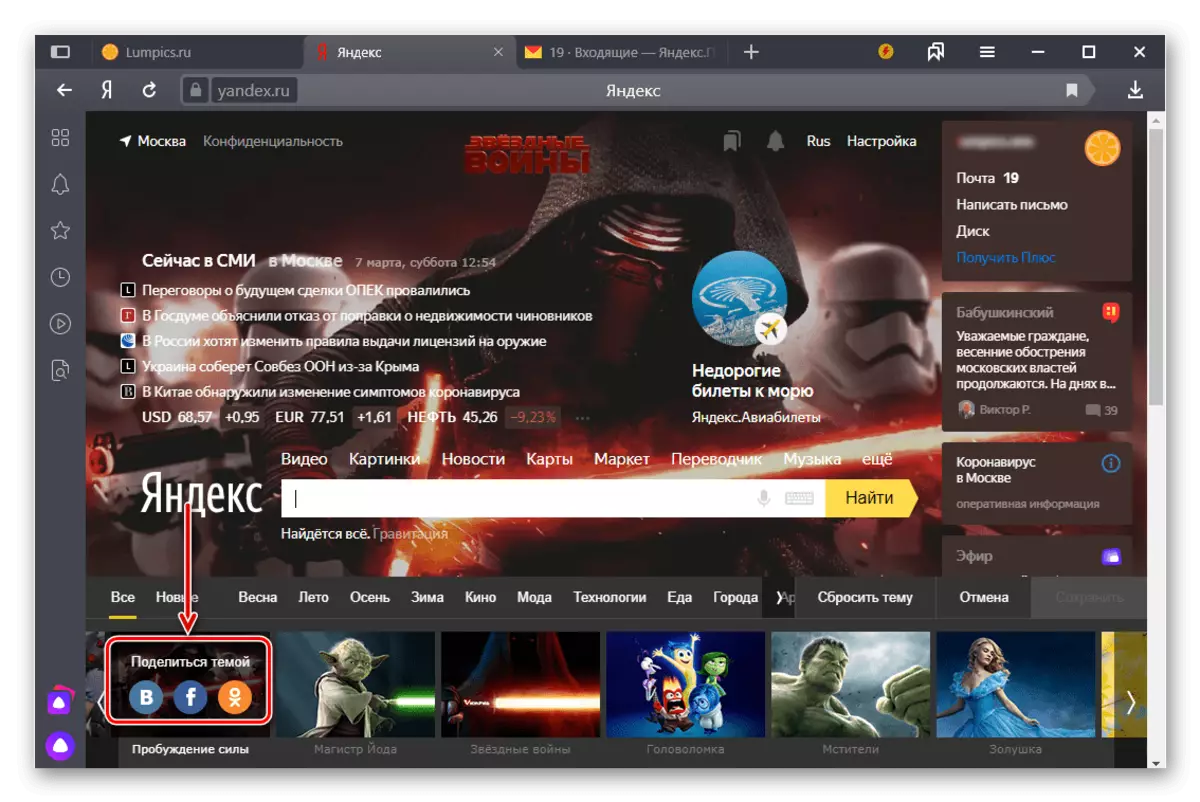
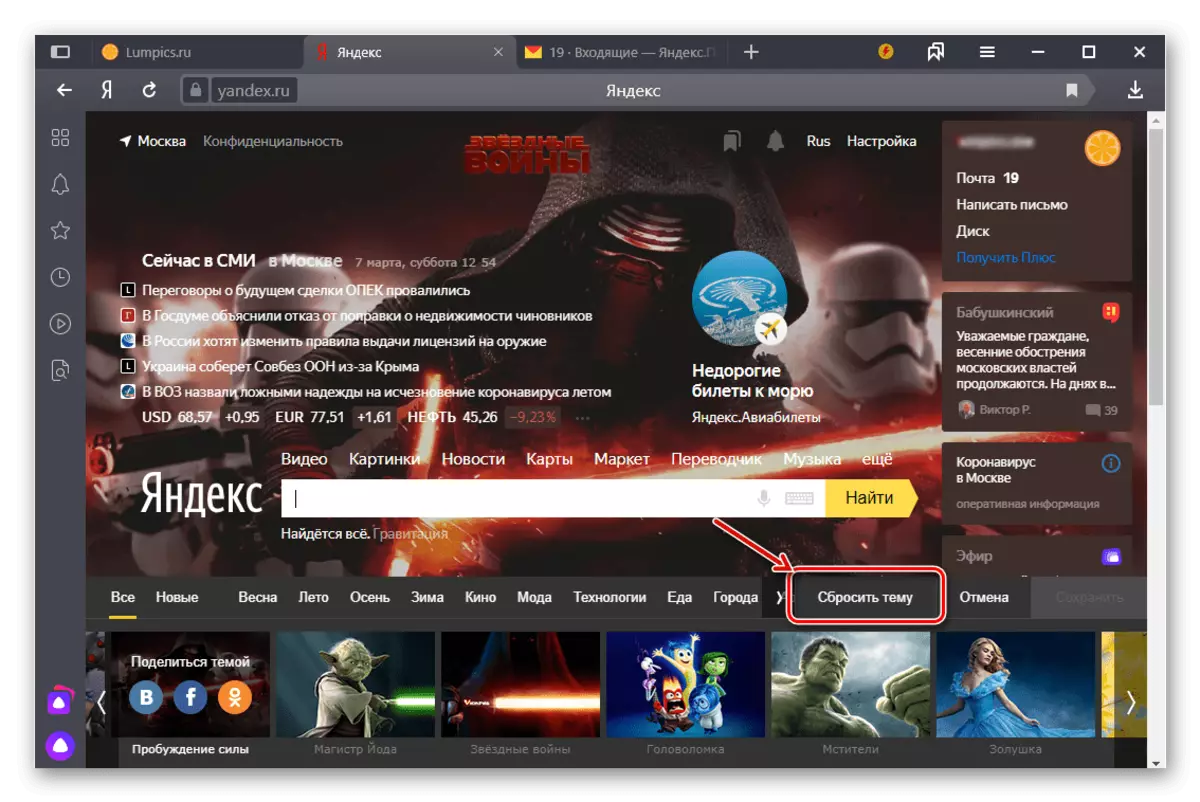
See also: How to change the topic in Yandex.Browser
We looked at the only possible option for changing the topic of design on the Yandex Homepage. As mentioned above, only template images are available to the choice, add to this library and use it is not possible.
