
The first and most important thing is: you should not download this file from various resources - DLL collections, throw in System32 and SYSWOW64, and then try to register it in the system using "execute" and regsvr32 x3daudio1_7.dll - this is not the method that should be used in This situation, and moreover, most likely it does not fix the error (or will cause a new message that there is no other file on the computer).
How to fix the error "on the computer is missing x3daudio1_7.dll" right
The X3DAUDIO1_7.dll file is one of the DLL libraries that are part of the DirectX 9 components required to start many games and programs. At the same time, even if Windows 10 and DirectX 12/11 installed on your computer, this does not mean that you do not need DirectX 9 libraries - if the game was written under this version, it means that you do not have them (by default in the latter Windows versions are missing).
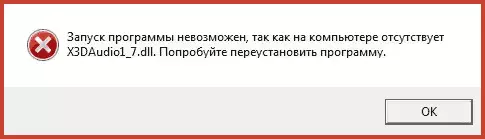
Proper way to download x3daudio1_7.dll for Windows 10/8.1 / 7 and correct the error consists of the following steps
- Go to the official website of Microsoft https://www.microsoft.com/ru-ru/download/35 and download the DirectX web installer.
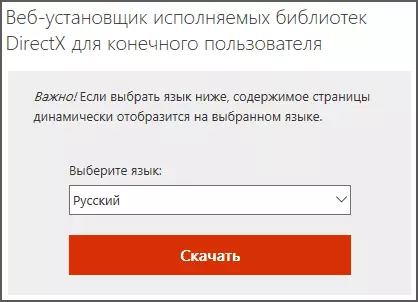
- Run the web installer, agree with the license terms and wait until the program analyzes which DirectX files are missing on the computer and show the size of the files you want to download. Click "Next".
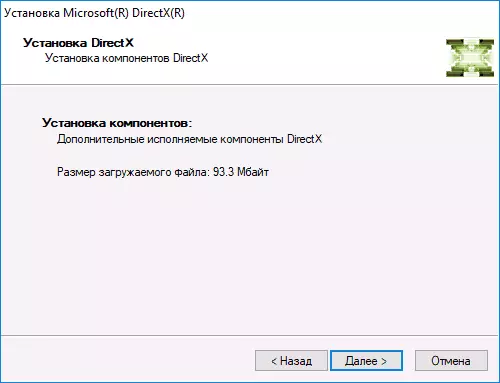
- After downloading and installing, all the files you need to start the game, including x3daudio1_7.dll, will be on the computer in the desired folders and are properly registered in the system.
Immediately after that, you can run the game, the messages that the program is not possible, since there is no x3daudio1_7.dll on the computer you will not see.
How to download x3daudio1_7.dll from the official site - video instruction
Video on how to download x3daudio1_7.dll, which is missing on a computer for Windows 10, 8 and Windows 7 x64 and x86 and correct the error when starting games and programs
In conclusion, I recommend always to remember that it is not necessary to correct the DLL errors to correct the DLL errors, it is almost never needed to download DLL files from somewhere separately, it is enough to find out what it is for the file and the component of which it is and to establish the necessary in the official way .
