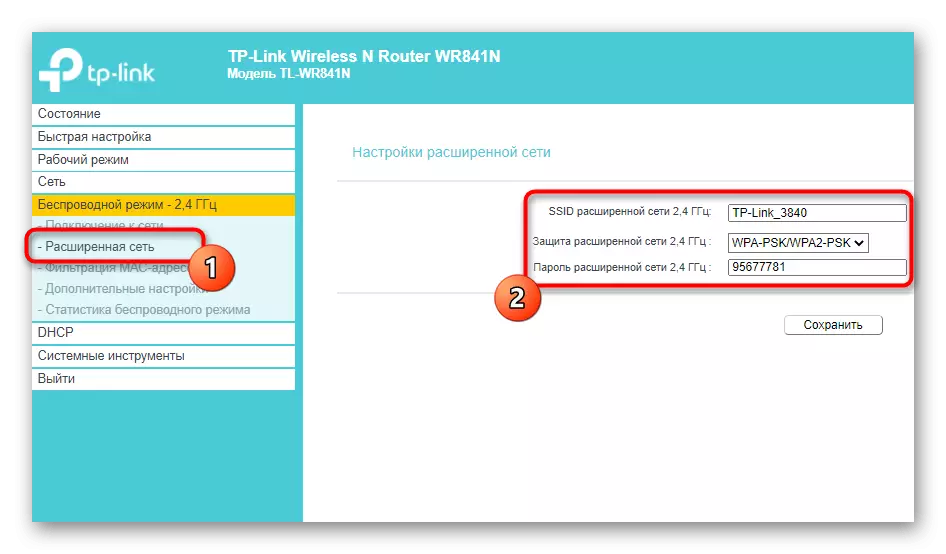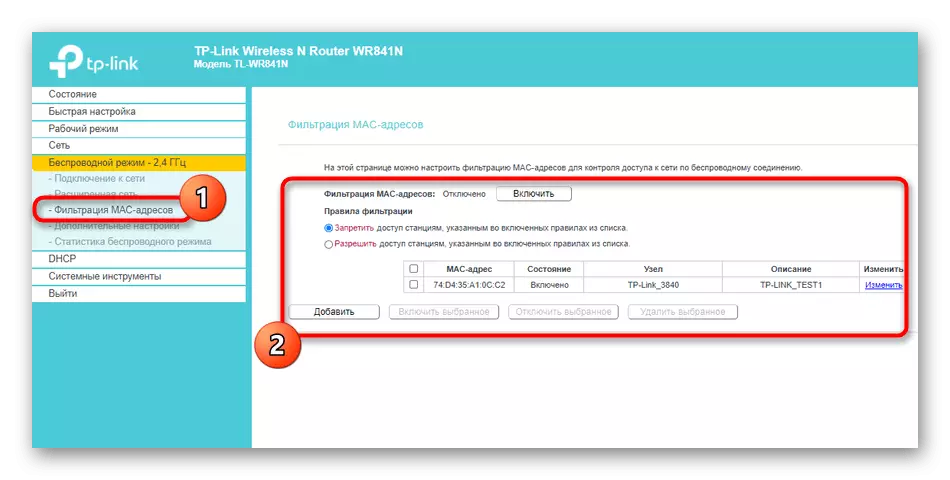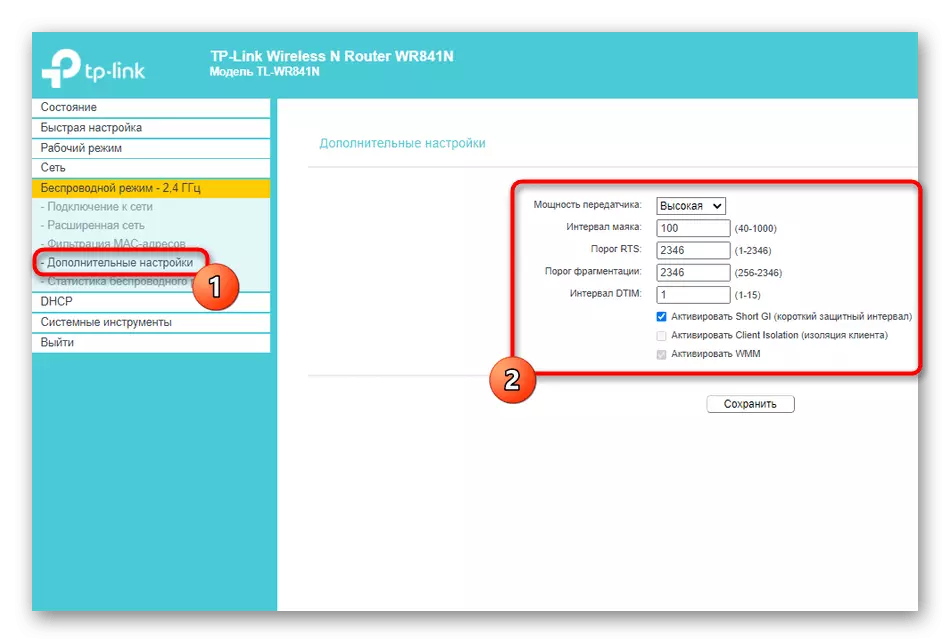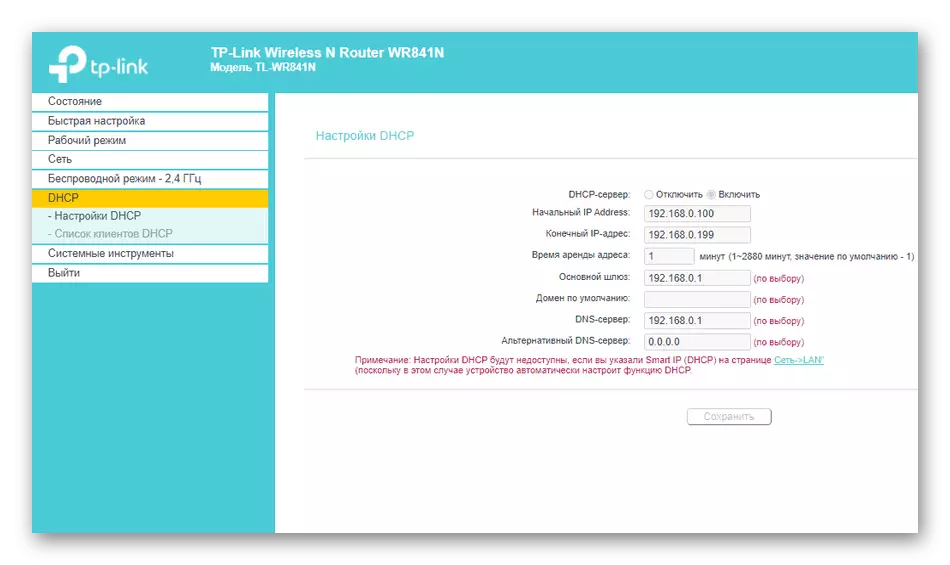Before the start of the article, we note that the mode of operation "Wi-Fi signal amplifier" appeared only in new versions of TP-LINK routers firmware. If you do not find the operating mode described in the version 2, try refreshing the firmware or return to the first embodiment, implementing the gain through WDS, which is the only alternative method.
A message should appear on the screen that the connection has passed successfully, which means you can close the current tab and check access to the network by opening any site.
Advanced signal amplifier settings
As promised, in completion, consider the available additional settings of the router from TP-LINK when it is possible in the enhancer mode of the existing Wi-Fi network. There are several items in the web interface that can be useful in certain situations.
- Open the "Extended Network" section, where you can copy the SSID to which you are already connected to create a new access point with your own parameters from it. This provides a more stable connection when the load is distributed and allows you to organize joint access.
- Filtering MAC addresses makes it possible to establish limitations or create a white list of users that can be connected to the added network. Settings exactly repeat those available for both the main router.
- In the category "Advanced Settings" of ordinary users, only the transmitter power is interested, which is set to the maximum value by default. If you want to narrow the coverage zone or want to reduce power consumption, change the parameter to the lower.
- The last item is "DHCP". This server is disabled by default, since it causes problems when working in repeater mode, however, if you are confident that it must be activated, configure it in accordance with the warnings from the developers.