
Option 1: Website
Currently, the account from the social network of the VC can be used to authorize in classmates using a unified VK Connect account supporting any other Mail.ru services. At the same time, to implement the task, you should pre-execute authorization in VKontakte using the appropriate form on the official website.Authorization in Account
If there is an already attached profile OK.RU in the VK Connect system, visit the official website for authorization and click the button with the VKontakte logo. To complete the adding procedure, you only need to confirm the login through a special window with an indication of the VK account.
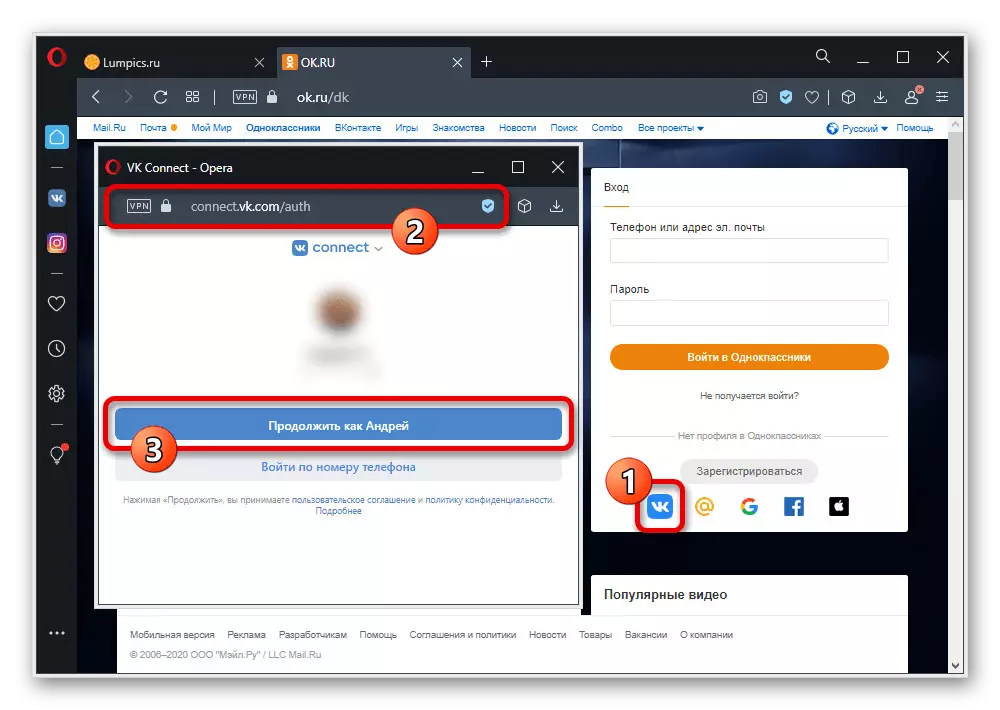
Whatever from the login options was selected, your page will appear after authorization. We also note that now the session data will be recorded not only in classmates, but also in the control panel VK Connect.
Option 2: Mobile application
The mobile application of classmates allows you to authorize through the social network VKontakte, again, using the Unified VK Connect account for this. However, before switching to familiarization with the material, be sure to authorize in the official client VK, since then we will not focus on this task.Binding a new account
- In the absence of an account OK.Ru in a unified VK Connect account, open the official application, at the bottom of the screen, tap the icon with the VKontakte logo and in the pop-up window, click "Continue". If you did not perform in advance input, the corresponding fields will be presented here.
- At the next step, you must confirm the phone number attached to the page by code sent in the SMS message. After receiving the character set, fill out the only text field on the screen and tap the Next button.
- After completing the confirmation procedure, you can add an existing account, including automatically found by phone number. In this case, if there is no old account, as an alternative, you can tap "Register" to instantly create a new profile without additional entry of any data.

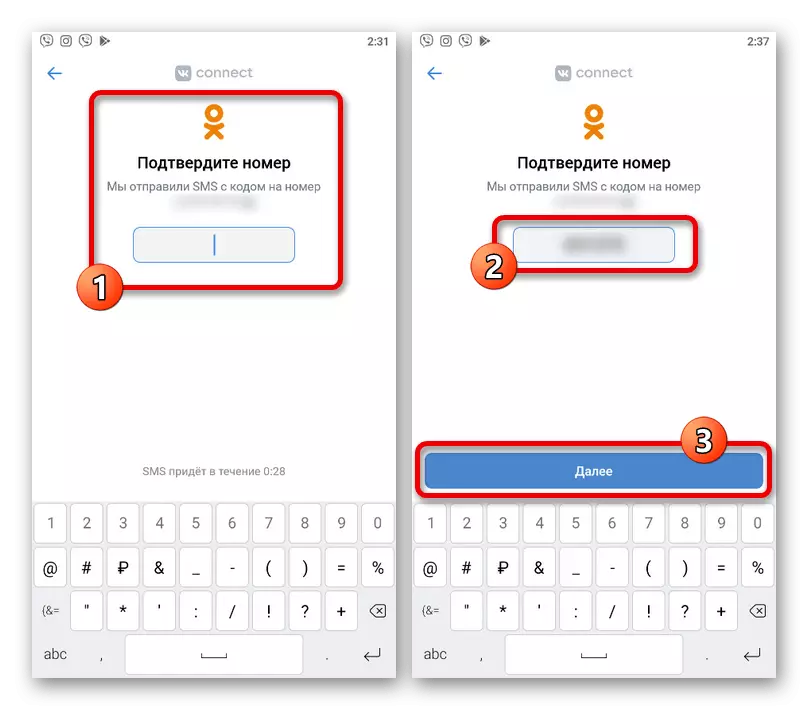
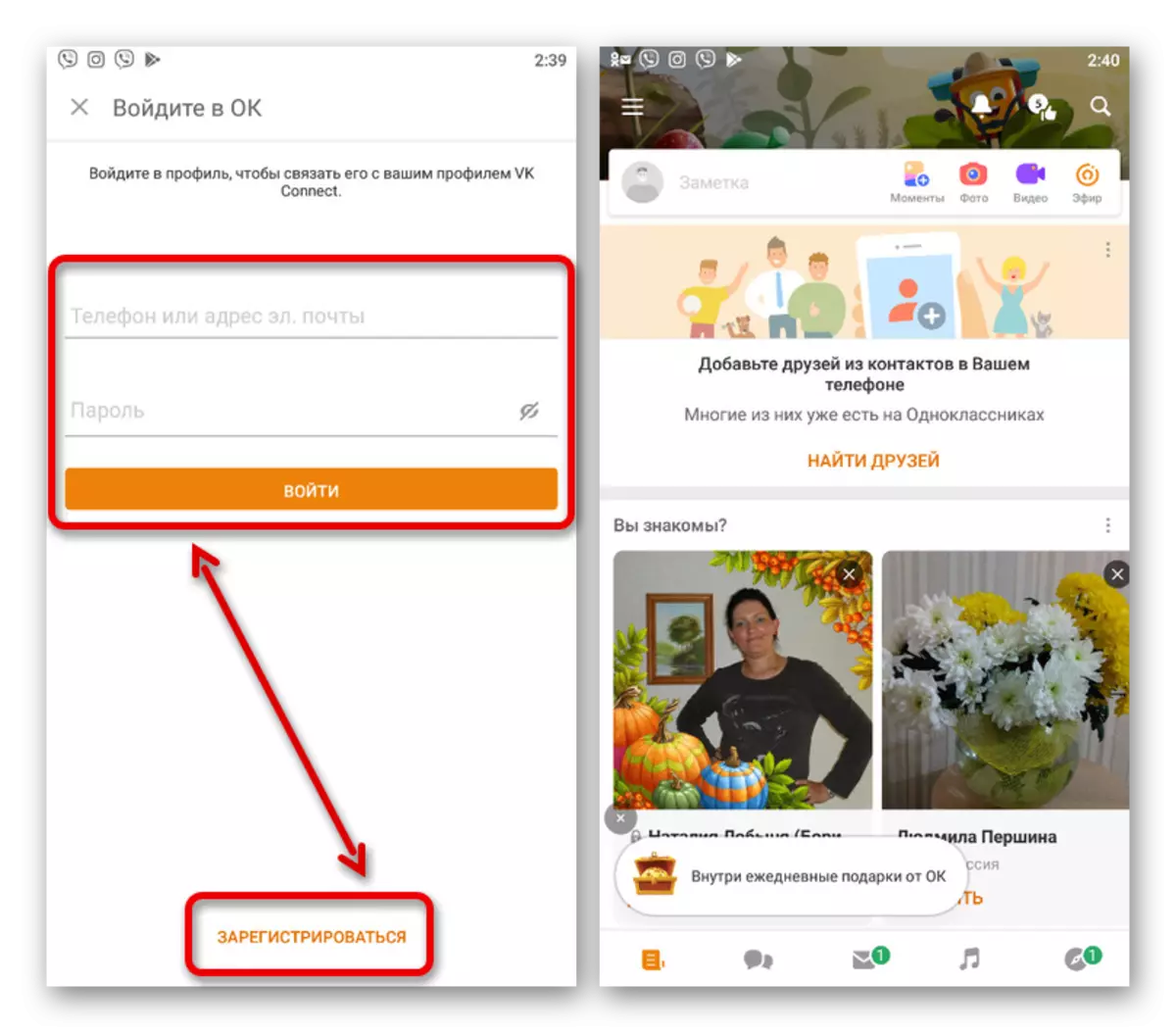
Authorization in Account
If there are tied into account Odnoklassniki VK Connect OK.ru enough to open the app, tap the icon of social network VKontakte in the bottom area of the screen and verify authorization with the "Continue" button. The result will be immediately logged on, which does not require specifying a password or any code, except in special circumstances associated with the two-step authentication.
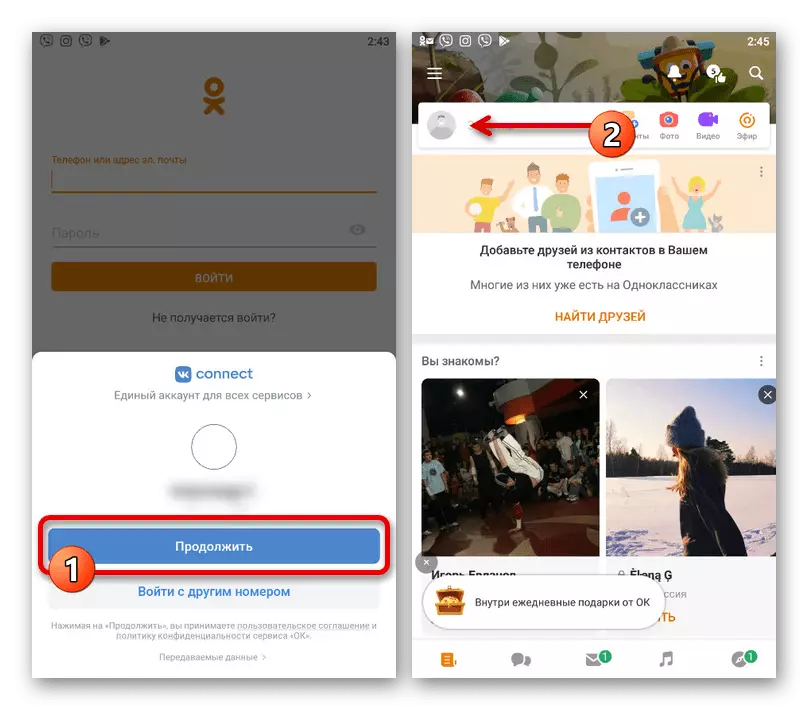
In both cases, whether it is an application or a Web site, an authorization can only be online OK.ru, while in other services Mail.ru VKontakte unavailable. It is also necessary to consider that the binding is performed only once and in the future, at least at the time of writing this article may not be canceled.
