
Changing the owner of a file or folder
The error in question appears in situations where access rights for some reason have changed to system accounts. Therefore, to eliminate the problem you need to adjust the parameters, this is done as follows:
- Highlight the desired directory, click on it right-click and select "Properties".
- Here we need a section "Security", go to it and use the "Advanced" button.
- In the Access Settings window, click "Edit" in the "Owner" line.
- Next, click "Advanced" again.
- Now click "Search" and wait until all accounts are displayed. Then select your main and use the "OK" button.
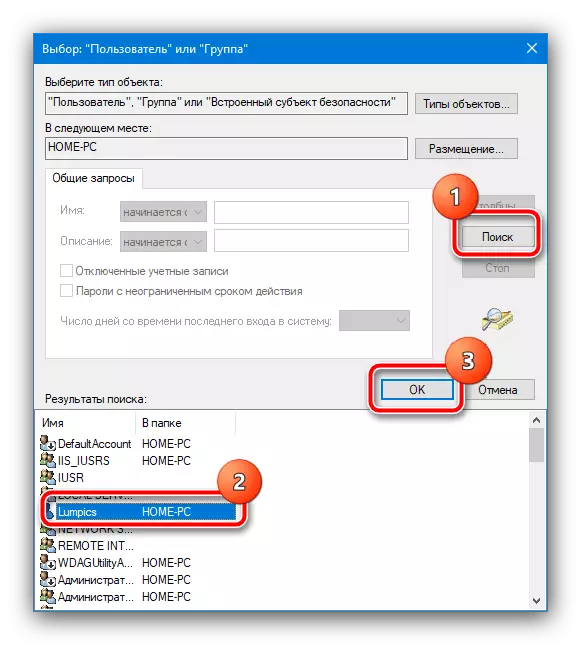
Here, too, use the "OK" button.
- Upon returning to the security settings window, be sure to check the option "Replace the owner ..." and "Replace all records ...", after which you click "OK".
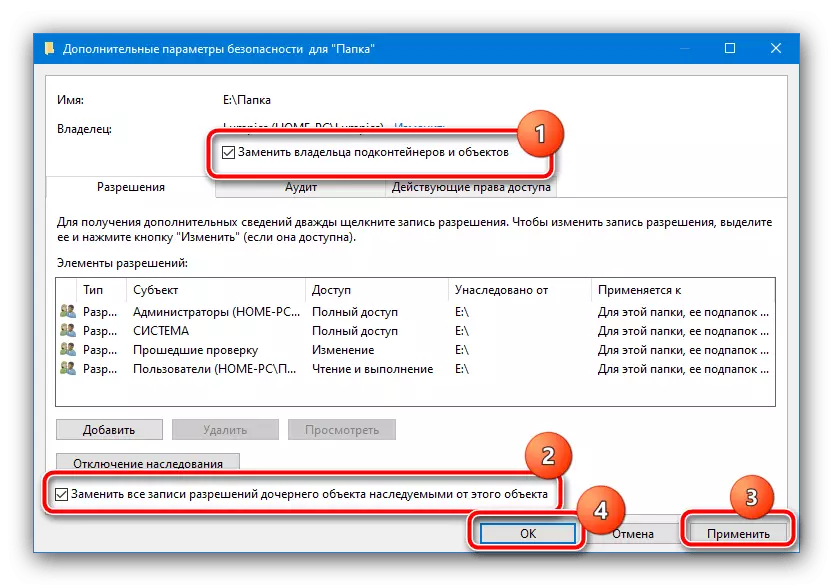
Confirm your intention.
- The process of changing the access will begin. Do not be afraid if errors will appear, just close them. At the end of the operation, sequentially close all running windows.
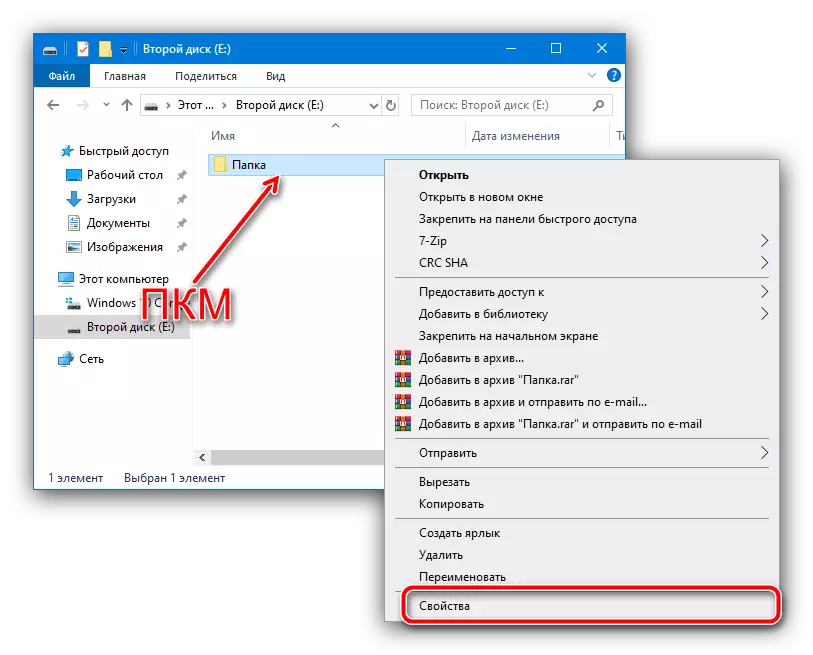
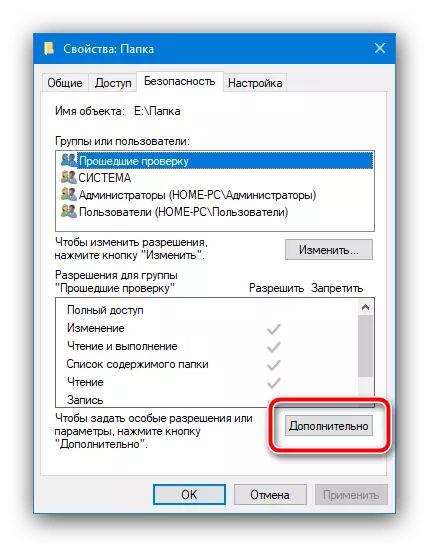
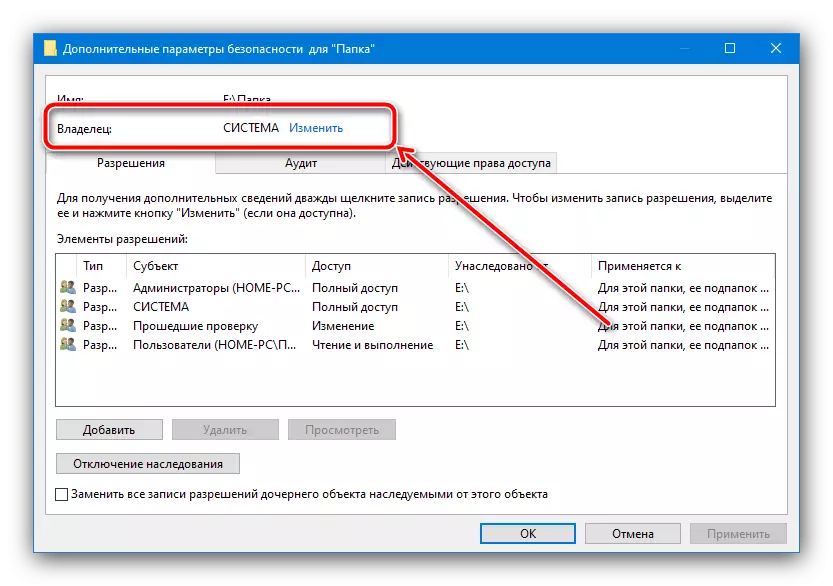
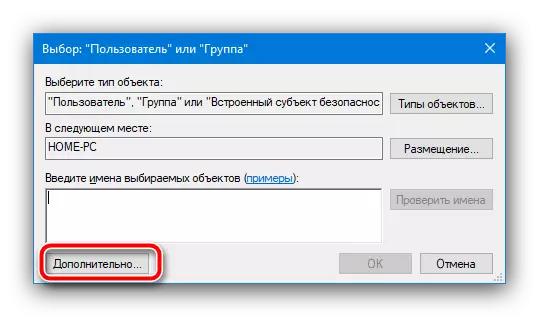
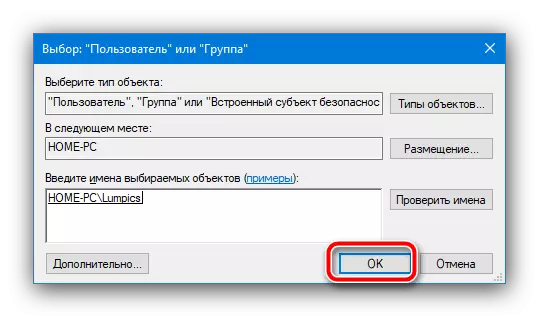
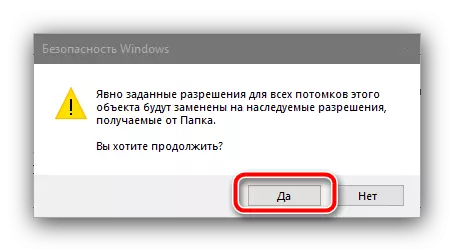
Now the problem must be solved - a directory or file, an attempt to change which led to the appearance of an error, will now be edited normally. The only note, worthy of mention - do not try to do such operations with really important system files, otherwise the risk of "kill" the OS with a long and time-consuming process for restoring it efficiency.
