
Lose access to Google account on Android is very difficult, since after connecting the system no longer requests a password to enter. However, if you have reset the settings or you need to go to another device, then losing access to the main account is quite possible. Fortunately, it can be restored without any problems.
Google Account Recovery Process on Android
In order to return access to the device, you will need to know either a spare email address that was tied when registering, or a mobile number, which also tied when creating an account. In addition, it will be necessary to know the answer to the secret question that you were injected upon registration.
If you are tied only an email address or phone number that are already irrelevant, then restore the account with standard methods will not work. In this case, you will have to write in support of Google and request additional instructions.
Provided that you remember the additional work ID of the email and / or the phone number, which is attached to the account, you will not have any problems in recovery.
If, after resetting the settings or buying a new Android device, you cannot enter your Google account, then use a special service to restore access. To do this, you will need a computer at hand or other device through which you can open this page.
Further instruction looks like this:
- After switching to the recovery page in a special form, select "Forgot your email address. Mail? ". You need to choose this item only if you really do not remember the main email address (account address).
- Now you need to enter an emergency email address or phone number that you specified when registering an account as a backup. Consider further steps on the recovery example through the mobile number.
- A new form will appear, where to enter the confirmation code that came to SMS.
- Now you need to come up with a new password, which must meet the requirements of Google.
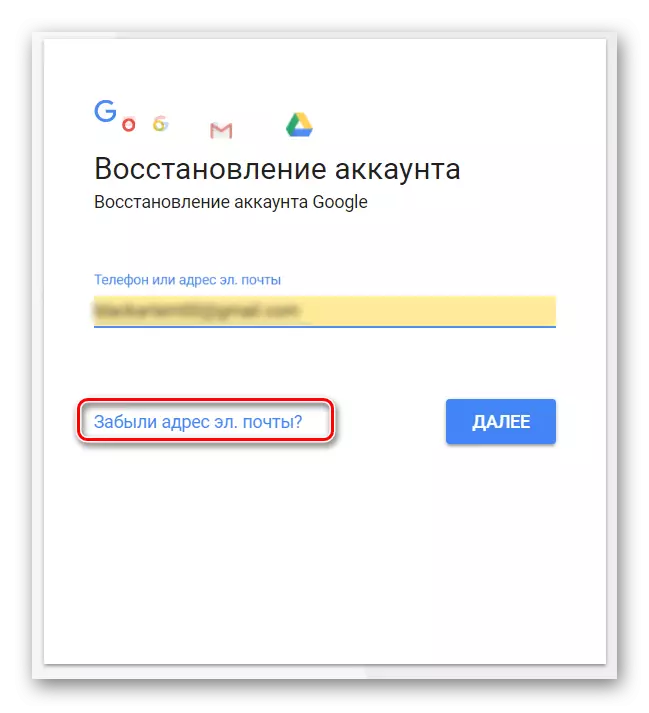
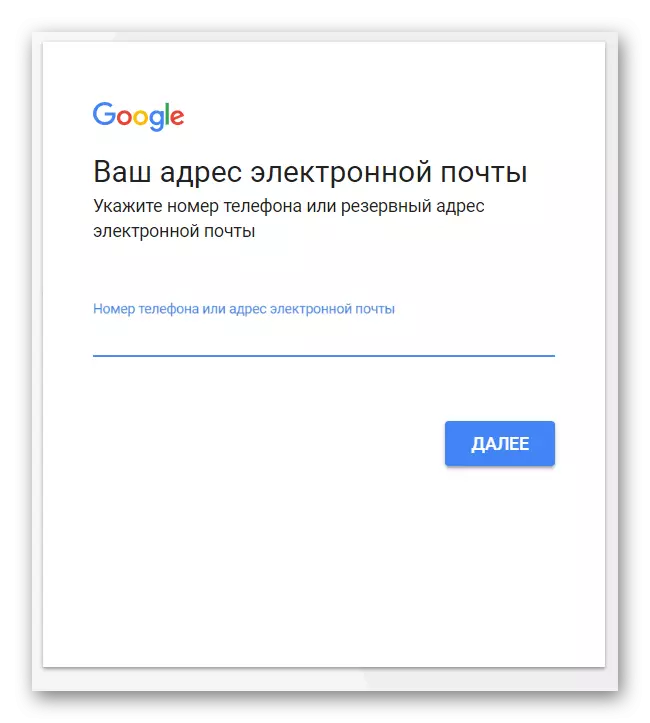
Instead of the phone in the 2nd step, you can use a spare email box. In this case, you will have to go to a special link, which will come in the letter, and specify a new password in a special form.
If you remember your account of your account, it will be enough to enter it into a special field in the first step, and not to choose the link "Forgot your address El. Mail? ". You will be transferred to a special window where you need to answer the secret question or enter the phone number / Spare email address to get the recovery code.
At this, access restoration can be considered complete, however, you may have some problems with synchronization and account of the account, as the data do not have time to upgrade. In this case, you will only leave the account and go to it again.
Read more: How to get out of Google account in Android
You learned how you can access your Google account on Android, if you have lost data from it.
