
Random number generator
One of the most accessible ways to choose the winner of a competition in Instagram is the simultaneous use of a random number generator on one of the third-party sites and the tables with the names of the participants. This solution will be suitable if you want to choose a specific user regardless of the number of comments left and excluding additional requirements like a husky or subscription to the profile.Step 2: Winner Choice
- When downloading results in the XLSX format and the subsequent opening using Microsoft Excel, each participant will receive its own number in accordance with the line in the document. This will be used to select the winner using the random number generator.
- As a means of choosing a random number or even several, you can immediately use special online services, the best of which are Random.org and Randstuff. It is more convenient to use a second option, characterized by a large number of opportunities.
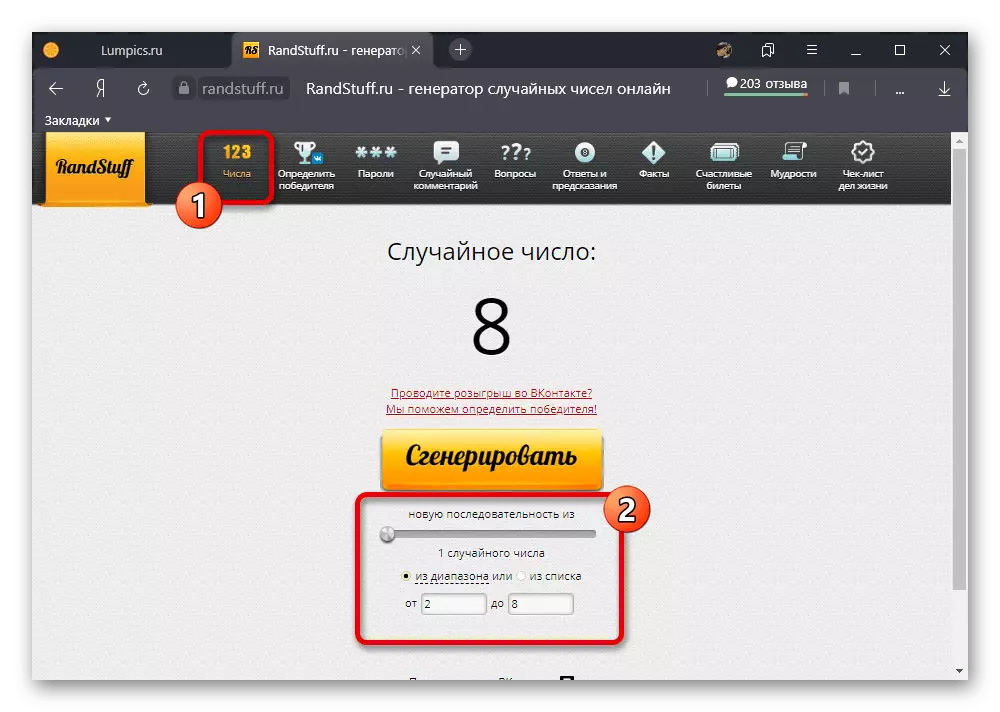
When setting the range, start from two, since the first line of the table always takes information on data in each column. To select the winner, simply click "Generate" and find the user profile in the document.


This solution, despite some disadvantages, makes it easy to choose the winners, even with the simultaneous conduct of several contests. At the same time, due to the large number of required actions, it is best to abandon the option with the tables and use individual services.
Third-party online services
The most convenient method for selecting winners in Instagram, allowing you to work with both likes and comments, is to use special online services. Whatever from the following options was not selected, in all cases, no exception is required using the profile in the social network under consideration.Option 1: Youtogift
- One of the most famous services to select winners in Instagram with a large number of features is Youtogift. To start using, go to the link below, expand the main menu of the Website and in the Authorization Block through the Instagram icon.
Online service Youtogift
- Provide the site access to the account data through the official mobile application or specifying the login and password on the entrance page. As a result, you will find yourself on the resource start page, but with an already tied account.
- To execute the task in question, expand the main menu of the website again and, among the options, tap "Select the winner." Subsequently, it is also necessary to indicate, touching the appropriate icon, at what specifically the resource is posted a conducted event.
- Being on the Standard tab, fill in the "Specify a link to the post" text box in accordance with the competitive entry URL and click Start. You can also use the option "Select from posts" so as not to specify data manually.
- Touch one of the items on the last page, whether "one comment", allowing you to balance the chances of winning by eliminating repetitive messages, or "all comments" making the opposite. How to finish preparation, simply use the start button.
- Upon completion of data processing, a draw will be created with a separate link that can be used as a confirmation. To select specific participants, click "Select the Winner" at the bottom of the screen and use the standard randomizer in the pop-up window.



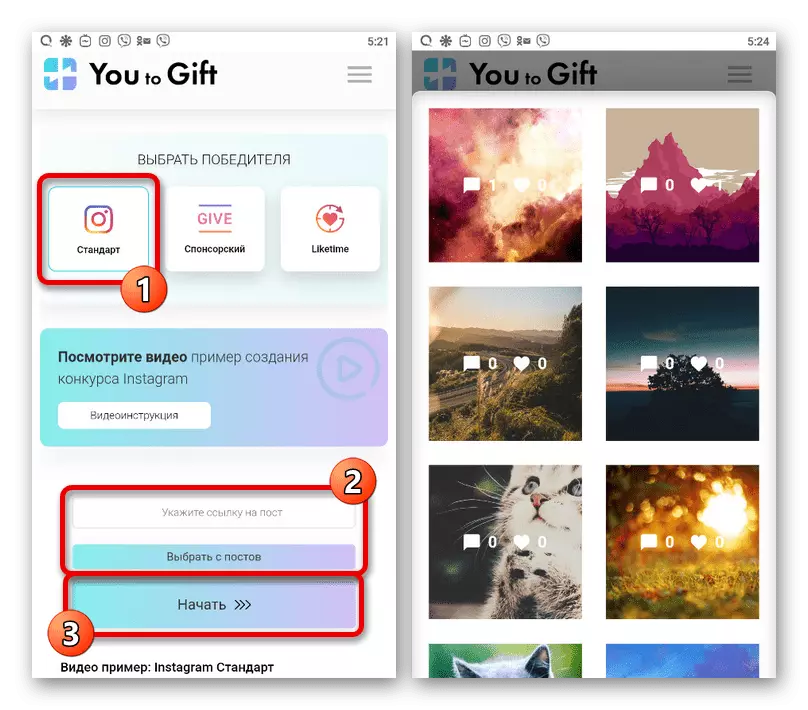


Each winner can be checked for a subscription or husky and, in case of violation of the rules of the event, replaced with another participant. The completed competition can be closed manually at any time or wait for automatic removal after a few days.
Option 2: Randstuff
If you are not satisfied with the above service or simply, there is no need for such an auxiliary capabilities, you can use an alternative option in the form of the previously mentioned Randstuff. Among all available functions, there is also an analysis of comments under publications in Instagram in order to select the winner on the automatically assigned number.
Online service RANDSTUFF
- Go to the main page of the resource under consideration, expand the menu in the upper right corner and select "Random Comment in Instagram". Be sure to pay attention to the function icon and name after the transition, as the signature is identical for two different options.
- In the text field "Link to Instagram Post", enter the full URL of the competitive publication and, if necessary, set the number of winners, limited by the three user. To carry out the draw, click "Select" and wait a few seconds.

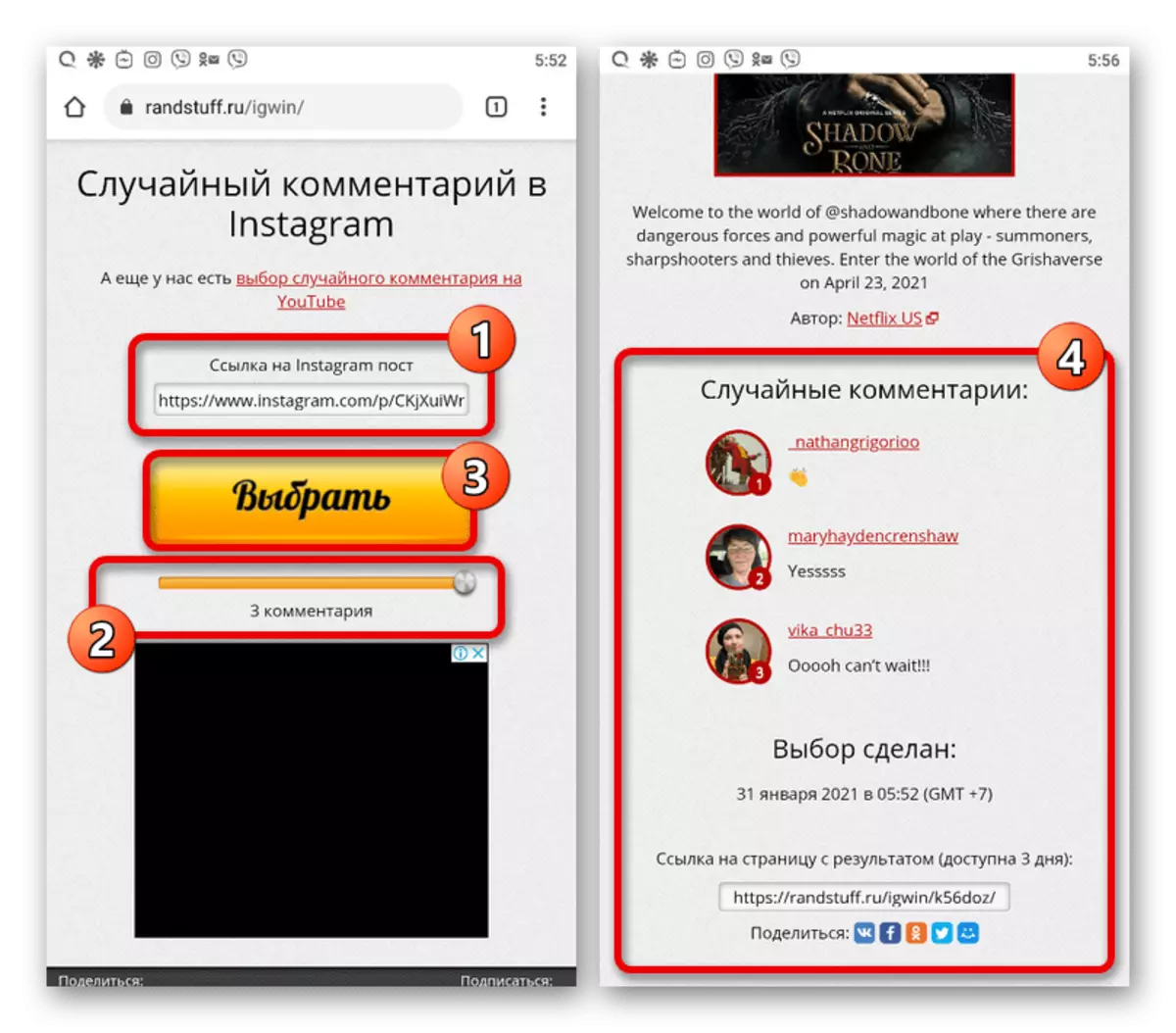
You can get acquainted with the results at the bottom of the page immediately after checking. As in the case of other tools of this service, if necessary, you can share information with the participants of the event using the reference.
