
Option 1: Links in the text
In order to remove the hyperlinks embedded in the word Word document, you must use a special key combination. The same entry that keeps the address for the transition will remain.Option 2: Link text
In the same case, if in addition to the addresses to which links, it is necessary to delete and containing their text, or if the link is presented in the form of a regular and more unnecessary URL, you will have to do only manually, removing each such entry separately.
To do this, highlight the "highlighted" fragment of the text from which you want to get rid of, and click on the "Delete" or "Backspace" key.
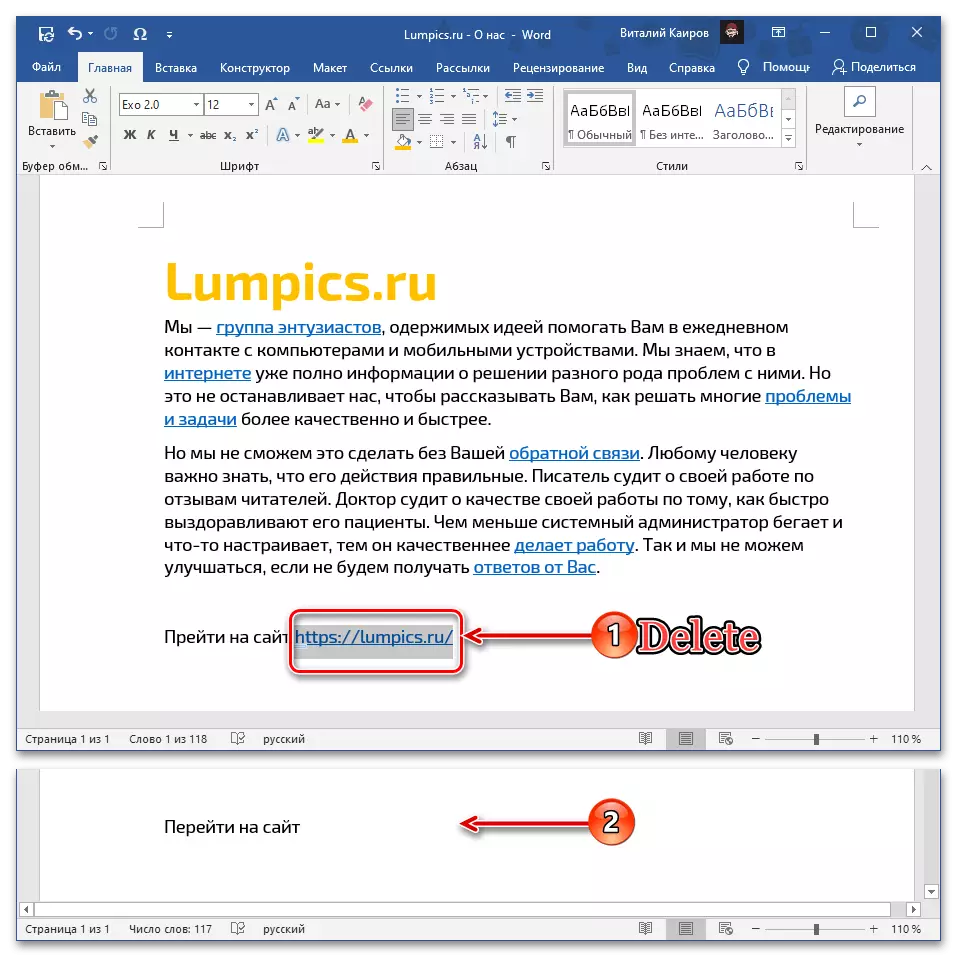
Note: If the link is not "hidden" into the text and represents a regular URL, which is still required to be left in the document, but it is not active, use it to "delete the hyperlink" item called on this recording of the context menu. Alternatively, you can also use the combination of keys in the previous instructions, but in this case it will be necessary to highlight the fragment.

