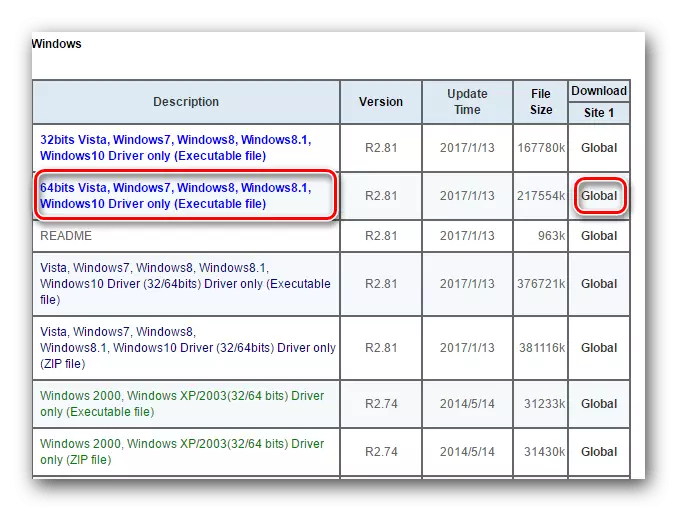Method 1: Check for breakage
The most frequent cause of the problem is a physical one or other problem in the mouse - it should be checked for this algorithm:
- If you are using a wired peripherals, make sure that the entire length of the cable no creases. The usual place of occurrence of such damage - near the base of the enclosure and the space that is directly adjacent to the connector.
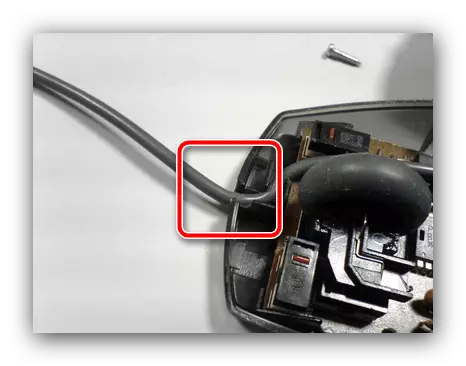
Creases quite easily detected with conventional probing - walk across the wire. Removal of breakage lies in the cable or connector replacement depends upon the particular place where contact break occurred. It should also be borne in mind that such a repair is appropriate only in the case of expensive gadgets, cheap office solution will be easier to replace the whole thing.
- Wireless gadgets should ensure connection stability - it should not end up constantly. To follow this can be the most operating system and / or software from the manufacturer: with breakages due both must signal the disconnected and reconnected. Also try to replace the batteries or rechargeable batteries, as these problems - a frequent sign of their discharge.
- It is also worth to make sure that the failure is not related to the computer itself - try to connect the accessory to a different machine, or, at worst, to another connector. Thus it is desirable to exclude various extenders and / or adapter, in particular when using PS / 2-USB adapters.


If the diagnosis has shown that from a hardware point of view, everything is in order, proceed to the next method. Otherwise, proceed according to expediency - or carry a mouse in the shop or purchase a new one.
Method 2: Troubleshooting touchpad (laptops)
If this problem occurs on a laptop is not connected to an external mouse is likely that something is wrong with a touch panel.
- To start the program Let us examine the problem. The fact is that sometimes the sensitivity of the sensor can be unscrewed to the maximum, which is why even using the keyboard it is registered as a touch and the cursor moves. To solve the problem should reduce the sensitivity of the procedure will show the example of Windows 10. Press Win + I to bring up the "Options" and select in it category "Devices."
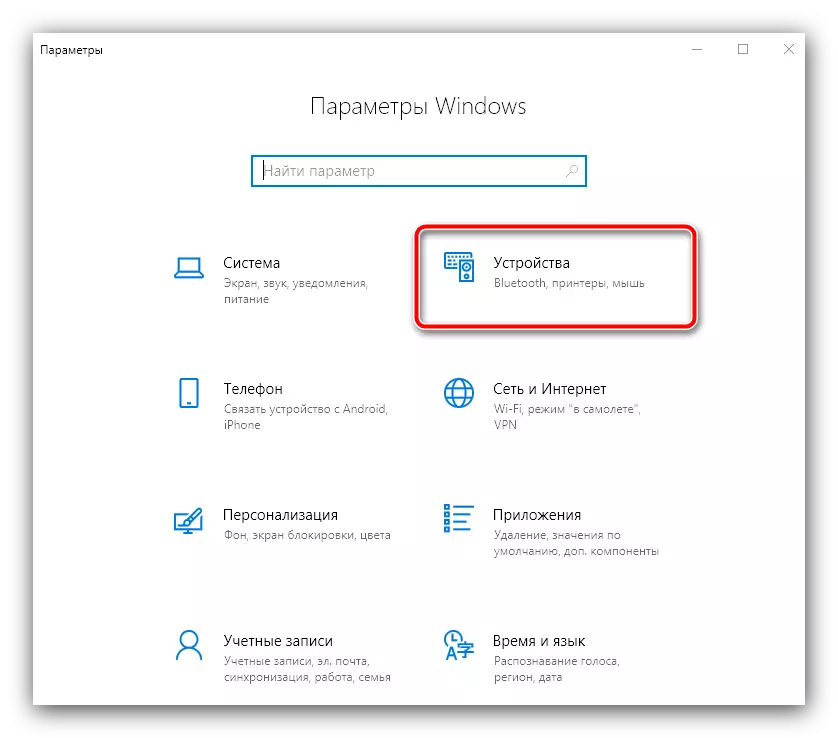
Click the "Touch Panel" tab - on the right side of the window, in the "Touch" block, there must be a drop-down menu "Sensitivity of the touch panel". Open it and install the item below the current, for example, if the default is "highest", select "High" and then logically.
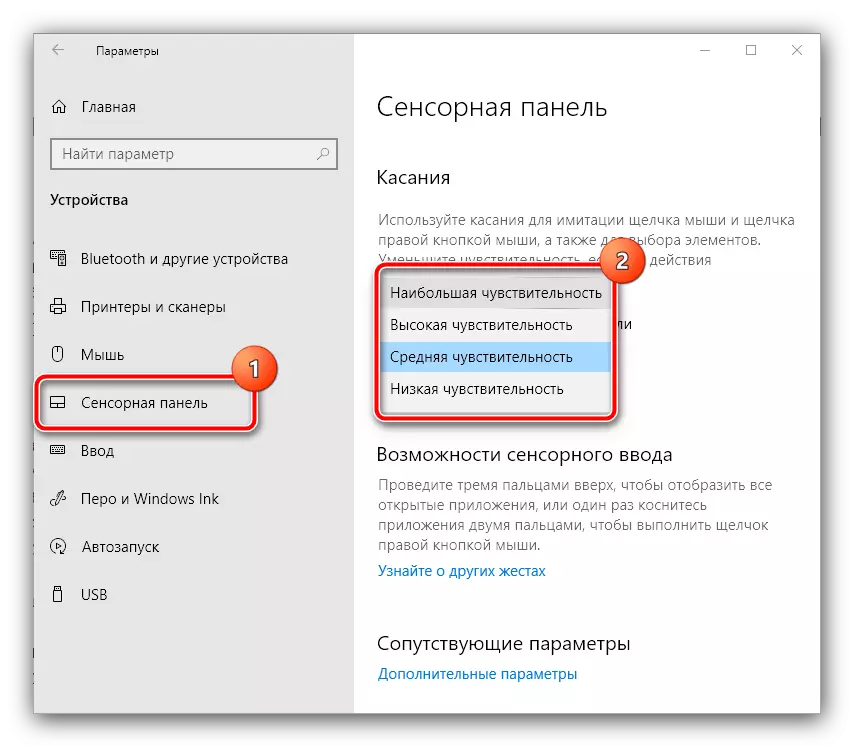
Close "Parameters" and check the presence of a problem - if it is still present, go to the next step.
- It is also worth checking the parameters of the touchpad driver - perhaps its conflict conflict with system. To access the configuration tool, you will need to call the control panel - use the Win + R keys, then enter the Control request in the "Run" window and click OK.
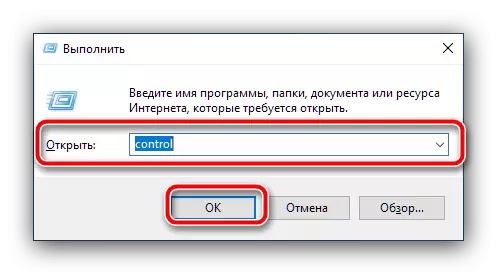
Switch viewing mode to "large icons", then go to the "Mouse".

Then locate the touchpad driver control tab - in this example «ELAN». Use it with the "Options" button.
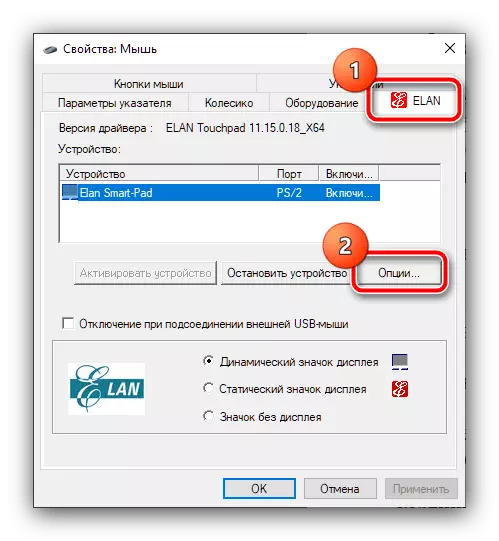
Open the "Advanced" section and select "Measureladenoni" - the slider on the right to be transferred to the "Maximum" position.
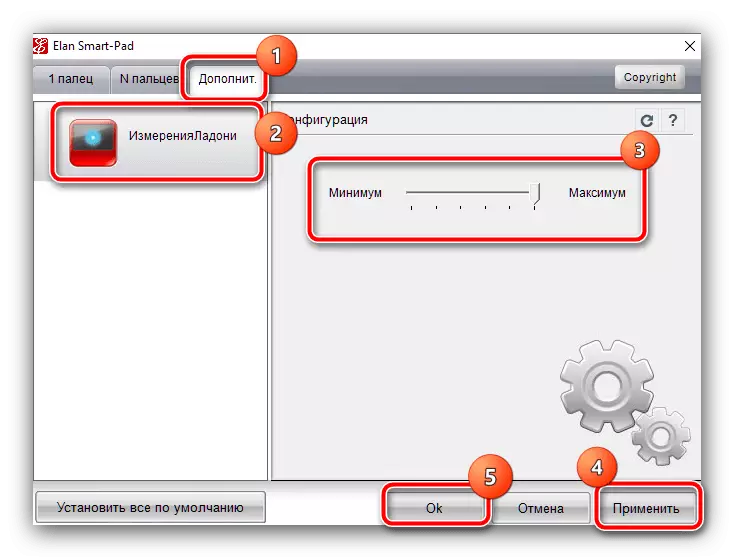
If your device has a touchpad manufacturer another, look for all options, the names of which are associated with sensitivity - usually there is either this word or "Sensitivity". After making changes, check whether the problem disappears. If it is repeated, go further.
- The radical method of eliminating failure is a complete shutdown of the touchpad. You can perform it both in the control facility, mentioned in the previous step, and using the key combination, either through the Device Manager - all available options, as well as solutions to problems are described in the following material.
Read more: How to turn off the touchpad on a laptop
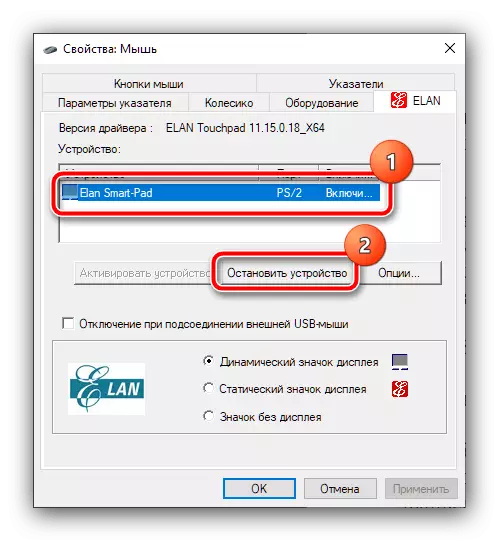
Method 3: Solving Drivers Problems
In most cases, the mouse may work fine without special drivers, but for advanced gadgets (eg, gaming) may require the service software. The fact that the management of advanced functionality (setting DPI, macros, the transition to sleep mode for wireless devices), many manufacturers are tied to specific programs, often working as a driver. Therefore, if such software does not exist in the system, and you are faced with the spontaneous movement of the cursor, a reasonable solution would be to install the app accessory.
Download the Razer Synapse c official site
Download Logitech G-Hub c official site
may also be present incompatibility between the built-in universal driver and the specific instance devaysa, so it is useful to open the "Device Manager" and make sure that it is not. Take advantage of the above-mentioned means of "Execute": press Win + R, then type devmgmt.msc and click "OK".
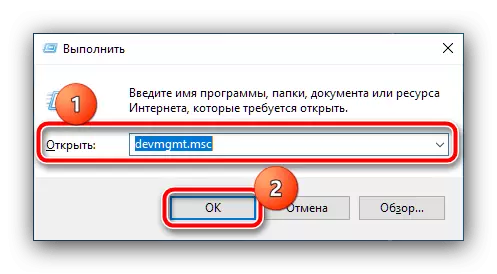
, Open the "Mice and other pointing devices" and see if there is on any of the devices the error icon. If one is found, click on the corresponding position right (if indicated Soup disconnected, select using the keyboard and press the shortcut menu), and use the option "Update Driver."

First try to use the option "Automatically search for driver updates." If it does not work, you will need to download their own package from the manufacturer or a third party site, if the accessory is no longer supported.
More information: Example of downloading drivers for the mouse
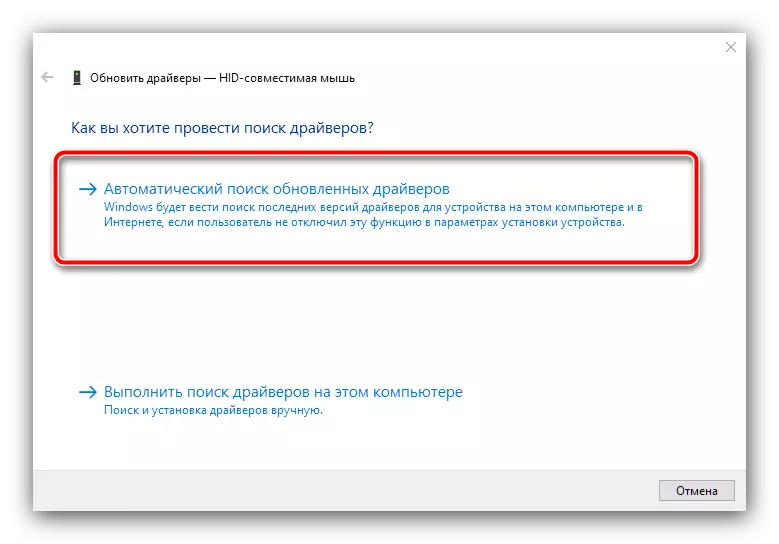
Method 4: Disable other wireless devices
If the problem is not the gadget uses a wired connection, and connects via Bluetooth or radio module, it is necessary to bear in mind that it may conflict with other similar devices - keyboards, headsets, gamepad. The fact that they can use the same frequency range, especially if it is one manufacturer of accessories and therefore recognize the signals from the second, and vice versa. Try disabling all such peripherals except the mouse, and check whether the problem has not disappeared - with high probability it will not bother you anymore.Method 5: Disable Realtek HD
The rare and strange cause of the failure is the RealTek HD manager: some versions of this software may interfere with the operation of other devices, including the mice, which appears the described failure. To diagnose, it will be enough to remove it from the startup and restart the system.
- Call "Task Manager" by any convenient way, for example, the CTRL + SHIFT + ESC key combination.
Read more: Methods for calling Task Manager in Windows 10
- Click the "Startup" tab and find the RealTek HD record there, then click on it PCM and select "Disable".
- Restart the computer.
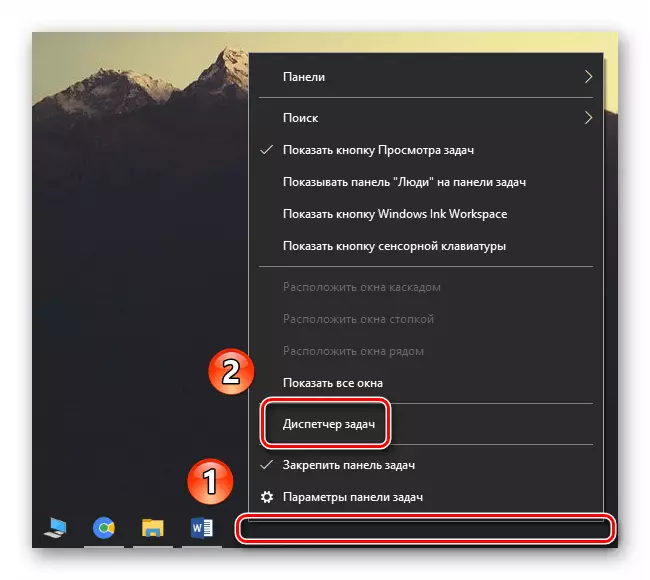
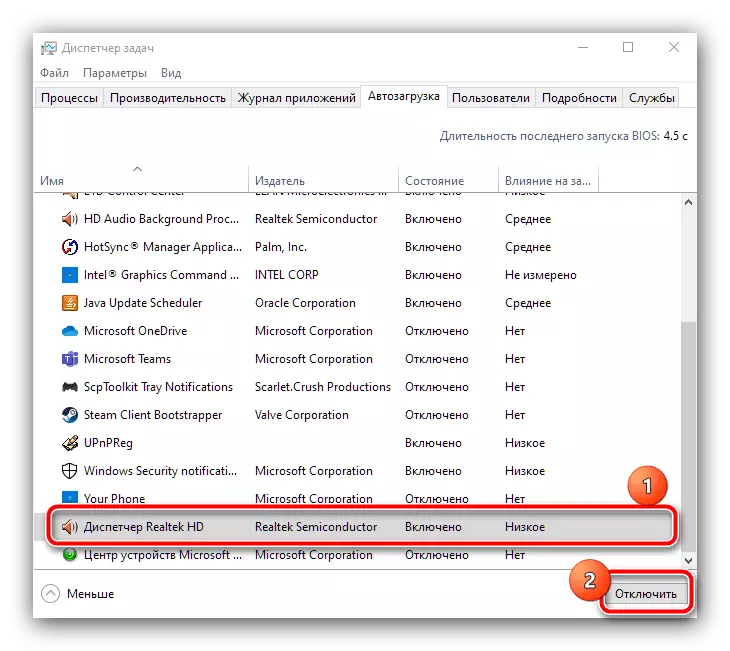
It is very likely that the problem will be eliminated, but the price usually becomes poor quality, or even the disappearance of sound output. To eliminate this failure, download and install the most recently current version of the service for sound card according to the instructions further.
Read more: Installing the latest version of Realtek HD