
In this article, what is the refs file system, about its differences from NTFS and possible applications for the usual home user.
What is Refs.
As noted above, Refs is a new file system that has recently appeared in the "normal" versions of Windows 10 (starting from the Creators Update version you can use it for any disks, previously only for disk spaces). You can translate to Russian approximately as a "stable" file system.
Refs was designed to eliminate some of the shortcomings of the NTFS file system, increase stability, minimize possible data loss, as well as work with a large number of data.
One of the main features of the REFS file system is to protect against data loss: by default, checksums are stored on the disks for metadata or files. When read-write operations, the files of files are checked with storages for them by control sums, thus, in case of damage to the data, it is possible to "pay attention to it" immediately.
Initially, Refs in user versions of Windows 10 was only available for disk spaces (see how to create and use Windows 10 disk spaces).

In the case of disk spaces, its features can be most useful in normal use: for example, if you create mirror disk spaces with the REFS file system, then when the data is damaged on one of the disks, the damaged data will immediately be overwritten by the intact copy from the other disk.
Also, the new file system contains other verification mechanisms, support and correcting data integrity on disks, and they operate automatically. For a regular user, this means a smaller probability of data damage in cases, for example, a sudden power off when read-write operations.
Differences File System Refs from NTFS
In addition to the functions associated with supporting data integrity on disks, Refs has the following main differences from the NTFS file system:
- Usually higher performance, especially in the case of disk spaces.
- Theoretical size of a volume of 262144 exam (against 16 NTFS).
- No way restrictions to a file in 255 characters (in Refs - 32768 characters).
- The refs are not supported by DOS file names (i.e., access to the folder C: \ Program Files\ along the way C: \ Prograpra ~ 1 \ will not work in it). In NTFS, this feature remained for compatibility with the old software.
- Refs does not support compression, additional attributes, encryption by the file system (there is such a NTFS, for Refs BitLocker encryption).
At the moment, it is impossible to format the system disk in Refs, the function is available only for non-system drives (for removable disks is not supported), as well as for disk spaces, and, perhaps, only the last option may be really useful for a regular user who worries safety. data.
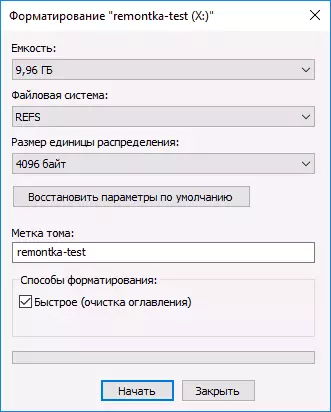
Please note that after formatting the disk in the REFS file system, part of the place on it will immediately be occupied by control data: for example, for an empty 10 GB disc is about 700 MB.
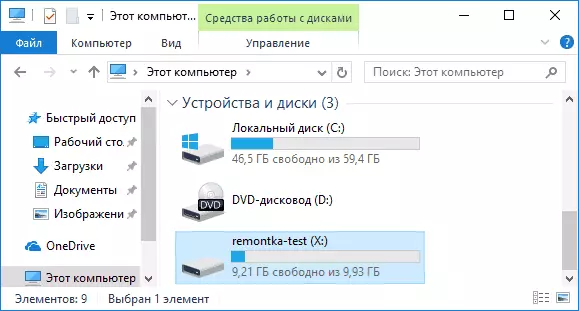
Perhaps, in the future, Refs can become the main file system in Windows, but at the moment this has not happened. Official information on the File System on the Microsoft website: https://docs.microsoft.com/en-us/windows-server/storage/refs/refs-overview
