
Ultraiso is a very complex tool when working with which there are often problems that cannot be solved if you do not know how it is done. In this article, we consider one of the rather rare, but very annoying mistakes Ultraiso and correct it.
Error 121 Press when writing an image to a USB device, and it is rare enough. It will not be possible to fix it, if you do not know how memory is arranged in a computer, or, algorithm, with which you can fix it. But in this article we will analyze this problem.
Error correction 121.
The cause of the error lies in the file system. As you know, there are several file systems, and everyone has different parameters. For example, the FAT32 file system used on the flash drives cannot store the file, the volume of which is more than 4 gigabytes, and it is precisely the essence of the problem.
Error 121 pops up when trying to write a disk image in which there is a file of more than 4 gigabytes, on a flash drive with FAT32 file system. The decision is one, and it is pretty banal:
You need to change the file system of your flash drive. You can do this only formatting it. To do this, go to My Computer, right-click on your device and select "Format".
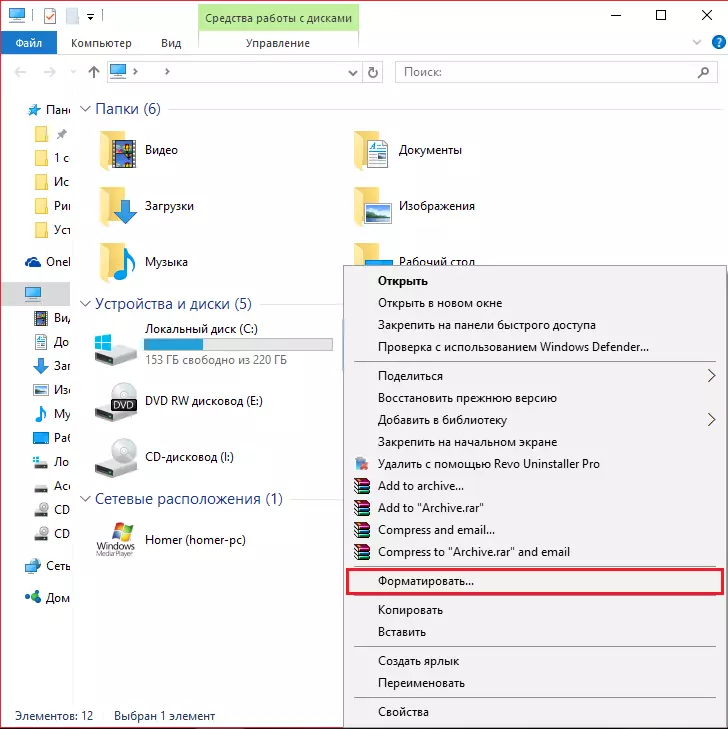
Now select the NTFS file system and click "Start". After that, all information on the flash drive will be erased, so it is better to first copy all the files that are important for you.
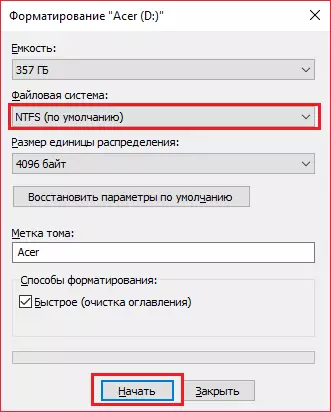
Everything, the problem is solved. Now you can calmly record the disk image on the USB flash drive without any obstacles. However, in some cases it just may not work, and in this case, try to return the file system back to FAT32 in the same way, and try again. It may be due to problems with flash drive.
