
Everest is one of the most popular programs for diagnosing personal computers and laptops. Many experienced users, it helps to check information about their computer, as well as check it on the resistance to critical loads. If you want to better understand your computer and handle it more rationally, this article will tell you how to use the Everest program to achieve these goals.
Please note that the new versions of Everest have a new name - AIDA64.
How to use Everest.
1. First of all, download the program from the official site. She is absolutely free!

2. Run the installation file, follow the wizard prompts and the program will be ready for use.
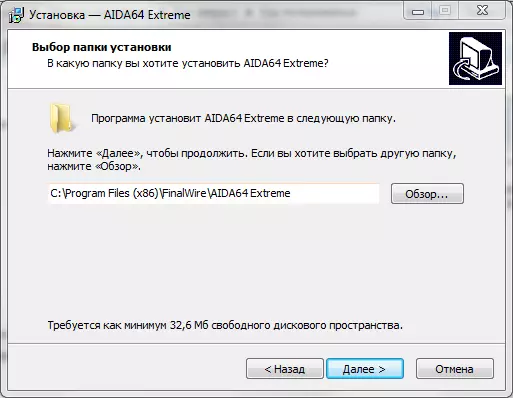
View computer information
1. Run the program. Before us is the catalog of all its functions. Click "Computer" and "Total Information". In this window you can see the most important information about the computer. This information is duplicated in other sections, but in more detail.
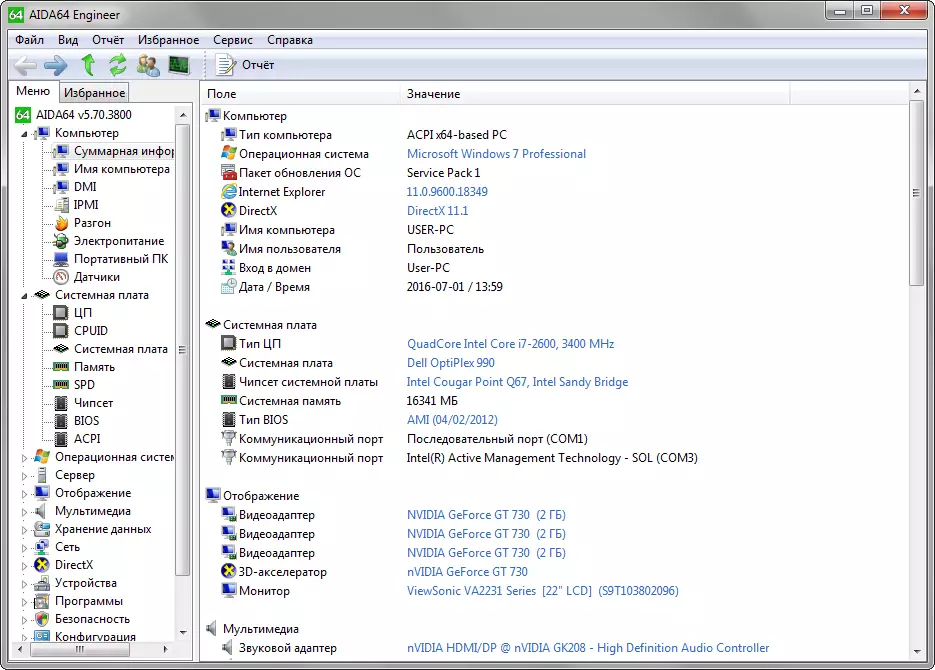
2. Go to the "System Board" section to learn about the "hardware" installed on the computer, memory load and processor.
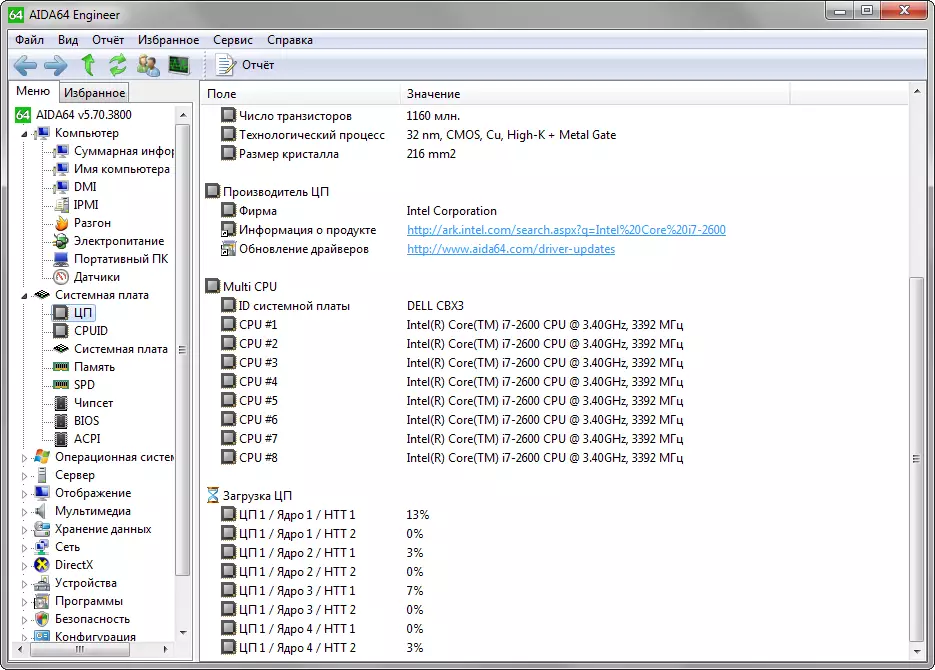
3. In the "Programs" section, see the list of all established software and programs that are put on autorun.
Computer memory testing
1. To get acquainted with the speed of data exchange in the computer's memory, open the Test tab, select the memory type you want to test: read, recording, copying or delay.
2. Click the Start button. The list displays your processor and its indicators in comparison with other processors.
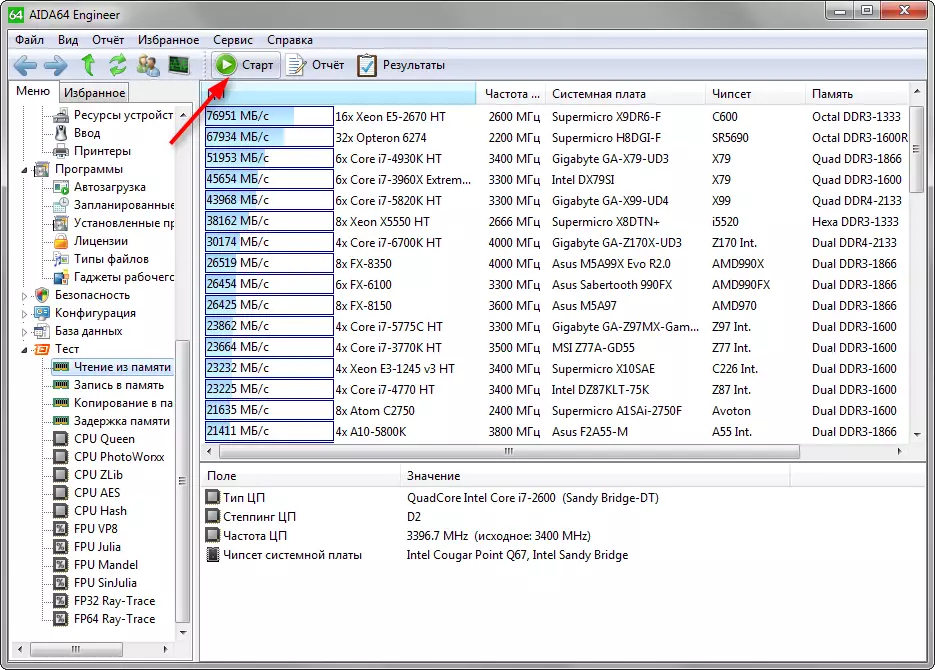
Computer testing for stability
1. Click the System Stability Test button on the program control panel.
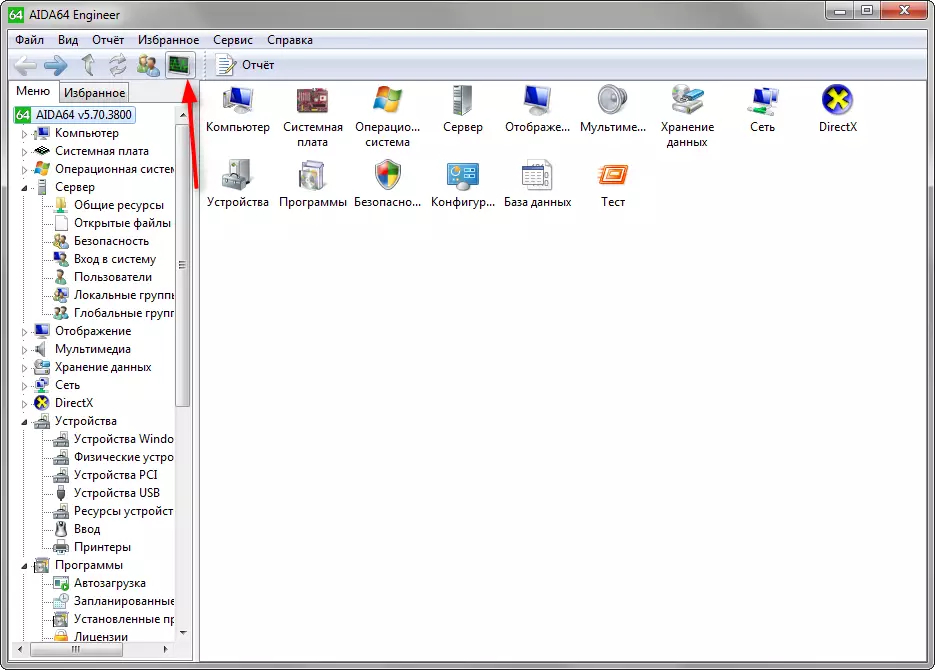
2. The test setup window opens. It needs to set the types of test loads and click the "Start" button. The program will expose the processor to critical loads that will affect its temperature and cooling systems. In case of critical impact, the test will be stopped. You can stop the test at any time by clicking the "Stop" button.

Creating a report
Convenient feature in Everest - Creating a report. All received information can be saved in text form for subsequent copying.

Click the Report button. The report creation wizard opens. Follow the wizard prompts and select the "Simple Text" report. The resulting report can be saved in TXT format or copy part of the text from there.
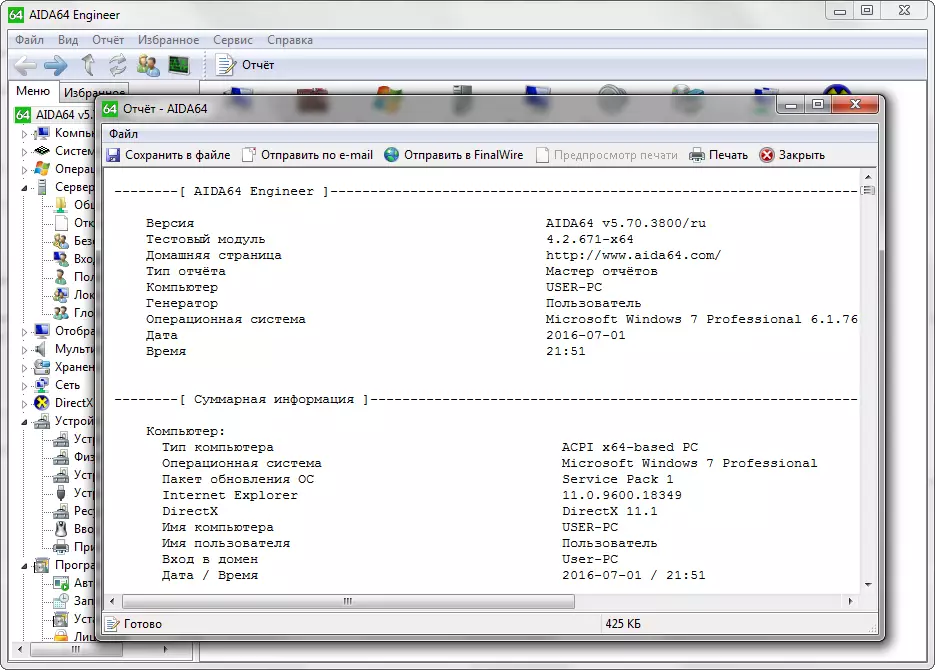
READ ALSO: PC diagnostic programs
We looked at how to use Everest. Now you will know about your computer a little more than before. Let this information benefit you.
