
Steam Guard is needed to improve the protection of the STEAM account. With the usual entry in the account, you just need to enter only login and password. In the event that you are using Steam Guard, you will have to enter a confirmation code to enter the steam, which is generated on your mobile device in Steam Guard. This will protect against accounts of accounts that select the username and password users or access Steam account database.
To activate Steam Guard, you must enter the code that comes to your phone via an SMS message. Some users have a problem with the introduction of this code: "Steam Guard writes an invalid code from SMS." What to do in this case - read further.
The problem is related to the fact that the STEAM GUARD activation code is entered. You can try several options for solving this problem.
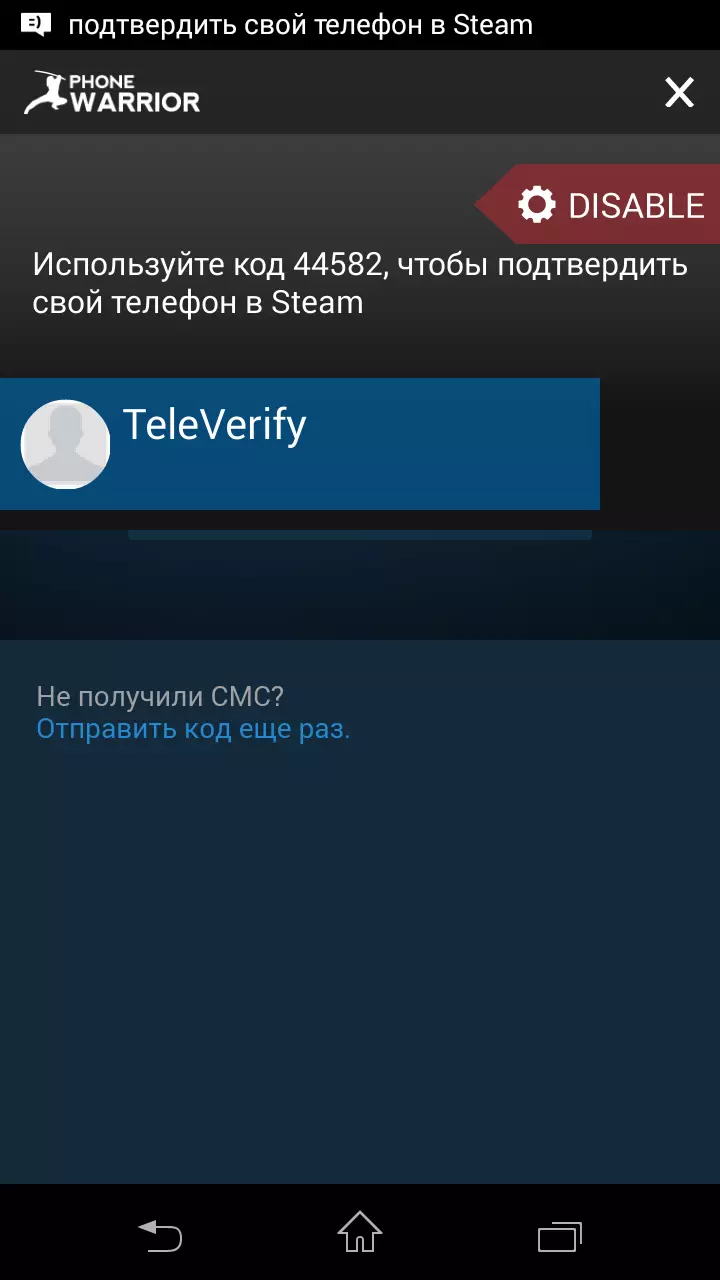
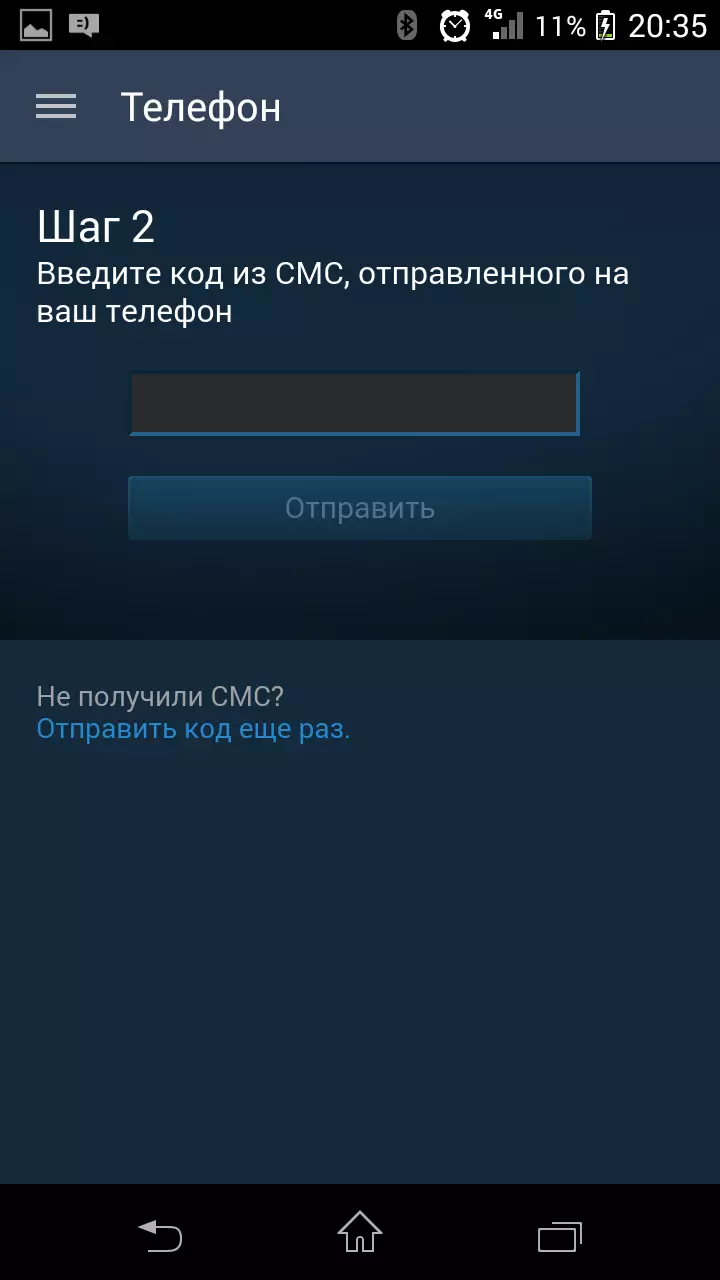
The code itself is a five-digit number. What can be done if the Steam informs you about the incorrectly entered activation code?
Re-shipment code
You can request the code again. To do this, click the "Send code again". There is a possibility that the last sent code is outdated and cannot be used.
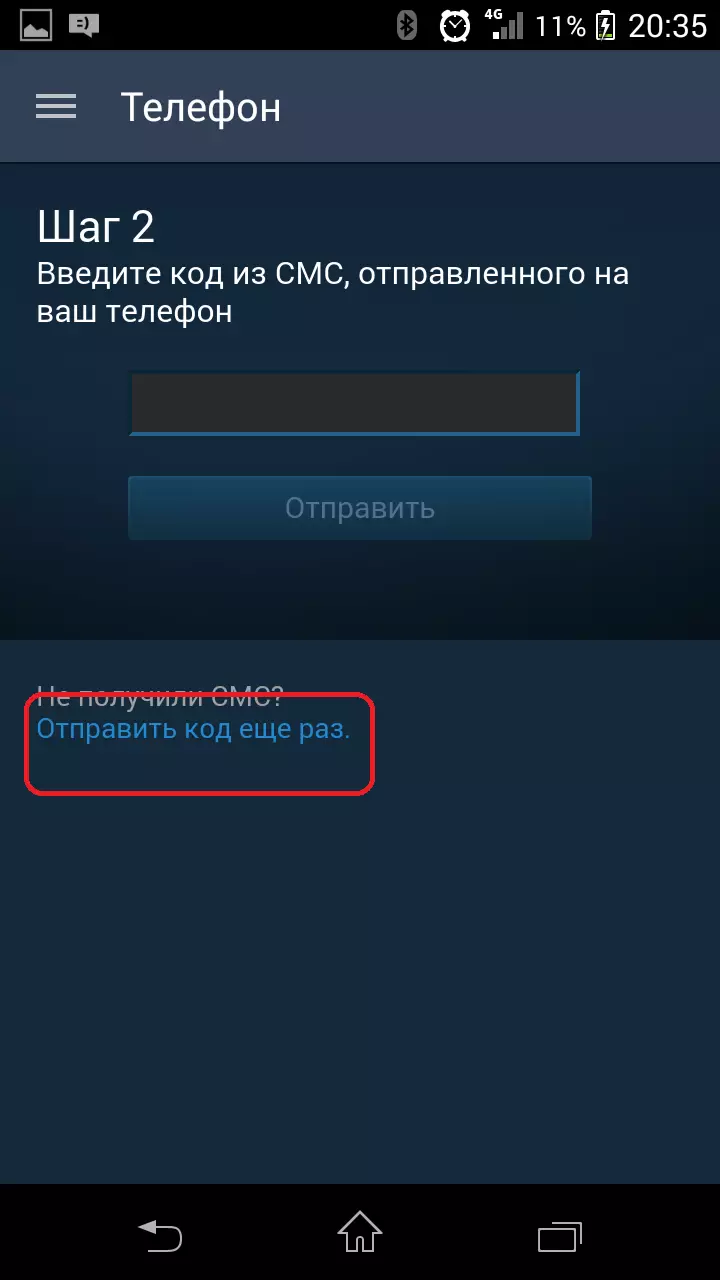
The code will be sent re-on the phone number previously specified. Try to enter it again - it should turn out. If it did not work, then go to the next option.
Make sure you enter the code correctly
It will not be superfluous to double-check the coincidence of the sent code and what you enter. You may have a non-digital layout of the keyboard, and the letter. If you are sure that the code is entered correctly, but Steam Guard refuses to accept it, then try the following way.It will not be superfluous to verify that you enter the code from the necessary SMS, since you can have many different messages on your phone and from other services. You can easily confuse a message with the STEAMGUARD activation code with an SMS containing payment confirmation code for QIWI or another payment system.
Contact technical support Steam
You can contact stima technical support for solving this problem. Perhaps the employees of the gaming company will be able to activate your Steam Guard and without the need to enter code from SMS. To access technical support, you need to go to the appropriate section by clicking the button in the top menu of the client Steam.
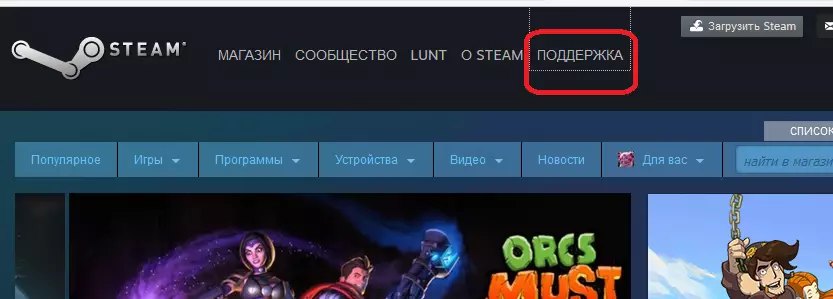
Then you need to choose the appropriate version of the problem and follow the further instructions. Describe your problem to employees of the support service. The answer to the request usually goes within a few hours from the date of application.
Here are such ways to solve the problem with the wrong activation code from SMS for Steam Guard. If you know other causes of the problem and the methods of its solution - write in the comments.
