
Vkmusic (VK Music) - Excellent assistant in downloading music and video. However B. VK Music As in any other program, errors may occur.
One of the frequent problems is not downloading music. There are several reasons why it happens, let's consider in more detail.
Download a program from the official site
Most often update Vkmusic (VK Music) before the new version. But the program should be downloaded only from the official site. Going to the link below, you can upload the latest version of VK Music.Bug when downloading - "Eternal connection"

To solve this problem, click "Download" - "start accessible downloads".

In a programme Vkmusic. It is possible to establish restrictions on simultaneously downloading and limiting the download speed. Therefore, when the "Eternal Connection" error, you should open "Options" - "Settings".
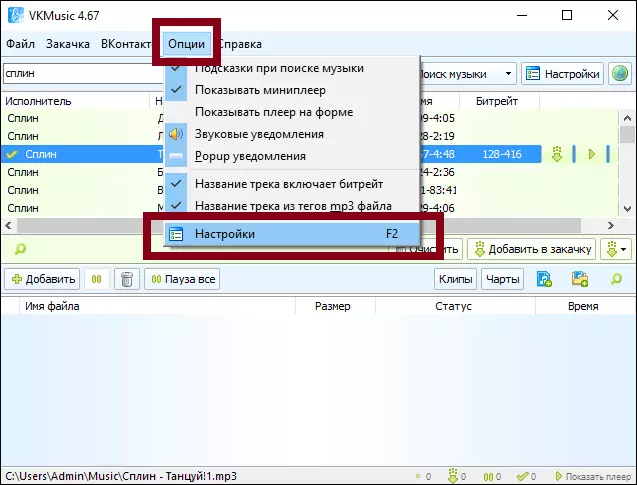
Further open the "connection". And in the "download settings" you should specify how much you want to simultaneously loaded files. And also you should remove a tick near the "limit the download speed".
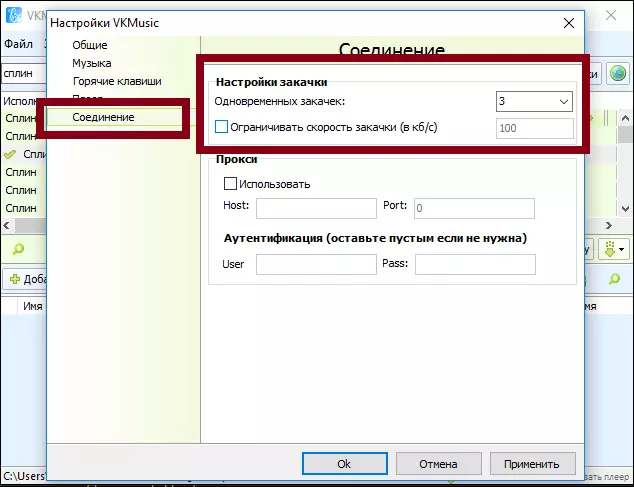
Cleaning the Hosts file
If the program is already loaded not from an official source, then the viruses that have appeared can close access to the Internet. In this case, you should clean the hosts file.
The first thing to start is to find a hosts file in system folders. His location varies depending on the version of the operating system. For example, in Windows 10/8/7 / Vista / XP, this file can be found by following this path: C: \ Windows \ System32 \ Drivers \ ETC \. And in other, earlier versions of Windows (2000 / NT), this file is located in the C: \ Windows folder.
Next, we will adhere to such a way: C: \ Windows \ System32 \ Drivers \ ETC.

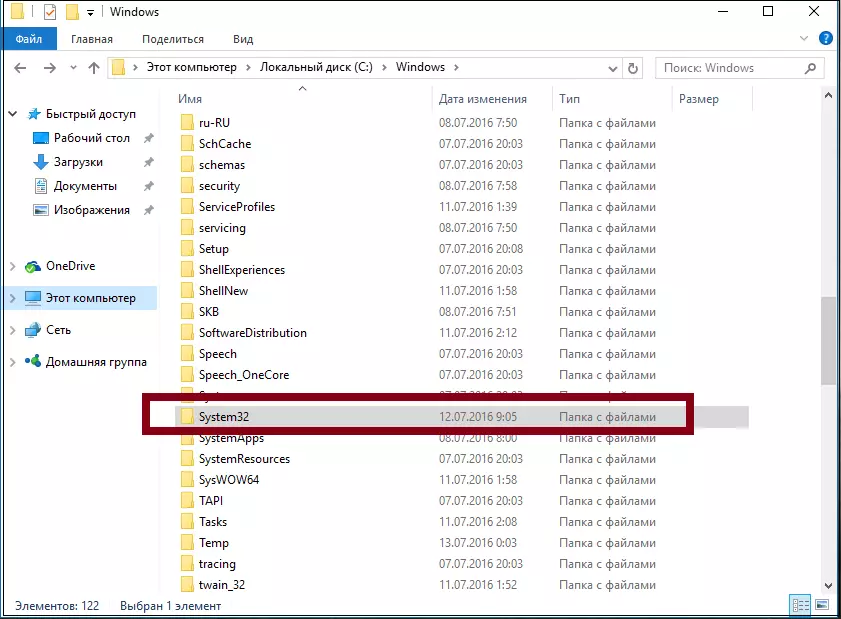


We open the file through "Notepad".
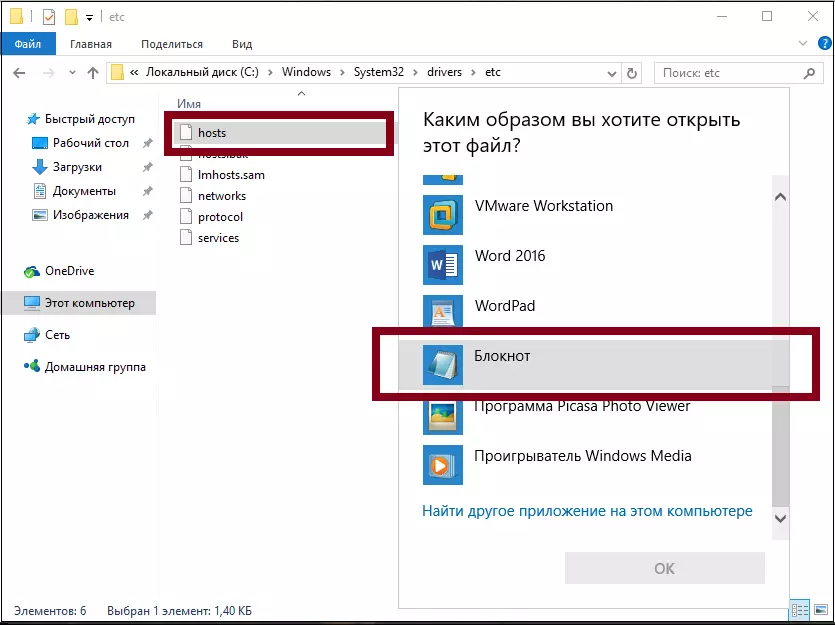
At the beginning of the file contains comments (text) about the HOSTS file, and below are the commands (start with numbers).

It is important that the commands that start with numbers 127.0.0.1 (except 127.0.0.1 localhost) closes access to sites. And further in the line (after numbers) it can be seen to what kind of access is blocked. Now you can go to the cleaning of the hosts file. After completing the file, you should not forget to save it.
Go out and go to the account again
Another, easier option will go out and log in to the account. You can do this by clicking "VKontakte" - "Change Account".

No disk space
The banal cause may be no space for saved files. If there is no place, you can delete unnecessary files on the disk.
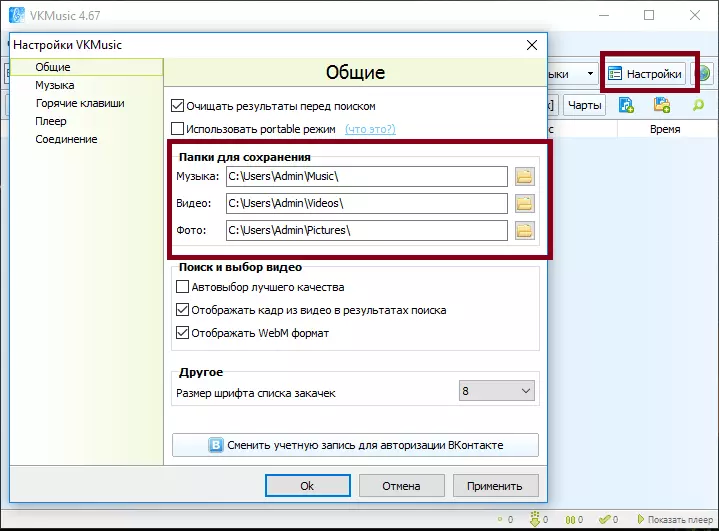
Firewall blocks Internet access
The firewall is designed to verify incoming data from the Internet and blocking those that caused suspicion. Each installed application can or allow or block access to the network. This requires individual setting.
To open the Windows Firewall follows in the control panel to enter the "Firewall".
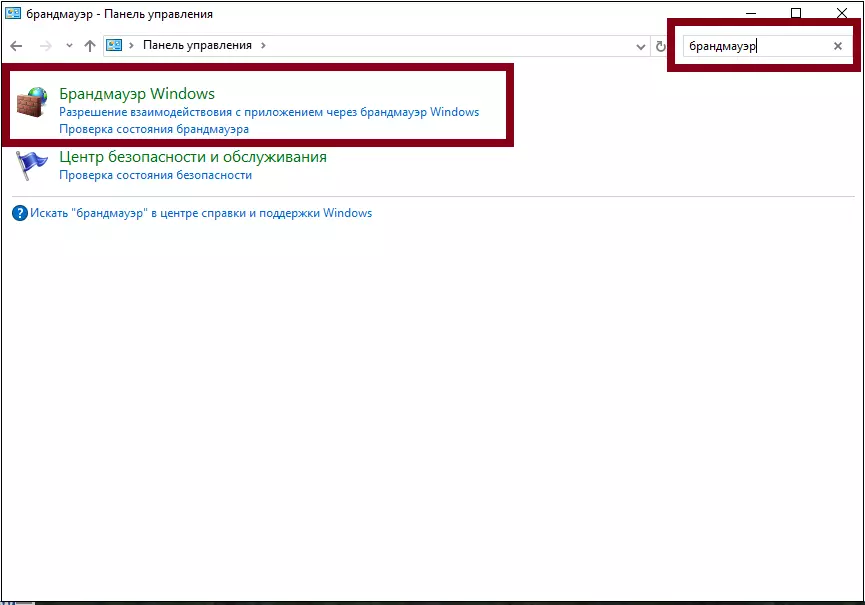
In the window that appears, go to the "Enable and Disable Windows Firewall" tab.
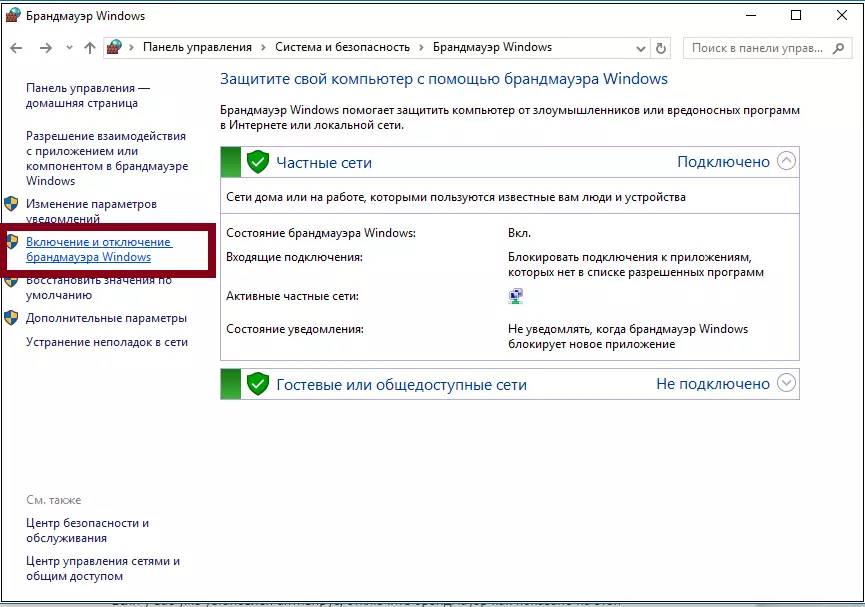
Now you can change the protection parameters for public or private network. If an antivirus is installed on the computer, then you can turn off the firewall, simply removing the check mark near the "turn on the firewall".

To open or close access to a network defined program, in our case Vkmusic should follow the instructions. Go to "Advanced Parameters" - "Rules for Outbound Connection".
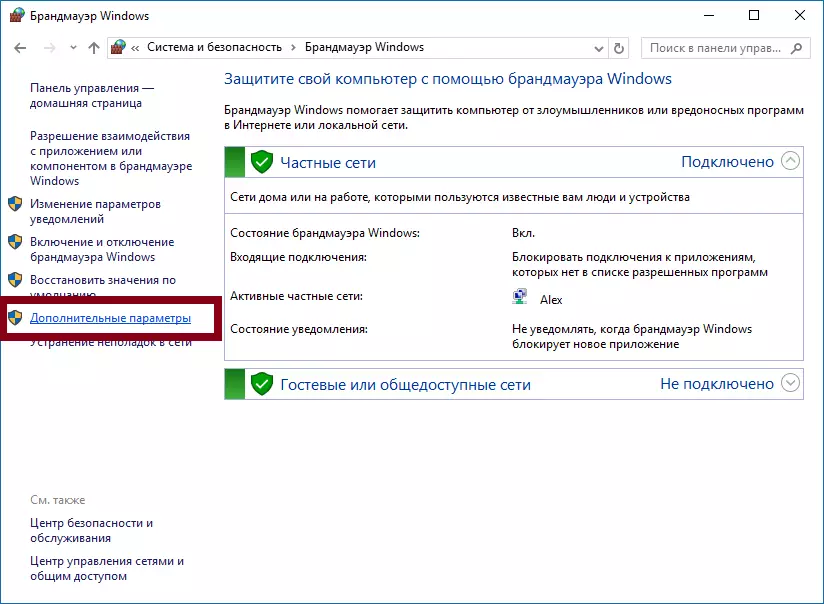
We put the program once on the program you need, and right on the panel click "Enable Rule".
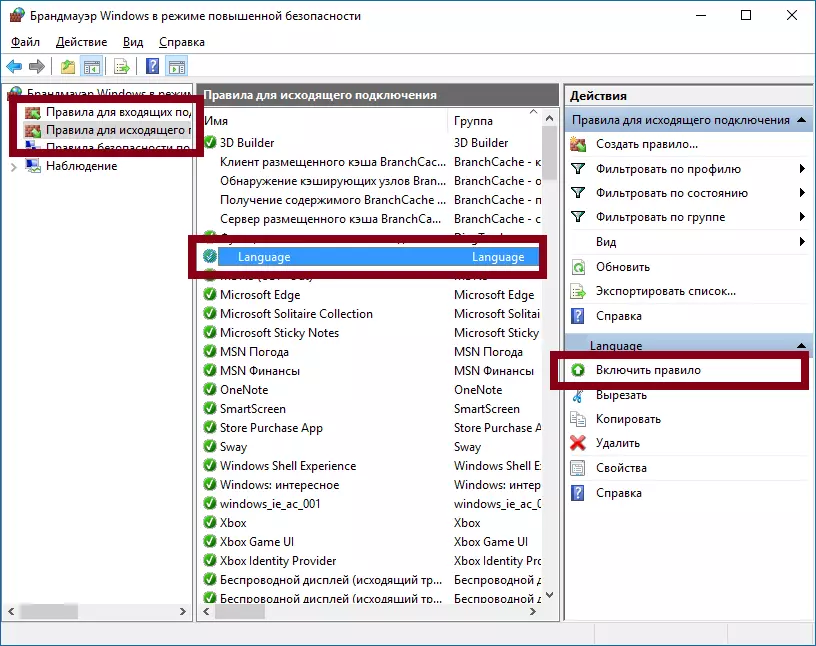
Now Vkmusic will have access to the Internet.
And so, we learned - because of what music is not loaded from Vkmusic (VK Music) . And we also disassembled how to solve this problem in several ways.
