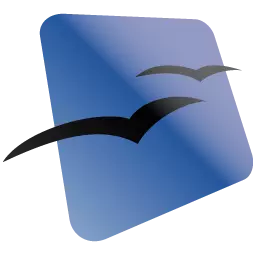
In large electronic documents, which includes many pages, partitions and chapters, the search for the necessary information without structuring and the table of contents becomes problematic, as it is necessary to re-read the entire text. In order to solve this problem, it is recommended to work out a clear hierarchy of sections and chapters, create styles for headlines and subtitles, as well as enjoy automatically created by the table of contents.
Let's look at how the table of contents is created in the OpenOffice Writer text editor.
It is worth noting that before creating a table of contents first need to consider the document structure and in accordance with this, to format a document using styles that are intended for visual and logical data design. This is necessary, since the levels of the table of contents are based specifically based on the document styles.
Formatting a document in OpenOffice Writer with styles
- Open the document in which you need to format
- Highlight the text fragment to which you need to apply the style
- In the main menu of the program, click Format — Styles or press the F11 key
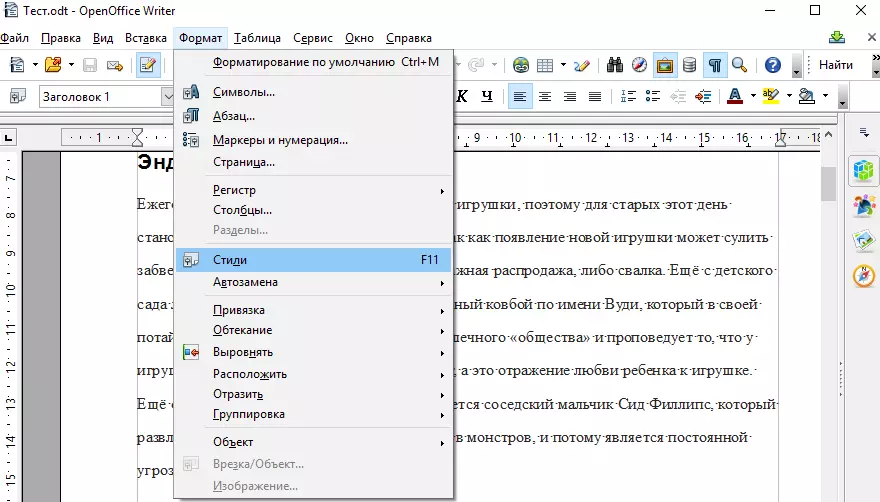
- Select Paragraph Style from Template
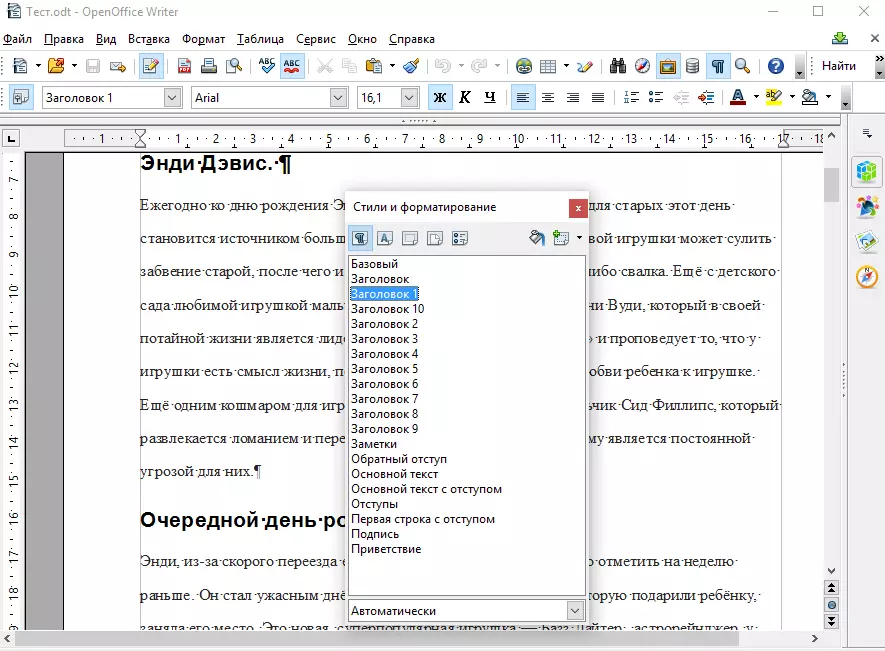
- Similarly, stylize the whole document
Creating a table of contents in OpenOffice Writer
- Open the stylized document, and place the cursor to the place where you need to add a table of contents.
- In the main menu of the program, click Insert — Table of contents and signs and then again Table of contents and signs
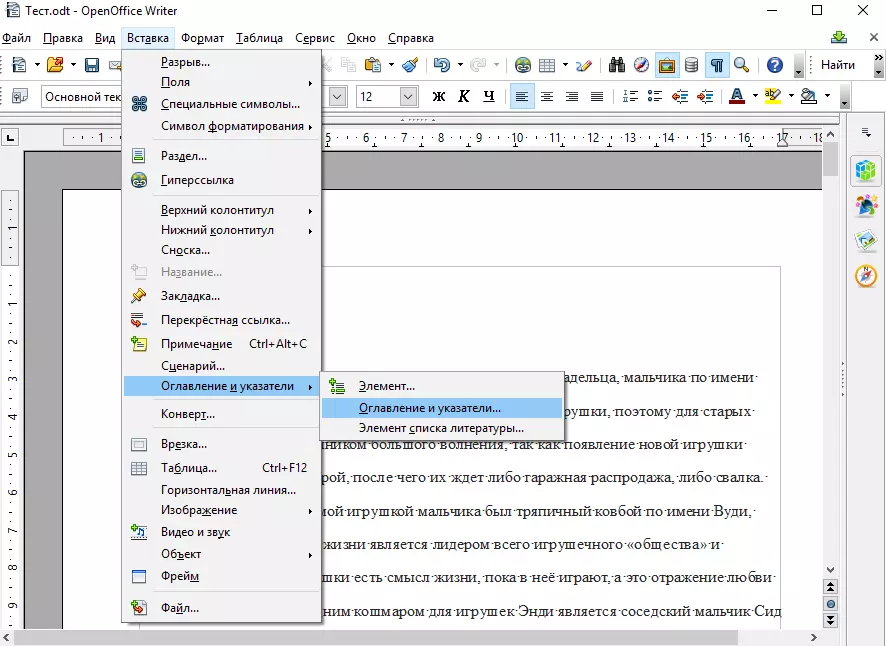
- In the window Insert table availability / index On the tab View Specify the name of the table of contents (title), the area of its visibility and notify the impossibility of manual correction
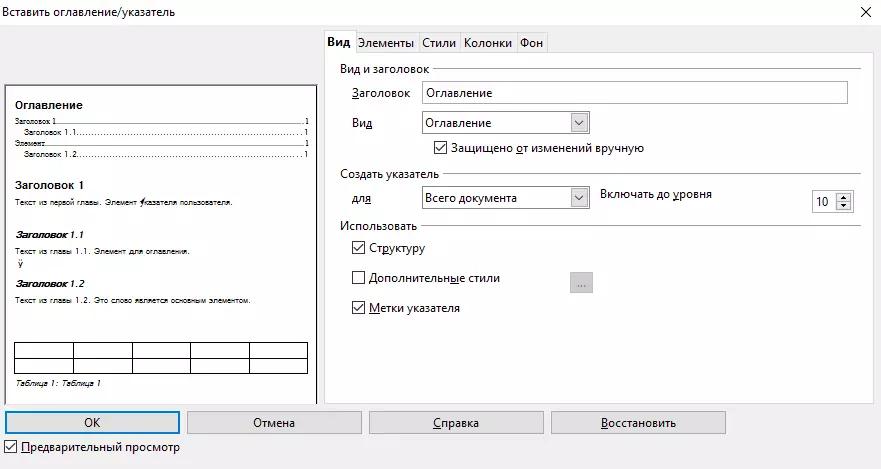
- Tab Elements Allows you to make a hyperlink out of the elements. This means that by clicking on any element of the table of contents using the Ctrl button you can go to the specified document area
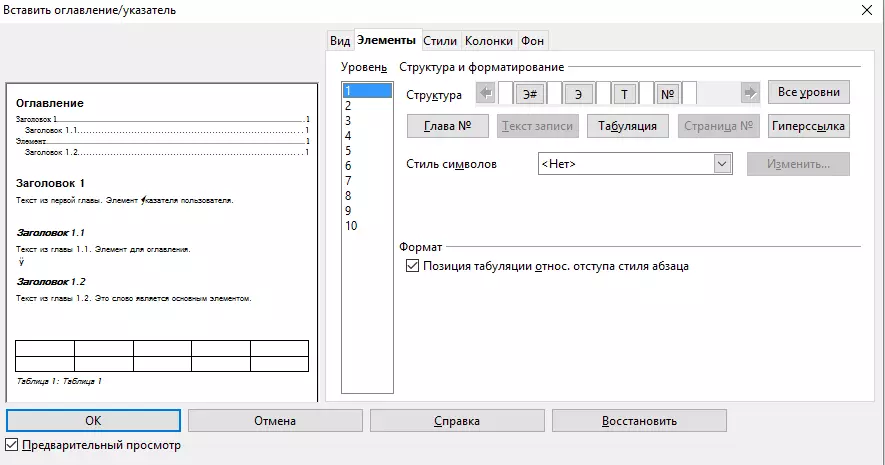
To add hyperlinks to the table of contents you need on the tab Elements In chapter Structure In the area before # e (indicates the chapters) put the cursor and click the button Hyperlink (AG designation should appear in this place), then move to the area after e (text elements) and press the button again. Hyperlink (GK). After that you need to click All levels
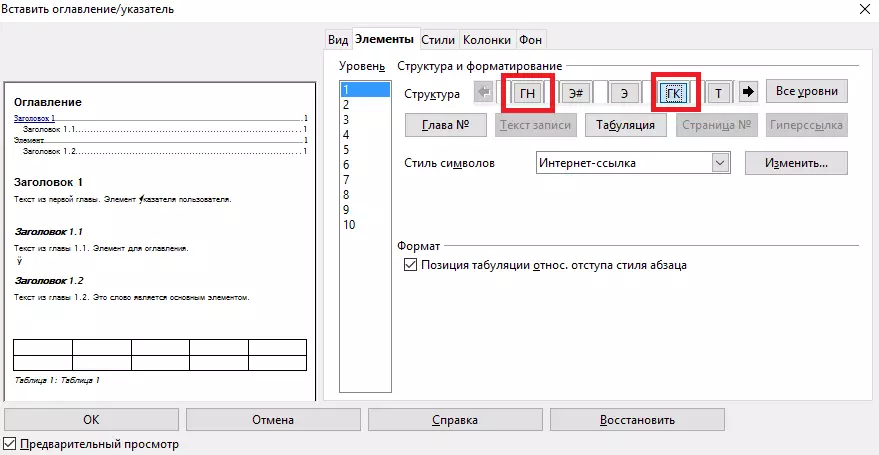
- Special attention should be paid to the tab Styles However, it is in it that the hierarchy of styles in the table of contents is determined, that is, the sequence of importance on which the elements of the table of contents will be built
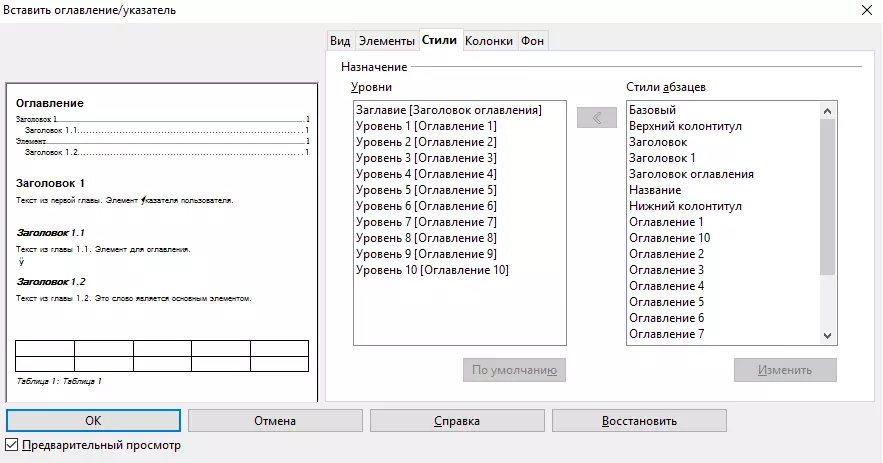
- On the tab Speakers You can give a table of contents The type of columns with a specific width and interval
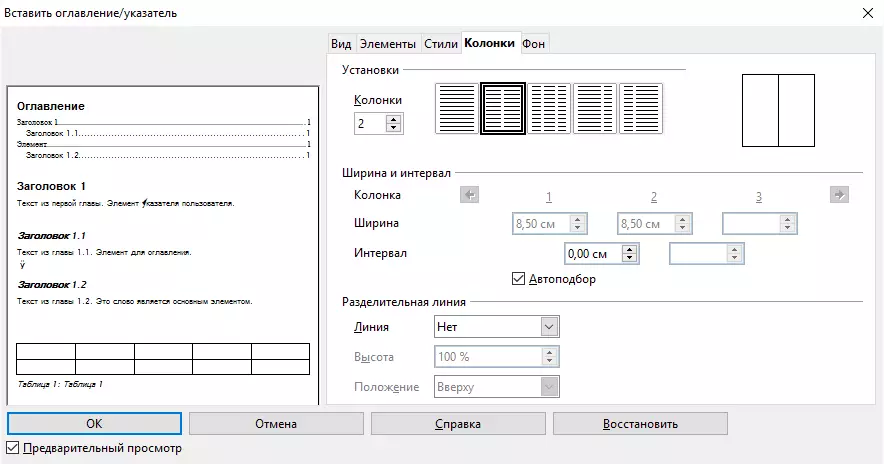
- You can also specify the background color of the table of contents. This is done on the tab Background
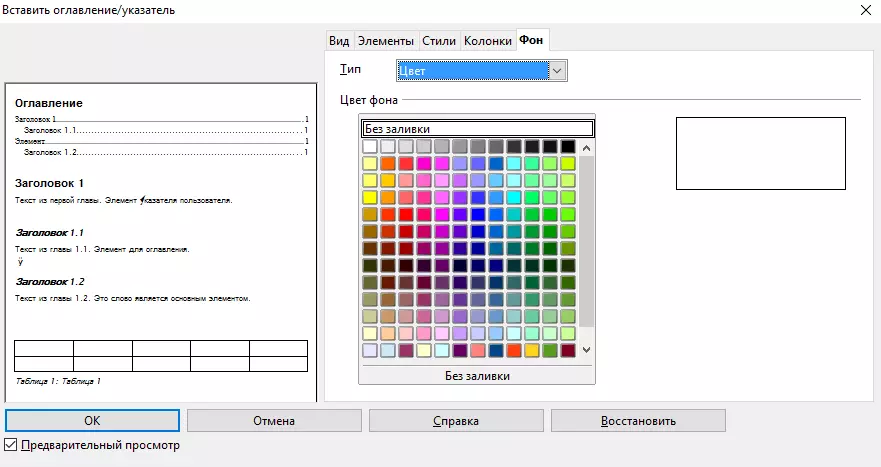
As you can see the content in Openofis it is not difficult at all, so do not neglect this and always structure your electronic document, because the well-developed structure of the document will allow not only to quickly move on the document and find the necessary structural objects, but also give your documentation ordering.
