
How to install Skype on Android phone
To install the application, go to Google Play Market, click Search icon and enter "Skype". As a rule, the first search result is the official Skype client for Androyd. You can download it for free, just click the Set button. After downloading the application, it will be automatically installed and appears in the list of programs on your phone.
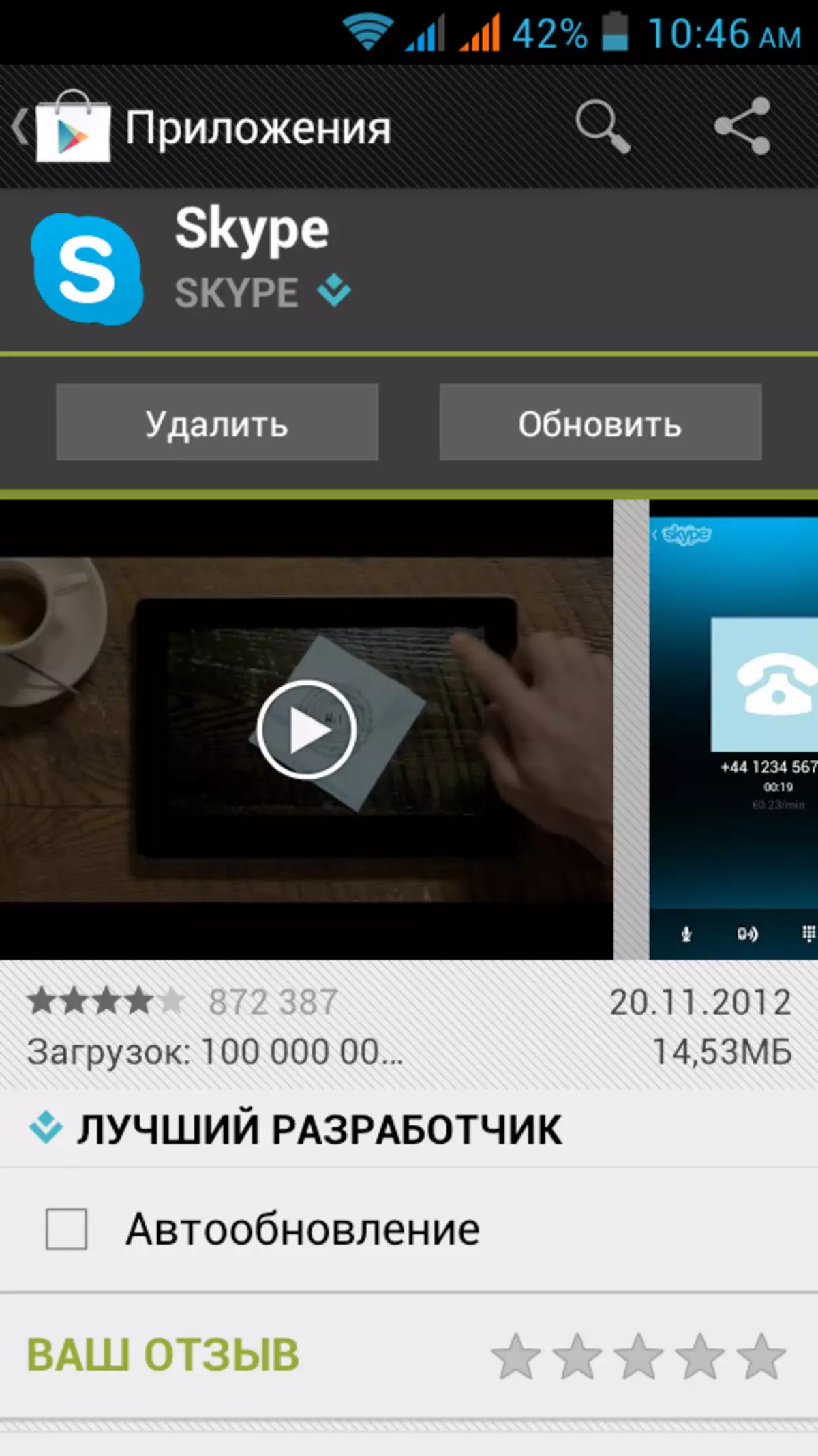
Skype in Google Play Market
Running and using Skype for Android
To run, use the Skype icon on one of the desktops or in the list of all programs. After the first launch, you will be prompted to enter data for authorization - your login and password Skype. About how to create them, you can read in this article.
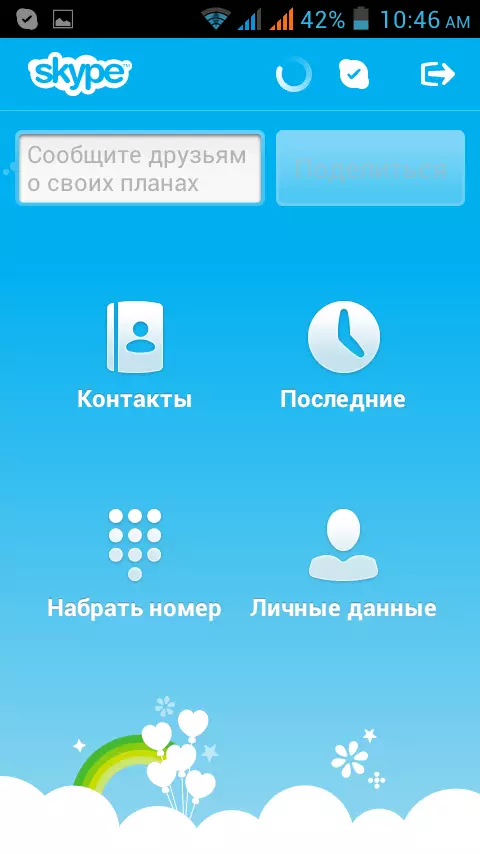
Main menu Skype for Android
After entering Skype, you will see an intuitive interface in which you can choose your further steps - view or change the list of contacts, as well as call anyone. View the latest messages in Skype. Call on a regular phone. Change your personal data or make other settings.
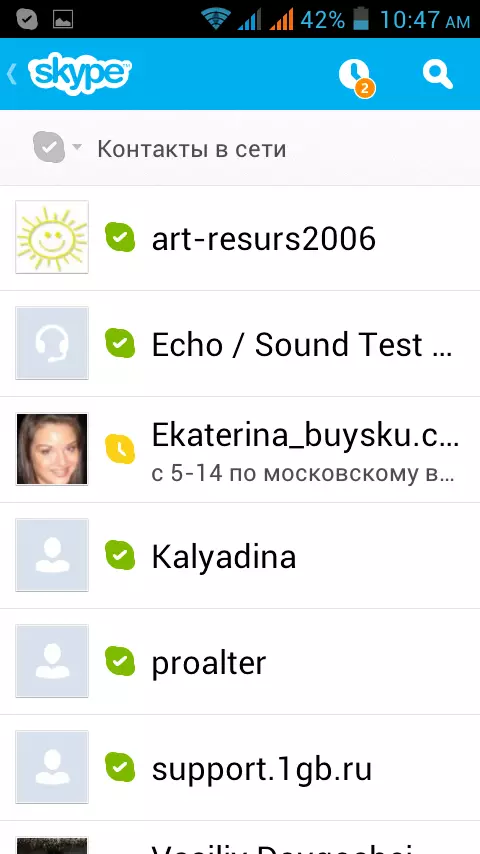
Contact List in Skype for Android
Some users who have installed Skype on their Android smartphone are faced with the problem of non-working video calls. The fact is that Skype video calls work on Android only subject to the presence of the necessary processor architecture. Otherwise, they will not work - what the program will inform you when you first start. This usually relates to cheaper phones of Chinese brands.
Otherwise, the use of Skype on the smartphone does not represent any difficulties. It is worth noting that for the full operation of the program, it is desirable to use a high-speed connection via Wi-Fi or cellular 3G networks (in the latter case, during the loading of cellular networks, voice and video interruption possible when using Skype).
