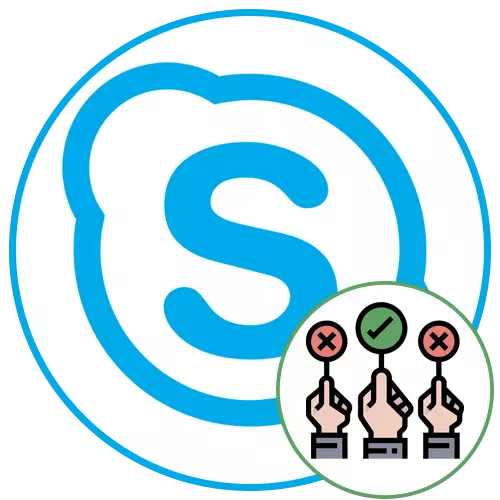
Skype for business is replaced by Microsoft Teams for professional use in companies of different sizes and the company's focus is on the support and development of the second tool. Provided that you are only at the stage of choice, of course, it is better to give preference to Teams, unless otherwise provided by the Company's regulations in which you work.
Spreading
The first difference between the usual Skype client and the business version was previously the fact that you could acquire a special Microsoft 365 tariff plan and get along with the rest of the program licensed client of this messenger with the possibility of integrating with all other applications. Now Skype has been replaced by Teams, which we have already said above, so now the difference is that Skype is either pre-installed on the computer, or it can be obtained along with the Microsoft 365 home tariff plan, and the business version will have to download separately from the official website.
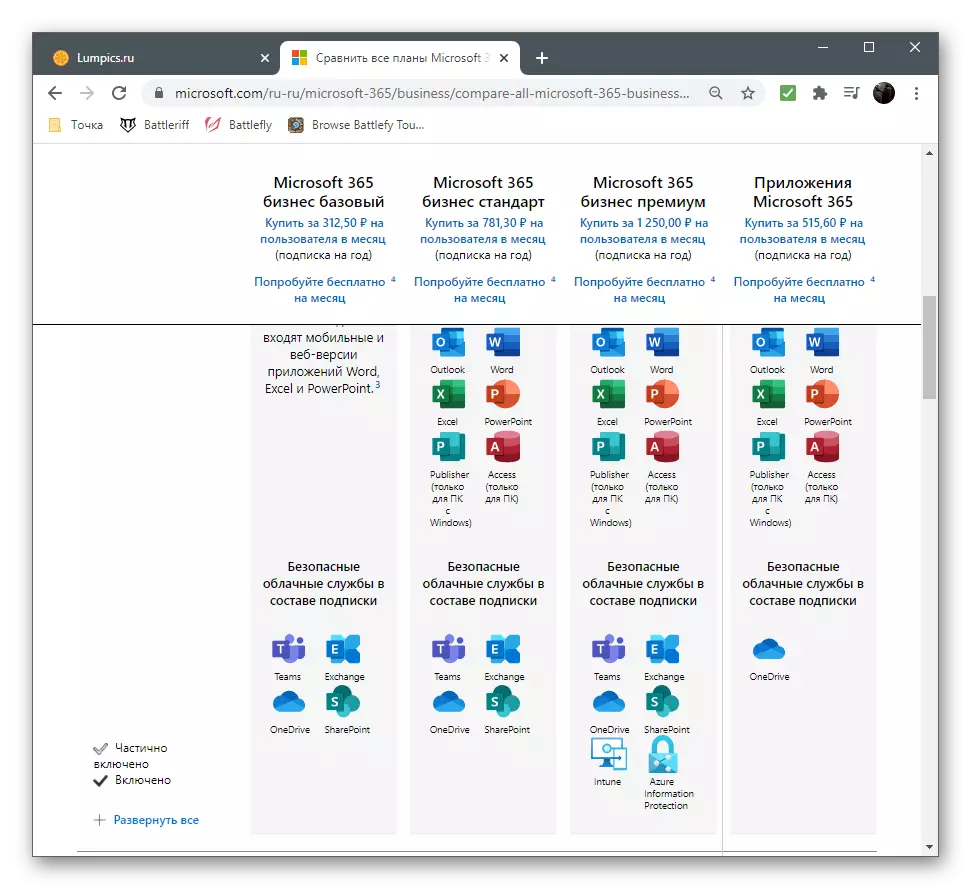
Authorization method
Of course, nothing prevents you from downloading a business version of the messenger to your computer and run it, but authorization is possible only in cases where the device has a corporate address and is connected to a common domain. Such a system is settled in the office by the system administrator, but implemented and on several home PCs connected to one local network. Login from the Microsoft account or an existing profile in the usual skium is not suitable for authorization, which even developers are reported by displaying notification in the main program window.
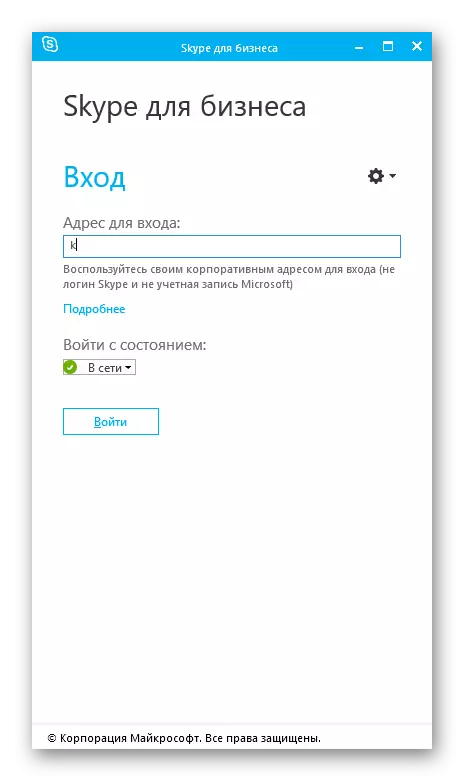
The standard version of the program is aimed at ordinary users going to interact with it for personal purposes, conducting friendly or business conversations. Therefore, Microsoft account is used to register and further enter, any convenient email address or Github account. About how the installation and the entrance to Skype for business takes place, read in other articles on our site. Visual instructions will help to figure out which differences are observed when compared with the familiar version of the messenger.
Read more:
Setting Skype for business
Skype entry methods for business
Communication methods
The main functions in both versions remain the same: messaging, connecting to chats, voice and video calls. However, corporate assembly aims to use in offices, so its possibilities in terms of telephony and other communications have been expanded. It can be ordered to transfer a phone number to the system for calls through PSTN, endowed with greatly large corporate instruments. There is extended routing and call processing, which is required when working on most large enterprises. You can customize the search groups, delegates, advanced redirection parameters and auto attendant, which most often needed on computers of large enterprises.
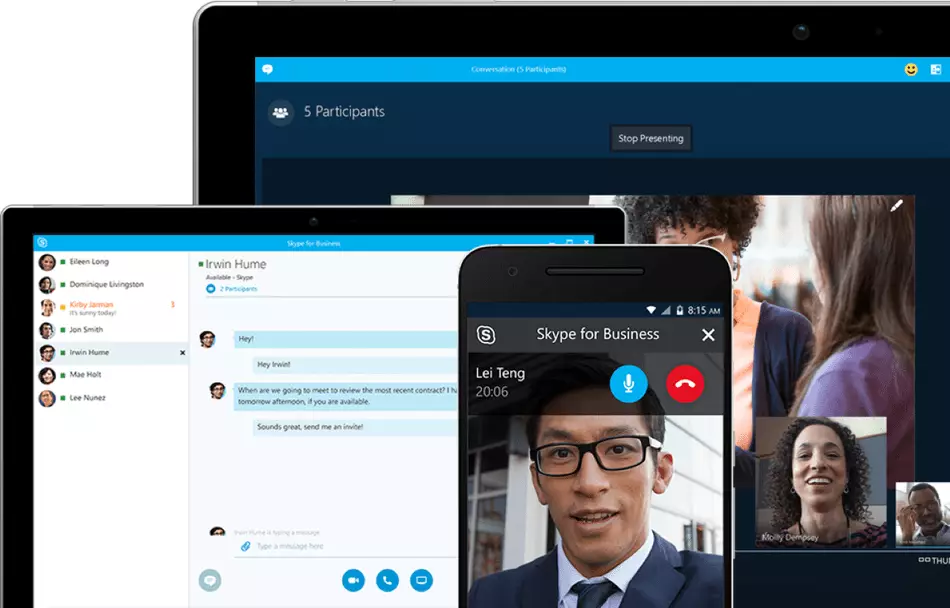
Conference Extensions
Skype for business can replace conferencing services, it allows you to connect up to 250 users simultaneously by video links that are embedded in Outlook to simplify the collection setting, has many options for establishing the conference and control items. Skype for business allows you to record conferences, provides special tools for speakers and lobby for participants. In the standard version of Skype, all listed functions are missing.

Integration of applications
The corporate version of the messenger ensures security at the enterprise level while synchronizing accounts, allows you to manage employee profiles and integrates to Office applications. In addition, it gets real-time access to the calendar, and thus the Outlook scheduler will automatically update your presence in the program, showing colleagues when you are available for calls or instant messages, and when not.
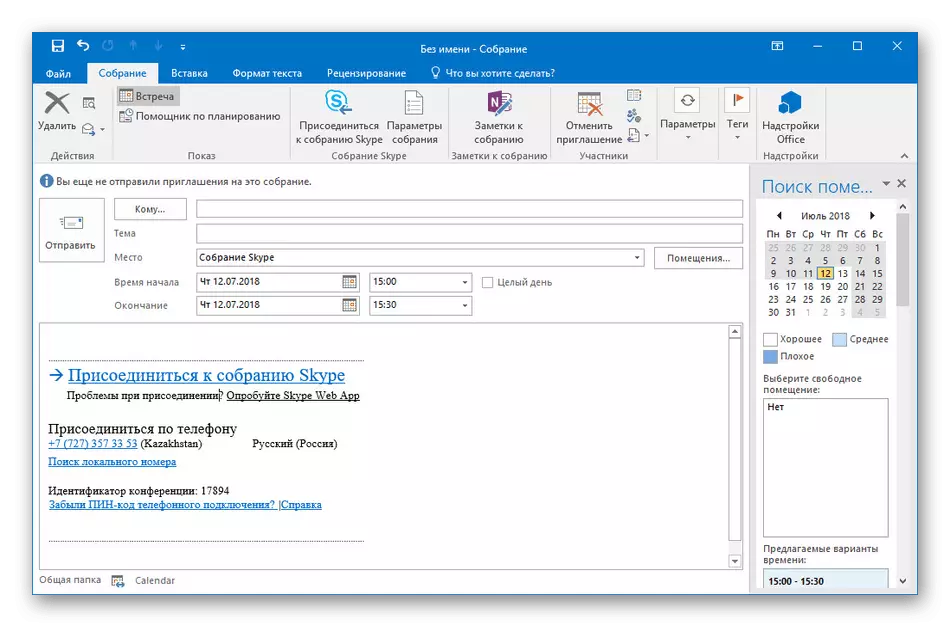
Optimization of communication
Business version is designed for large organizations that want to replace their current telephone system for cloud PBX. It is equipped with all the same features as traditional office telephony, but because it is simultaneously local and cloud, allows the team to be mobile and connect to each other using various molds. In larger organizations, there are usually highlighted conference rooms so that the auxiliary offices can communicate with each other on video. Skype for business was created specifically taking into account this type of setting and allow you to use an interactive board, offline cameras and monitors, audio system from Polycom or other manufacturers of such equipment.
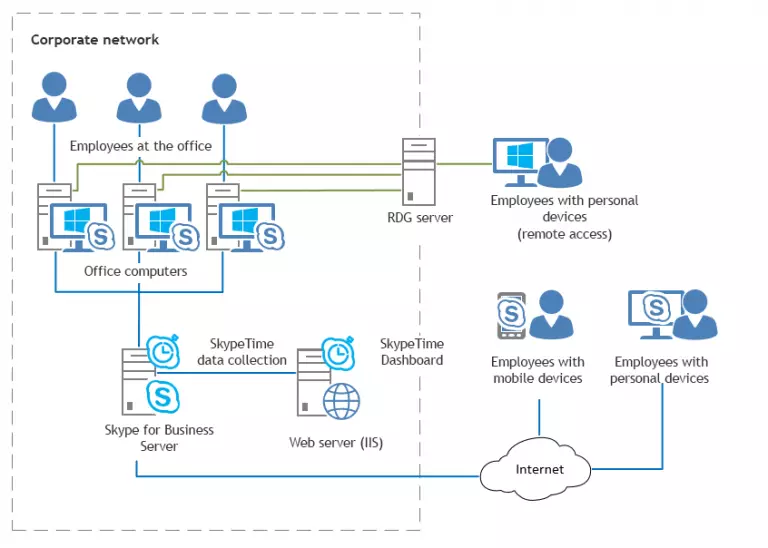
It was a description of extended and specific functions that are not in the usual version of Skype. If you understand that the business version is not suitable for you, because the messenger is used on the home computer, select the standard assembly and read other articles about it by clicking on the following links.
Read more:
Using Skype
Description of hidden capabilities Skype
