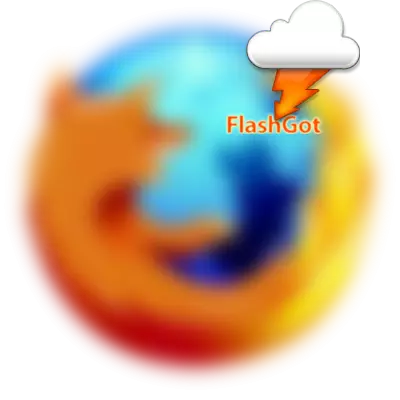
Imagine you have opened a webpage, and it contains the videos you are interested in, music and pictures that you want not only to play through the browser, but also to save on a computer for later use in offline. Supplement FlashGot for Mozilla Firefox will allow this task.
FlashGot is an add-on for the Mozilla Firefox browser, which is the download manager, intercepting links to files and download them to the computer.
How to install FlashGot for Mozilla Firefox?
1. Follow the link at the end of the article on the official website of the developer and click on the button "Install" To start installation.
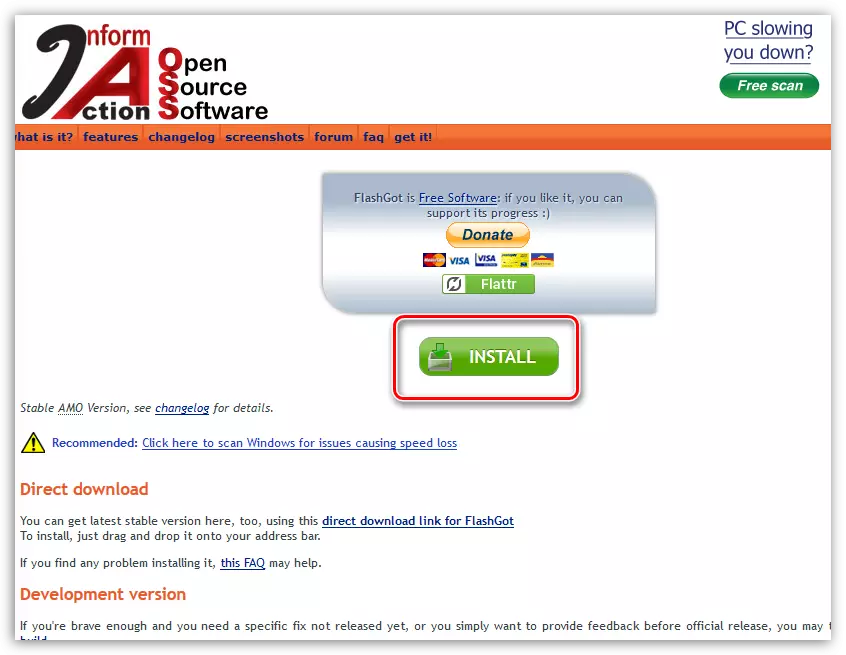
2. You will need to allow downloading and installation of flash grooves for a mastel.
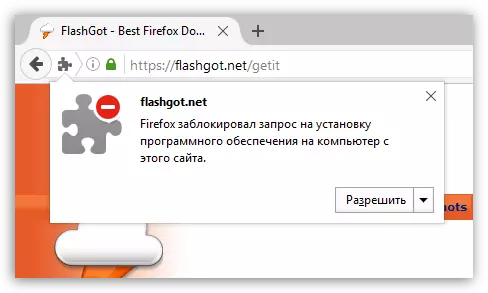
3. In order to complete the installation, you will need to restart the browser.
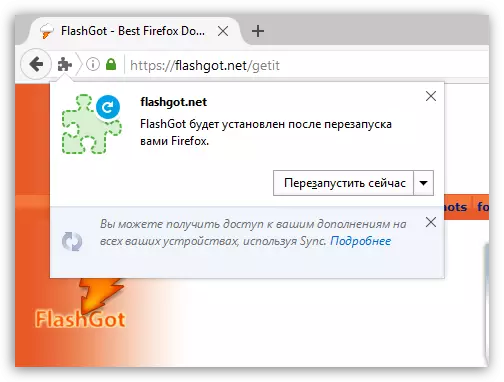
How to use FlashGot?
The essence of FlashGot is that this tool allows you to load media files with almost any sites on the Internet. When there is no available download for FlashGot, the default add-on icon will not be displayed, but as soon as they are detected, the add-on icon will be displayed in the upper right corner.
For example, we want to download a series of your favorite series. To do this, we open a page with a video that we want to download, put it on playback, and then click in the upper right corner on the add-on icon.
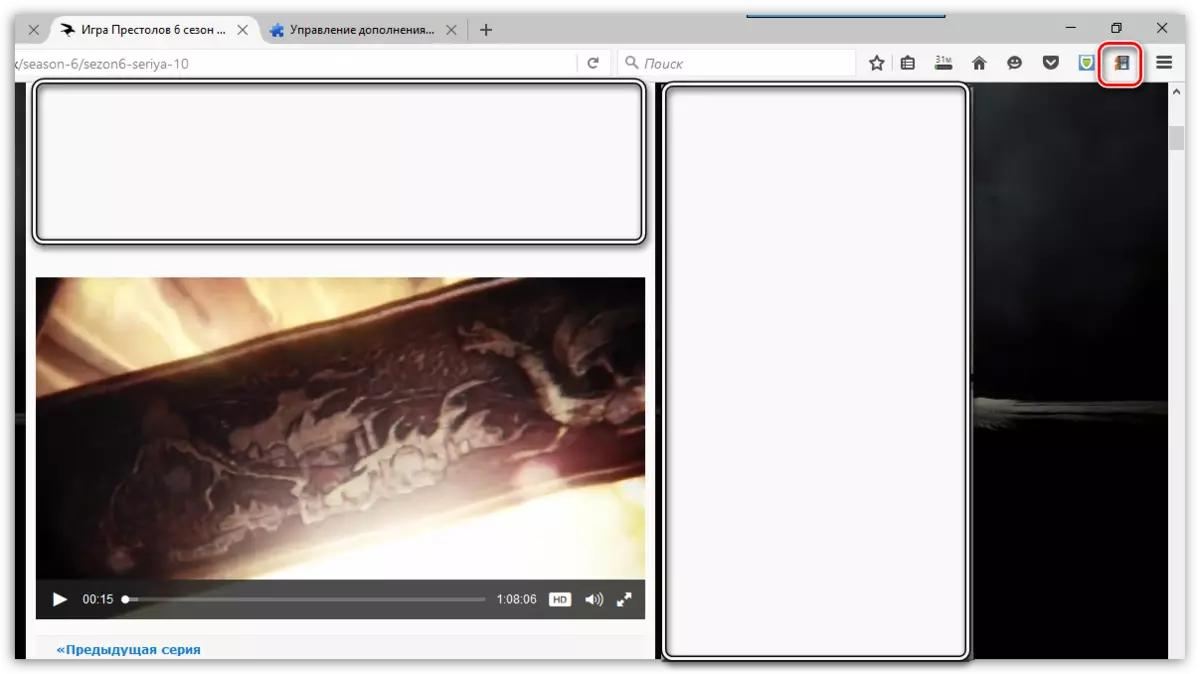
The first time the window shows the window in which you will need to specify the folder to which the downloads will be saved. After that, this window will not appear, and FlashGot will immediately go to download the file.
The browser will start jumping a file (or files) that you can track in the Firefox download menu. Once the download is completed, the file will be available to playback.
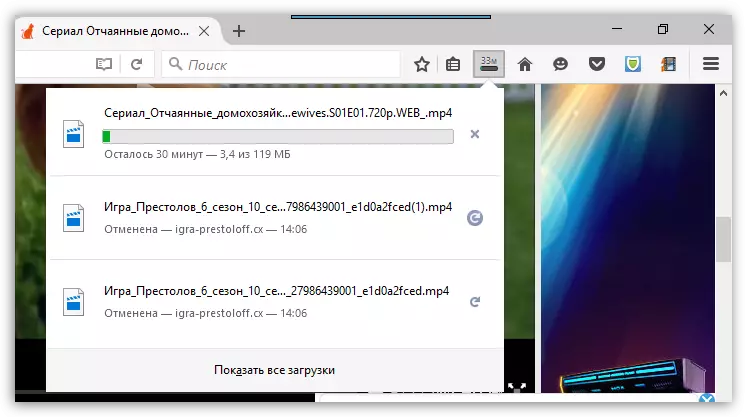
Now turn your attention to the FlashGot settings. In order to get into the adjustment settings, click in the upper right corner of the browser over the menu button and in the displayed list, select "Additions".
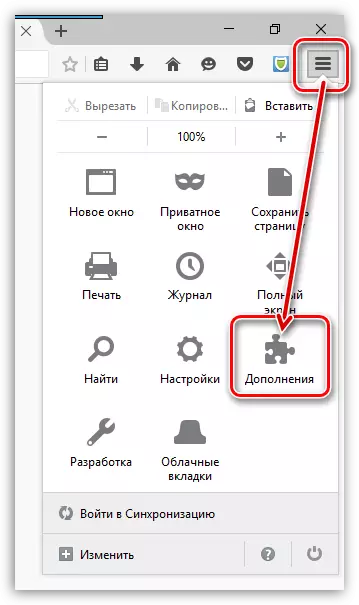
In the left area of the window, go to the tab "Extensions" . In the right near FlashGot add-on click on the button "Settings".
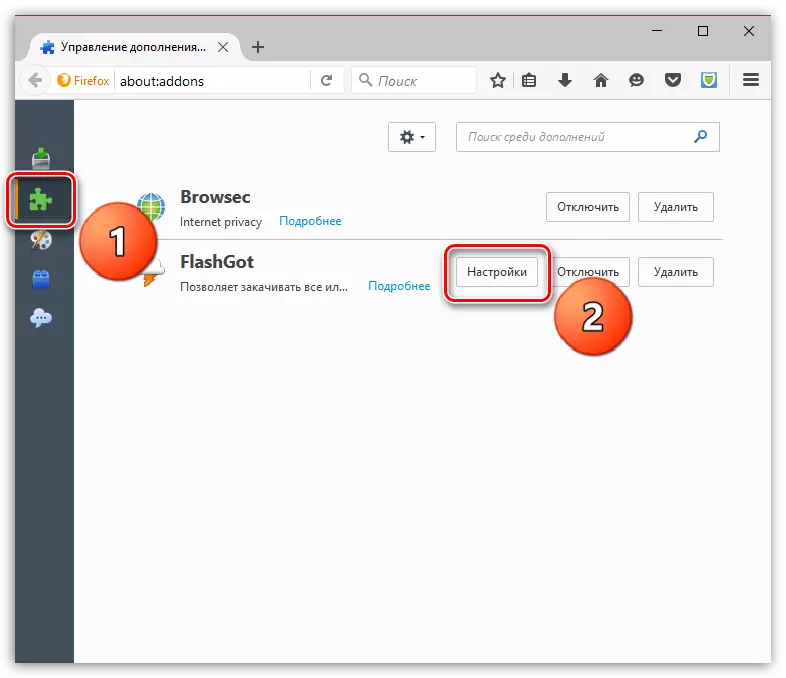
The FlashGot Settings window appears on the screen. In the tab "Basic" Place the basic parameters FlashGot. Here you can change the download manager (by default it is built into the browser), as well as customize the hotkeys for the complement.
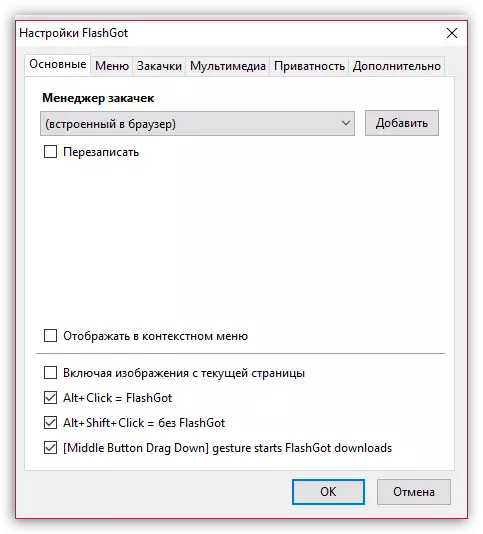
In the tab "Menu" Customizable download via FlashGot. For example, if necessary, the addition can be downloaded from all the tabs opened in the browser.
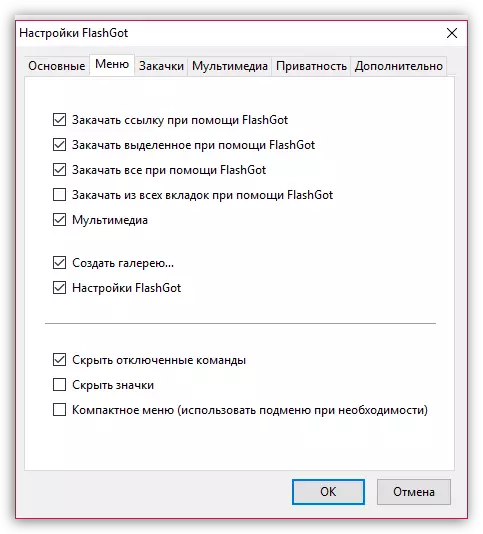
In the tab "Downloads" You can disable the automatic start of downloads, as well as configure file extensions that will support FlashGot.
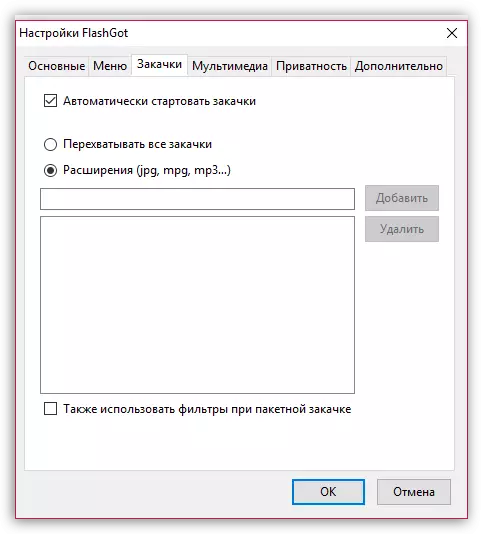
Settings in other tabs are recommended to leave by default.
FlashGot is a powerful and stable addition to download files through the Mozilla Firefox browser. And even if the file in the open tab can be played online, FlashGot can still save it to a computer. At the moment, the addition is distributed absolutely free, but on the developers website, donat is open, which takes voluntary donations of users for further development.
Download FlashGot for free
Load the latest version of the program from the official website.
