
Raidcall is a free program for voice communication with minimal temporary delays for professional gamers. Suitable for group communication in games, especially in such that require teamwork, such as shooters or MMORPG. In this article, we will look at how to configure and use the program.
As it turned out, Raidcall causes a lot of questions from those who launches the program for the first time. We will consider the most popular questions that arise from users.
Acquaintance with the program
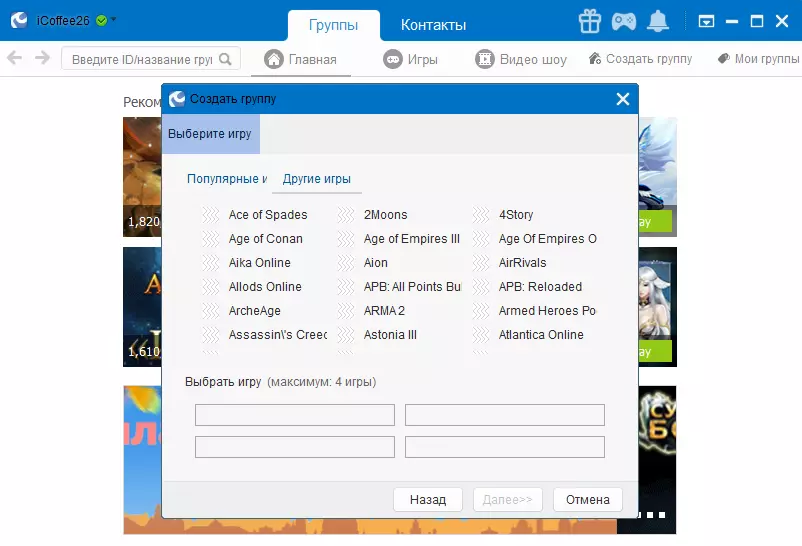
Raidcall has a rather confusing interface, so users often do not immediately figure out what, where and how.
How to register
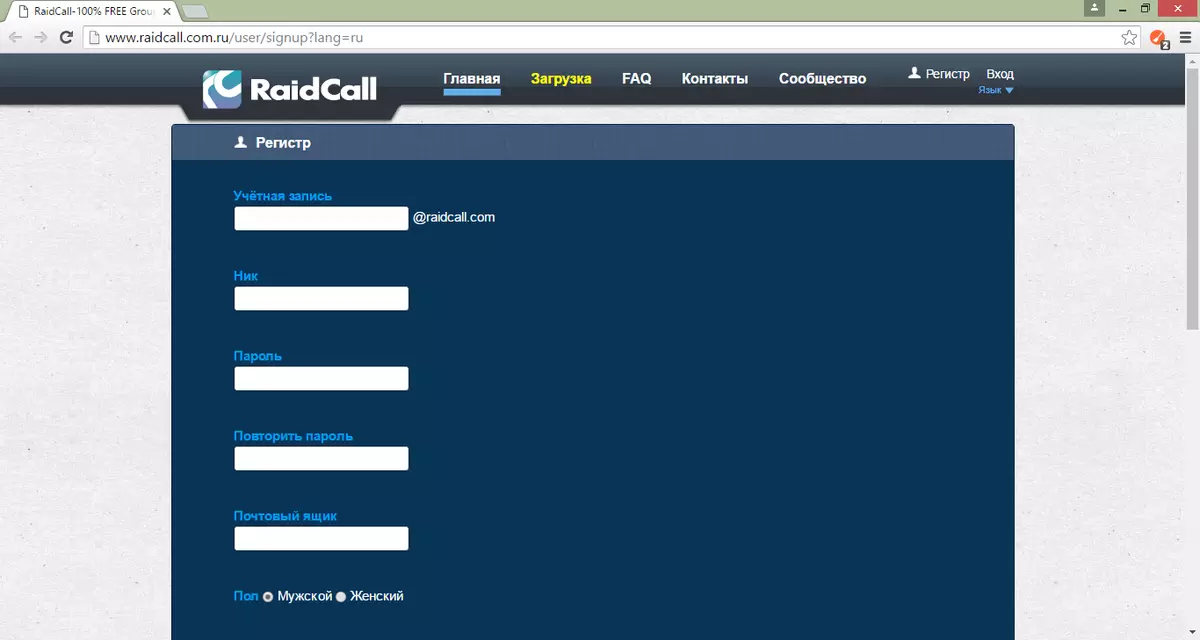
If for any reason you can't register in Raidcall, try to find your problem in this article:
How to create an account in RaidCall
Running Environment Error. What to do?
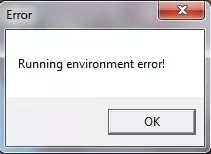
One of the most common errors is Running Environment Error. It arises due to the fact that you have an outdated version of the program. To fix the error you need to download the latest version of RaidCall and install it on the PC. Read more in the article:
Correct Running Environment Error in Raidcall
How to remove advertising?
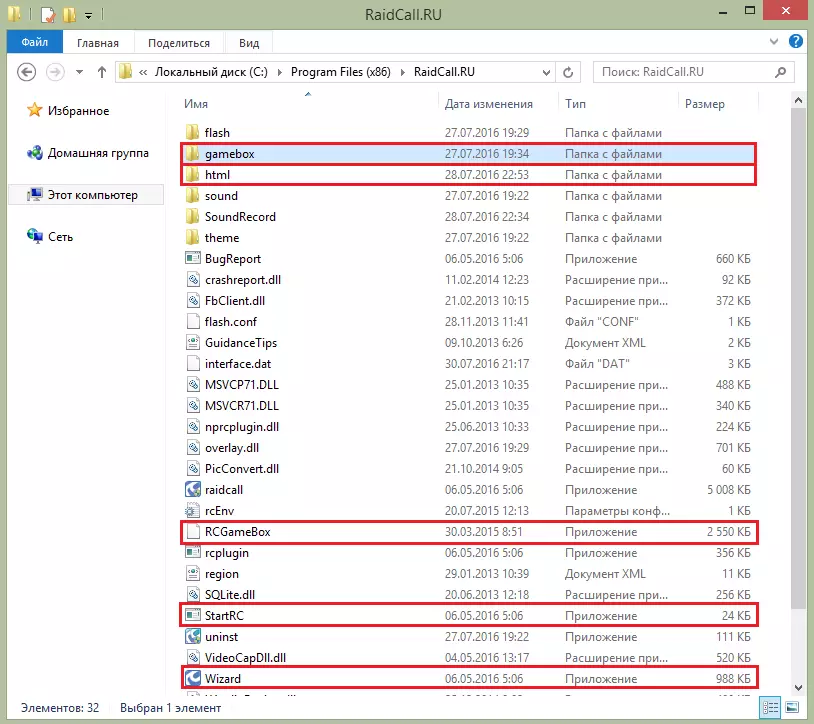
Tired of pop-up advertising in Raidcall? You can get rid of it. You only need to delete multiple files from the program folder. To learn how to delete advertising, browse the article below:
How to remove raidcall advertising
Why doesn't Raidcall work?
It happens that the rayback does not start. The reasons may be many, but still there are several universal ways to return the program to the working condition. Pay attention to the article below, where these ways are described:
Raidcall does not start. What to do?
We hope, the articles mentioned above will help you deal with the RaidCall program and set up its correct work.
