
Any holiday cannot be imagined without gifts, universal fun, music, balloons and other joyful elements. Another essential component of any celebration is greeting cards. You can buy the latter in a specialized store, and you can create yourself, using one of the Microsoft Word templates.
Lesson: How to create a template
No wonder they say that the best gift is the one that you made your own hands. Therefore, in this article we will tell you how to make a postcard yourself in Word.
1. Open MS Word and go to the menu "File".
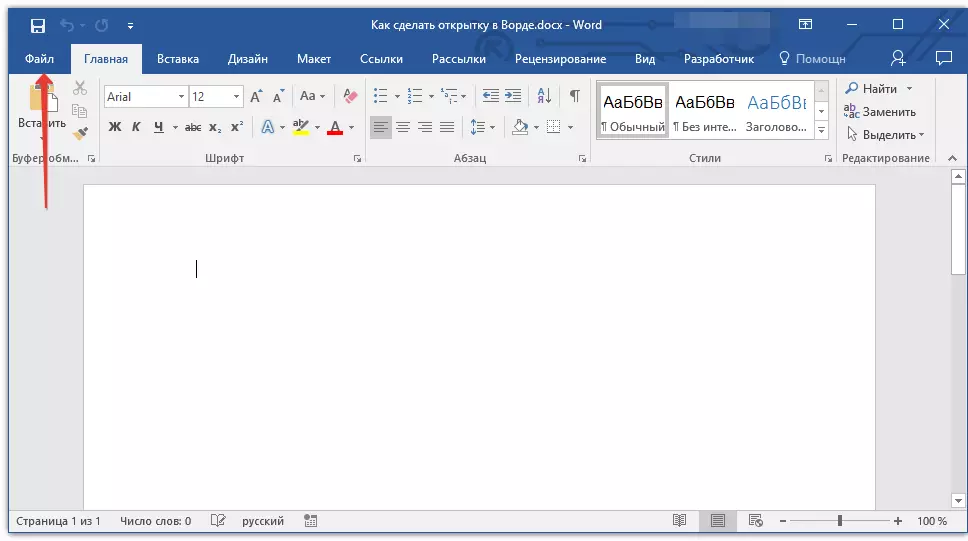
2. Select "Create" and write in the search string "Card" and press "ENTER".
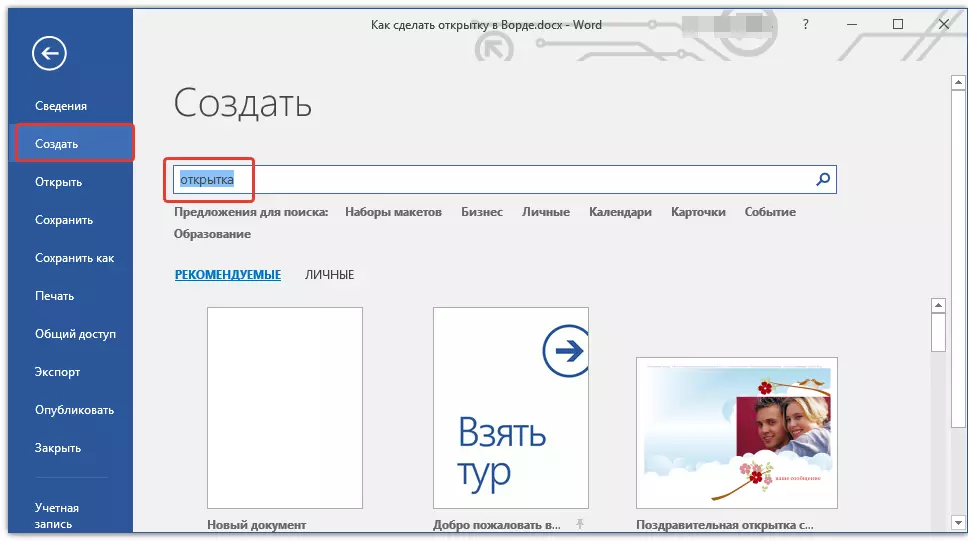
3. In the appeared list of templates, the postcards are finding the one you enjoy.
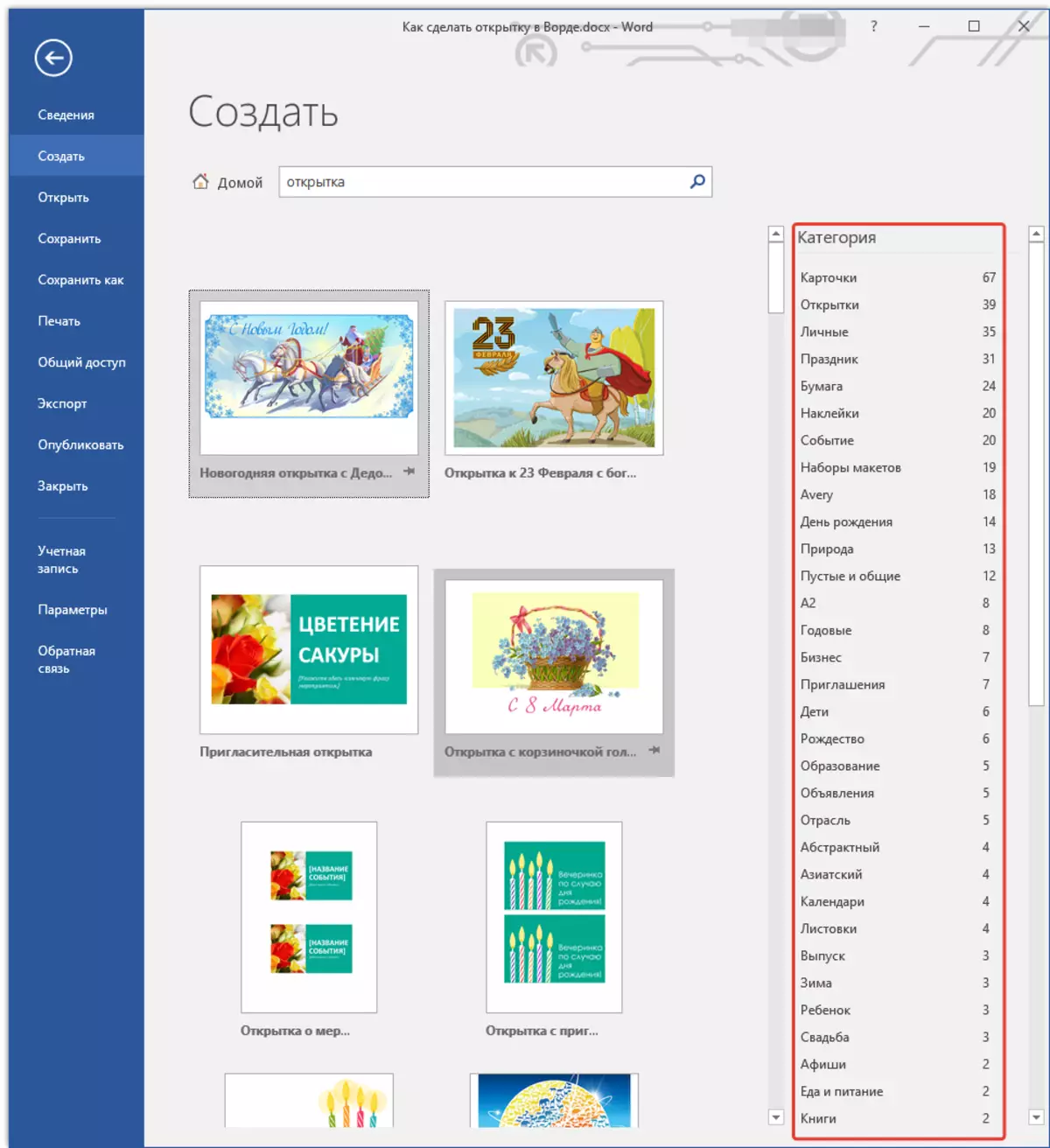
Note: In the right side list, you can choose a category to which the postcard you create is an anniversary, birthday, New Year, Christmas, etc ..
4. By selecting a suitable template, click on it and click "Create" . Wait until this template is downloaded from the Internet and is open in a new file.
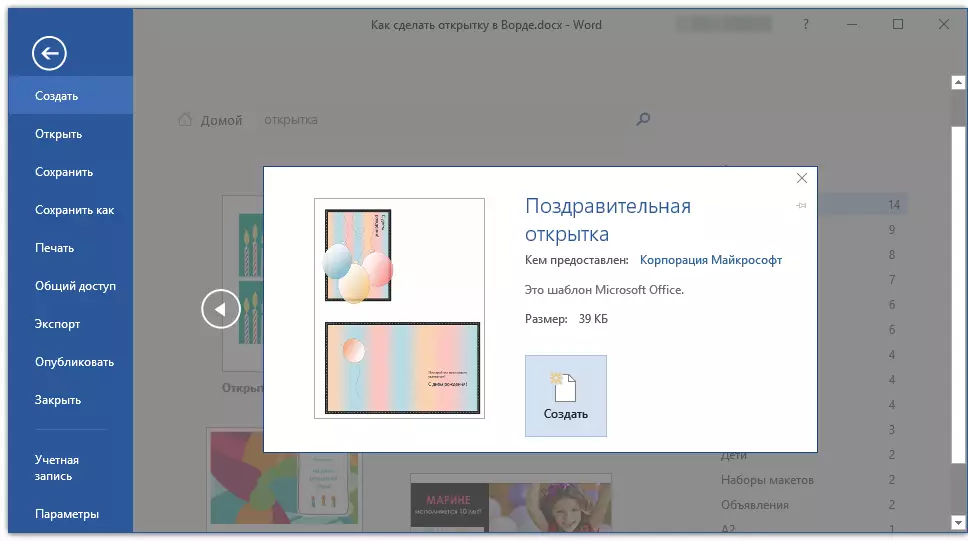
5. Fill out empty fields by writing a congratulation, leaving the signature, as well as any other information that you yourself will consider. If necessary, use our text formatting instructions.
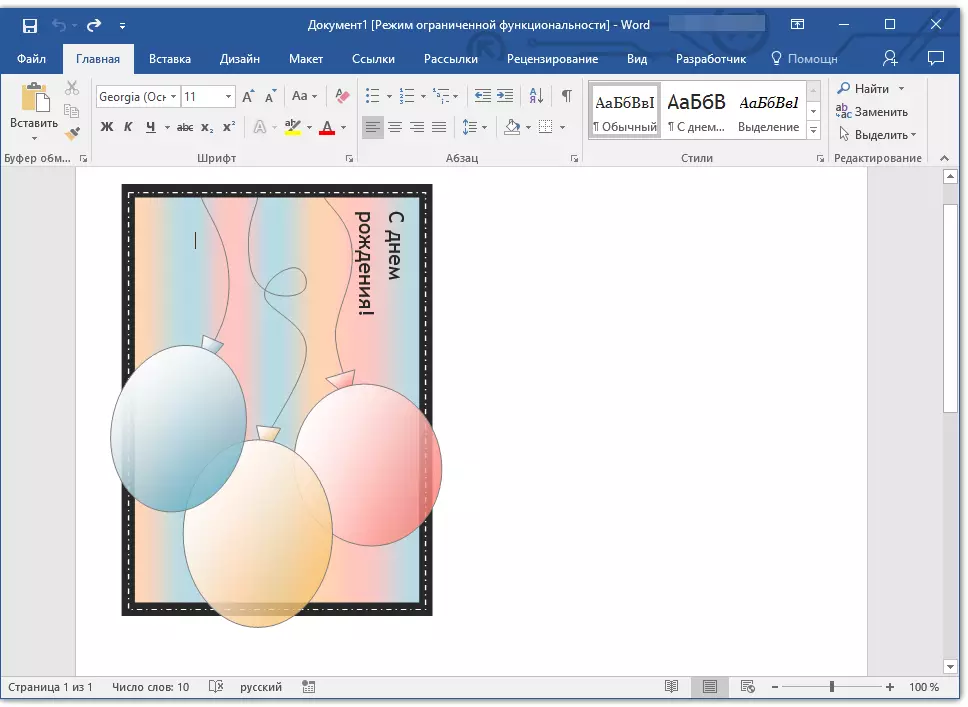
Lesson: Formatting text in Word
6. Having finished with the design of the greeting card, save it and print it.
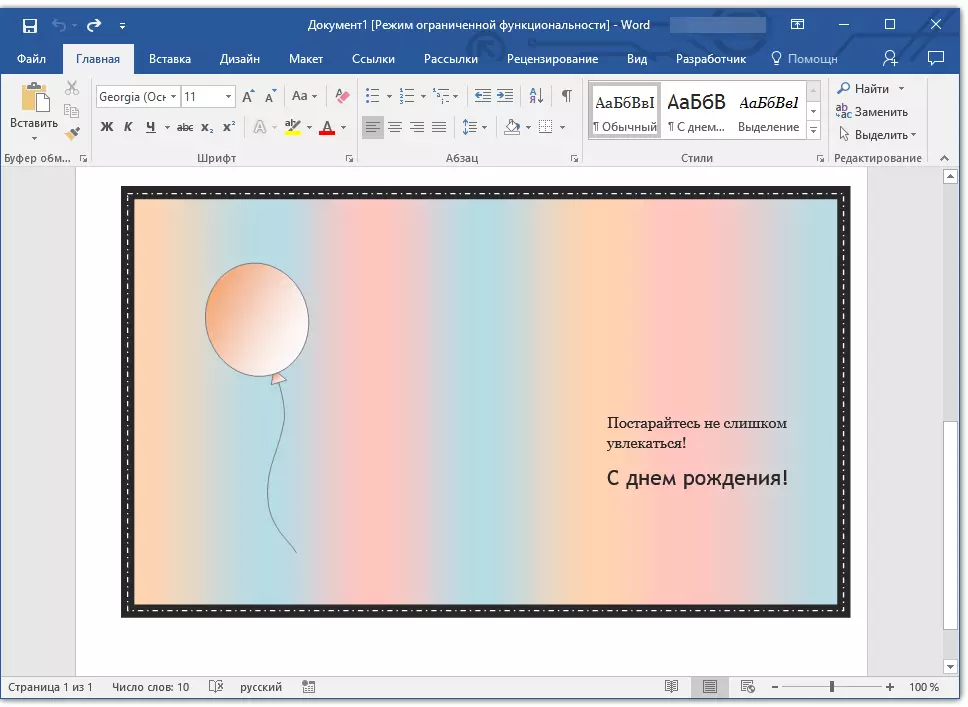
Lesson: Printing a document in MS Word
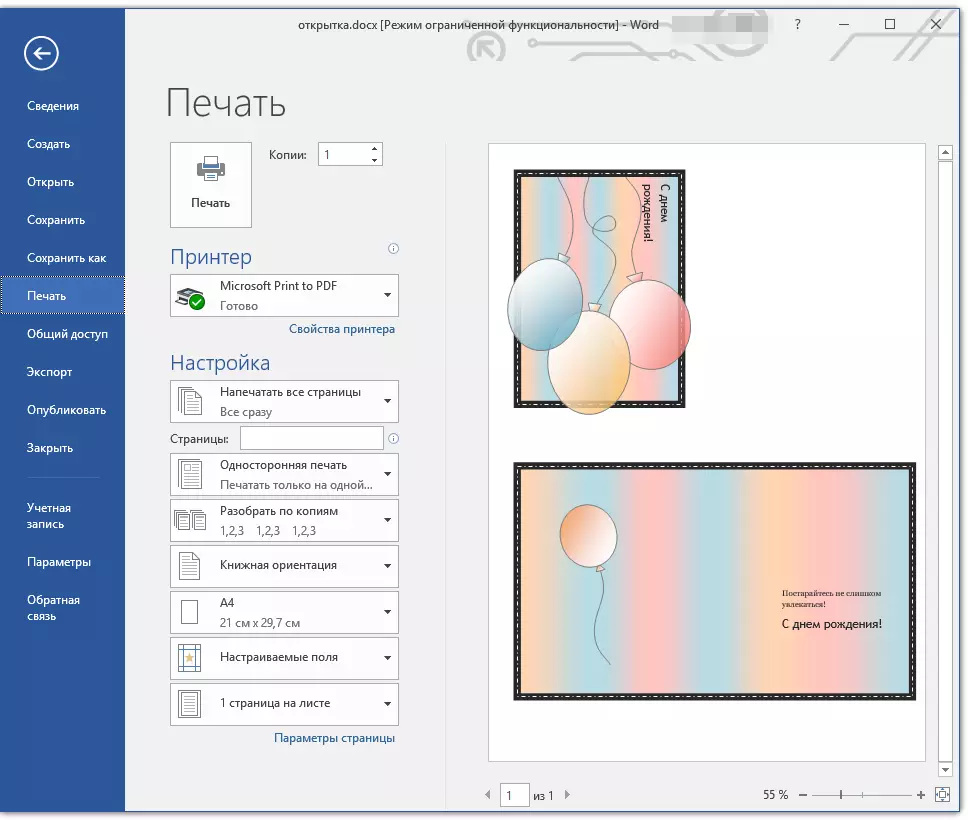
Note: Many postcards on the fields indicate a step-by-step instruction with a description of how to print, cut and fold one or another postcard. Do not ignore this information, it is not displayed on print, but it will also help it very much.
Congratulations, you independently made a postcard in the Word. Now it remains only to give it to the perpetrator of the celebration. Using the templates built into the program, you can create many other interesting things, such as a calendar.
Lesson: How to make a calendar in word
