
ITunes is a multifunctional tool that is a tool for managing Apple devices on a computer, a mediacombine for storing various files (music, video, applications, and so on), as well as a full-fledged online store through which music and other files can be purchased .
iTunes Store is one of the most popular music stores, which presents one of the most wide music libraries. Given the fairly humane pricing policy for our country, many users prefer to buy music in iTunes.
How to buy music in iTunes?
1. Run iTunes program. You will need to get to the store, so go to the program to the tab "ITunes Store".
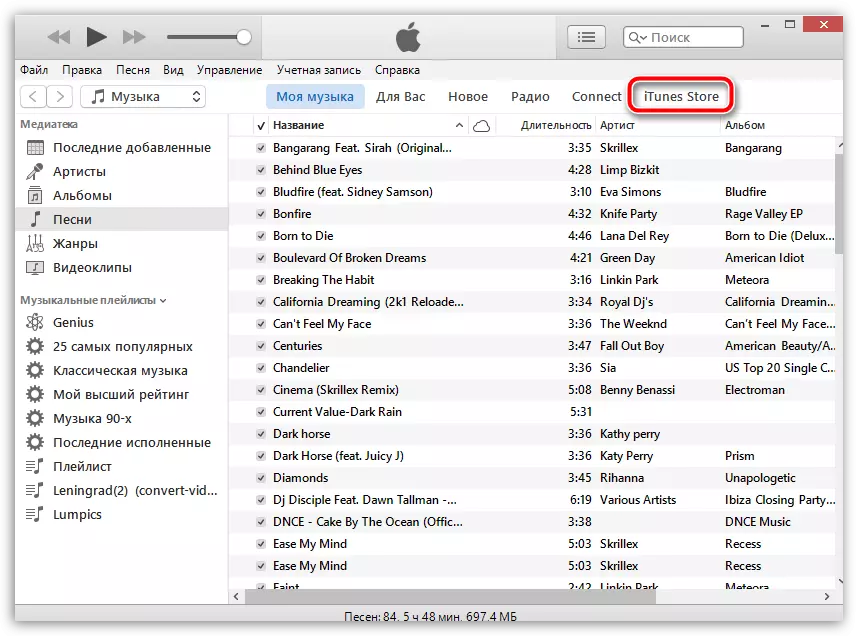
2. The screen will display a music store in which you can find the desired music according to the ratings and selection and immediately find the right album or track, using the search string in the upper right corner of the program.
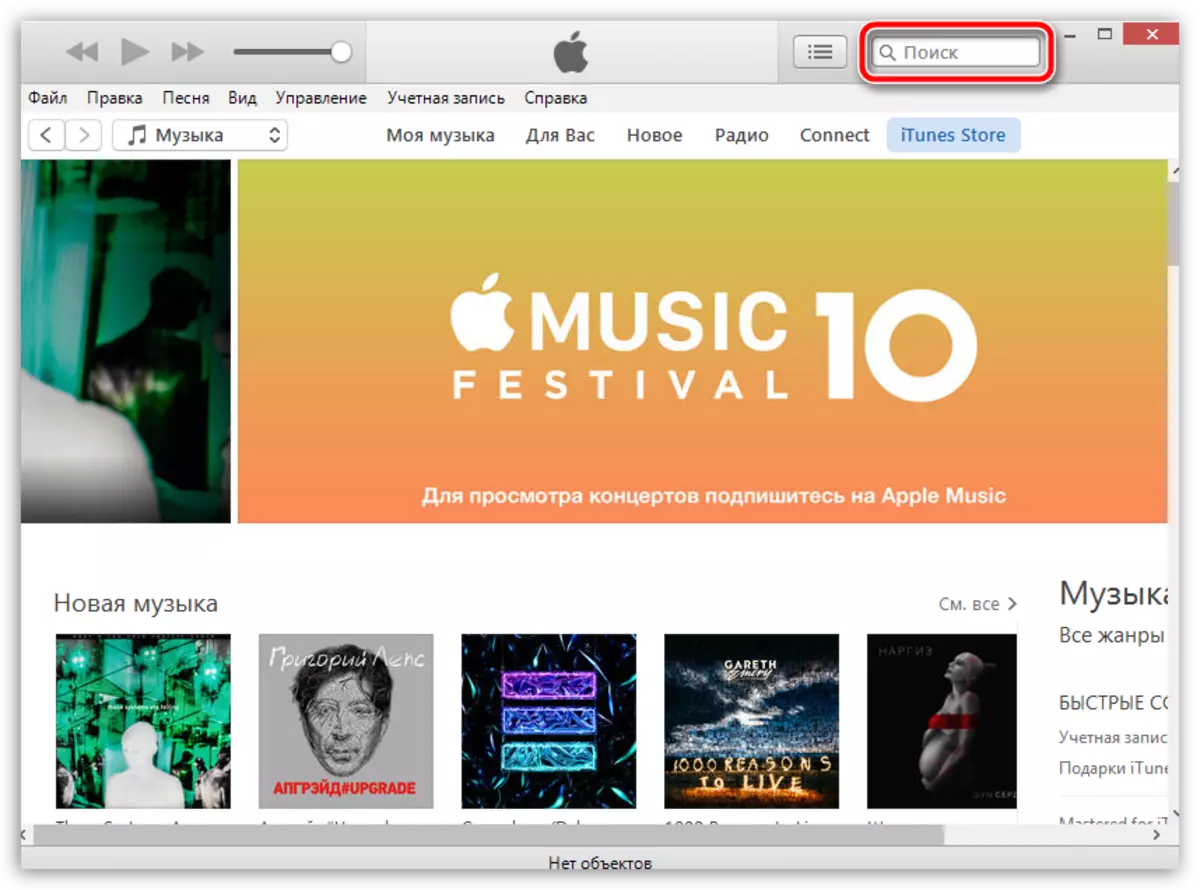
3. If you want to buy a whole album, then in the left side of the window immediately under the image of the album there is a button "Buy" . Click on it.
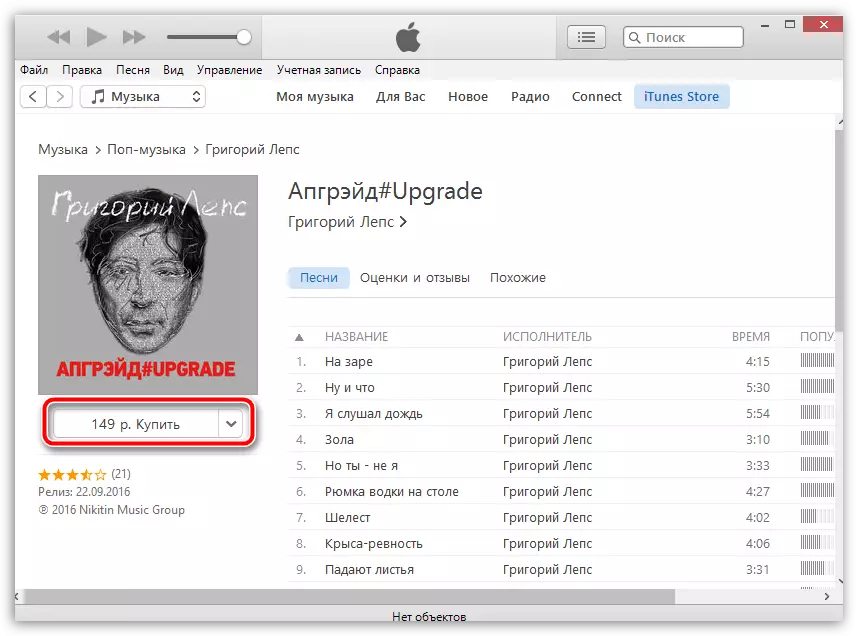
If you want to buy a separate track, then on the album page to the right of the selected track, click at its cost.
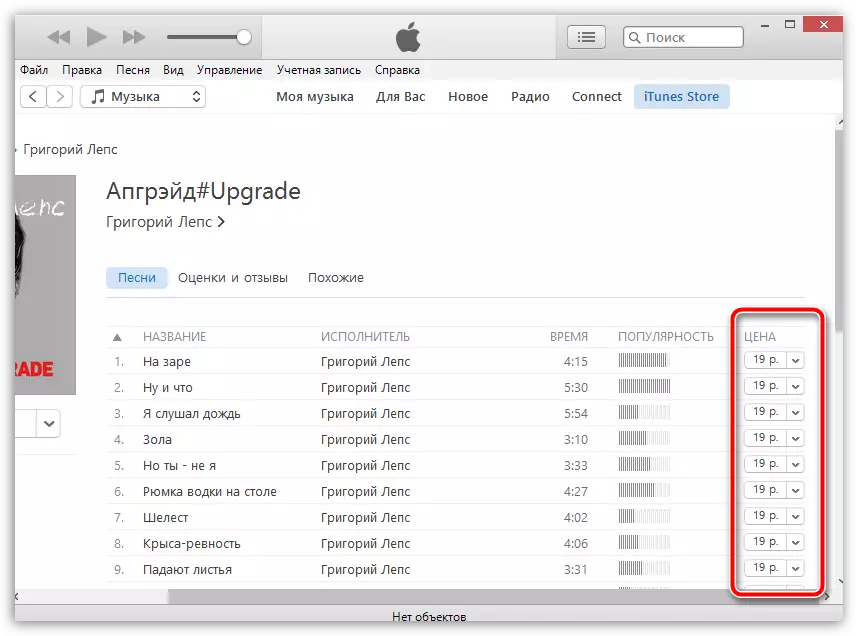
4. Next, you will need to confirm the purchase by following the Apple ID. Login and password from this account will be required to enter in the displayed window.
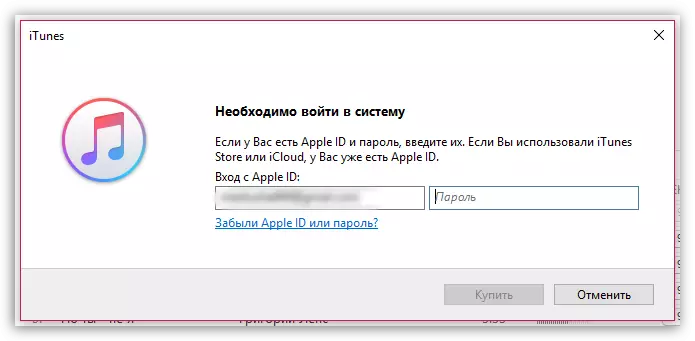
5. Next instant the screen will display a window in which you will need to confirm the purchase.

6. If you have not previously been specified a method of payment or on an iTunes card not enough to make a purchase, you will be asked to change information about the payment method. In the window that opens, you will need to specify information about your bank card, which will be performed.
Please note if you have no bank card for payment, then more recently, the possibility of payment from the balance of the mobile phone has become available in the iTunes Store. To do this, in the Payment Information Followup window you will need to go to the "Mobile Phone" tab, and then bind your number to the iTunes Store.

As soon as you specify a source of payment on which there is a sufficient amount of money, the payment will be immediately performed, and the purchase will be immediately added to your library. Subsequently, your email will receive a letter with information about paying and the amount of the purchasing amount of the purchase.
If your account is tied to your account or a mobile phone on which there will be a sufficient amount of funds, then subsequent purchases will be made immediately, that is, no longer need to specify the sources of payment.
In the same way, the acquisition of not only music, but also another media system can be purchased in the iTunes Store: movies, games, books and other files. Pleasant use!
