
In case you are used on a computer Internet with a limited number of traffic, then it is impossible to be a question about its economy. So, if you are the user of the Mozilla Firefox browser, it is possible to disable the pictures for substantial savings.
Surely you know that the page size on the Internet mainly depends on the number and quality of pictures placed on it. So, if you need to benefit traffic, then the mapping of the pictures will rationally turn off, so that the page size becomes significantly lower.
Moreover, if you have an extremely low speed of the Internet at the moment, then the information will be loaded much faster if you turn off the display of pictures on the load of which, sometimes it is spent quite a lot of time.
How to turn off pictures in Firefox?
In order to turn off the pictures in the Mozilla Firefox browser, we will not need to resort to third-party methods - our task will be executed by standard Firefox tools.
1. To begin with, we will need to go to the hidden browser settings menu. To do this, in the address bar of the web browser, go to the following link:
About: Config
The screen will face a warning in which you need to click on the button. "I promise I will careful".
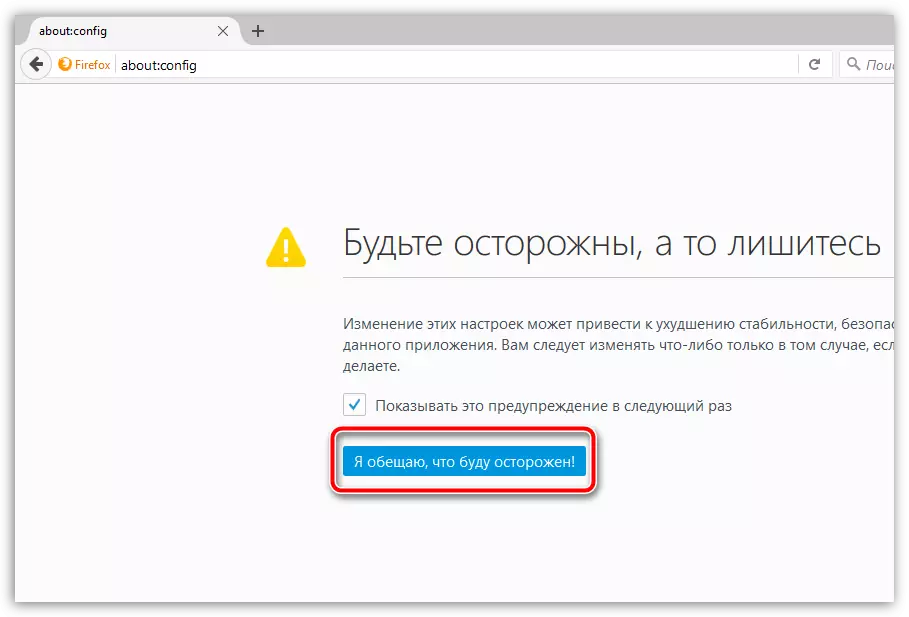
2. Call the search string with key combination Ctrl + F. . Using this string, you will need to find the following parameter:
permissions.default.image
The search result will appear on the screen, which you want to open a double mouse click.
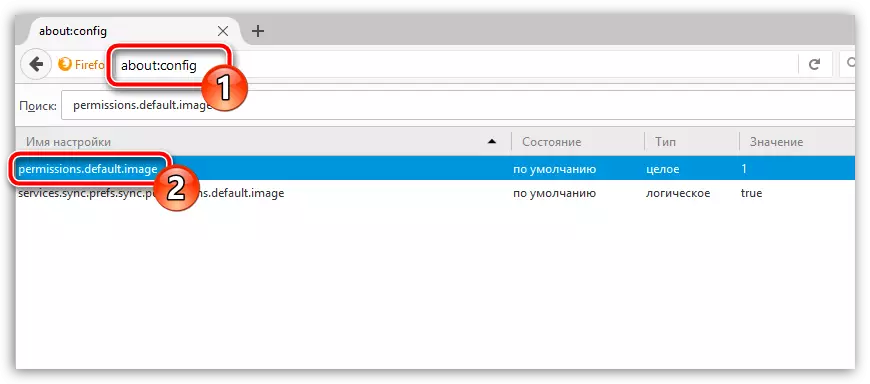
3. A small window will be displayed on the screen, in which the value is indicated in the form of numbers. 1 , that is, at the moment, the mapping is turned on. Set the value 2. And save the changes. So you turn off the display of the pictures.
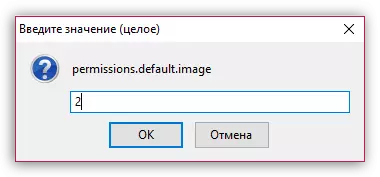
Check the result by going to the site. As you can see, the pictures are no longer displayed, and the page loading speed has increased significantly due to the reduction of its size.
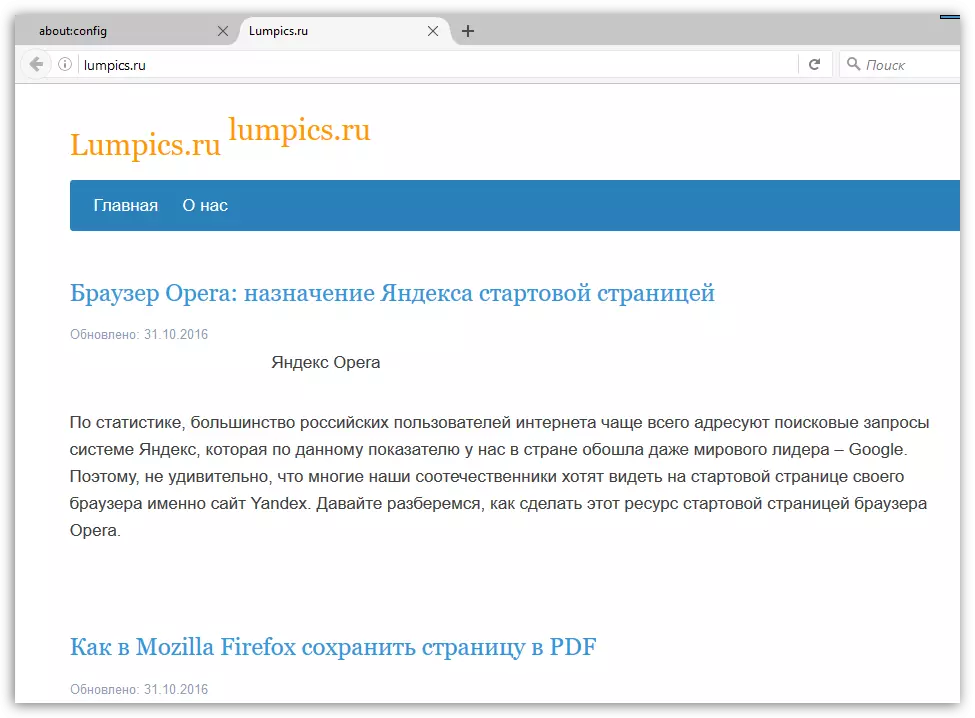
Subsequently, if you suddenly need to turn on the display of the pictures, you will need to go back to the Firefox hidden settings menu, find the same parameter and assign it the same value 1.
