
The Skype program offers a huge set of opportunities for communication. Users can organize a television audio, text correspondence, video calls, conferences, etc. through it. But, in order to start working with this application, you must first register. Unfortunately, there are cases when it is not possible to produce the registration procedure in Skype. Let's find out the main reasons for this, and also find out what to do in such cases.
Registration in Skype
The most common reason is that the user cannot register in Skype is the fact that when registering it does something wrong. Therefore, at first, briefly take a look at how to register correctly.
There are two options for registration in Skype: through the program interface, and through the web interface on the official website. Let's take a look at how it is done using the application.
After starting the program, in the starting window, go to the "Create Account" inscription.
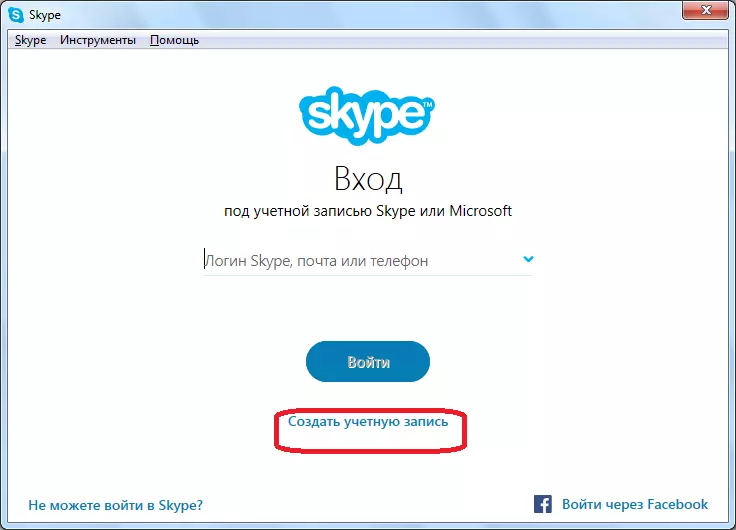
Next, the window opens where you need to register. By default, registration is conducted with a confirmation of a mobile phone number, but it will be possible to spend it with email, which is stated just below. So, in the window that opens, indicate the country code, and just below we enter the number of your real mobile phone, but without the country's code (that is, for Russians without +7). In the lowest field, we enter a password through which in the future you will enter the account. The password must be as difficult as possible so that it is not hacked, it is advisable to consist of both the letter and digital characters, but be sure to remember it, otherwise you will not be able to enter your account. After filling in these fields, press the "Next" button.
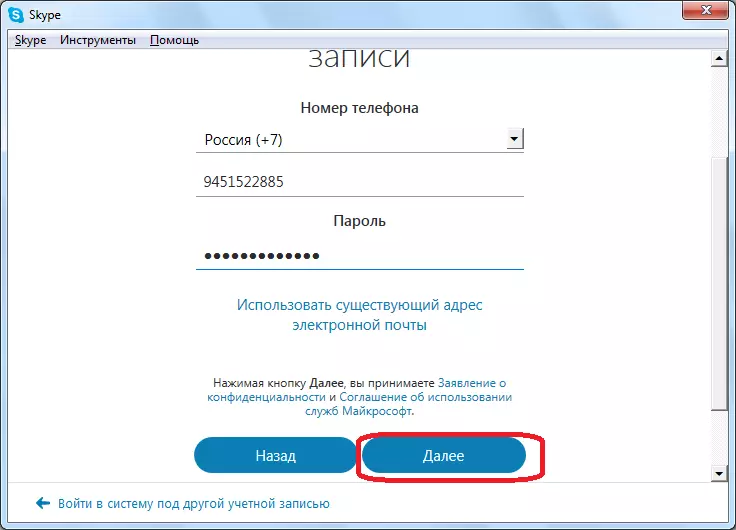
In the next window, we enter your name and surname. Here, if desired, it is possible to use not real data, but a pseudonym. Click on the "Next" button.
After that, a message with the activation code comes to the above number above the phone number (so it is very important to specify the real phone number). This activation code you must enter in the field in the program window that opens. After that, we click on the "Next" button, which serves, in fact, the end of registration.
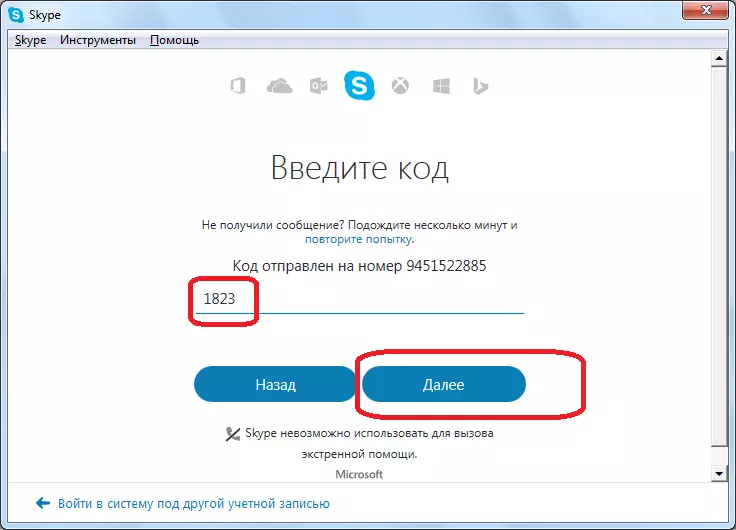
If you want to register with email, then in the window where you are invited to enter the phone number, go to "Use an existing email address" by recording.
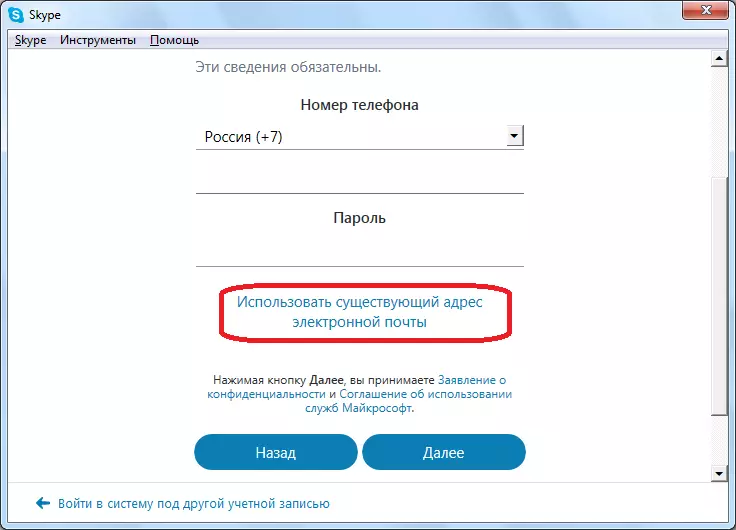
In the next window, we enter your real email, and the password you are going to use. Click on the "Next" button.
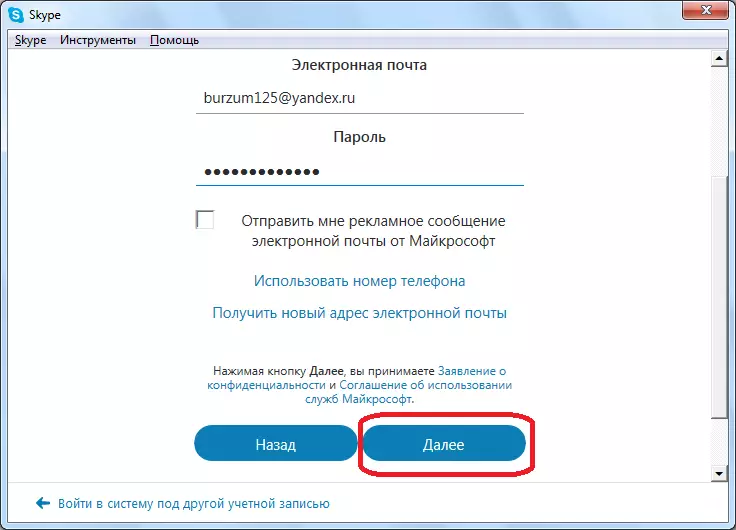
As in the previous time, in the next window we enter the name and name. To continue registration, press the "Next" button.
In the last registration window, you need to enter the code that came to the mailbox you specified, and click on the "Next" button. Registration completed.
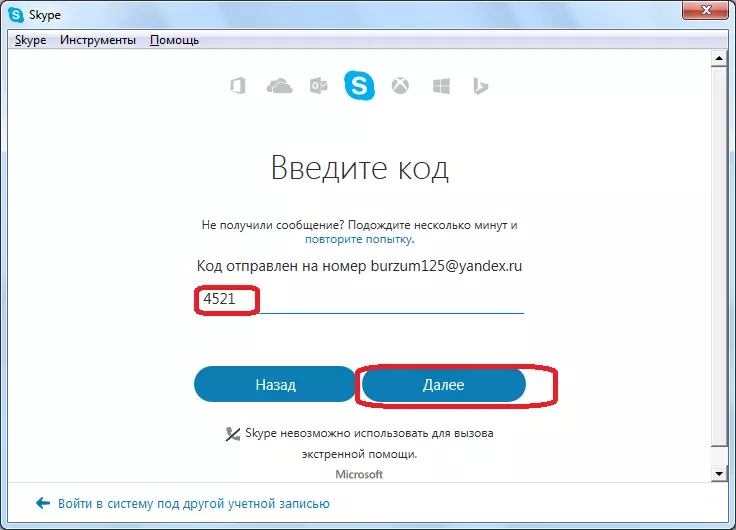
Some users prefer to register through the browser web interface. To start this procedure, after switching to the main page of the Skype site, in the upper right corner of the browser you need to click on the "Login" button, and then go to the inscription "Register".
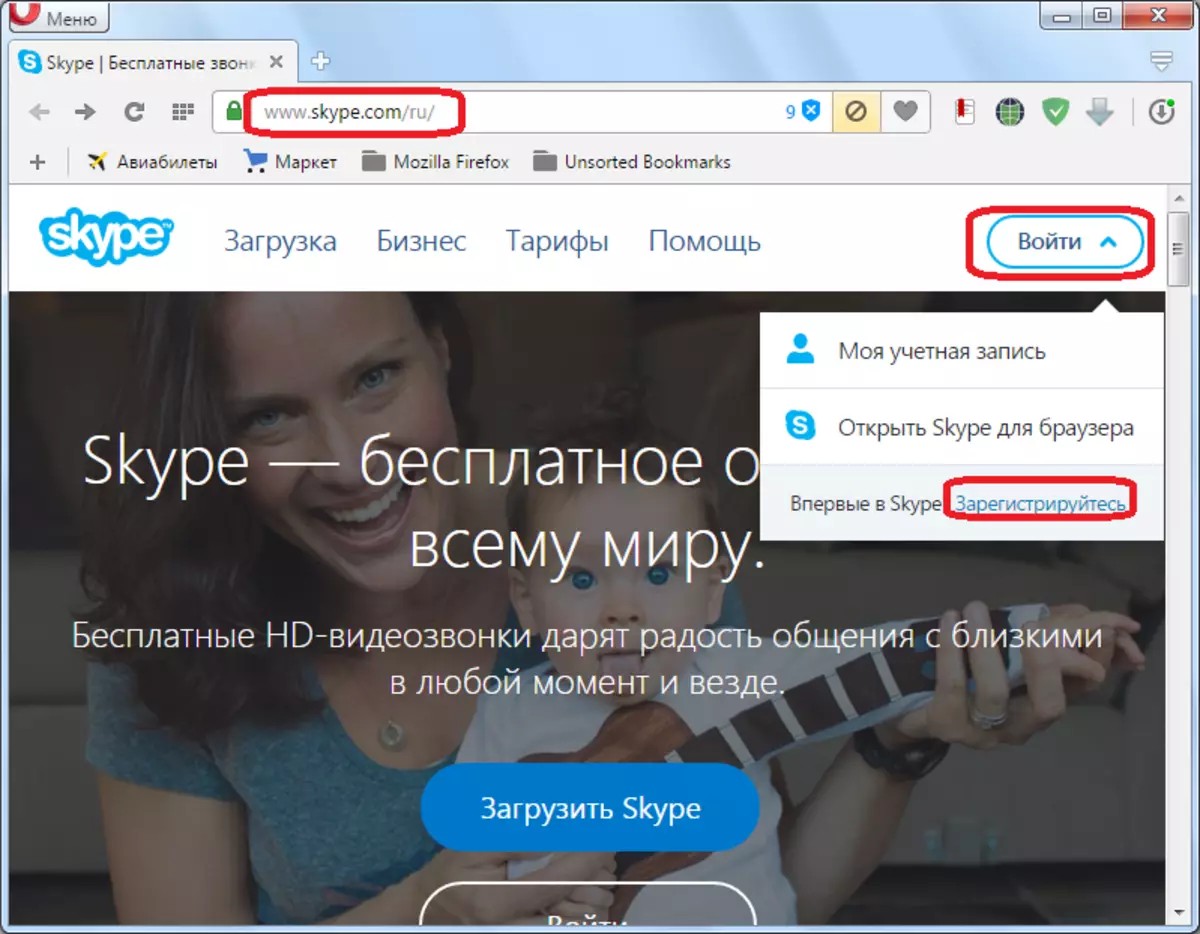
Further registration procedure is completely similar to that we described above using as an example of the registration procedure through the program interface.
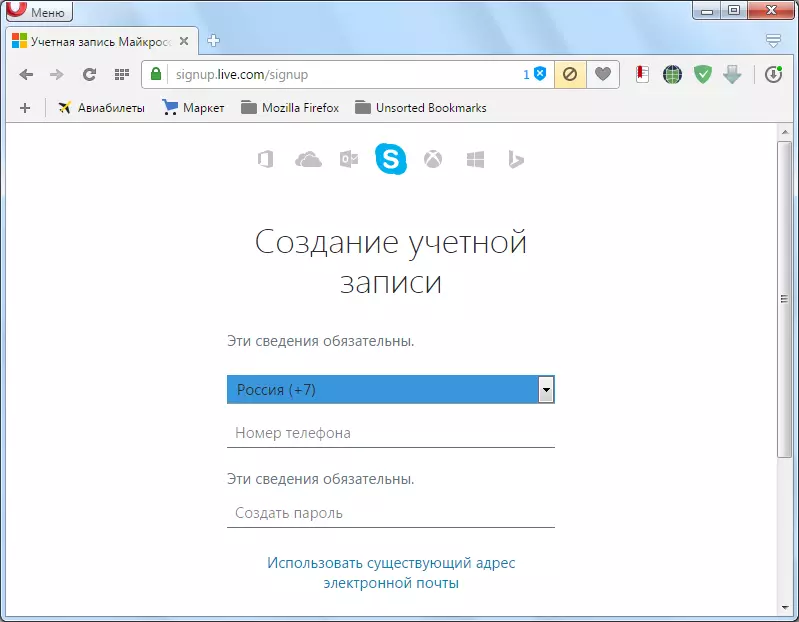
Basic errors in registration
Among the main user errors during registration, due to which it is impossible to successfully complete this procedure, is the introduction of already registered in Skype email or phone number. The program reports this, but not all users pay attention to this message.
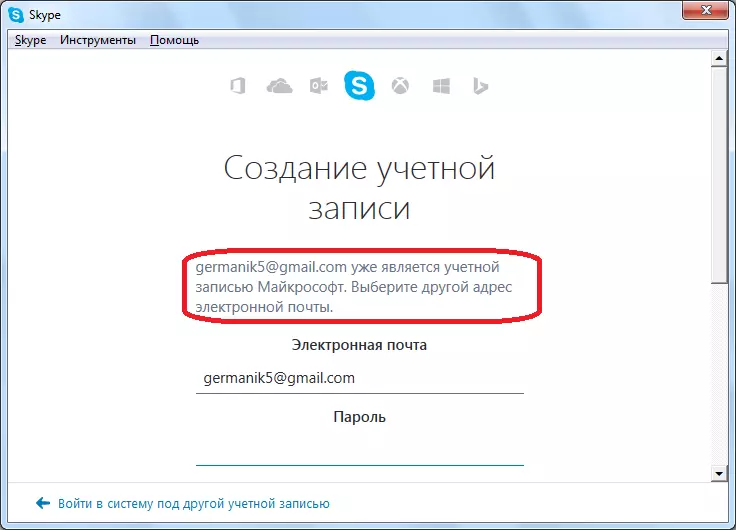
Also, some users at the time of registration are inserted in other people's or real phone numbers, and email addresses, thinking that it is not so important. But, it is that these details comes a message with the activation code. Therefore, incorrectly specifying the phone number or e-mail, you will not be able to complete the registration in Skype.
Also, when entering data, pay special attention to the keyboard layout. Try not to copy data, but to enter them manually.
What if you can not register?
But, occasionally there are still cases when you seem to do everything right, but it still can't register anyway. What to do then?
Try to change the registration method. That is, if you can't register through the program, then try to conduct the registration procedure through the web interface in the browser, and vice versa. Also, sometimes it helps the simple change of browsers.
If you do not come to the activation code to the mailbox, then check the "Spam" folder. Also, you can try to use another e-mail, or register through a mobile phone number. Similarly, if SMS does not come to the phone, try using the number of another operator (if you have several numbers), or register via email.
In rare cases, the problem occurs that when registering through the program, you cannot enter your email address, because the field intended for this is not active. In this case, you need to delete the Skype program. After that, delete the entire contents of the AppData \ Skype folder. One way to get into this directory, if you do not want to wicked your hard disk using Windows Explorer, is to call the "Run" dialog box. To do this, simply score a Win + R keys on the keyboard. Next, we enter in the expression "AppData \ Skype" expression, and click on the "OK" button.
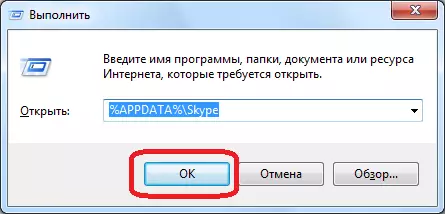
After deleting the AppData \ Skype folder, you need to install the Skype program again. After that, if you do everything correctly, the email input in the corresponding field should be affordable.
In general, it should be noted that problems at registration in the Skype system are now much less common than it was before. This trend is explained by the fact that registration in Skype is currently significantly simplified. So, for example, earlier, at registration, it was possible to introduce the date of birth, which sometimes led to registration errors. Therefore, even advised this field at all. Now, the lion's share of cases with unsuccessful registration is caused by simple user-minded users.
