
Among the problems that occur with the Skype program, the error 1601 is allocated. It is known what happens when installing the program. Let's find out what leads to this failure, as well as define how to eliminate the specified problem.
Error description
Error 1601 occurs during the installation or update of Skype, and is accompanied by the following words: "Failed to access the Windows installation service." This problem is related to the installer interaction with the Windows Installer. This is not a bug program, but a malfunction of the operating system. Castor, you have a similar problem will not only with Skype, but also with the installation of other programs. Most often, it meets on old OS, such as Windows XP, but there are users who have the specified problem and on new operating systems (Windows 7, Windows 8.1, etc.). Just on correcting a problem for users of the last OS, we will focus on.Fixing troubleshooting
So, the reason we found out. It is in troubleshooting Windows installer. To fix these problems, we need a wicleanup utility.
First of all, open the "Run" window by pressing the Win + R keys. Next, enter the command "Msiexec / Unreg" without quotes, and press the "OK" button. This action, we temporarily turn off the Windows installer completely.
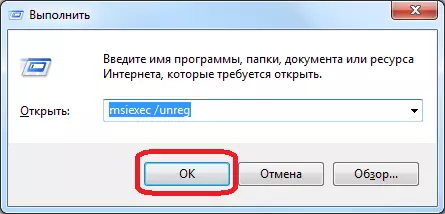
Next, run the wicleanup utility, and click on the "Scan" button.

Scanning system utility occurs. After the scan is completed, the program gives the result.
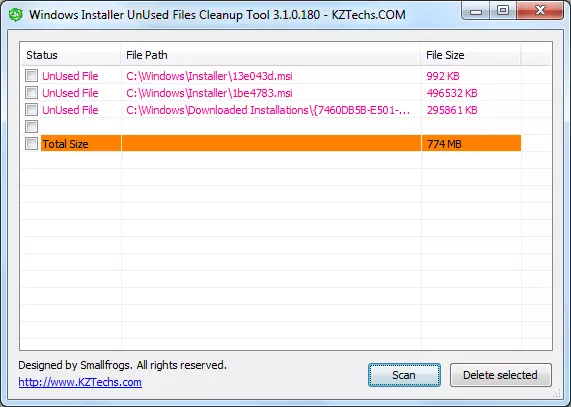
You need to put the ticks opposite each value, and click on the "Delete Selected" button ("Delete Selected").

After WicLeanUp deletes, close this utility.
Again, call the "Run" window, and enter the command "MSIEXEC / REGSERVE" without quotes. Click on the "OK" button. By this, we re-turn on the Windows installer.
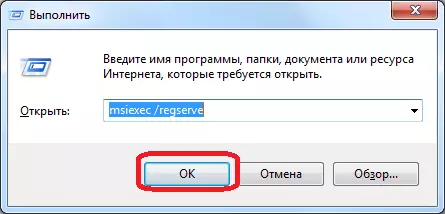
Everything, now the installer malfunction is eliminated, and you can re-try to install the Skype program.
As you can see, the error 1601 is not exclusively the Skype problem, but is associated with installing all programs for this instance of the operating system. Therefore, the problem is "treated" by the correction of the Windows Installer service.
