
As you know, in the book Excel there is an opportunity to create several sheets. In addition, the default settings are exhibited so that the document when creating already has three items. But, there are cases that users need to remove some sheets with data or empty so that they do not interfere with them. Let's see how this can be done in various ways.
Removal procedure
The Excel program has the ability to remove both one sheet and several. Consider how it is performed in practice.Method 1: Removal through the context menu
The easiest and intuitive way to carry out this procedure is to take advantage of the possibility that the context menu provides. We make the right mouse button on the line, which is no longer needed. In the activated context list, select "Delete" item.
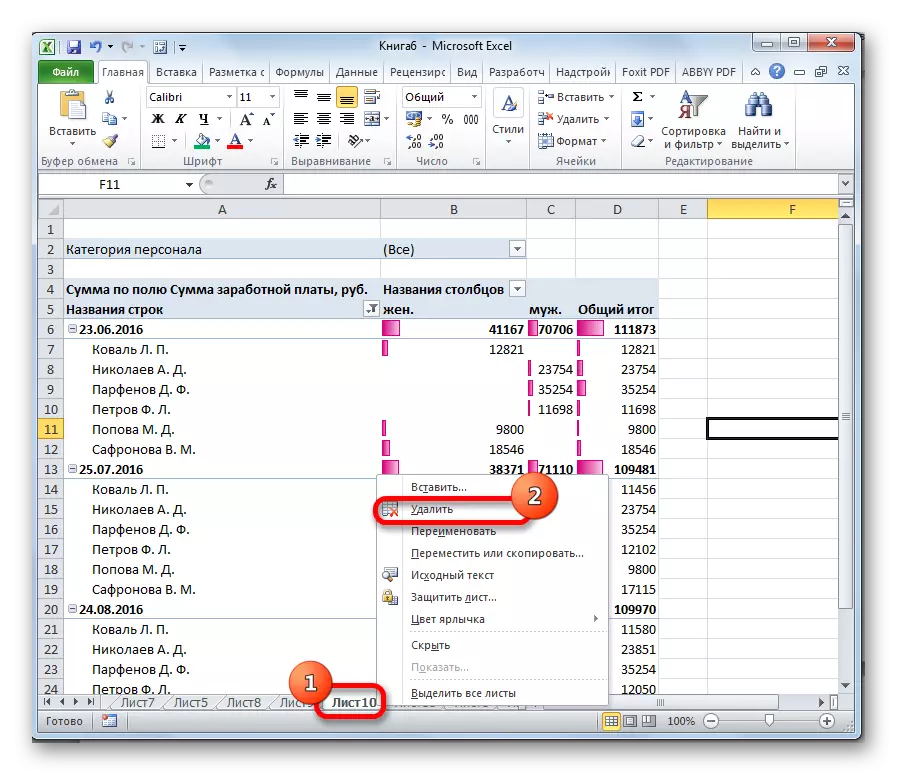
After this action, the sheet will disappear from the list of elements above the status bar.
Method 2: Removing tape tools
It is possible to remove the not necessary element using the tools located on the tape.
- Go to the sheet that we want to remove.
- While in the "Home" tab, click on the button on the "Delete" tape in the "Cell tools" block. In the menu that appears, click on the icon in the form of a triangle near the "Delete" button. In the open menu, stop your selection at the "Delete Leaf" item.
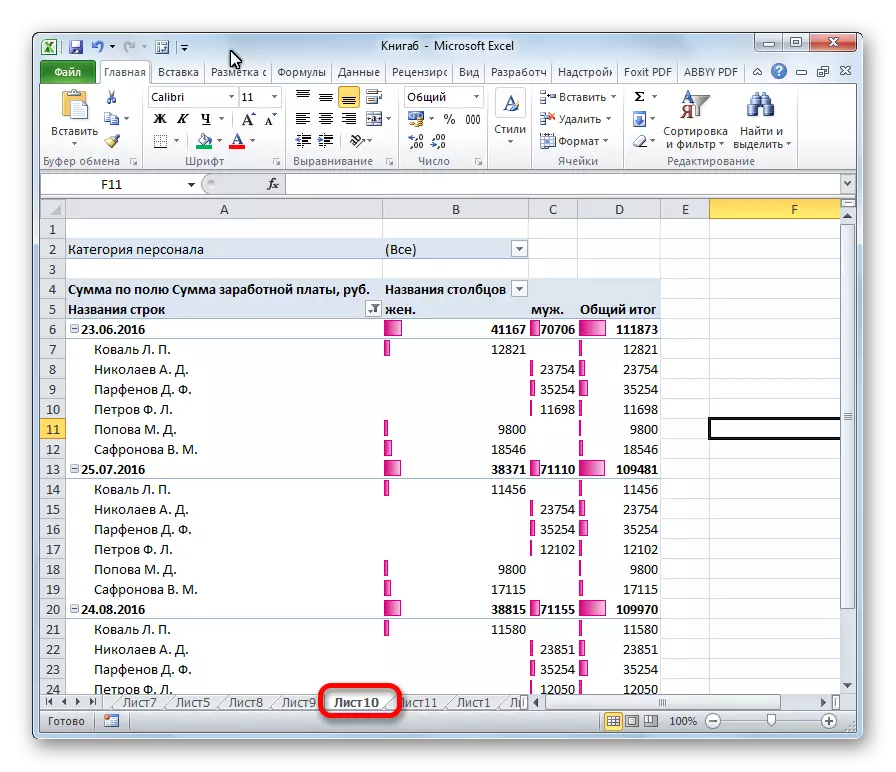
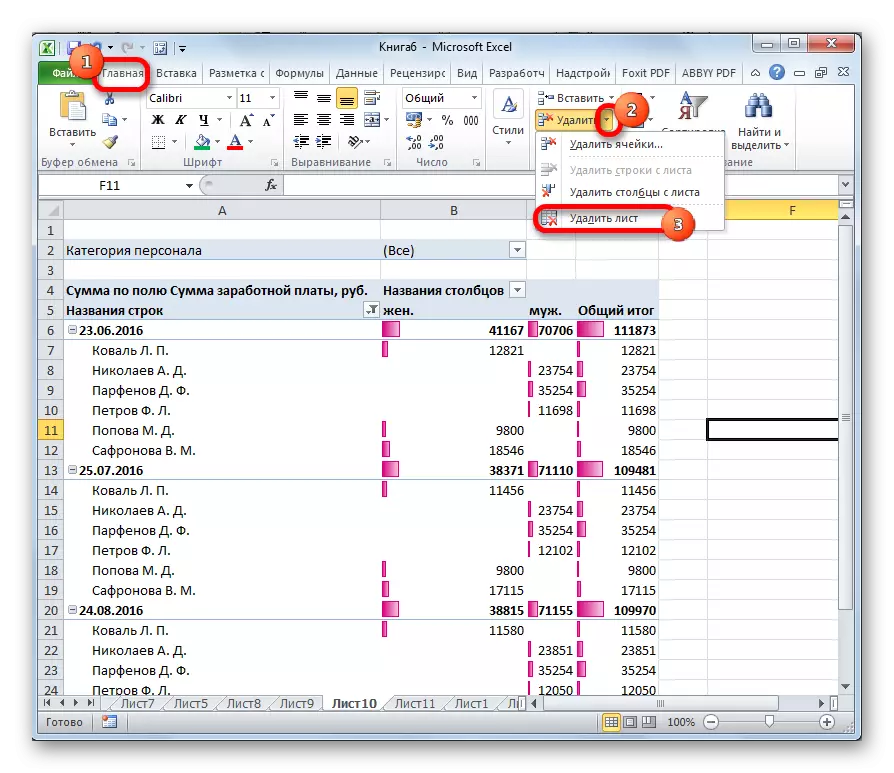
The active sheet will be immediately removed.
Method 3: Deleting multiple items
Actually, the deletion procedure itself is exactly the same as in the two above described methods. Only to remove several sheets before running the direct process, we will have to allocate them.
- To allocate the elements located in order, hold down the SHIFT key. Then click on the first element, and then the last, holding the button is pressed.
- If those elements that you want to remove are not together, but scattered, then in this case you need to press the Ctrl button. Then click on each name of the sheets that will need to be removed.
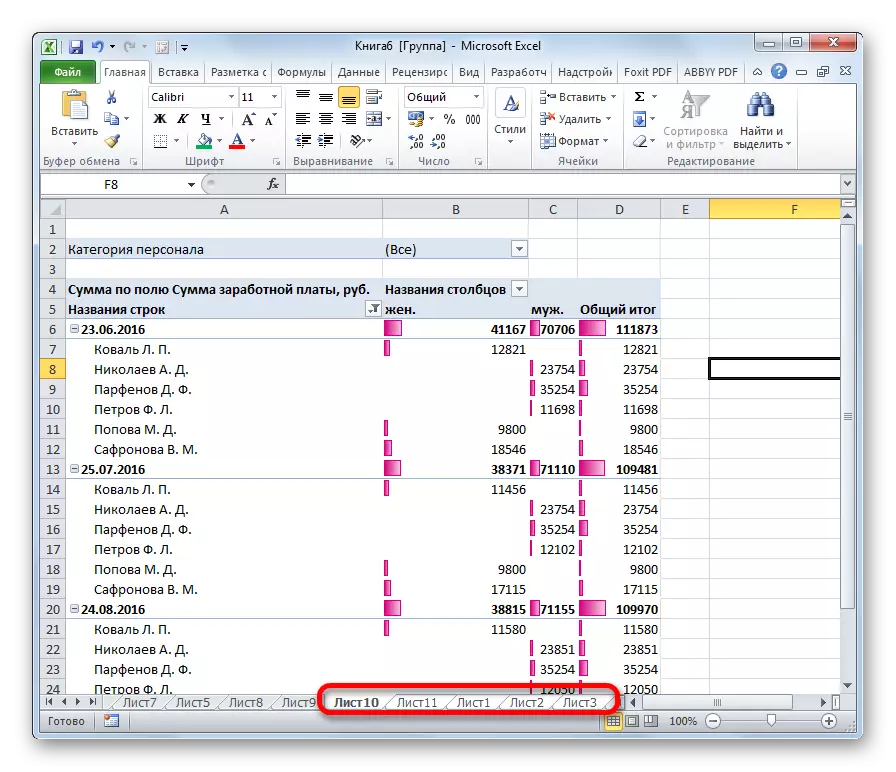
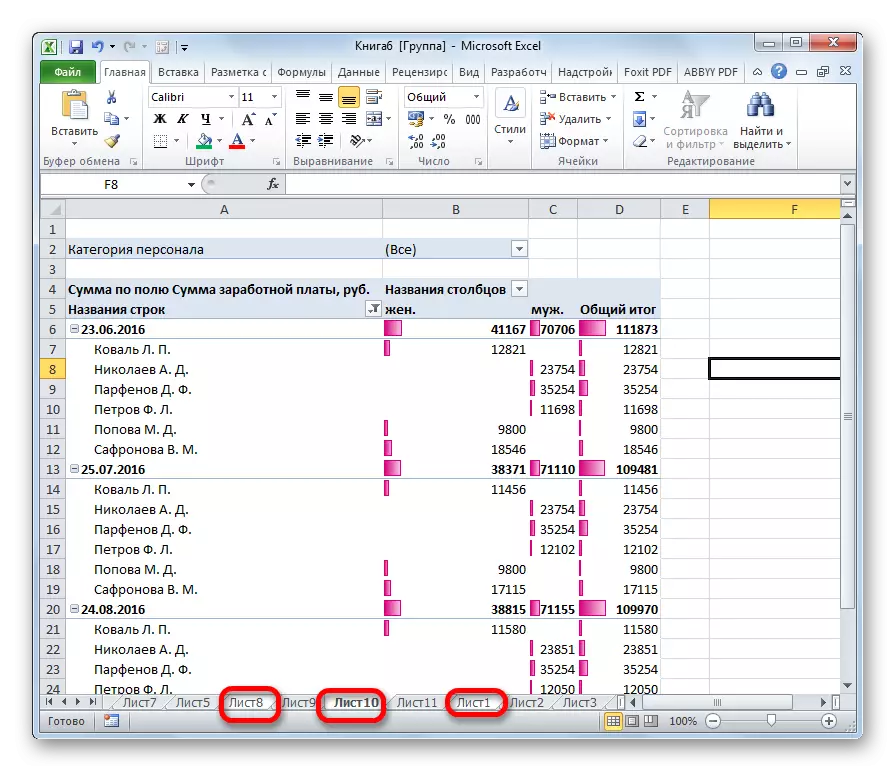
After the items are highlighted, it is necessary to use one of two ways to be removed, which was discussed above.
Lesson: How to add a sheet in exale
As you can see, remove unnecessary sheets in the Excel program is quite simple. If desired, it is even possible to remove several elements at the same time.
