
Quite often, users face some problems when working with PDF files. There are difficulties with the discovery, and conversion problems. Working with documents of this format is sometimes pretty difficult. Particularly often puts users in a dead end. The next question is: how to make one of several PDF documents. It is about this that will be discussed below.
How to connect several pdf to one
Combining PDF files can be made in different ways. Some of them are simple, some are unbearable. We will analyze the two main ways to solve the problem.To begin with, we use the Internet resource, which allows you to collect up to 20 PDF files and download the finished document. Then will use the Adobe Rider program that rightfully can be called one of the best programs to work with PDF documents.
Method 1: Combining files via the Internet
- First you need to open a site that will allow you to combine multiple PDF documents into one file.
- You can upload files into the system by clicking on the appropriate "Download" button or by dragging the documents to the browser window.
- Now you need to select the documents you need in the PDF format and click on the "Open" button.
- After all the documents boot, we can create a new PDF file by clicking on the "Combine Files" button.
- Select a place to save and click "Save".
- Now you can produce with the PDF file any actions from the folder where it has been saved.
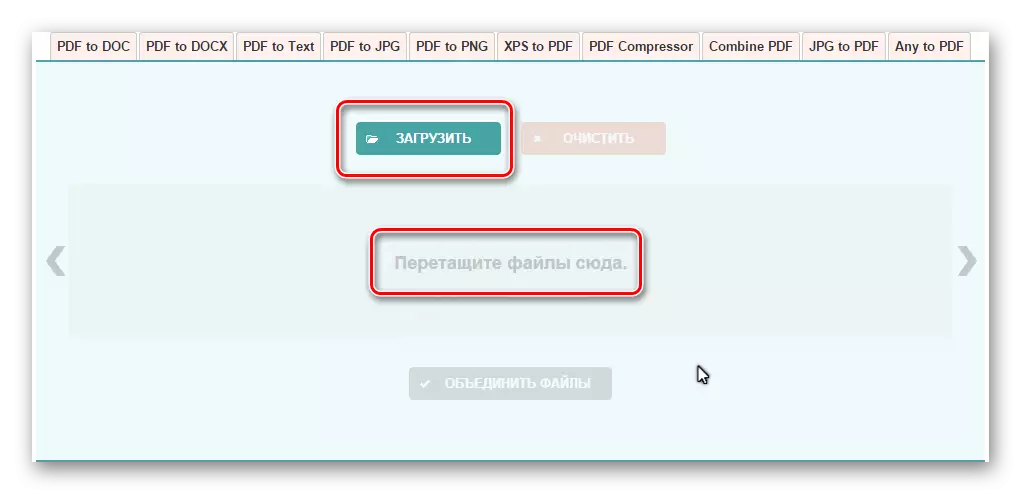
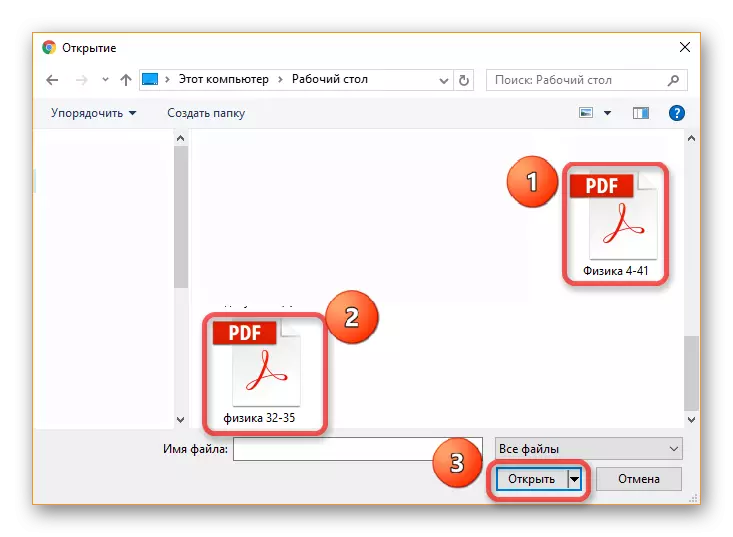

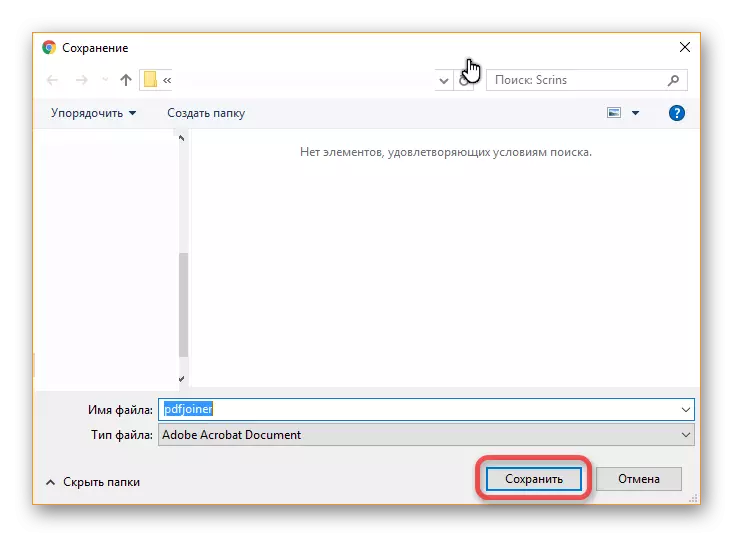
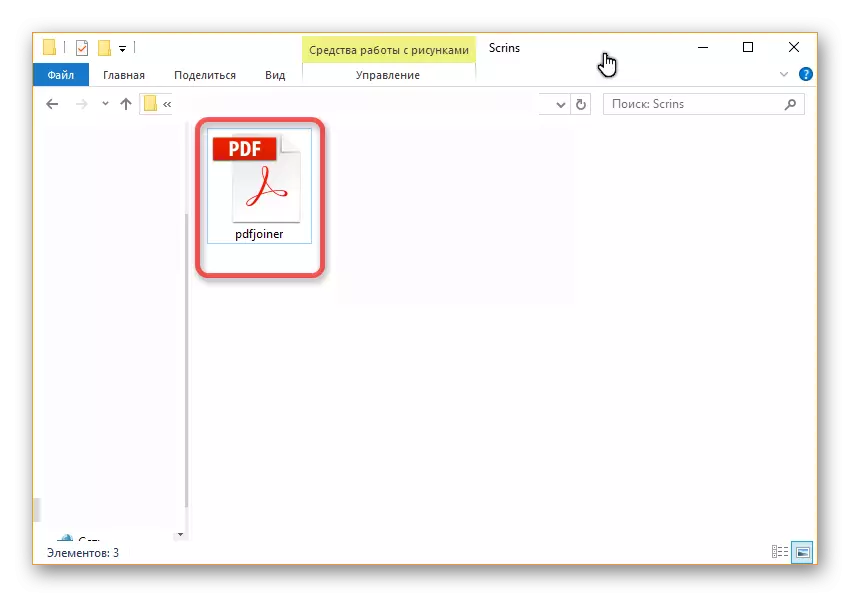
As a result, the combining of files via the Internet took no more than five minutes, taking into account the time of downloading files to the site and download the finished PDF document.
Now consider the second way to solve the problem, and then compare them to understand what is more convenient, faster and more profitable.
Method 2: Creating a file through the Reader DC program
Before proceeding to the second way, I must say that the Adobe Reader DC program allows you to "collect" PDF files only if there is a subscription, so you should not hope for a program from a well-known company if there is no subscription or there is no desire to purchase it.
- You need to click the "Tools" button and go to the "File Combining" menu. This interface is displayed in the top panel along with some of its own settings.
- In the "File Combining" menu, you need to drag all the documents that must be connected to one.
You can transfer the whole folder, but then only PDF files will be added from it, other types of documents will be skipped.
- Then you can work with the settings, arrange the pages, delete some parts of the documents, sort the files. After these actions, you must click on the "Parameters" button and select the size to be left for a new file.
- After all settings and ordering pages, you can click on the "Combine" button and enjoy new documents in the PDF format, which will include other files.
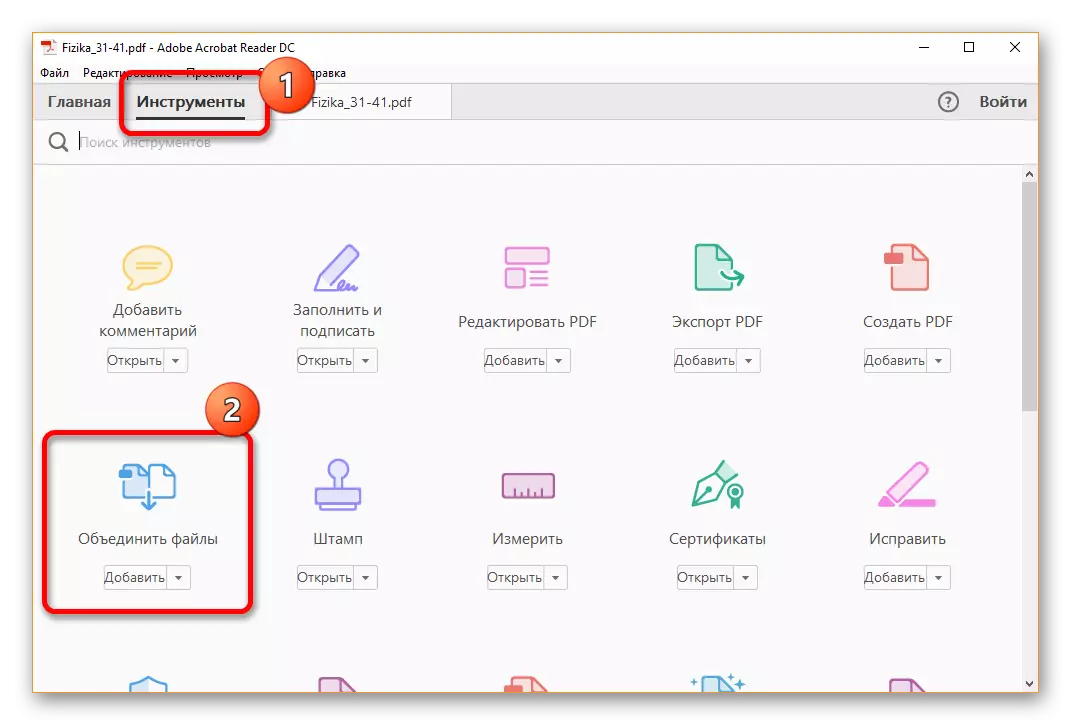

It is difficult to say which method is more convenient, each of them has its own advantages and disadvantages. But if there is a subscription in the Adobe Reader DC program, it is much easier to use it, since the document is created much faster than on the site and you can make more settings. The site is suitable for those who want to simply quickly combine several PDF documents into one, but it does not have the opportunity to buy some kind of program or purchase a subscription.
