
Creating and editing texts in Photoshop is not difficult. True, there is one "but": you need to have certain knowledge and skills. All of this you can get, studying the lessons on photoshop on our website. We dedicate the same lesson to one of the types of text processing - inclined drawing. In addition, we create curved text on the working circuit.
Inclined text
You can tilt the text in Photoshop in two ways: through the character settings palette, or using the free transformation function "Tilt". In the first way, the text can be tilted only on a limited angle, the second does not limit us.Method 1: palette symbol
About this palette is described in detail in the lesson for editing the text in Photoshop. It contains various fine font settings.
Lesson: Create and edit texts in Photoshop
In the palette window, you can choose a font having inclined glyphs in your set (Italic), or use the corresponding button ("Pseudocoustic"). Moreover, using this button, you can tilt the cursing font.

Method 2: Tilt
In this method, the free transformation function called "Tilt" is used.
1. Being on the text layer, press the Ctrl + T key combination.
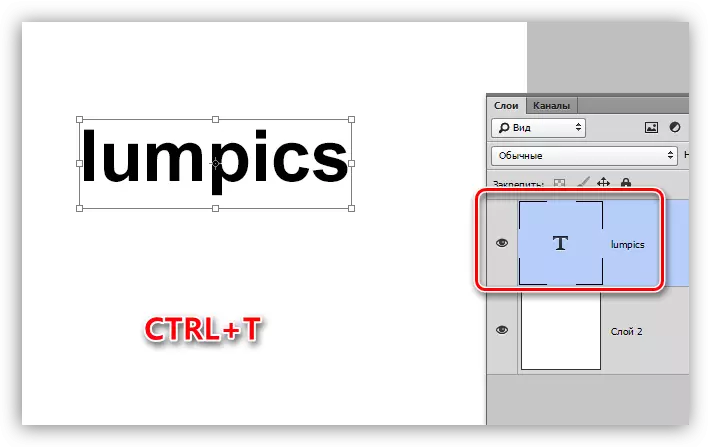
2. Clause PCM anywhere in the canvas and choose the point "Tilt".
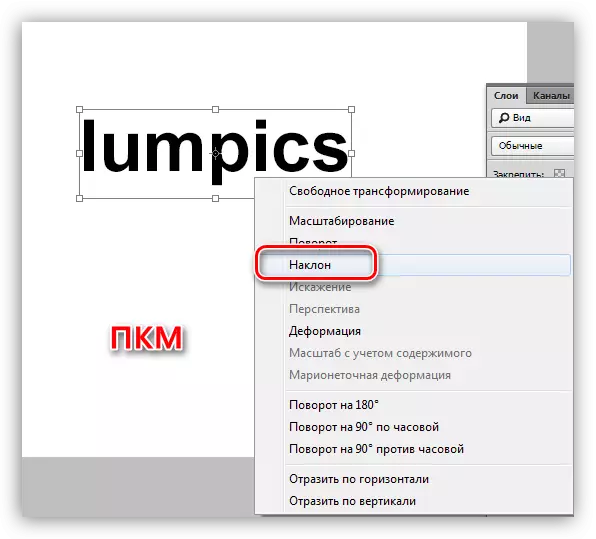
3. The tilt of the text is performed using the upper or lower row of markers.
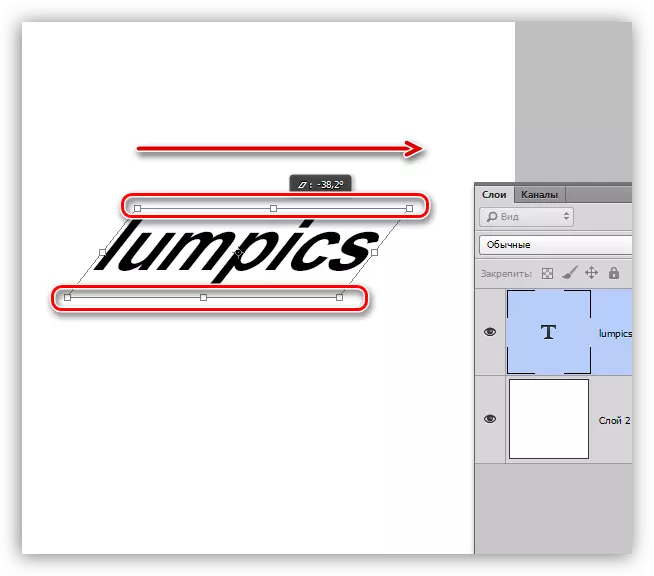
Curved text
In order to make curved text, we will need a working outline created using the pen tool.
Lesson: Pen tool in Photoshop - Theory and Practice
1. Draw the work contour with the pen.
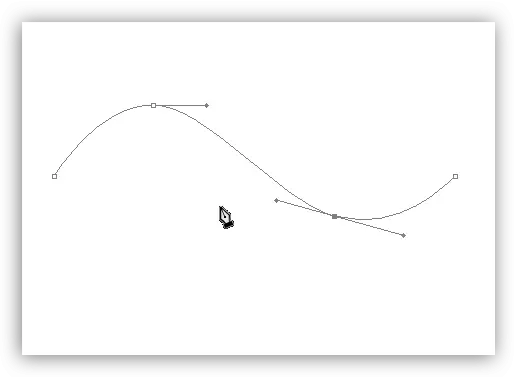
2. Take the "horizontal text" tool and sum up the cursor to the contour. The signal to the fact that you can write the text is to change the type of cursor. It should appear a wavy line.
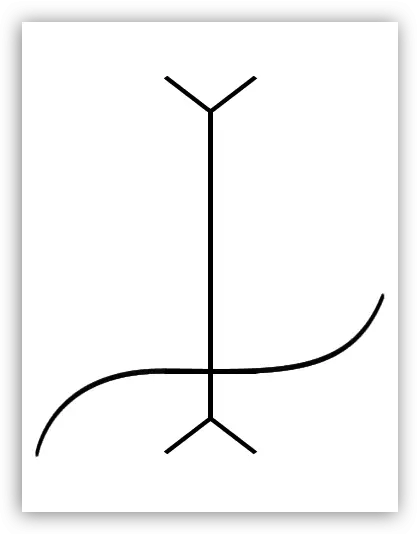
3. We put the cursor and write the necessary text.
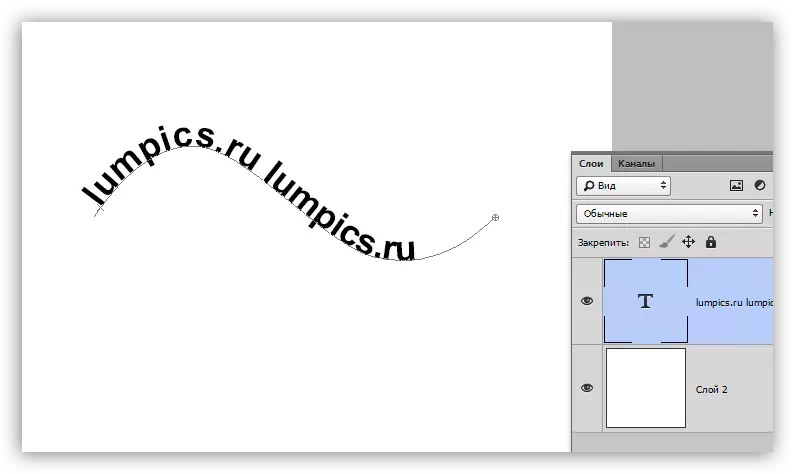
In this lesson, we studied several ways to create inclined, as well as curved text.
If you plan to develop site design, keep in mind that in this work you can only use the first way of inclination of the text, and without using the "Pseudo-free button", as this is not a standard font inscription.
