
Windows 8 lessons for beginners
- First look at Windows 8 (part 1)
- Go to Windows 8 (part 2, this article)
- Getting started (part 3)
- Changing the design of Windows 8 (part 4)
- Installing Metro Applications (Part 5)
- How to return the Start button in Windows 8
Windows 8 versions and their price
The three main versions of Windows 8 were released, available in a separate sale in a separate product or in the form of a pre-installed operating system:
- Windows 8. - Standard release that will work on home computers, laptops, as well as on some tablets.
- Windows 8 Pro. - The same as the previous one, however, a number of extended functions are included in the system, such as, for example, BitLocker.
- Windows RT. - This version will be installed on most tablets with this OS. It is also possible to use on some budget netbooks. Windows RT includes a pre-installed version of Microsoft Office, optimized to work using touch screens.

SURFACE tablet with Windows RT
If you purchased a computer with pre-installed licensed Windows 7 from June 2, 2012 to January 31, 2013, then you have the ability to get an update to Windows 8 Pro for only 469 rubles. How to do this, you can read in this article.
If your computer does not suit the conditions of this promotion, then you can purchase and download Windows 8 Professional (Pro) for 1290 rubles on the Microsoft website from the page http://windows.microsoft.com/ru-ru/windows/buy or Buy disc with this operating system in the store for 2190 rubles. The price is also valid until January 31, 2013. What it will be after that, I do not know. If you choose the option to download Windows 8 Pro from the Microsoft site for 1290 rubles, then after downloading the necessary files, the update Assistant Program will offer you to create an installation disk or USB flash drive - so if you can always install licensed Win 8 Pro again.
In this article, I will not affect the tablets on Windows 8 professional or RT, it will only be about ordinary home computers and familiar laptops.
Windows 8 requirements
Before installing Windows 8, you should make sure that your computer meets hardware requirements for its operation. If before that you had and worked with Windows 7, then most likely your computer will be able to work perfectly with the new version of the operating system. The only differing requirement is the screen resolution in 1024 × 768 pixels. Windows 7 worked at lower permissions.
So, that's what hardware requirements for installing Windows 8 voiced by Microsoft:- A processor with a clock frequency of 1GHz or faster. 32 or 64 discharge.
- 1 Gigabytes of RAM (for a 32-bit OS), 2 GB of RAM (64-bit).
- 16 or 20 gigabytes of hard disk space for 32-bit and 64-bit OS, respectively.
- Video Card with DIRECTX 9 support
- Minimum screen resolution of 1024 × 768 pixels. (It should be noted that when installing Windows 8 on netbooks with a standard resolution of 1024 × 600 pixels, Windows 8 can also work, but METRO applications will not work)
It should also be noted that this is the minimum system requirements. If you use a computer for games, working with video or other serious tasks - you will need a faster processor, a powerful video card, more RAM, etc.
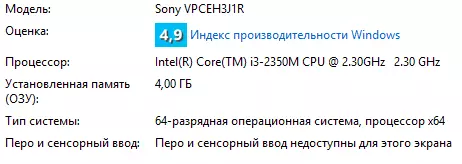
The main characteristics of the computer
To find out if your computer meets the specified Windows 8 requirements, click Start, select the "Computer" menu, right-click on it and select "Properties". You will see a window with the basic technical characteristics of your computer - the processor type, the number of RAM, the discharge of the operating system.
Program compatibility
If you update with Windows 7, then, most likely, you will not arise any problems with the compatibility of programs and drivers. However, if the update takes place with Windows XP to Windows 8 - I recommend using Yandex or Google to search for how the programs you need and devices you need are compatible with the new operating system.For owners of laptops Mandatory, in my opinion, point - Before upgrading to enter the laptop manufacturer website and see what he writes about updating the OS of your laptop model to Windows 8. For example, I did not when I updated the OS on my Sony Vaio - in The result, there were many problems with installing drivers for specific equipment of this model - everything would be different if I had previously read the instructions intended for my laptop.
Purchase Windows 8.
As already mentioned above, you can buy and download Windows 8 on the Microsoft website or purchase a disc in the store. In the first case, you will first be prompted to download the program "Assistant to Windows 8" to the computer. This program will first check the compatibility of your computer and programs with a new operating system. Most likely, he will find several items, most often programs or drivers that cannot be saved when moving to a new OS - they will have to be installed again.
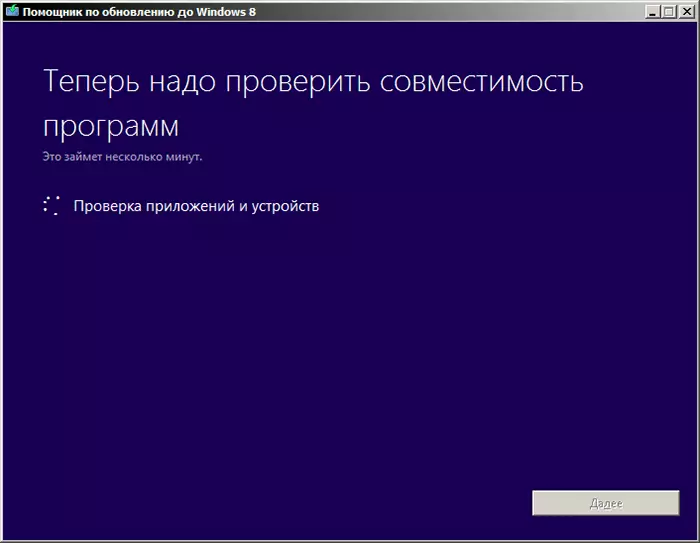
Windows 8 Pro Compatibility Check
Next, if you decide to install Windows 8, the update helper will hold you through this process, will take payment (performed using a credit card), will propose to create a loading flash drive or DVD disk and instructs the other actions required for installation.
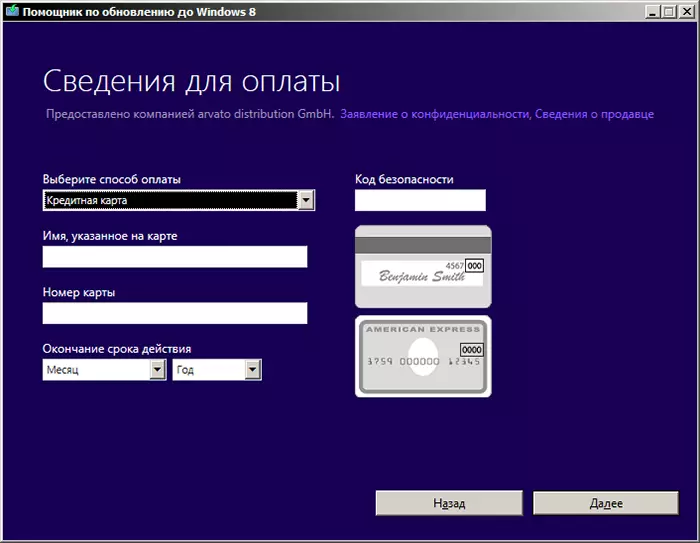
Payment of Windows 8 Pro credit card
If you need help installing Windows in the Moscow city system or other assistance - repair of computers Bratislavskaya. It should be noted that for residents of the southeast of the capital, the challenge of the master to the house and the diagnosis of PC is free even in case of refusal of further work.
