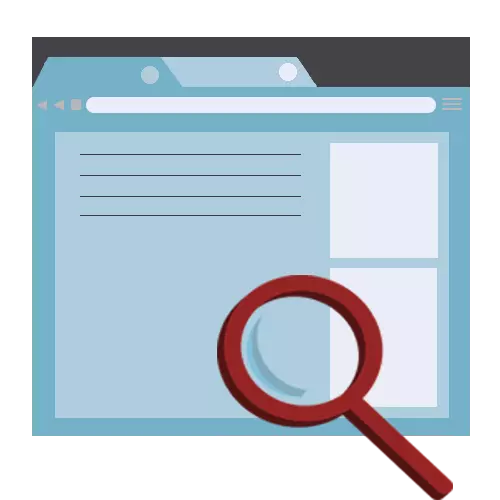
Sometimes when viewing a web page you need to find a specific word or phrase. All popular browsers are equipped with a function that searches the text and highlights the match. This tutorial will show you how to call the search panel and how to use it.
How to conduct a search on the web page
The following statement will quickly open the search with hotkeys in certain browsers, including Opera., Google Chrome., Internet Explorer., Mozilla Firefox..So, let's begin.
Use the keyboard shortcuts
- Go to the desired page and click our website at the same time two «Ctrl + F» button (in Mac OS - «Smd + F»), is another option - press «F3».
- You will see a small window, which is located at the top or bottom of the page. In it there is a field for input, navigation (buttons back and forth), and a button that closes the panel.
- Specify the word or phrase and hit «Enter».
- Now that you're looking at, the browser automatically highlights a different color web page.
- At the end of the search, you can close the window by clicking on the cross on the panel or press «Esc».
- It is convenient to use special buttons that allow the search phrases to move from the previous to the next phrase.
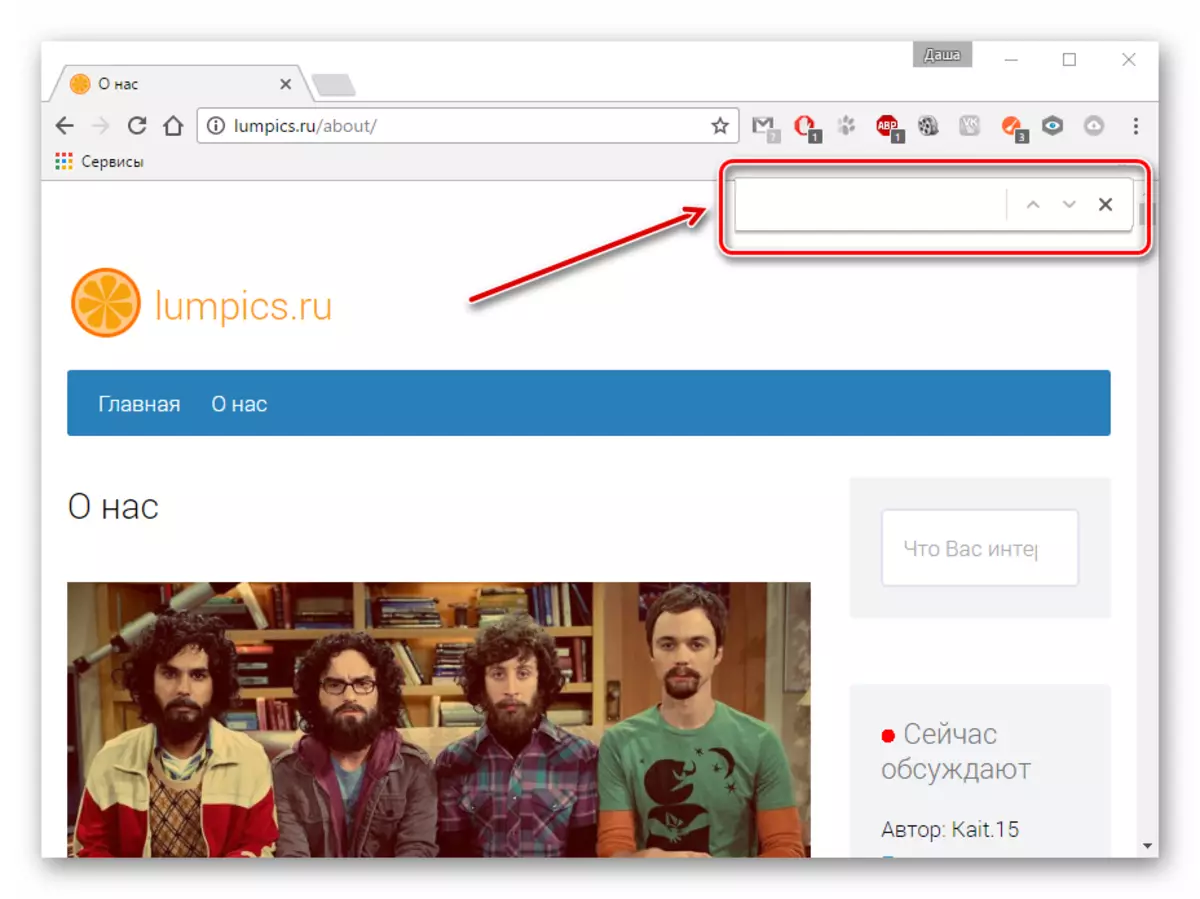
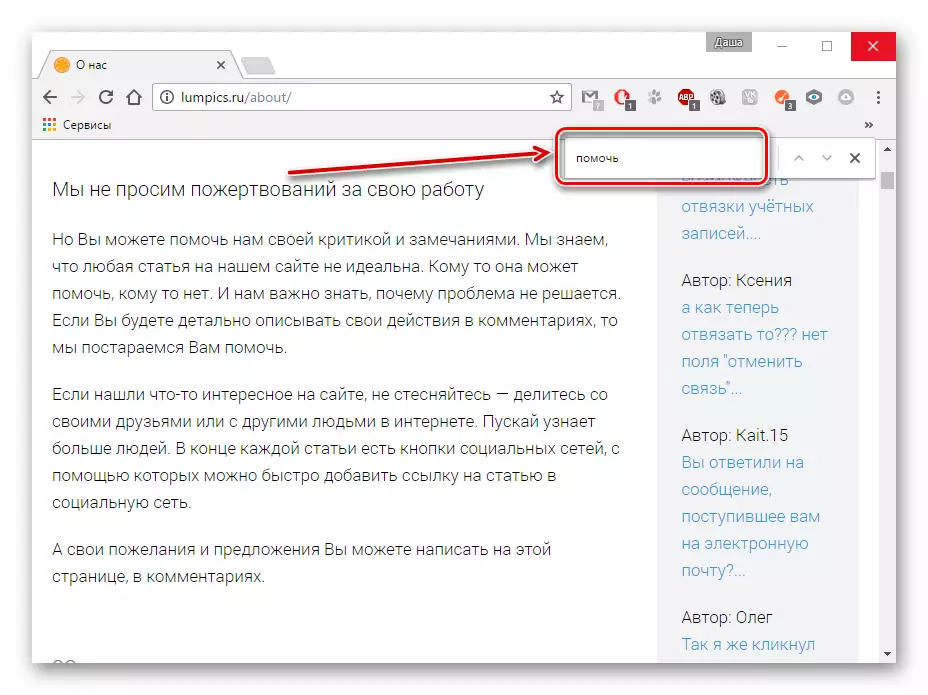
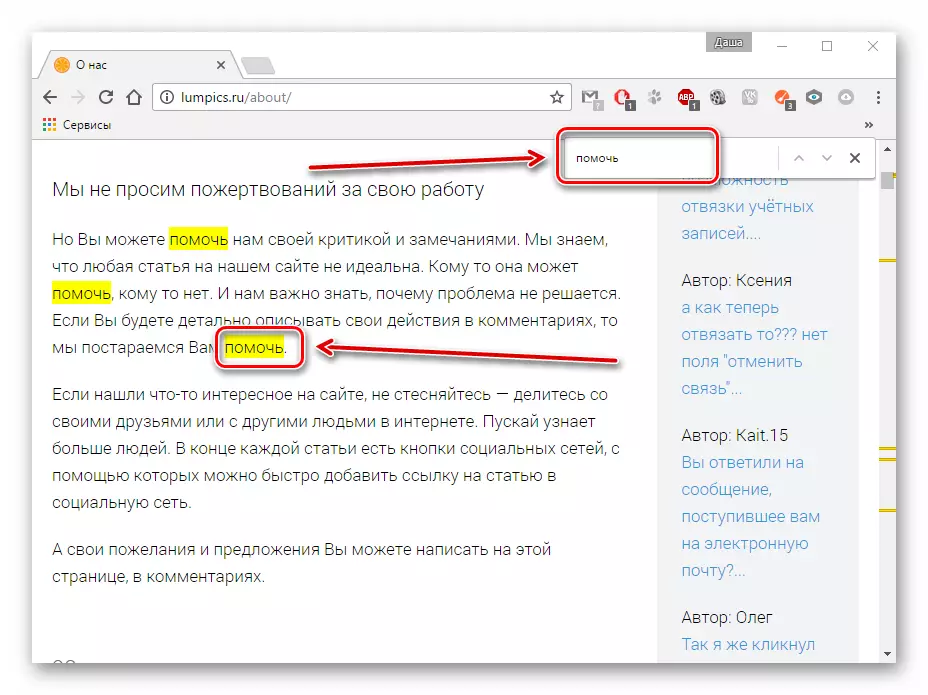
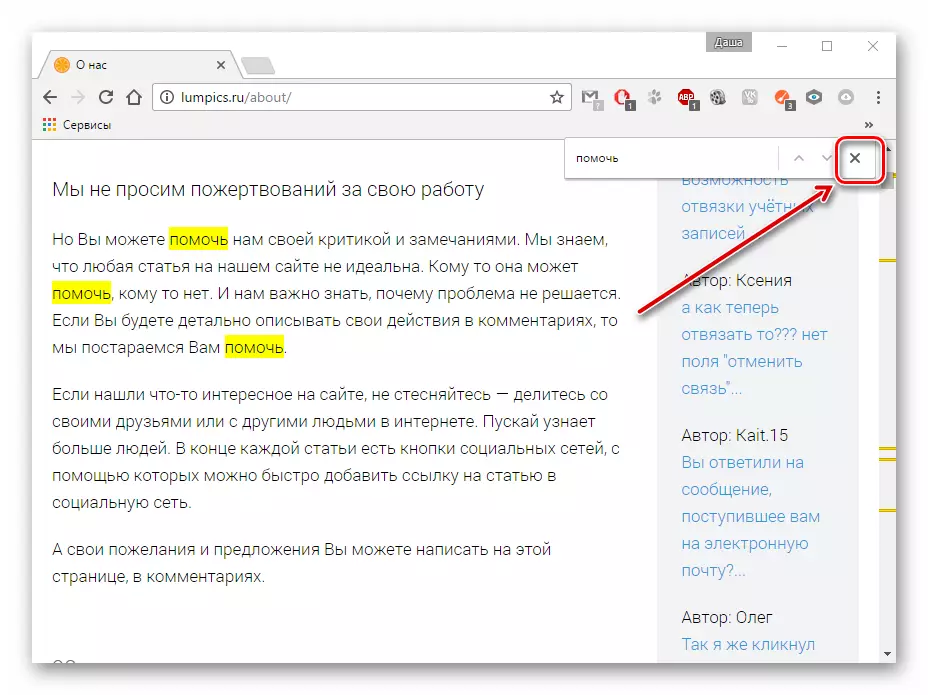
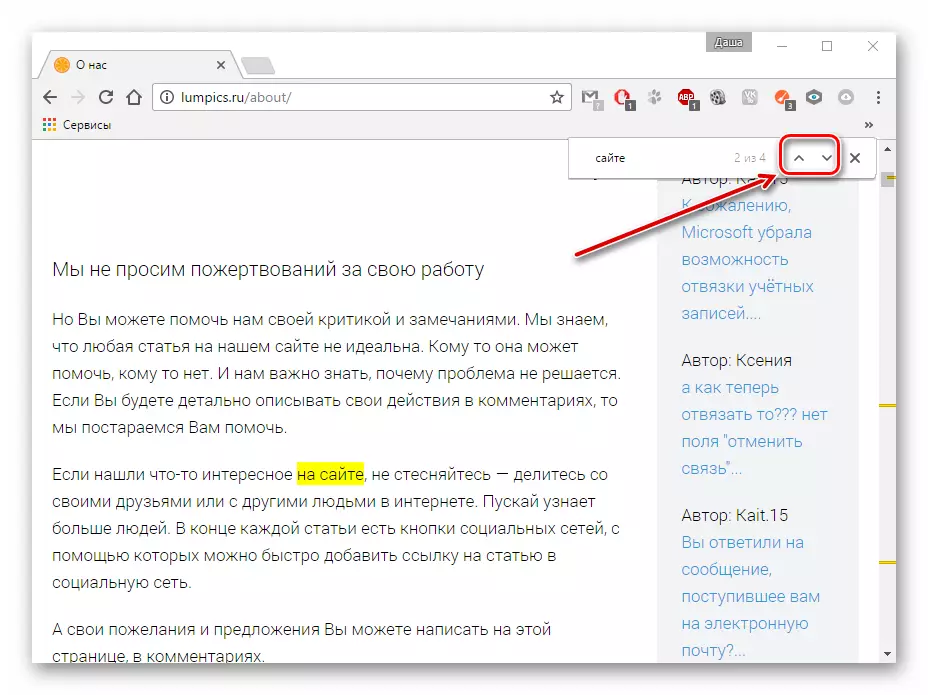
That's the way with the help of a few keys, you can easily find on the web page of interest to the text without reading all the information from the page.
